Datalore
Collaborative data science platform for teams
Extra Datalore Credits for Flexible CPU and GPU Computing Power
Hello Datalore community!
Different analytical tasks have different computing requirements. Some demand a lot of processing, like analyzing large datasets, or training machine learning models. Depending on the complexity of your project, the computing power you need can vary significantly from month to month. That’s why we’re introducing the option to purchase extra Datalore credits.
Getting more Datalore credits
In January this year, we added eight high-performance CPUs and GPUs with a new way to distribute the computational quota efficiently – Datalore credits. At the same time, we allocated Datalore Professional subscribers a fixed number of credits for CPU and GPU computation every month. Read more.
Now, we’ve added more flexibility. As a user on the Datalore Professional plan, you now have the option to purchase additional Datalore credits for CPU and GPU computation on top of the 12 credits you receive every month. With this option, you’ll always have enough computing power to handle any task, no matter how complex.
As before, Community plan users will get 120 hours of monthly computations on CPU S only. To access more powerful CPUs and GPUs and other advanced Datalore Professional features, go to Account Settings | Billing plans and upgrade your account to Datalore Professional!
Upgrade to Datalore Professional
How to top up your balance
To top up your credit balance, you have a choice of two methods. The first method is to click on your account picture in the upper right-hand corner of the screen and select “Billing.” In the “Credit status” section, you can view your current number of credits. To add more credits, simply click on “Top up credits,” which will direct you to the JetStore to complete your purchase.
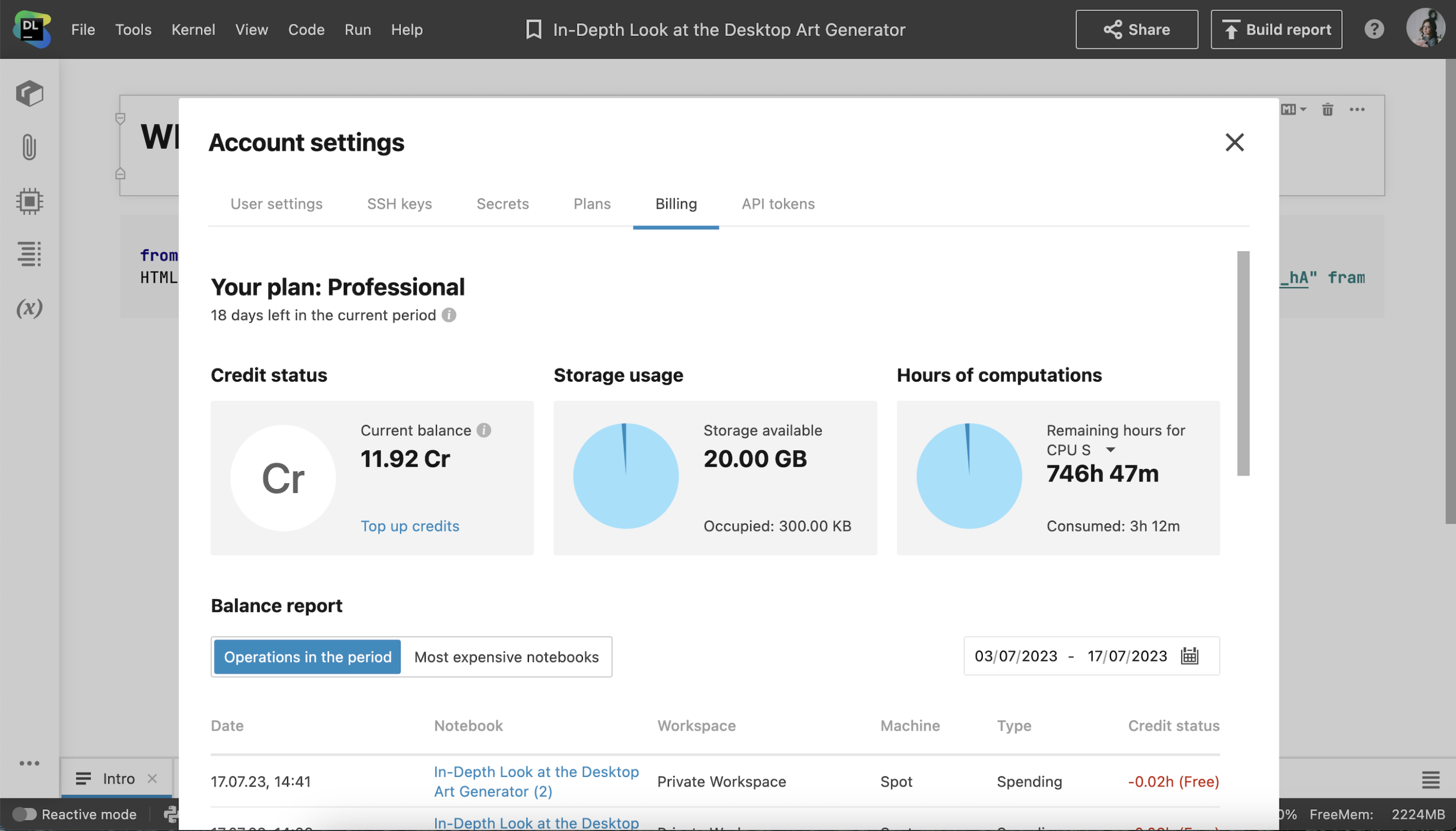
Alternatively, you can select the second method by accessing the notebook’s upper menu. Navigate to the “Run” section and select “Change machine,” followed by “More details.” Within this section, you’ll see the “Top up credits” option. Clicking on it will redirect you to the JetStore, where you can add more credits to your account.
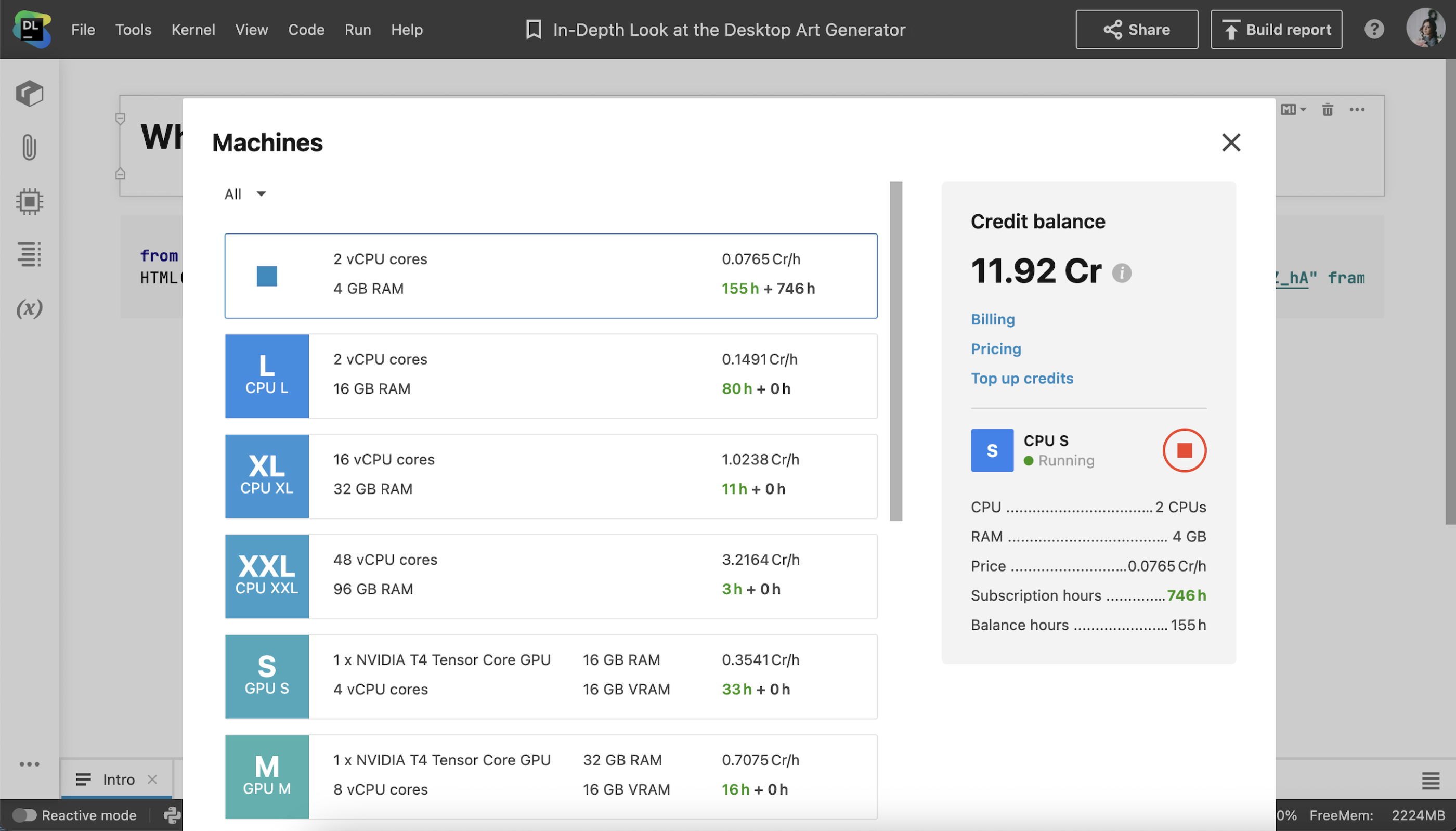
These two methods provide you with a straightforward way to raise your credit balance and ensure you have sufficient resources for your computational needs.
CPU and GPU machine options
We offer a variety of CPU and GPU machines to give you flexible options for paid computations. Check out the complete list below to see all the machines available in Datalore:
| Machine name | Type | RAM | nCPUs | nGPUs |
| CPU S | CPU | 4 | 2 | – |
| CPU L | CPU | 16 | 2 | – |
| CPU XL | CPU | 32 | 16 | – |
| CPU XXL | CPU | 96 | 48 | – |
| GPU S | GPU | 16 | 4 | 1 |
| GPU M | GPU | 32 | 8 | 1 |
| GPU L | GPU | 64 | 16 | 1 |
| GPU XL | GPU | 128 | 32 | 1 |
| GPU XXL | GPU | 256 | 64 | 1 |
| Multi-GPU S | Multi-GPU | 192 | 48 | 4 |
| Multi-GPU L | Multi-GPU | 384 | 96 | 8 |
Upgrade to Datalore Professional
Our team wishes you a fruitful journey as you explore the vast possibilities of CPU and GPU computing resources.
If you have any feedback, concerns, or would like to have more machine options, simply reply to this email. We’d be happy to hear from you!
Kind regards,
The Datalore team
Subscribe to Datalore News and Updates





