Datalore
Collaborative data science platform for teams
Introducing Ask AI: Prompt-based Code Generation and Modification in Datalore
Hello Datalore community,
Today we’re introducing a new feature in Datalore called Ask AI. It aims to simplify coding in Python, R, and SQL by supporting code generation and modification through simple, natural language commands.
The AI features run on JetBrains AI service. This service seamlessly links you, the user, to various large language models (LLMs), enabling specific AI features in JetBrains products. Datalore currently supports OpenAI only. In the future, we aim to include more providers and several smaller models created by JetBrains for better model options.
The Ask AI feature is available to Datalore Community, Professional and Team plan users during the current public release. However, in the future, access to Ask AI will be limited to users on our paid plans.
How Does Ask AI Work?
Instead of manually writing code, you can just type your requests, and Ask AI will convert them into executable code in Python, R, or SQL. This feature is designed to make coding more accessible and efficient for you, but remember to always review the generated or modified code before using it to ensure it meets your requirements.
Let’s take a closer look at how this feature can benefit you with some practical examples.
Code generation example
Imagine you’re a botanist studying different species of irises and their characteristics. You want to draw correlation diagrams between species based on their attributes.
Simply tell Ask AI to “draw correlation diagrams between species.” The LLM will provide you with the Python code needed to create these diagrams.
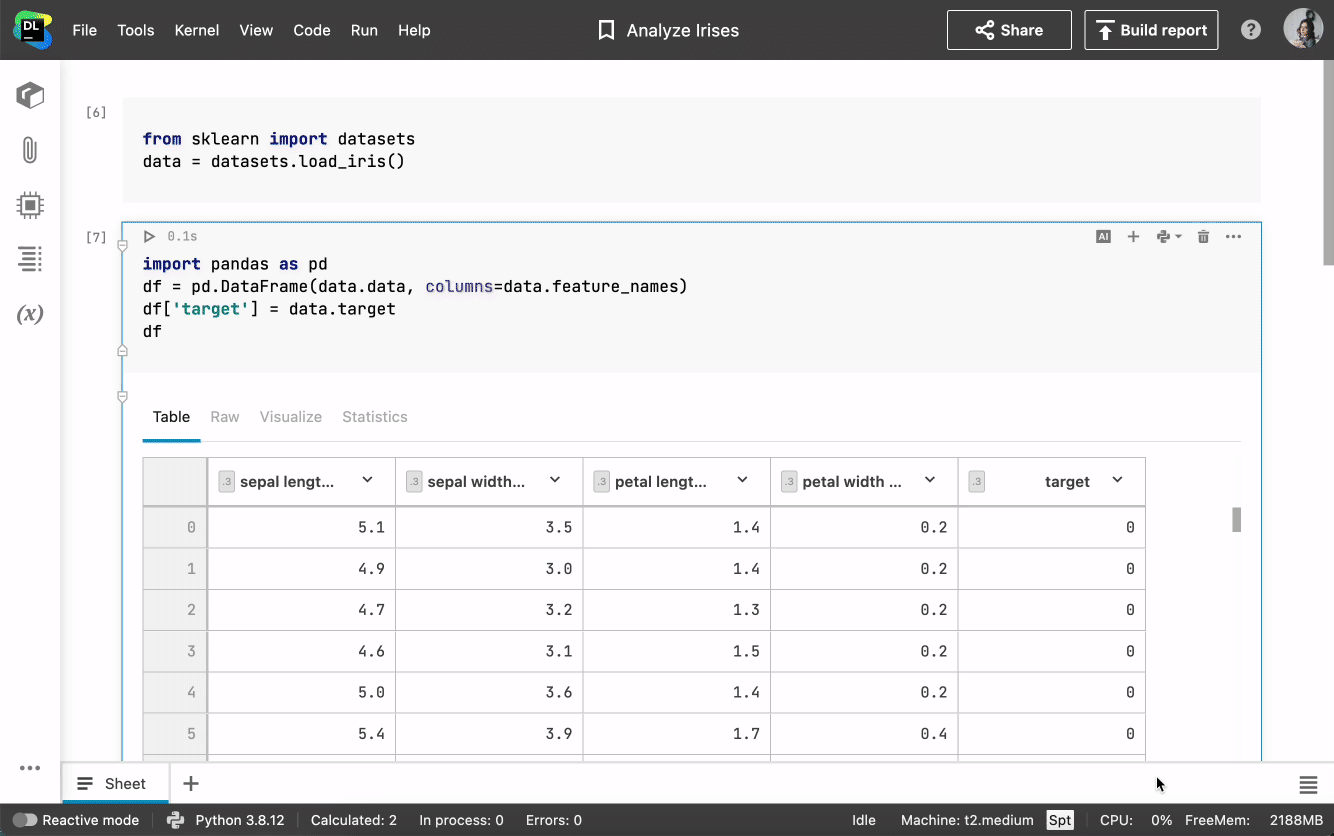
The generated Python code will import the necessary libraries, read the species data from a CSV file, and draw the correlation diagrams. The result will help you visualize the relationships and dependencies between different species based on their attributes.
Code modification example
Now, let’s say you want to customize the colors of the correlation diagrams. With Ask AI, generating this customization is effortless. Just tell Ask AI to “use violet, green, and yellow colors instead.” It will enhance the existing code to create a diagram with the desired color scheme.
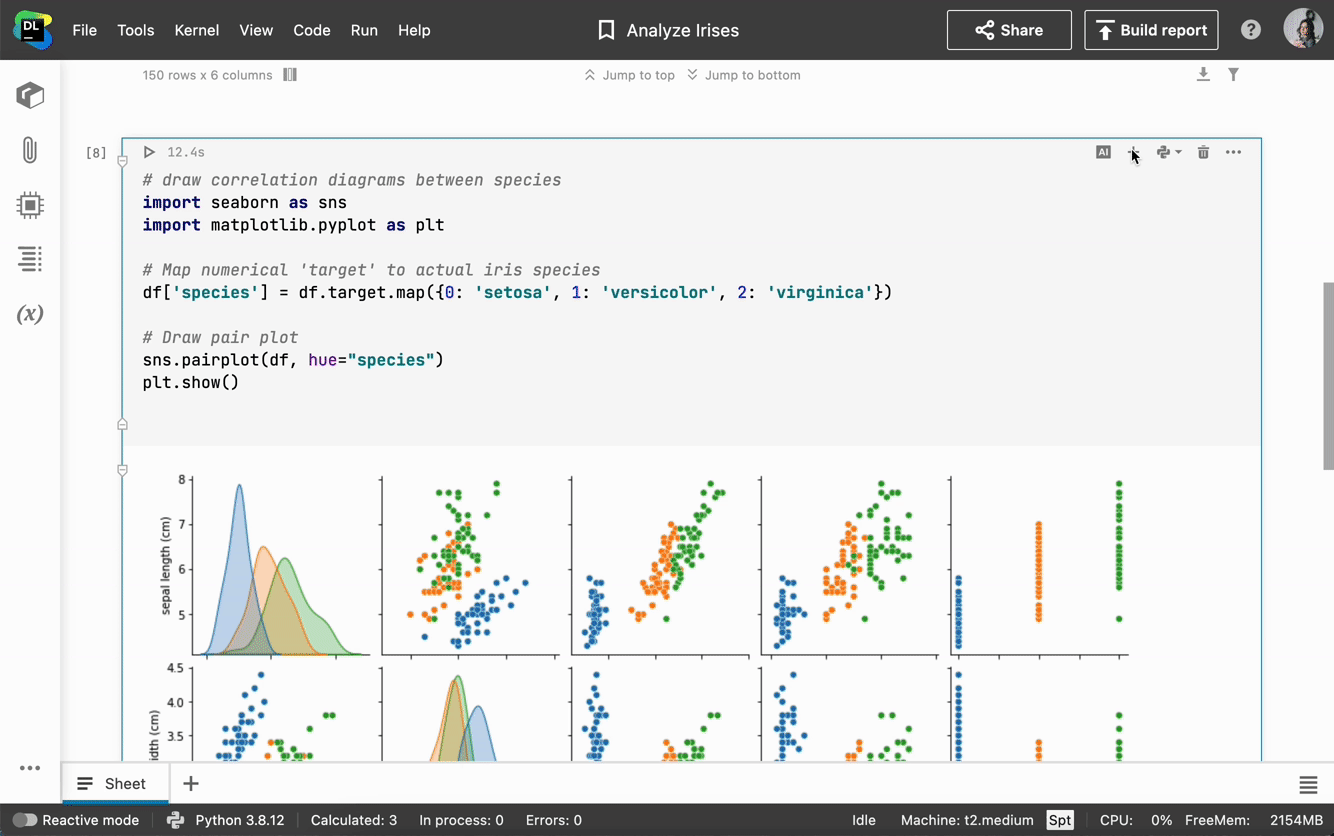
With this small modification, the correlation diagrams now visually convey the strength of the relationships between species using a custom color scheme. Thanks to Ask AI, you can now effortlessly customize visualizations to better represent your data and make meaningful insights.
How Can Ask AI Benefit You?
Your time is precious, and we understand the complexity involved in coding. Ask AI offers some valuable advantages for you:
- Time saving: Ask AI can quickly generate code for routine tasks, saving you time and effort in writing code manually. You can focus on critical tasks while it handles routine code generation.
- Code modification: If you need to make changes to existing code, Ask AI can assist you in making adjustments efficiently.
- Integration: Ask AI seamlessly integrates with Python, R, and SQL, supporting your data analysis, visualization, and machine learning tasks.
- Learning support: If you are a newcomer to coding or specific programming languages, Ask AI can support your coding journey and enhance your capabilities.
Availability and User Consent
Please note that Ask AI may not be available in your country. We recommend that you check here to see if it’s accessible in your location.
Additionally, you’ll need to accept the terms and conditions related to its usage to get started. This step ensures transparency and data privacy protection.
Please be aware that in the future, access to Ask AI will be limited to users who are subscribed to our paid plans, so we encourage you to try out this feature while it’s available to all.
Data Sharing and Control
When using AI features, Datalore will send your requests and code to the LLM provider. This includes the prompts you type, but sometimes it may also include other details like parts of your code, file types, and frameworks used. These extra details help provide context to the LLM.
To give you more control, we allow you to specify what parts of your data are sent to the LLM. Before sending any data, you can review and decide what information you want to share for each request. For this, click on a Gear icon | With review.
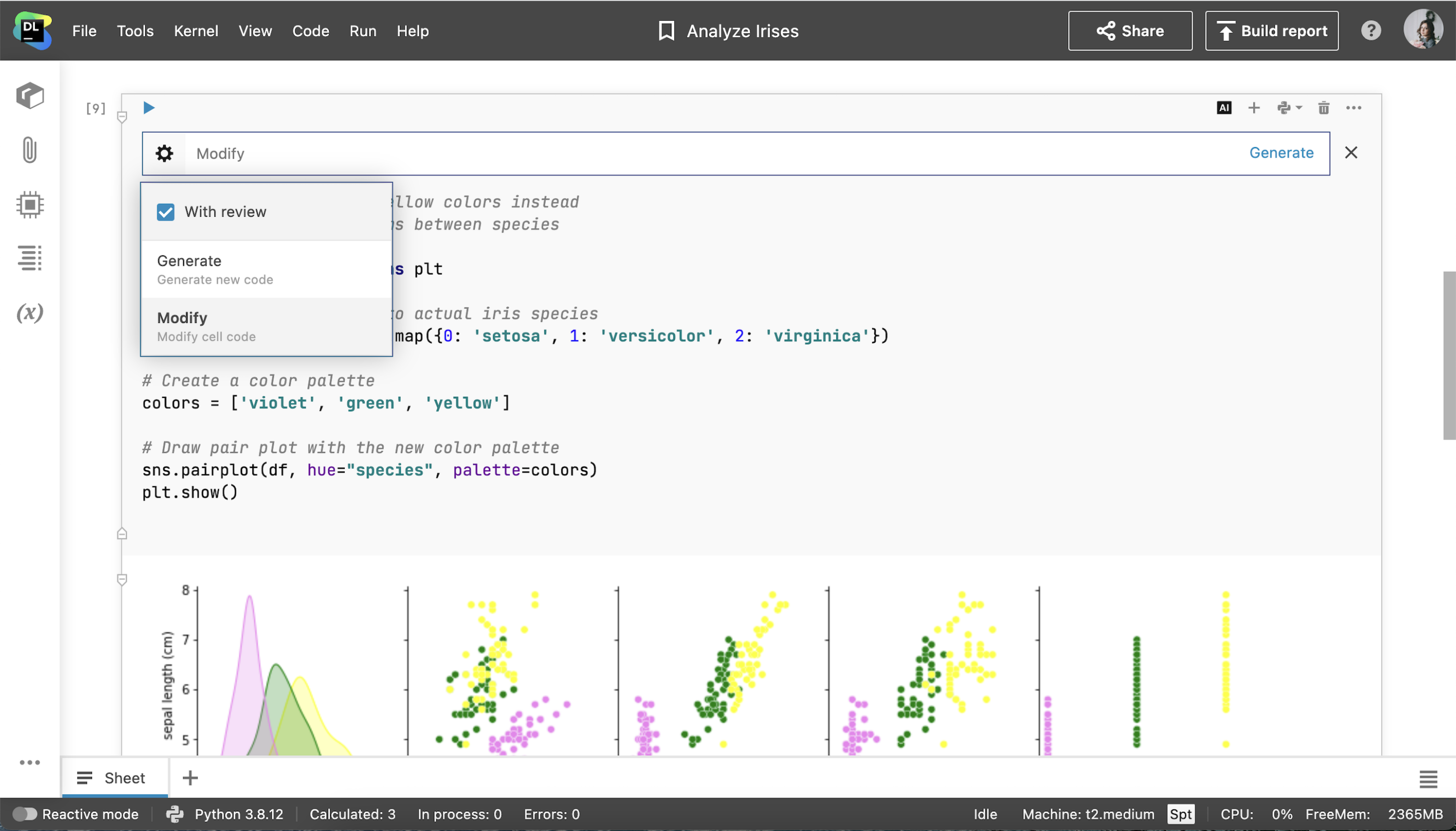
For more in-depth information about how we handle data collection, please visit our website.
Feedback
Your input matters to us! If you have any suggestions or ideas for improving Ask AI or specific features you’d like to see, please get in touch with us via our feedback form. You can find it in the product Datalore | Question mark | Feedback form.
We invite you to try our Ask AI feature today. Remember to check the availability in your country and accept the terms and conditions before using it.
To stay up to date about new features in Datalore, subscribe to our blog and follow us on Twitter!
Happy coding!
The Datalore team
Subscribe to Datalore News and Updates





