Datalore
Collaborative data science platform for teams
What’s New in Datalore Enterprise 2023.4
Hello everyone,
Datalore Enterprise 2023.4 is out! This version includes comments for notebooks and reports, a new Viewer license type, report sharing via email invitations, a new Export to database cell type, SMB/CIFS folder support, and other quality improvements and bug fixes.
Upgrade to the newest version and read on to discover what’s new in Datalore Enterprise 2023.4!
The release was extremely feature-rich, and we’re excited to hear your feedback.
Comments for notebooks and reports
Datalore Enterprise 2023.4 introduces a Beta feature that enhances team collaboration: you can now add comments to cells in both notebooks and reports. Comments made in the report will sync with the related cells in the notebooks, maintaining a seamless comment flow. When your discussions come to an end, simply mark the relevant comment as resolved to wrap up the conversation.
Please note that comment notifications and in-text mentions are not active in the Beta version, though they are scheduled for implementation in the next release.
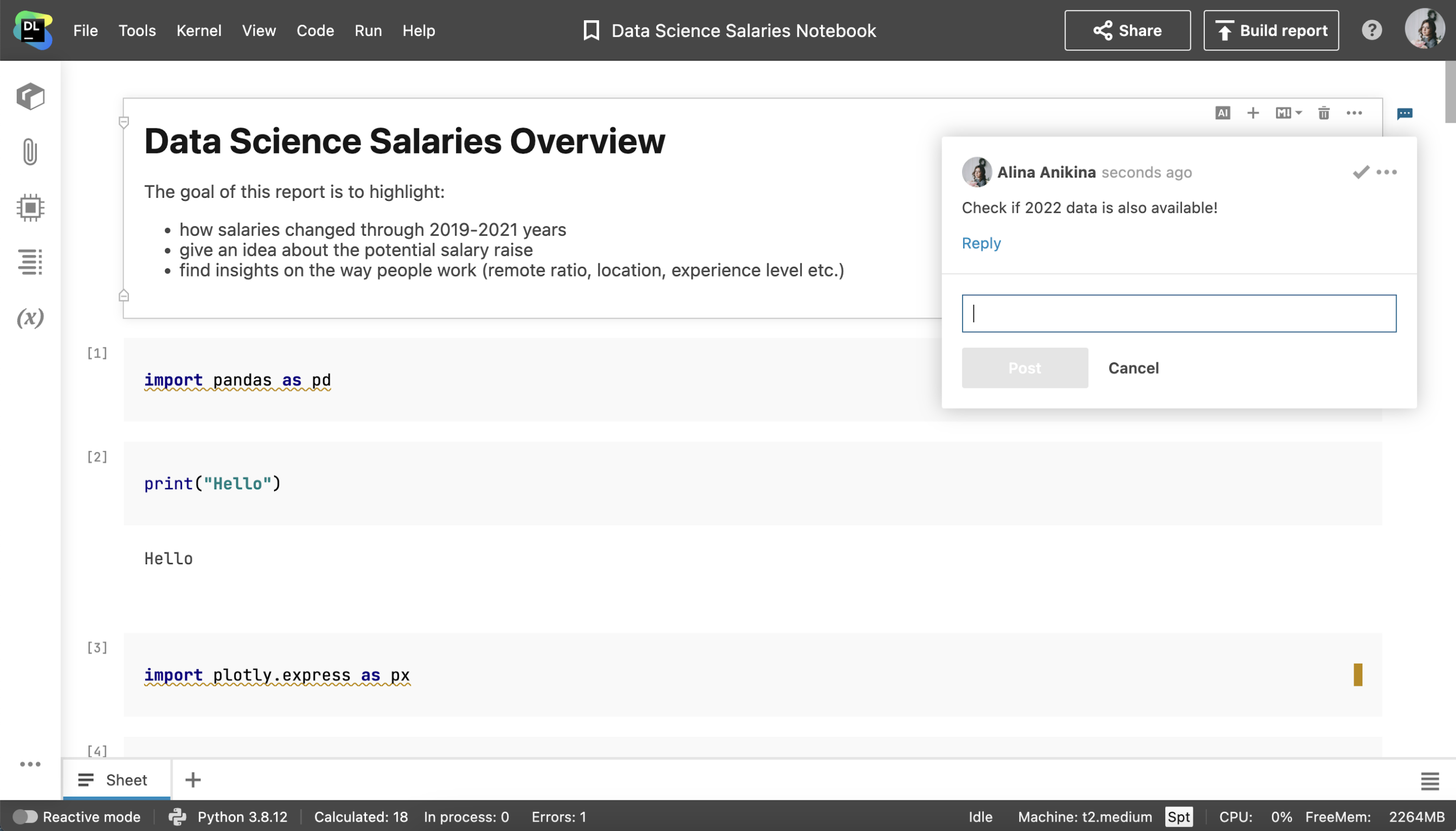
Viewer license
You can now create Viewer accounts to grant access to specific reports, notebooks, and workspaces. While users with a Viewer license are able to run any reports available to them, they can’t share content, create new notebooks, or clone existing ones.
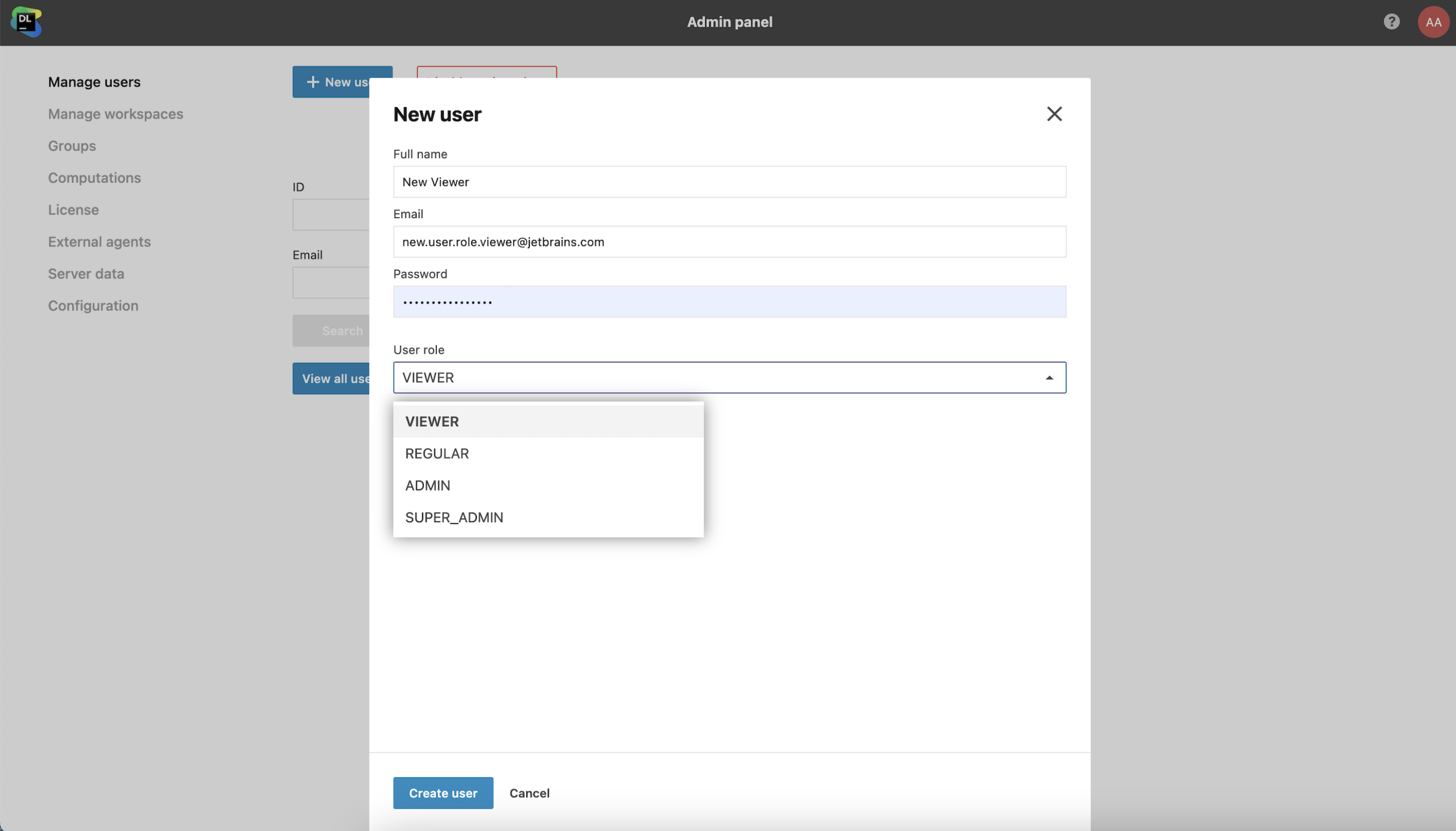
Report sharing via email invitations
Strengthen report sharing security with email invitations. This new addition allows you to send email invitations to specific individuals, including users with a new Viewer license, ensuring that access is limited only to those you invite.
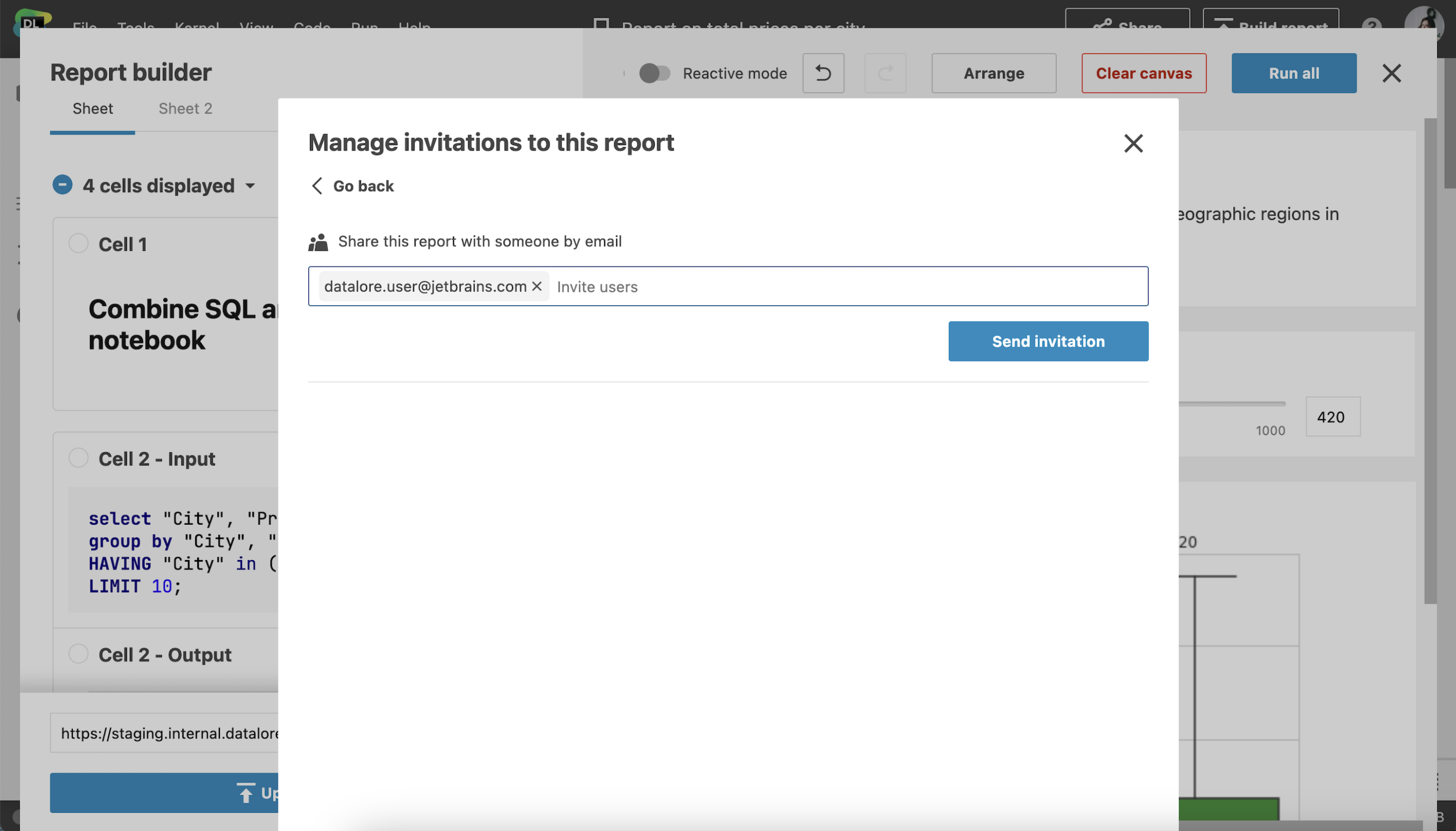
Query dataframes via SQL cells
Use SQL cells to easily query 2D dataframes and CSV files from attached documents, just like you would with databases. Simply browse through your notebook’s dataframes, pick one, and use it as your source for SQL cells. With this feature, you can merge data from various sources into a single dataframe using SQL or break down complex queries into a sequence of SQL cells.
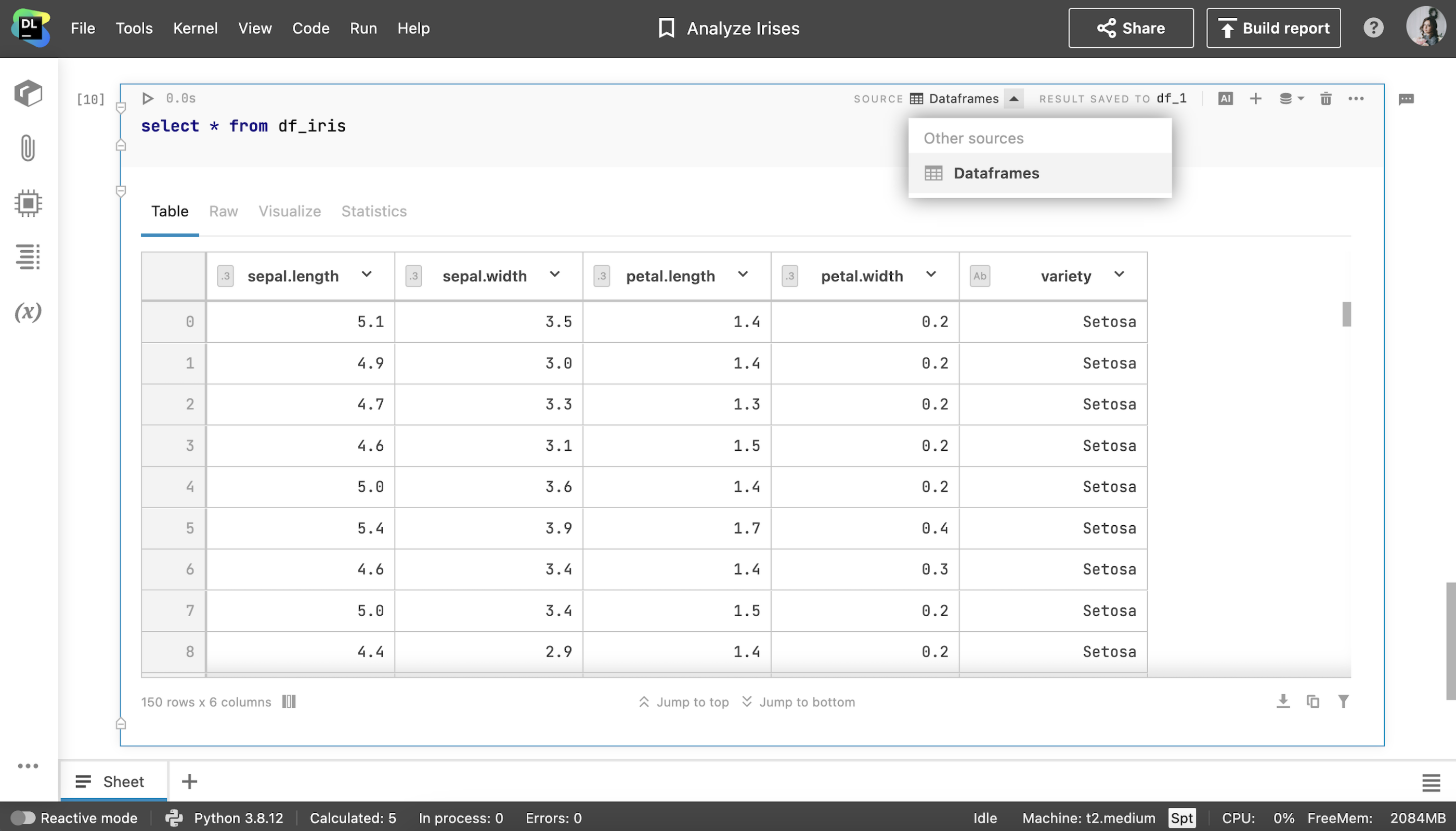
Clone data connections across workspaces
You can now clone database connections from one workspace to another, eliminating the need for repetitive setups. Save time by just copying settings, excluding credentials. You also have the option to select multiple workspaces at once.
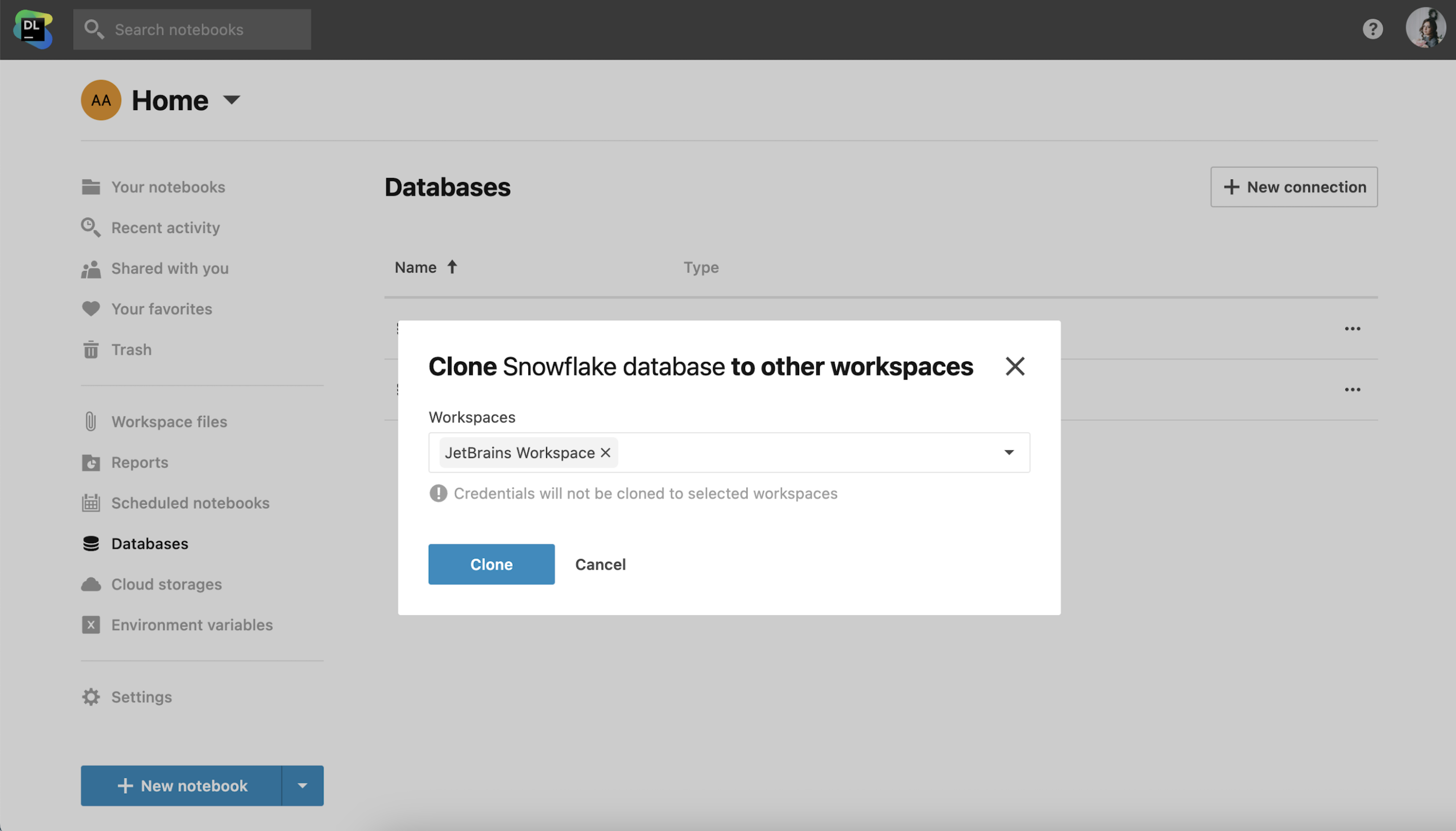
Export to database cell
Export dataframes to a database directly from your notebook. Customize the export by picking the dataframe, target database, schema, and table. Additionally, you can take advantage of the scheduling feature and automate the exports. Data compatibility is maintained, and if any issues arise, clear error messages will help to guide you to a solution.
During the Beta phase, this feature is limited to existing tables and can only append data. Furthermore, it doesn’t yet provide advanced logic for schema matching.
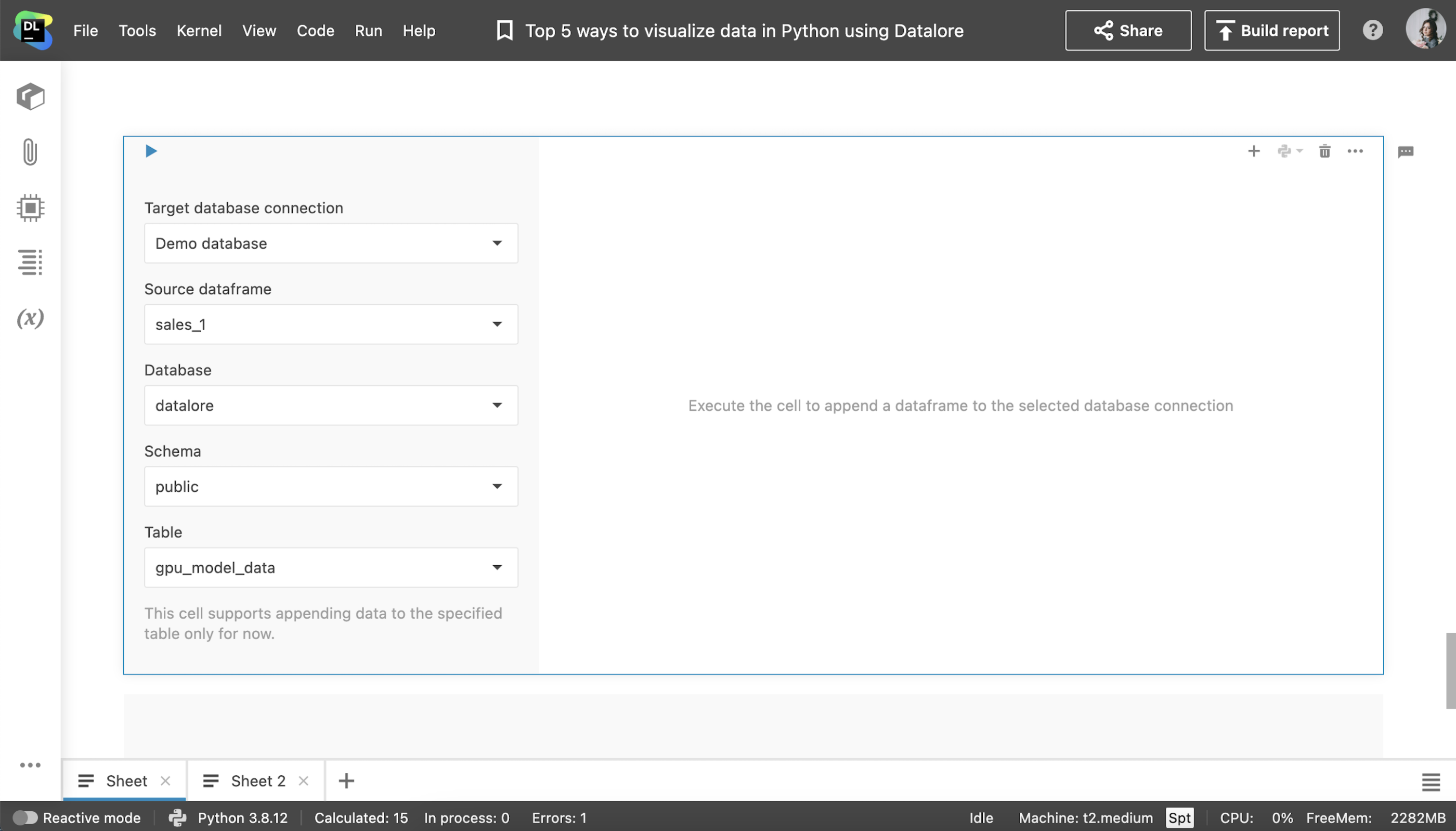
Full-width mode for cells
You can now enable a full-width mode to expand the editing area for cells, providing a broader canvas for your coding and data analysis tasks. Enjoy the flexibility of toggling between standard and full-width modes based on your preference, optimizing the workspace for your tasks.
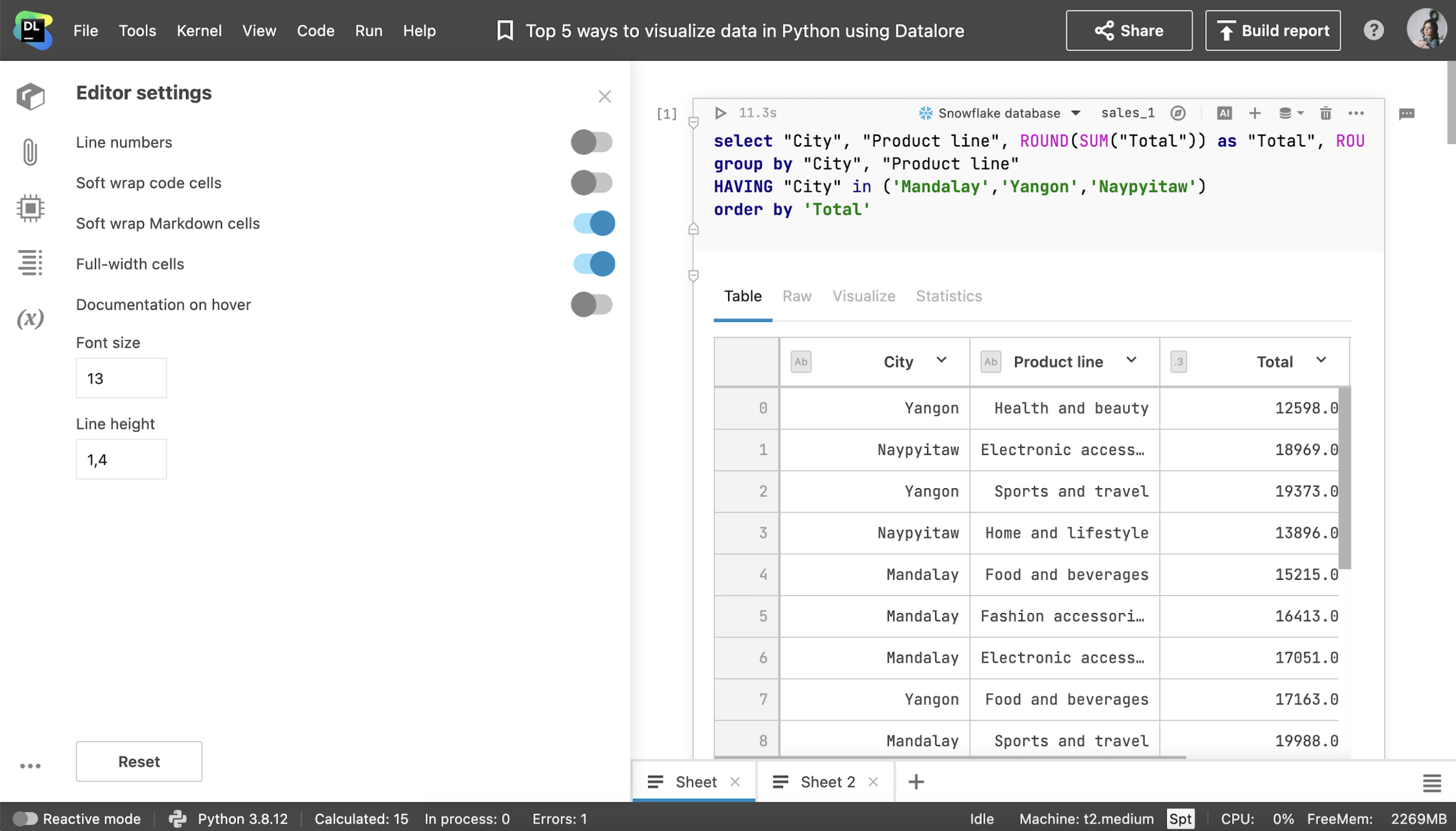
File uploader interactive control
Report and notebook owners can now enable collaborators to upload CSV, TXT, or image files from their local machines. Set file types and size limits to seamlessly incorporate file uploading into your workflow.
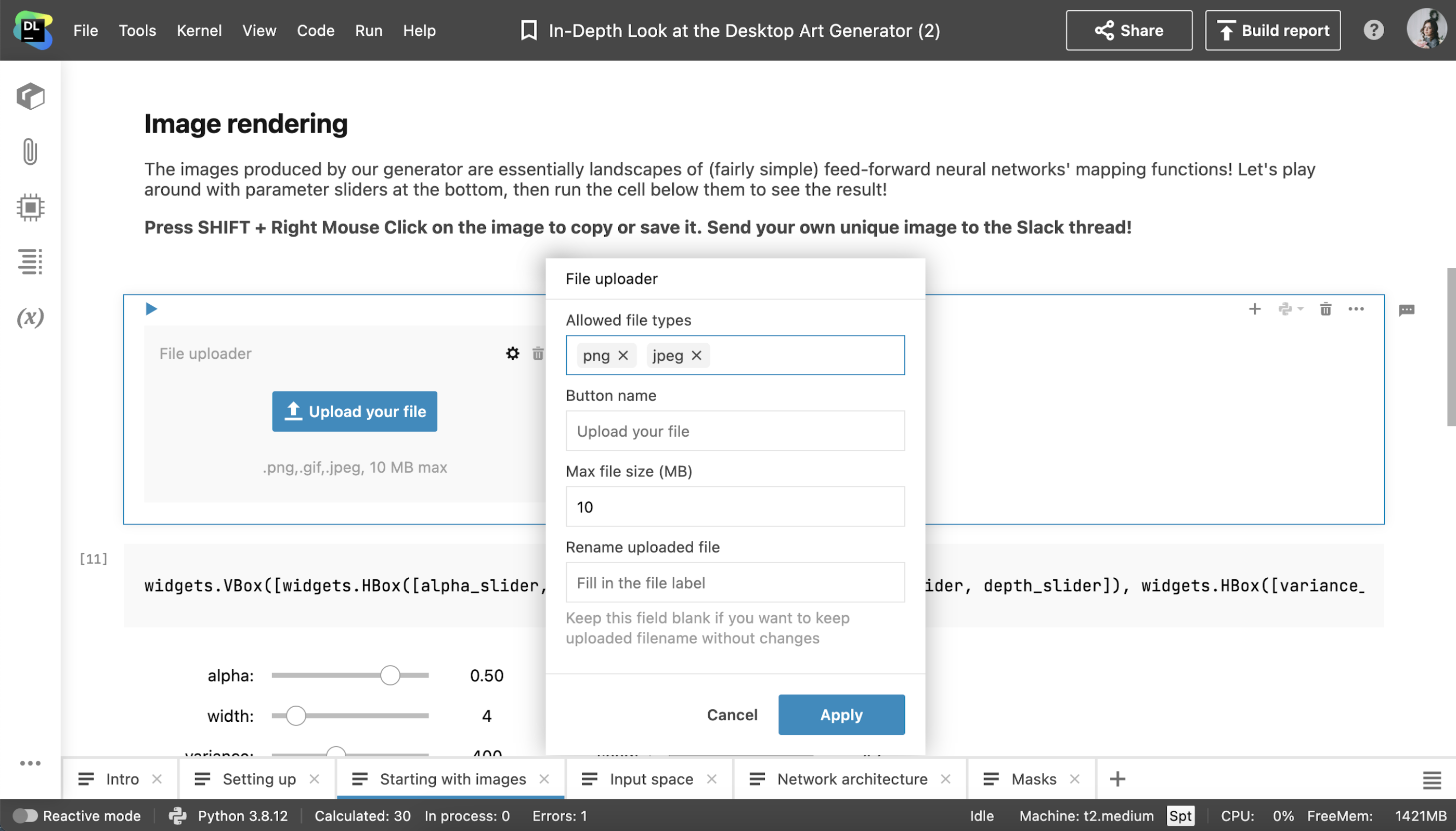
SMB/CIFS folder support
Add SMB/CIFS storage to your workspace via the File system view or directly from the notebook interface. Access and modify SMB folder content without leaving the notebook environment.
Improvements and bug fixes
- The usability of dropdowns in interactive cells was improved.
- The user list view in the Admin panel was improved.
- Background computation management is now on the user level.
- Parameterized runs are now supported in the report scheduling interface.
- The display of cell elements/fonts was improved.
- The behavior of dependent interactive controls was fixed.
To stay up to date about new features in Datalore, subscribe to our blog and follow us on Twitter!
Kind regards,
The Datalore team
Subscribe to Datalore News and Updates






