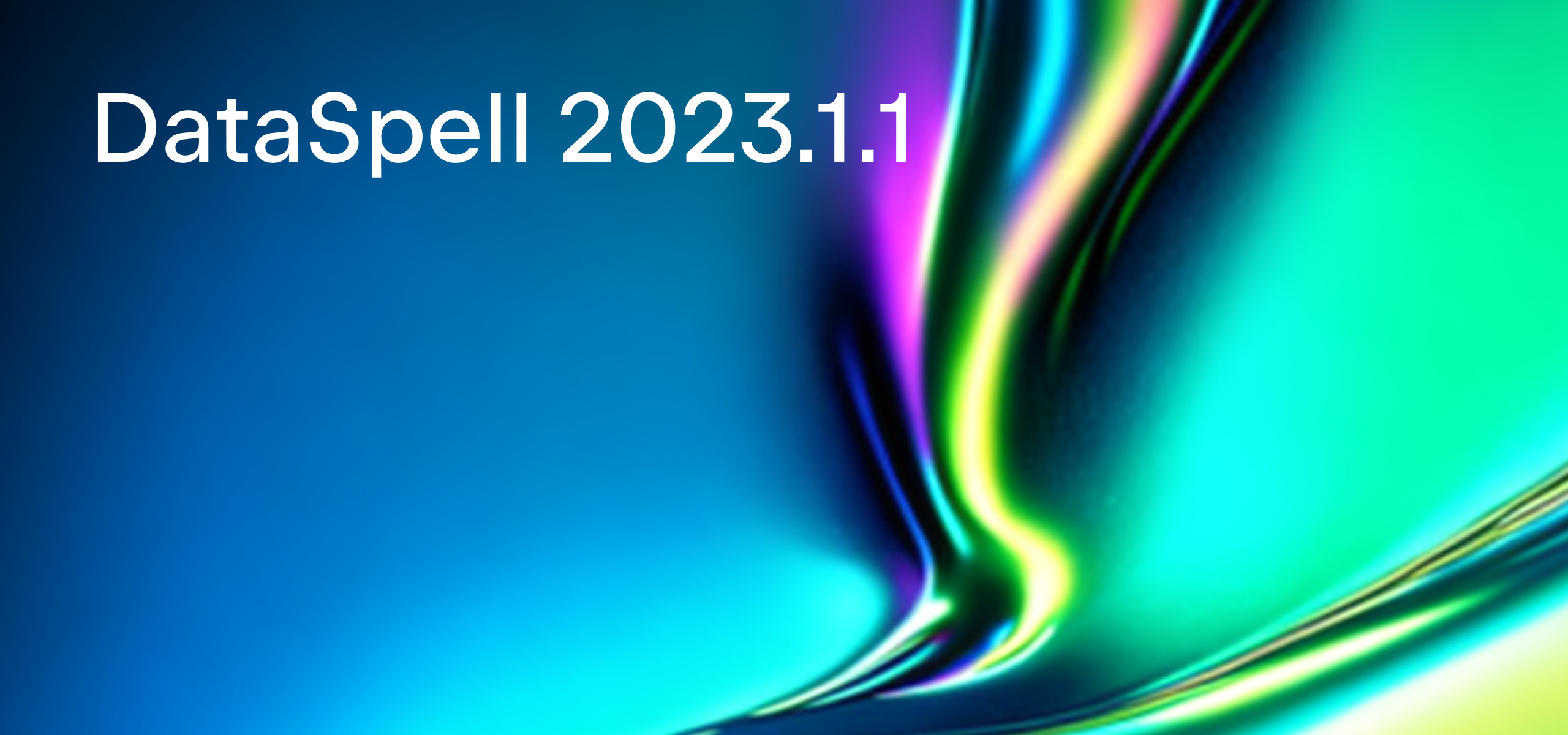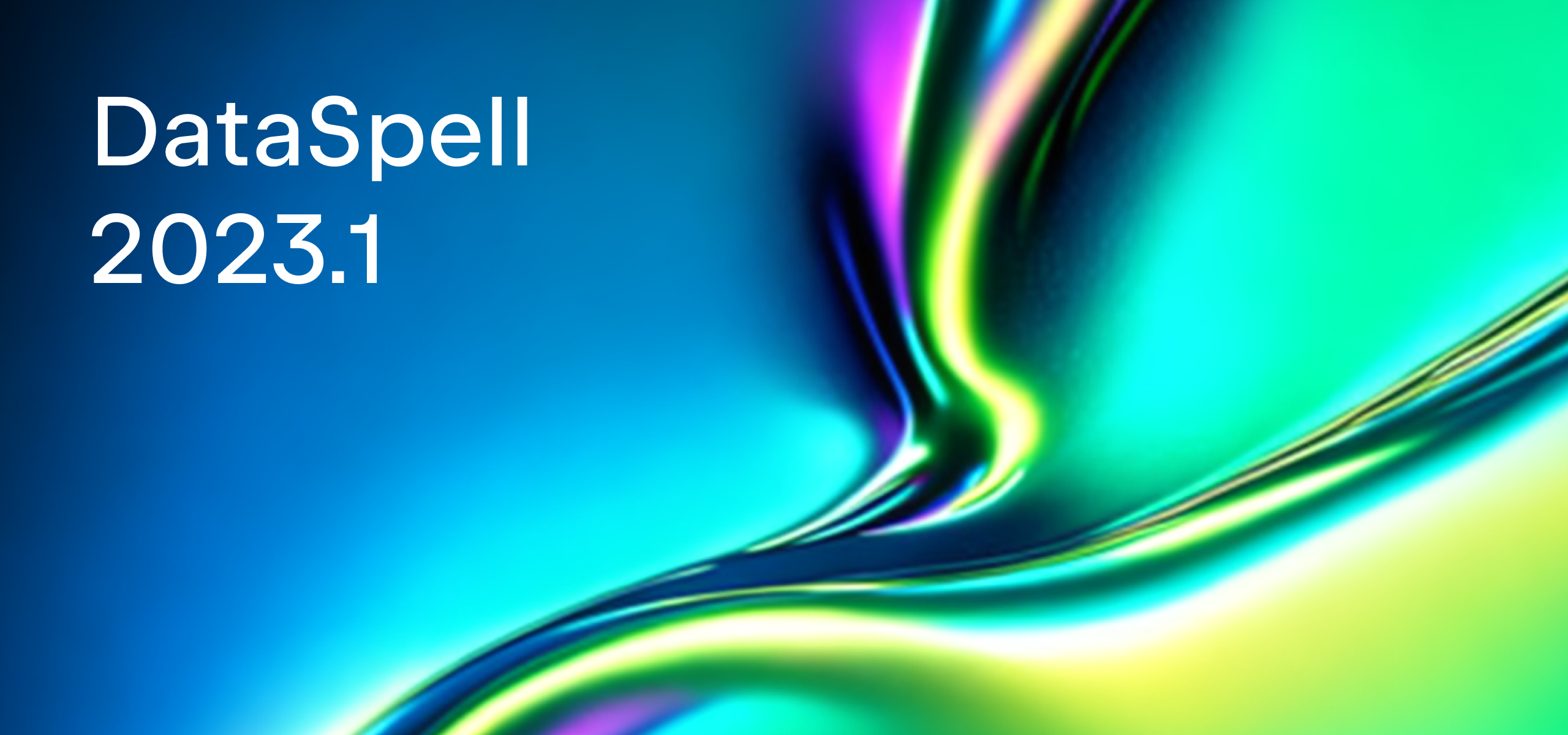DataSpell 2023.1: Early Access Program is Open!
The Early Access Program (EAP) for DataSpell 2023.1 is now open! The EAP gives you access to pre-release versions of DataSpell, allowing you to evaluate new features, test issues that have been resolved, and provide feedback. All EAP builds are free and don’t require a license. All you need is a JetBrains account. Learn more about how the program works in this blog post.
The first EAP build for DataSpell 2023.1 brings you Jupyter Notebook cell execution time and duration, improved code completion for Jupyter Notebooks, better Data Vision and an enhanced interpreter widget.
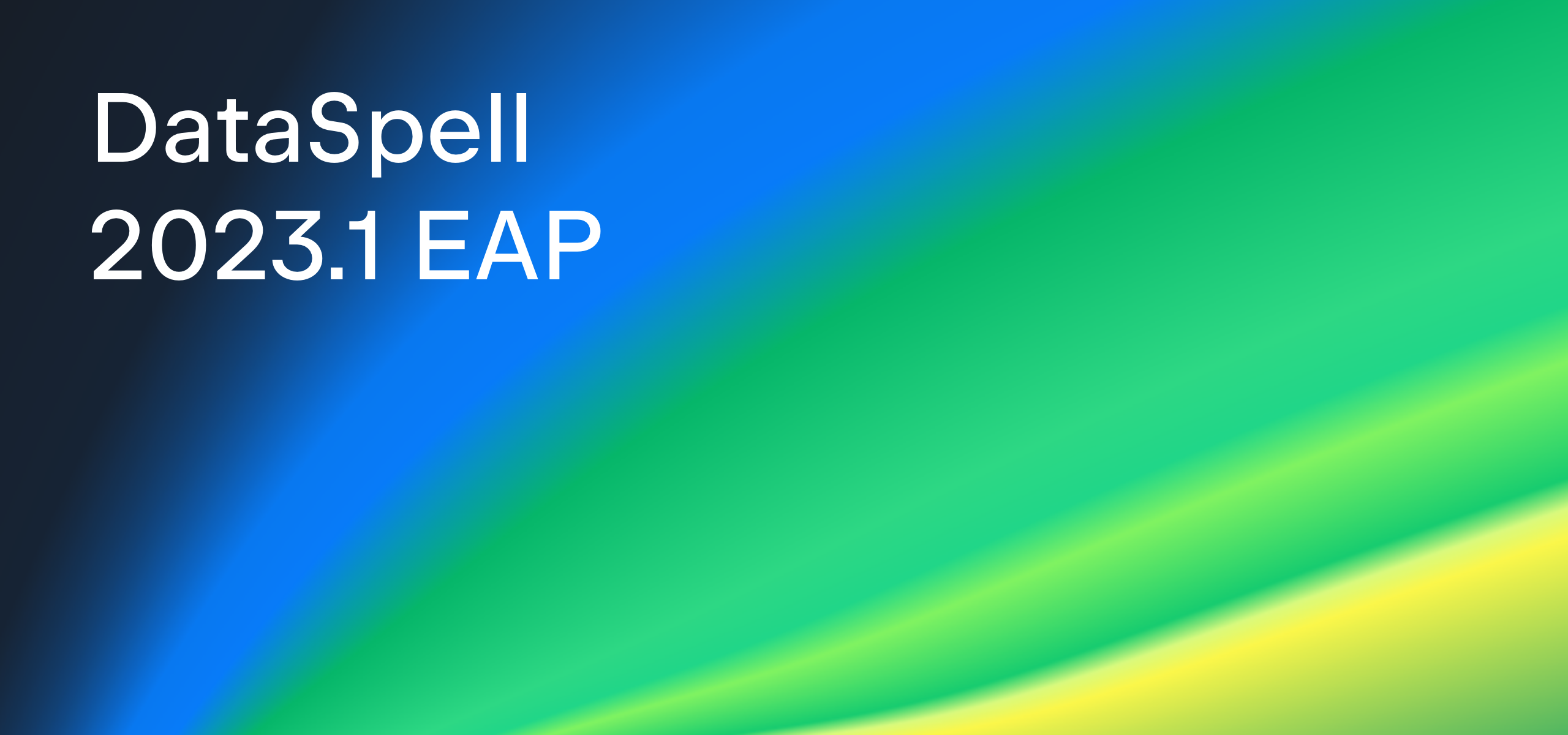
The Toolbox App is the easiest way to get EAP builds and keep your stable and EAP versions up to date. You can also manually download the EAP builds from our website.
View Cell Execution Time and Duration
Since Jupyter Notebook cells are often executed out of order and some run for a long time, it can be useful to know how recently a cell was run and its execution time. DataSpell now shows when a code cell was last executed and the duration of the execution. This information is displayed directly below the cell.
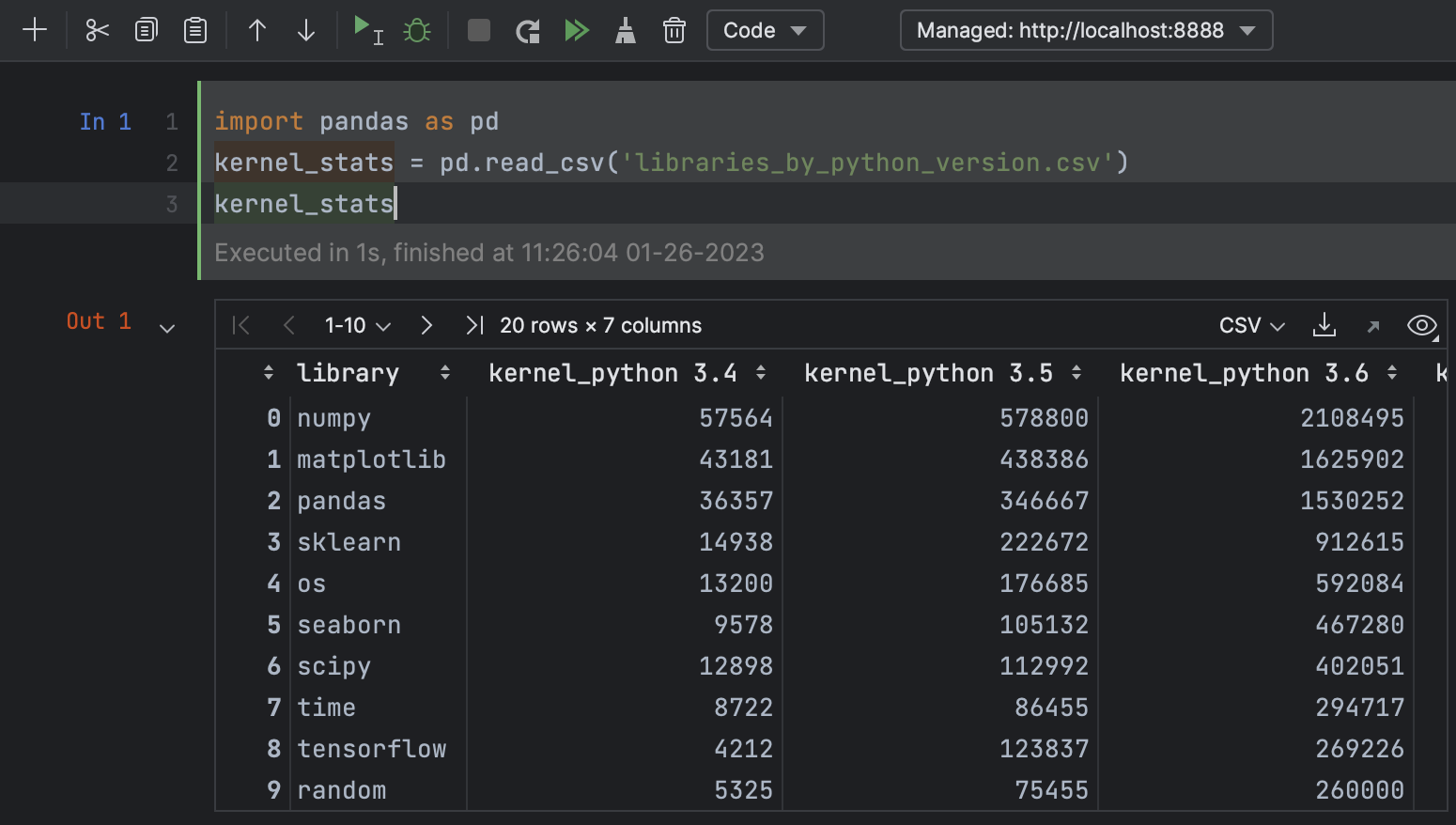
Improved Code Completion in Jupyter Notebooks
The code completion provided by Jupyter Notebooks is often ineffective, e.g. it fails to complete Pandas DataFrame column names in many cases. To improve the experience of DataSpell users, Jupyter Notebook code completion has been disabled and we will gradually implement new and improved auto-completion for the most useful cases.
DataSpell 2023.1 EAP 1 provides DataFrame column name completion, auto-completion for dynamic classes and path completion for remote Jupyter servers.
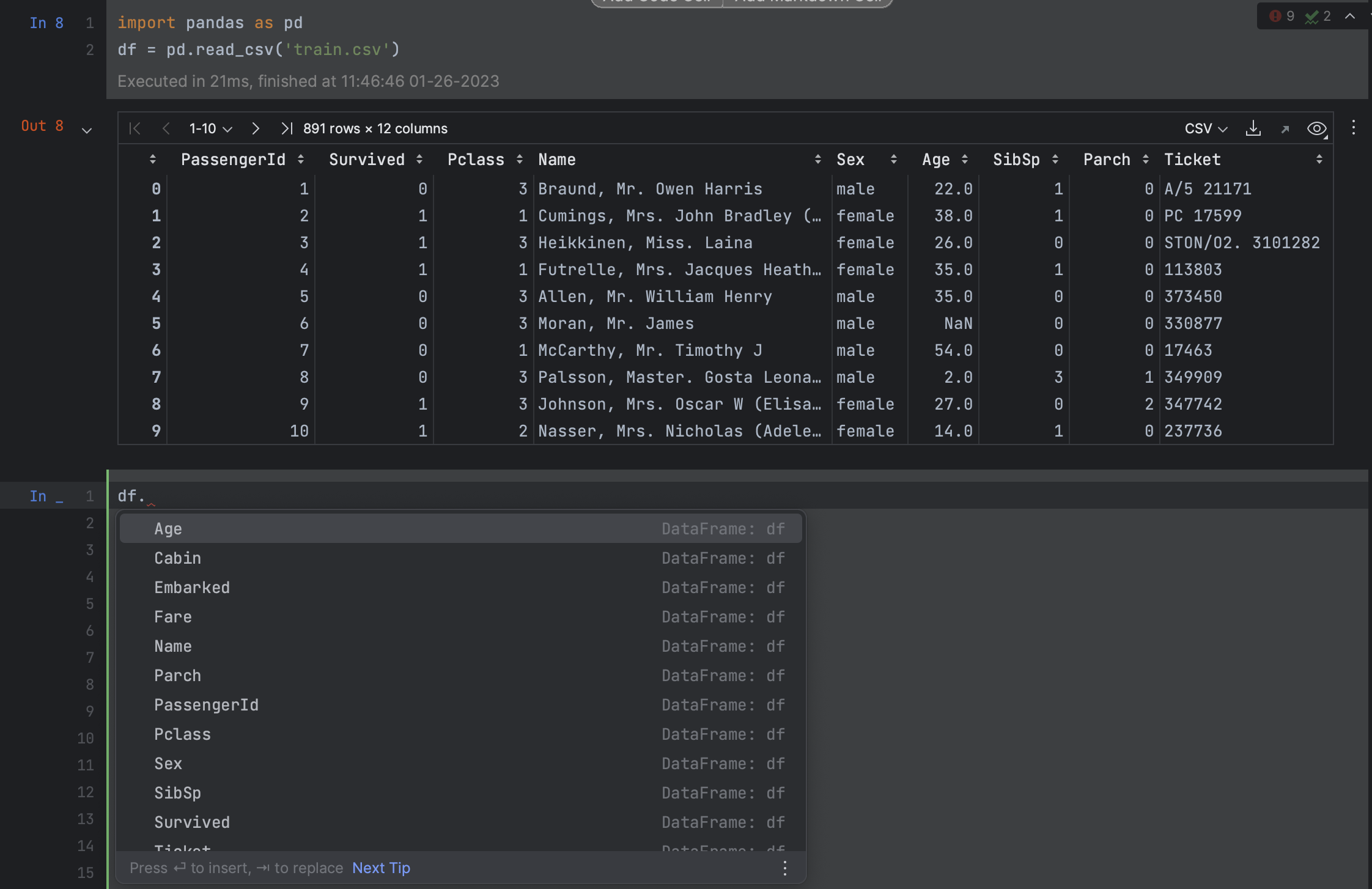
Better Data Vision
Data Vision allows you to view useful information next to variables in your Jupyter notebooks. You can quickly check important metadata, such as the size of NumPy arrays or the contents of Pandas DataFrames.
In previous releases, inline information was only available when the Jupyter variables tool window was open. In DataSpell 2023.1 EAP 1, Data Vision can be used independently of the variable view. DataFrames viewed with Data Vision also have all the enhanced interactivity features introduced in DataSpell 2022.3.
Data Vision is an optional feature that can be enabled via Settings/Preferences | Languages & Frameworks | Jupyter and selecting Show inline values in editor.
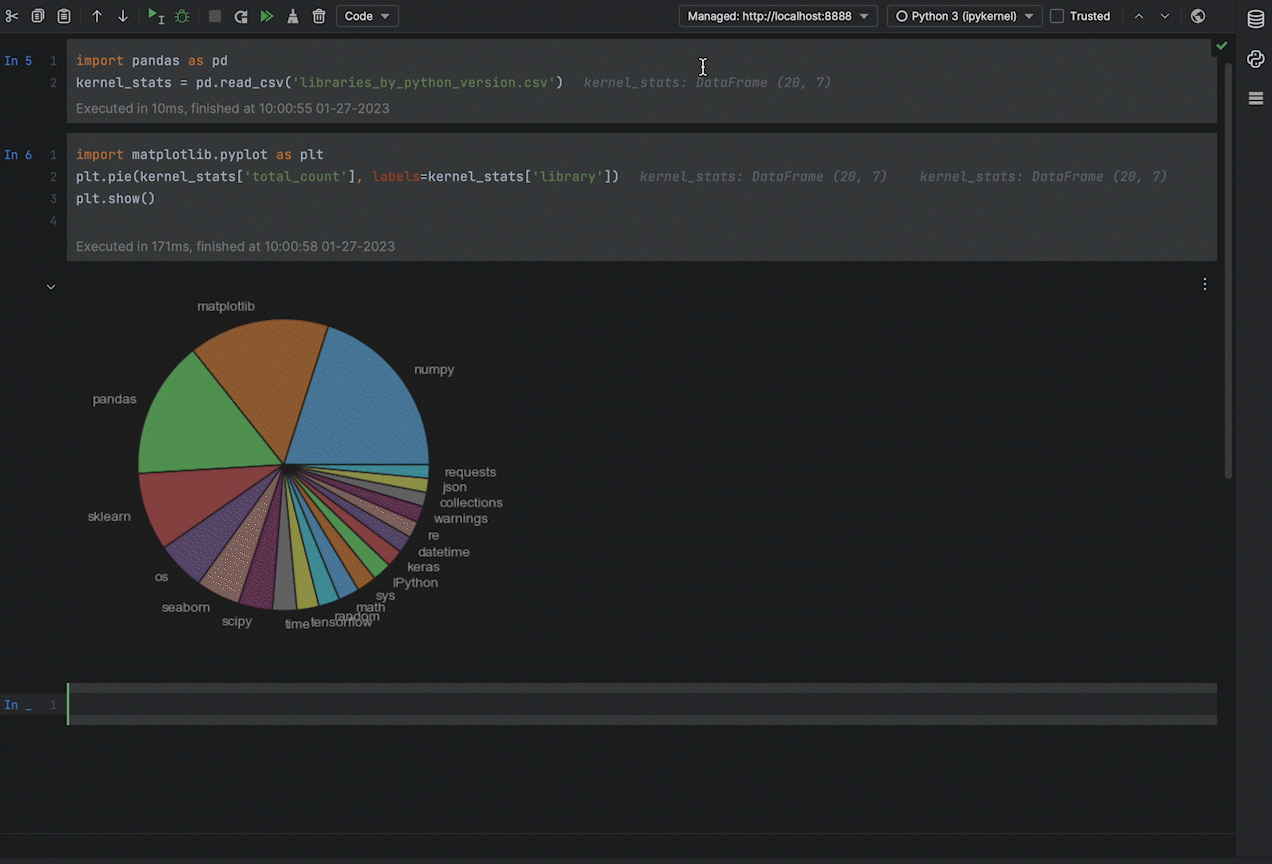
Enhanced Interpreter Widget
It’s now possible to add a new Python interpreter directly from the interpreter widget in DataSpell’s status bar. Open the widget, select the relevant directory and then a popup will open with an option to add a new interpreter. In previous DataSpell releases, a new interpreter could only be added by selecting Project: workspace | Python Interpreter in Settings.
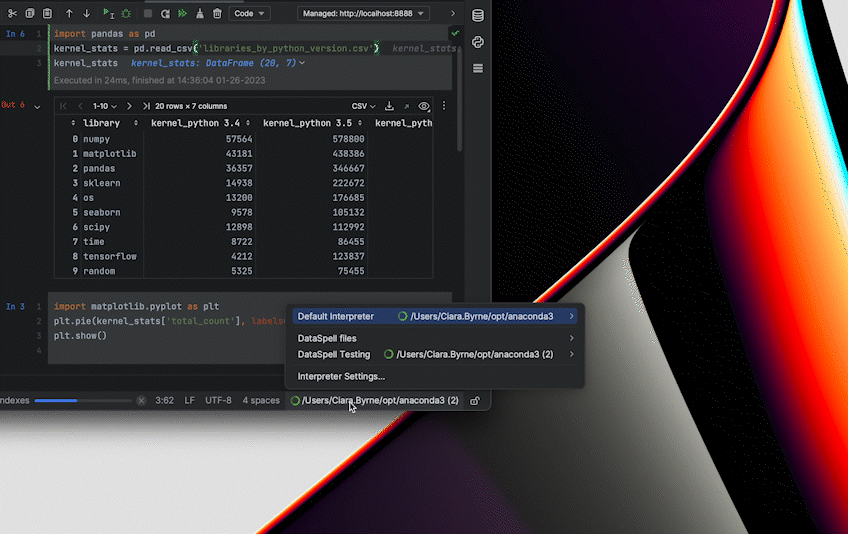
Notable Fixes
Reformat Code Fixes
DataSpell lets you reformat your code according to the requirements you’ve specified in the Code Style settings. Several new fixes in DataSpell 2023.1 EAP 1 ensure that executing Reformat Code doesn’t change IPython magic commands or shell commands in Jupyter cells, thereby breaking the code.
Remote Jupyter File Fixes
DataSpell 2023.1 EAP 1 contains several bug fixes related to copying files on, to and from remote Jupyter servers. Files and directories are now correctly copied between local to remote Jupyter servers, within the same remote Jupyter server, and from one remote Jupyter server to another.
- DS-3358 Only one file is pasted on the remote Jupyter when multiple files are copied
- DS-318 Show copy-paste dialog when copying remote Jupyter files
- DS-3800 No copy dialog when copying directories from/to remote jupyter
- DS-2734 Can’t duplicate file on a remote Jupyter server
These are the most important updates for DataSpell 2023.1 EAP 1. For the full list of improvements, check out the release notes. Share your feedback on the new features on Twitter or in our issue tracker, where you can also report any bugs you find in the EAP. We’re excited to hear what you think!
The DataSpell Team
Subscribe to DataSpell Blog updates