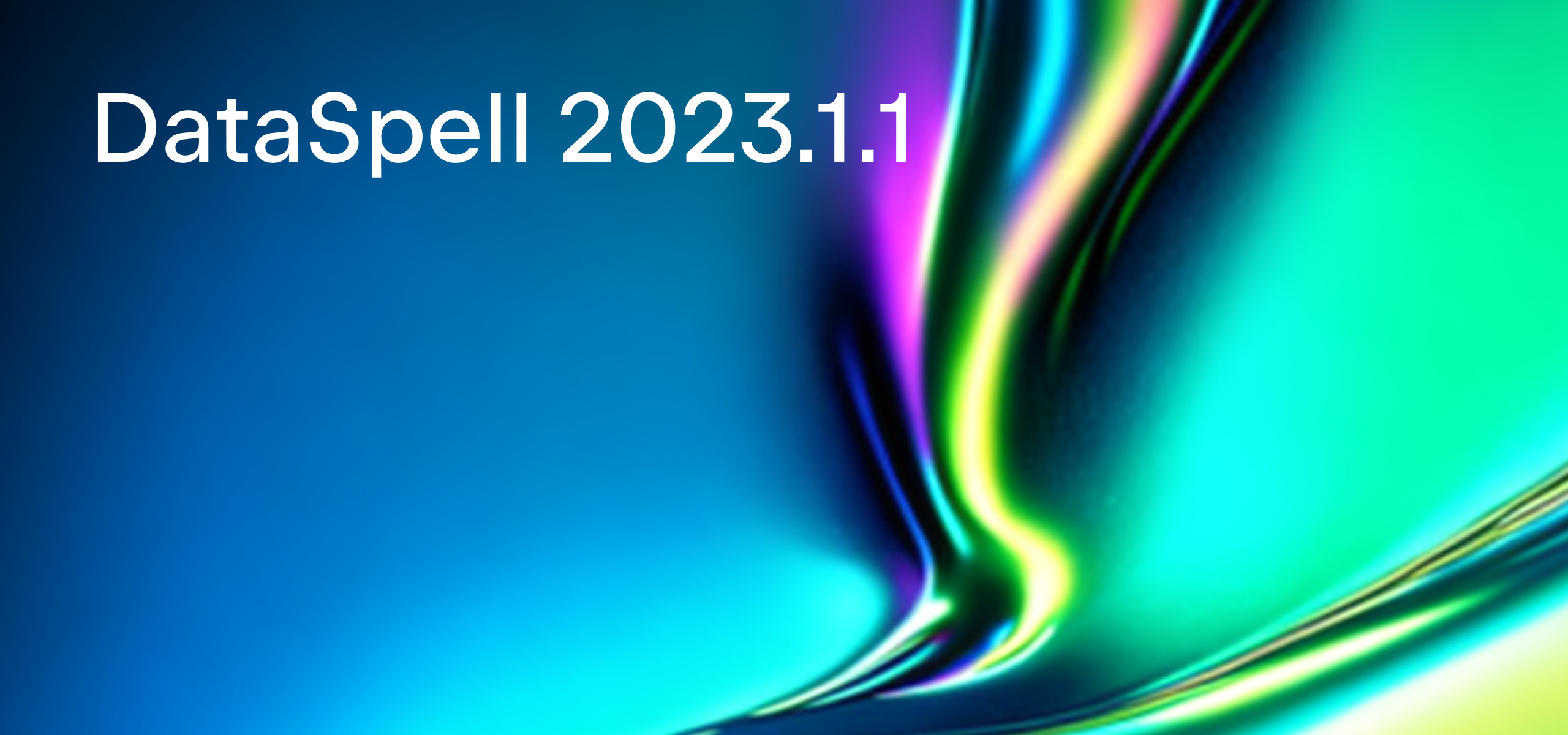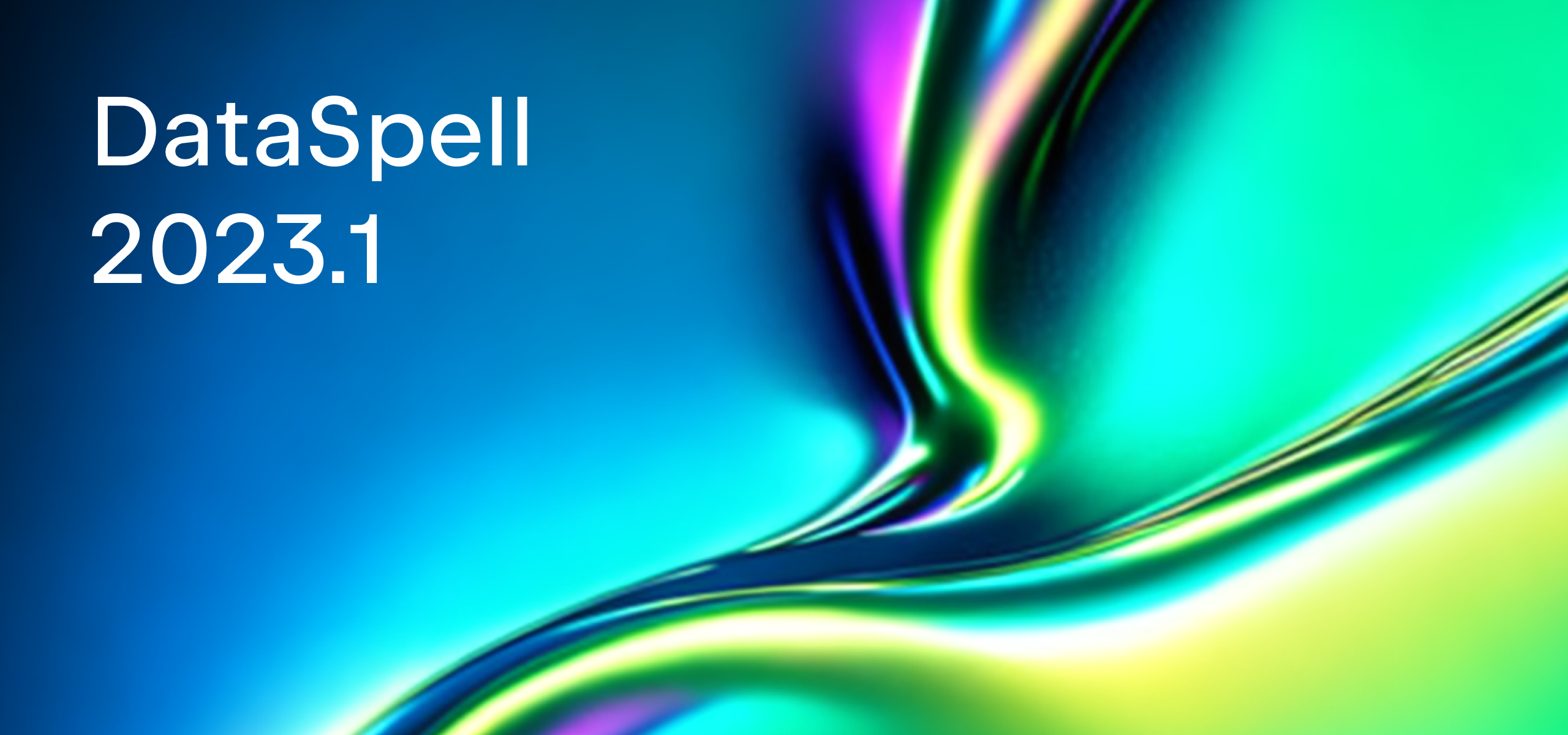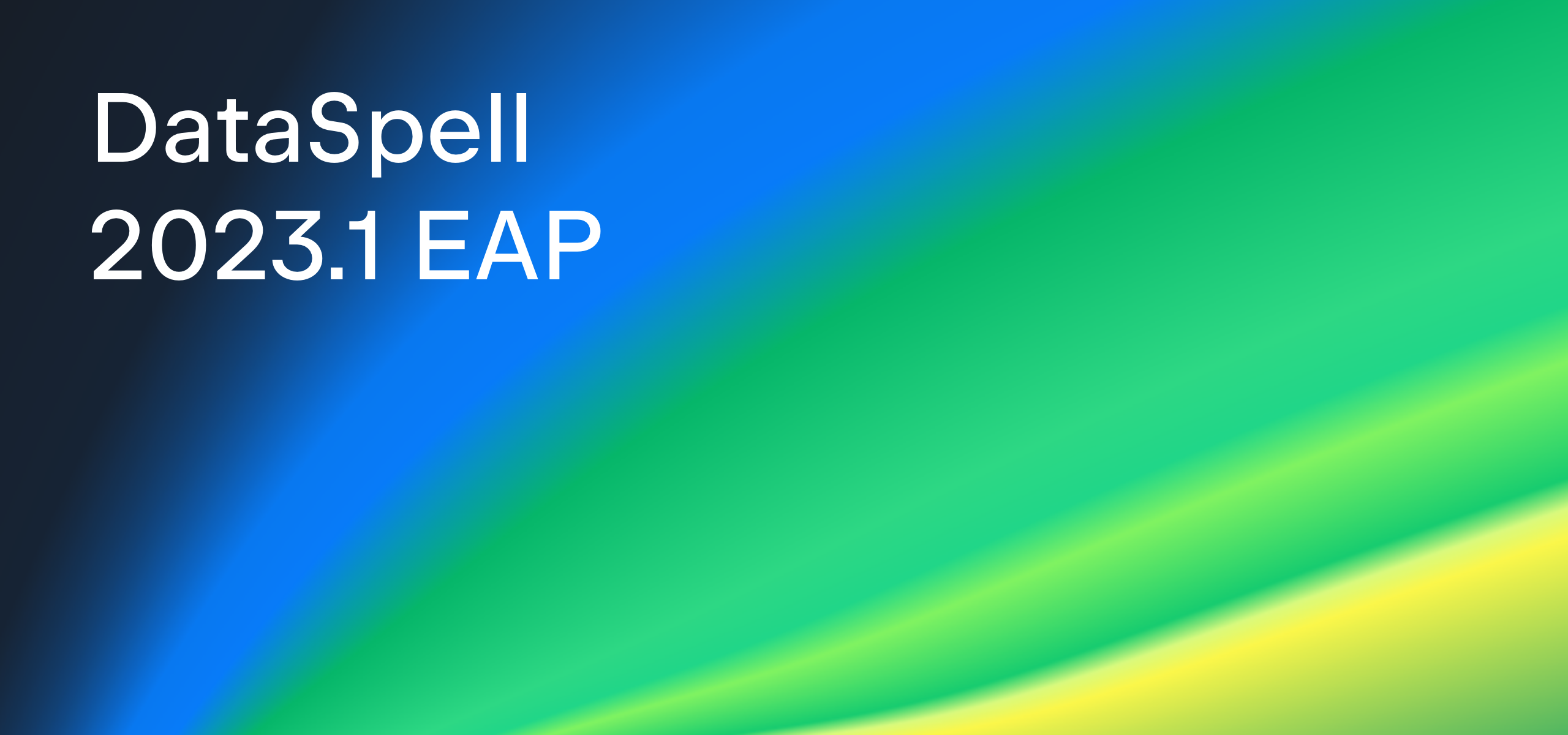DataSpell 2023.1.3 Is Out!
DataSpell 2023.1.3 brings you fixes for disappearing notebook cells, invisible DataFrame rows and cell focus bugs.
Download the new version from our website, directly from the IDE, via the free Toolbox App, or use snaps for Ubuntu.

Disappearing notebook cells
In DataSpell 2023.1, when pasting text into a new notebook cell added using Select Cell | Add Code Cell Below, the new cell disappears. This behavior is corrected in DataSpell 2023.1.3.
Invisible DataFrame rows
When a DataFrame is displayed in table form in DataSpell 2023.1, a horizontal scroll bar overlaps the last displayed row. In DataSpell 2023.1.3 the table no longer has to be manually adjusted to view the final row.
Cell focus bugs
DataSpell 2023.1 contained several cell focus bugs which we have corrected in DataSpell 2023.1.3.
When the user edited a code cell in a Jupyter notebook, selected text in this cell and then created a new cell of any type, the cursor moved to a new cell but focus erroneously remained in the code cell. When the user then typed in the new cell, the typed text would appear in the old cell. [DS-4978]
When text was selected in a cell and a new cell was then added using an action on the toolbar, pasted text incorrectly appeared in the first cell, instead of in the new cell. [DS-5048]
Want to be the first to learn about new features and get DataSpell and data science tips? Subscribe to our blog and follow us on Twitter! If you encounter a bug or have a feature suggestion, please share it in our issue tracker.
The DataSpell Team
Subscribe to DataSpell Blog updates