.NET Tools
Essential productivity kit for .NET and game developers
Another ReSharper 8 EAP Build. More Features
Earlier this month we announced the first EAP of ReSharper 8 and a set of features that came with it. Now we have another EAP build out there, and a few more features available for you to try out. Here’s an overview.
Pull Parameter Refactoring
In previous versions of ReSharper, when you invoked the Change Signature refactoring to add a parameter to a method, ReSharper offered to simply insert default values into the method. Not anymore!
Now, after you add a parameter to a method, ReSharper asks you about the ways in which you want to handle the missing parameter in all the calls:
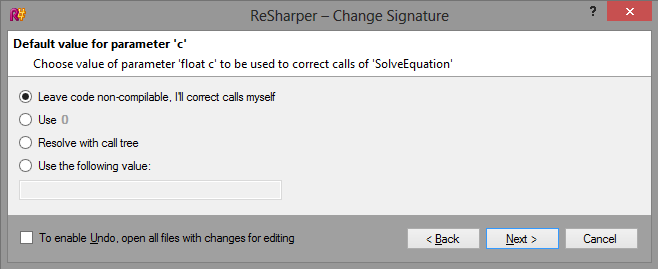
If you choose the Resolve with call tree option, ReSharper will show you a separate tool window which lets you ‘pull’ the parameter from all available sources:

As the above screenshot illustrates, it handles various complex scenarios (e.g., inheritance hierarchies) and offers different options depending on the situation.
We’ll dive deeper into this feature in a separate blog post.
Staged Completion
In ReSharper 8, when a type being used requires a using statement, we no longer show the blue pop-up window. Instead, we simply add the type to the completion list with a note of what namespace it comes from:

To ensure that performance during the addition of these menu items does not suffer, we implemented a staging mechanism: the ordinary completion items get added first, and then the completion items for the not-yet-imported types get added to the menu later.
Grab the new EAP build and play with it!
Subscribe to a monthly digest curated from the .NET Tools blog:






