.NET Tools
Essential productivity kit for .NET and game developers
How-To's

ReSharper Interactive Tutorials get an update
As you may remember, along with ReSharper 2016.3 we released a special plugin entitled “ReSharper Tutorials.” In brief, it’s a plugin with a set of interactive ReSharper tutorials. Here’s how it works:
- When you launch a tutorial, a sample solution is loaded.
- The tutorial guides you through a number of steps, each illustrating a particular feature. The plugin automatically checks whether you have performed the actions described at each step.
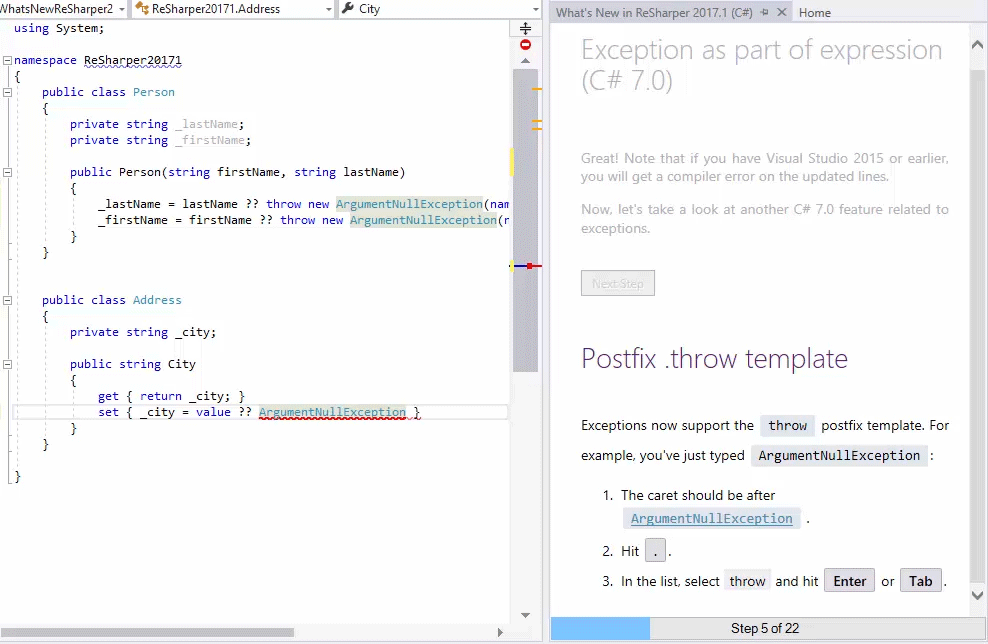
As we released ReSharper 2017.1, the plugin also got updated to version 0.9.9. What’s in this update?
- A new “What’s New in ReSharper 2017.1” tutorial. It will guide you through the main ReSharper features for C# brought by v2017.1.
- User interface improvements that include a new UI theme and an ability to go to the next step by pressing Tab instead of clicking the Next Step button (in cases where a step doesn’t imply automatic control of user actions.)
A short reminder on how to install and run the plugin:
- Go to ReSharper | Extension Manager, search for “Tutorials” and install the plugin. The latest stable version is 0.9.9. Don’t forget that ReSharper plugins are version-dependent, meaning you can install and run ReSharper Tutorials 0.9.9 ONLY on ReSharper 2017.1.
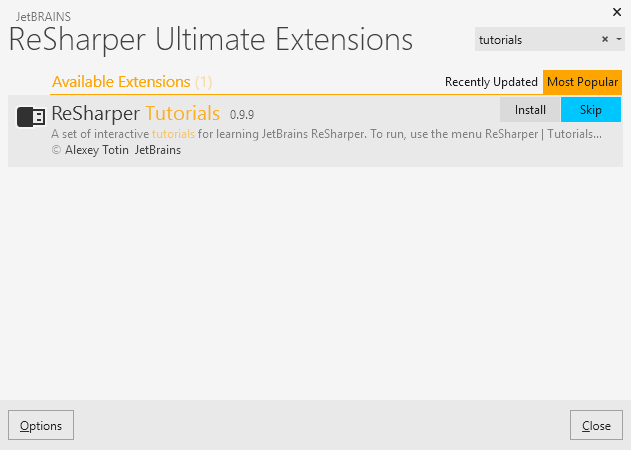
- Run the plugin via ReSharper | Tutorials….
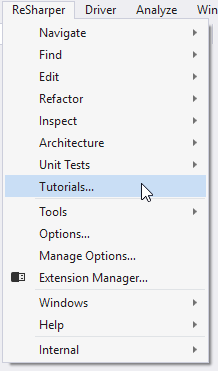
- Run the desired tutorial with Run Tutorial.
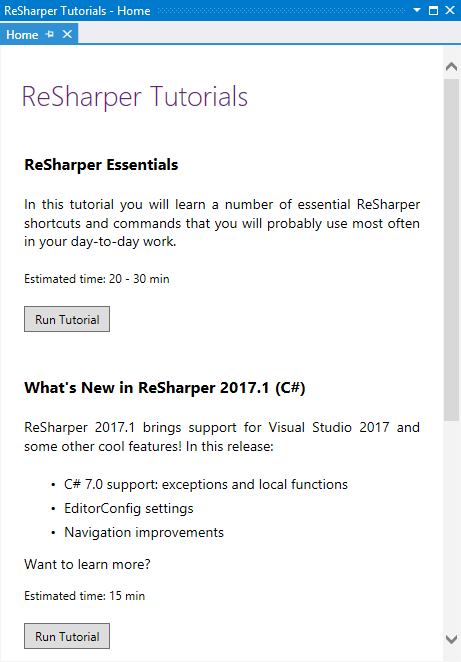
We hope you’ll find time to give the updated plugin a try as it’s probably the easiest way to find out what’s new in ReSharper 2017.1, as well as to learn essential ReSharper stuff. As they say, “a little knowledge with some practice is better than much knowledge with no practice.”
Prev post Rider EAP update: .csproj-based .NET Core support (and how to migrate)Webinar recording: Exploring .NET’s memory management Next post
Subscribe to a monthly digest curated from the .NET Tools blog:









