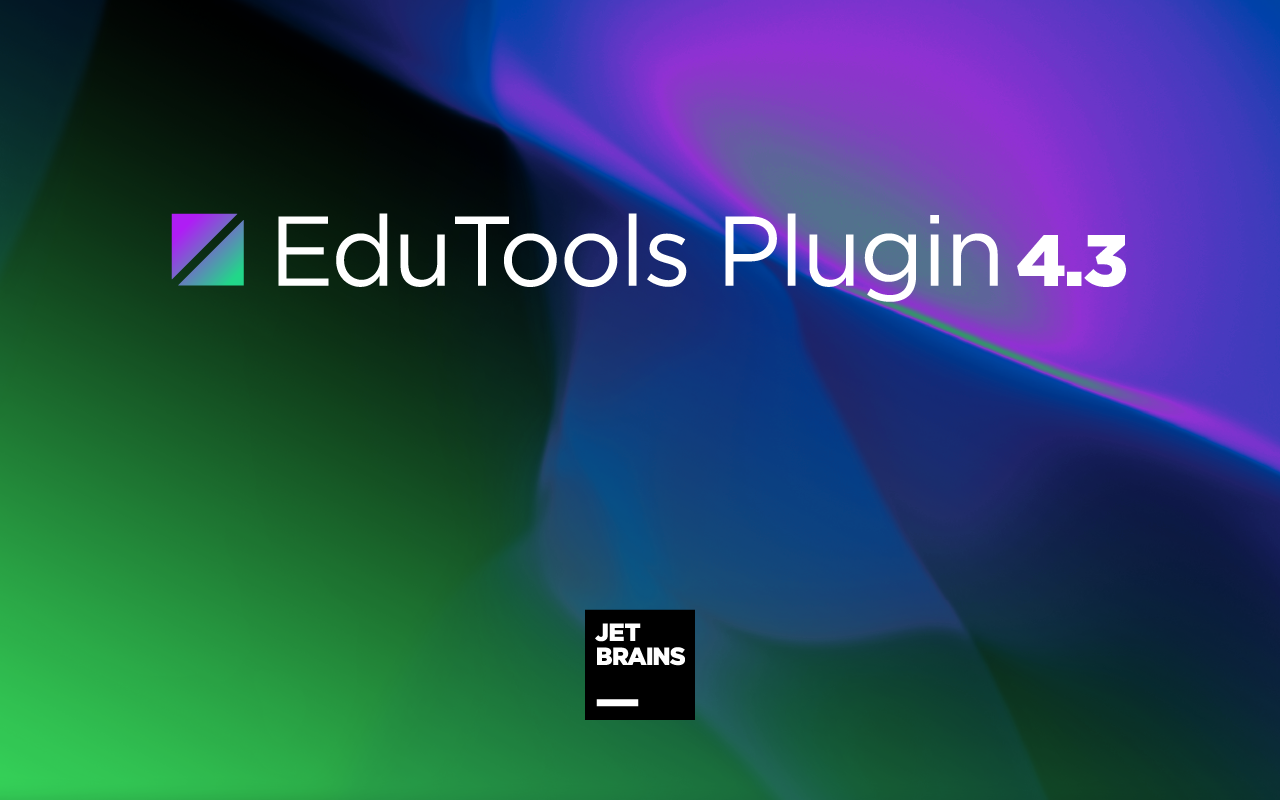JetBrains Academy
The place for learning and teaching computer science your way
EduTools Plugin v4.3 Is Available
Version 4.3 of the EduTools plugin is now out! It introduces a new My Courses tab, along with improved organization of courses in the Course Selection view, a UI update for the Check Panel view, and several improvements for JetBrains Academy users. Read on to learn more!
Keep track of your progress with the new My Courses tab
With the new My Courses tab in the Course Selection view, you can keep track of what you’re working on and what needs to be accomplished next. You can now see your progress right away and get back to working on your courses in one click.
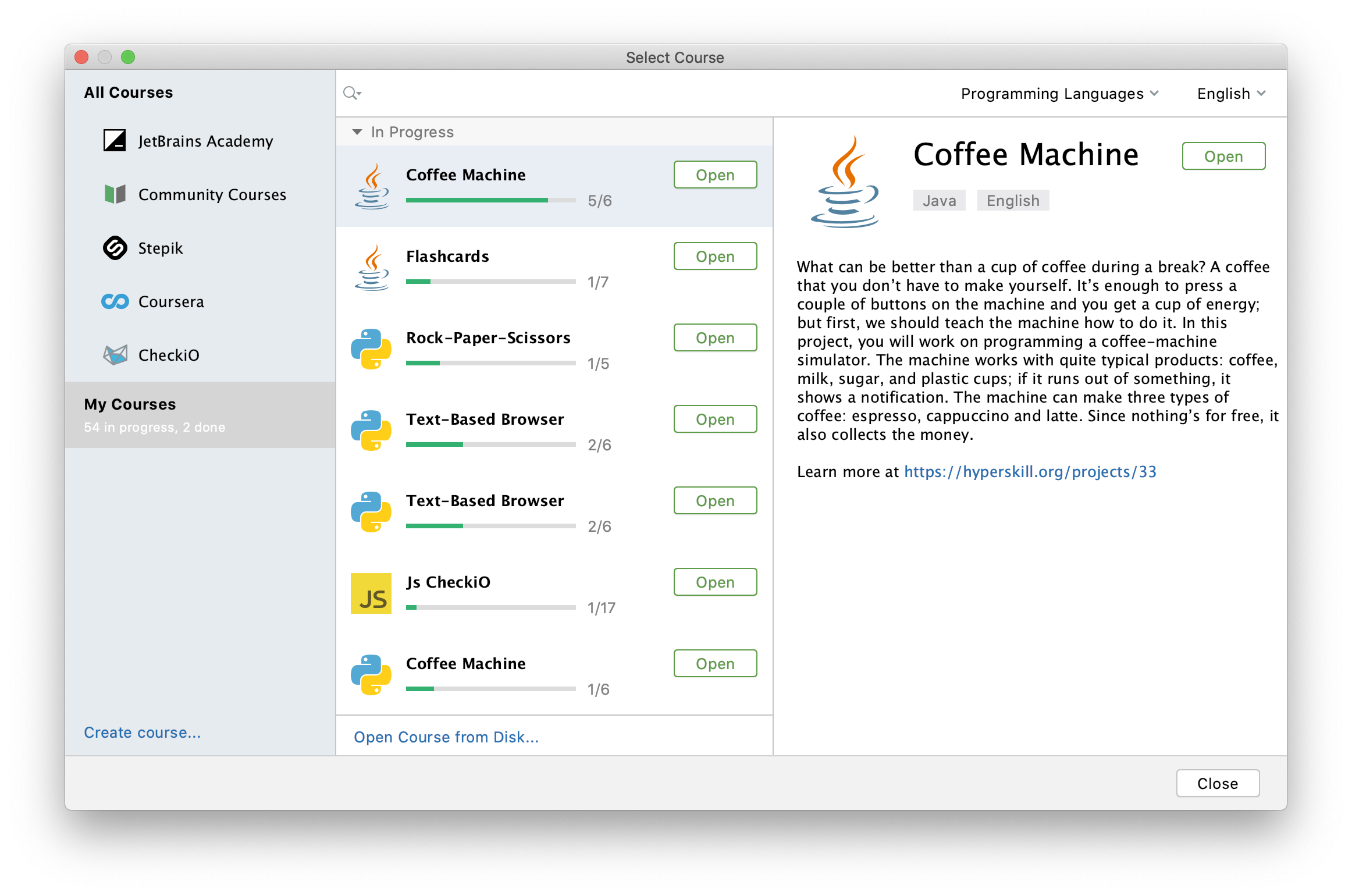
Organize your studies with an improved course listing structure
Your Community Courses are now grouped into private, featured, and other, allowing you to keep them organized and find them much faster.
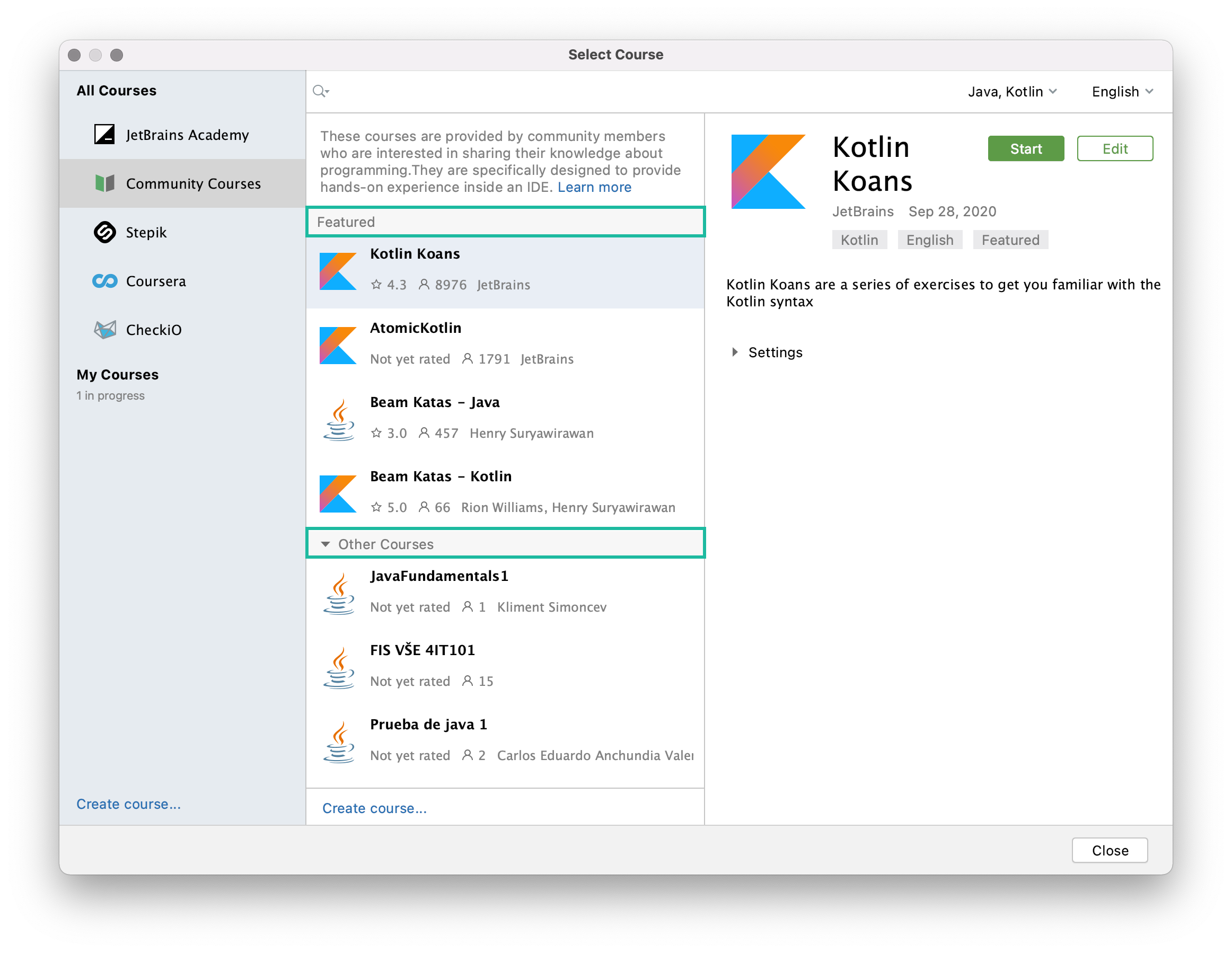
See the Check Panel UI update
External links in the Check Panel view are now accompanied by an arrow icon to let you know that clicking on them will take you out of the IDE.
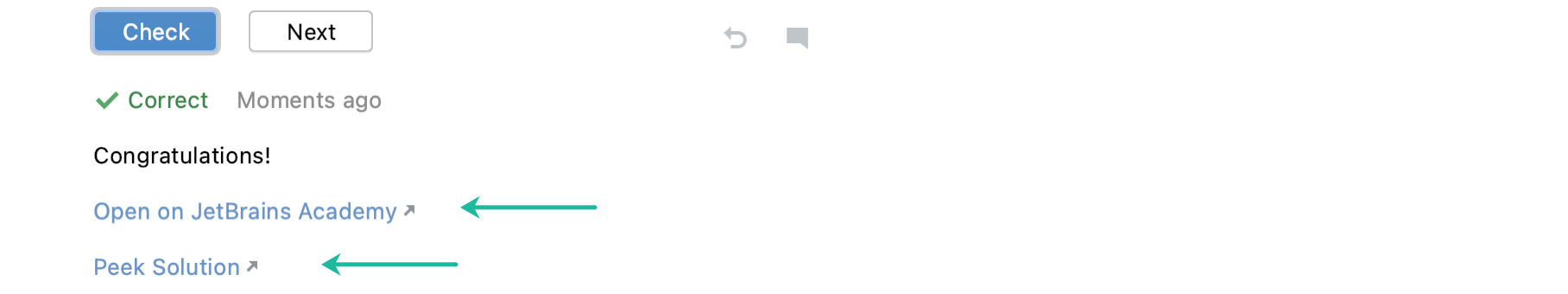
JetBrains Academy: Enjoy the enhanced user experience
The login widget for JetBrains Academy, Stepik, and CheckiO now shows which user account is currently logged in, along with the track name it’s enrolled into. This way you won’t make any mistakes when synchronizing your projects with the IDE.
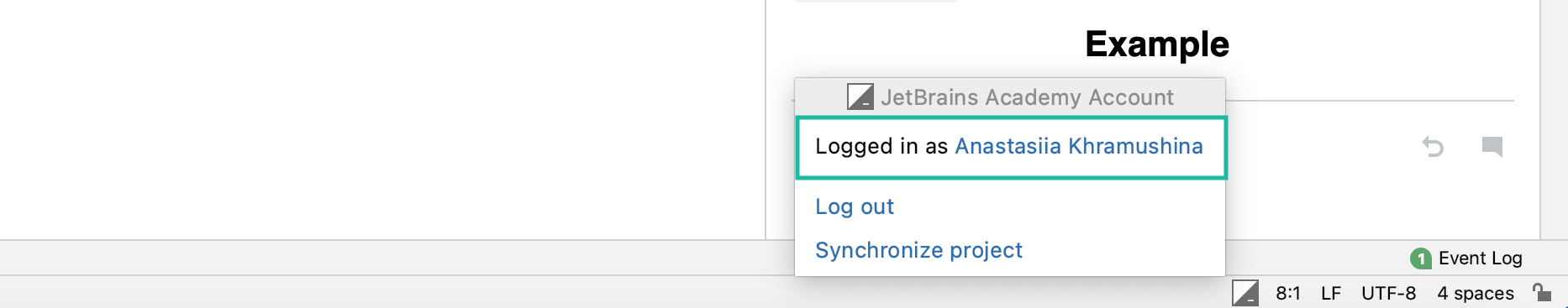
JetBrains Academy: Celebrate your achievements
You’ve probably already noticed Happy Learner and fireworks congratulating you on your achievement each time you complete a JetBrains Academy project in your IDE. To keep the celebration going, we’ve added a few more GIFs! Complete a project, delight in the new Happy Learner GIFs, and share your results on Twitter!
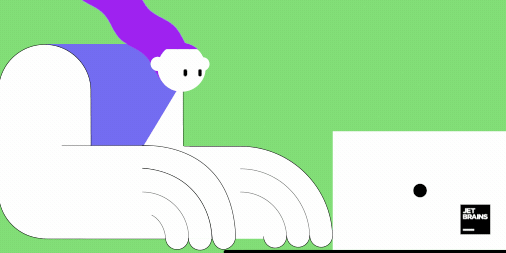
If you’re not yet a JetBrains Academy member, you can get started today with a free trial that can be extended by up to 2 months without any payment information being required! Register before January 1, 2020 to get 50% off your monthly subscription fee for the next 12 months.
Those are the main highlights of EduTools Plugin 4.3. For the full list of new features, improvements, and bug fixes in this update, see the release notes.
To download IntelliJ IDEA Edu and PyCharm Edu 2020.2.4, visit our website, use the Toolbox App, or use a snap package (for Ubuntu).
Please share your feedback here in the comments, on Twitter, or through our issue tracker. We appreciate your thoughts and ideas!
Your Educational Products team
Subscribe to JetBrains Academy updates