JetBrains Academy
The place for learning and teaching computer science your way
IntelliJ IDEA Edu and PyCharm Edu 2021.3 Are Now Out
Version 2021.3 of our educational IDEs is now available! They come bundled with Code With Me and JetBrains Marketplace Licensing Support plugins. This version includes all the new features and improvements from EduTools 2021.11 as well as the latest fixes from PyСharm and IntelliJ IDEA.
You can download the latest builds of IntelliJ IDEA Edu and PyCharm Edu from our website or use the Toolbox App. You can also use a snap package on Ubuntu.
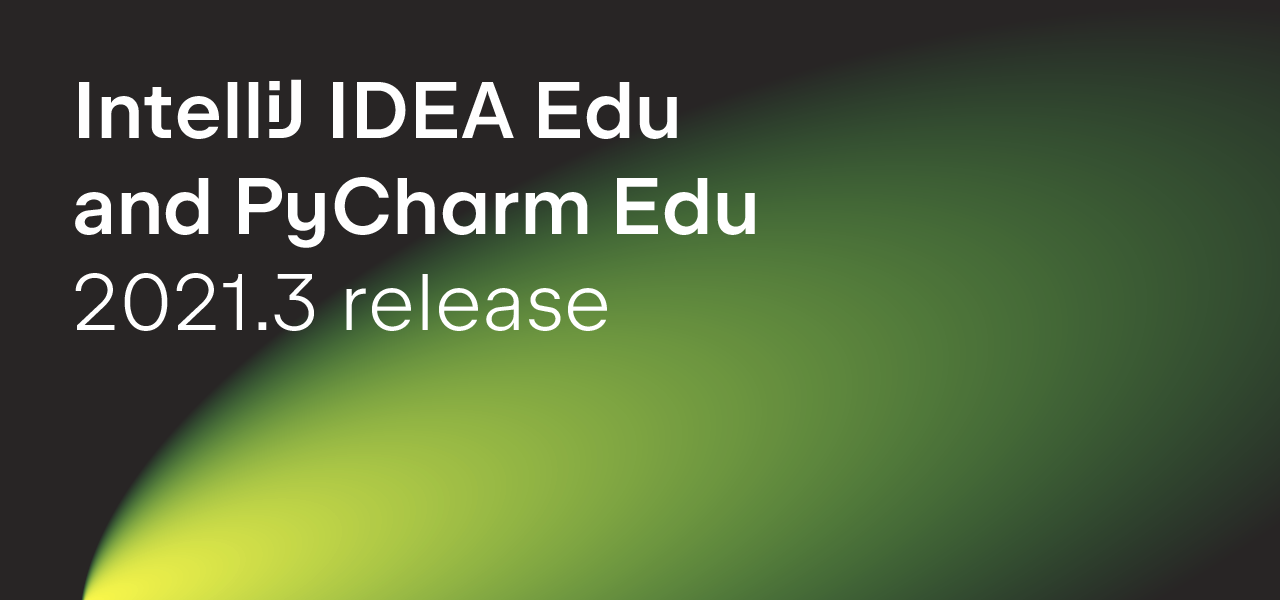
Code With Me
Code With Me is a new collaborative coding and pair programming service from JetBrains. It lets you invite others to your IDE and work on projects together in real time. All this can now be done while enjoying the rich functionality of our educational IDEs!
What does this mean for learners?
As a learner, you can use this new functionality to do pair-programming with your teammates wherever they may be located in the world. You can share your IDE with a single participant and either collaborate together on the entire project, or try to crack specific parts of the code that are giving you problems together. Code With Me has support for chat, audio, and video calls, so you can discuss things simultaneously while coding.
What’s in it for course creators?
As a course creator, you can invite students from your course to join you for live sessions, so you can explain learning materials and demonstrate in real time how to write code. As a host, you can set access rights for your students from read-only to full control for the entire course, or specify whether they can edit files, use the terminal, or execute code.
The Follow Me feature takes students to the parts you are typing, scrolling, or switching tabs, keeping them on track with what you are explaining and saving you from having to continuously explain which line or window you are currently on.
Exciting, isn’t it? But that’s not all it can do! Code With Me can also simplify the process of testing how well your students understand the course material. You can initiate a live-coding session with each student and see how they solve your coding problems.
Note that both IntelliJ IDEA Edu and PyCharm Edu are bundled with the community version of the plugin, which has a limit of up to 3 guests per session. The session length is 30 minutes, but there is no limit on the number of sessions you can create.
If you’d like to upgrade to the premium version of the plugin, with all the benefits such as unlimited session length and up to 50 guests per session, you’ll have to install the JetBrains Marketplace Licensing Support plugin first, which was also introduced in this version. If you are an Educational license holder, you get the premium version absolutely free!
To learn more about the Code With Me features, installation process, and use cases, check out the Getting started with Code With Me guide or watch the Code With Me In-Depth Walkthrough video.
EduTools
The new versions of IntelliJ IDEA Edu and PyCharm Edu include the latest EduTools plugin updates in v2021.11:
— You can now submit your solutions to Codeforces programming contests right from the IDE.
— JetBrains Academy Go projects are now supported in IntelliJ IDEA.
— As a course creator, you can now add custom feedback links to Marketplace courses.
Check out our blog post, EduTools 2021.11 Is Available, for more information about the new features and improvements.
JetBrains Marketplace Licensing Support
Our educational IDEs now come together with the JetBrains Marketplace Licensing Support plugin. It provides licensing support for commercial plugins from JetBrains Marketplace, like Code With Me Premium edition. To apply your license to Code With Me, go to Help and select Register Plugins.
We hope you’ll find our new features helpful in your learning or teaching process! Please share your feedback here in the comments, on Twitter, or through our issue tracker. We are looking forward to hearing your thoughts and ideas!
Your Educational Products team
Subscribe to JetBrains Academy updates






