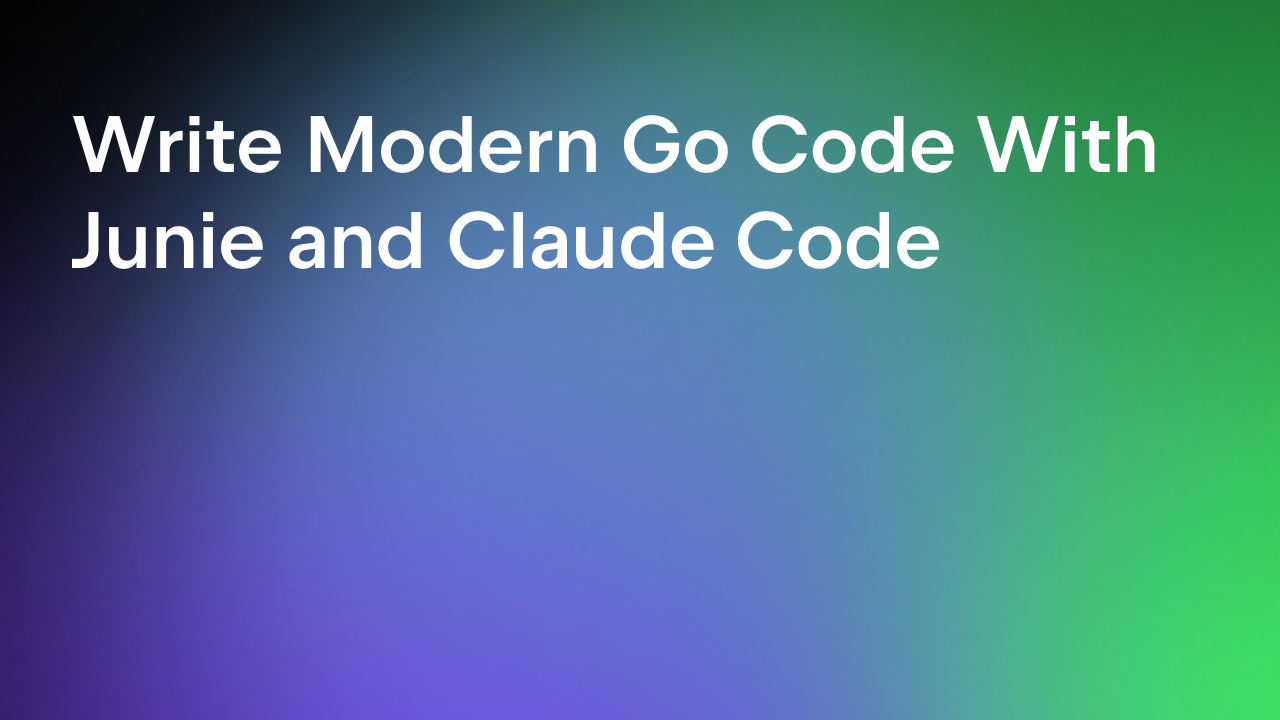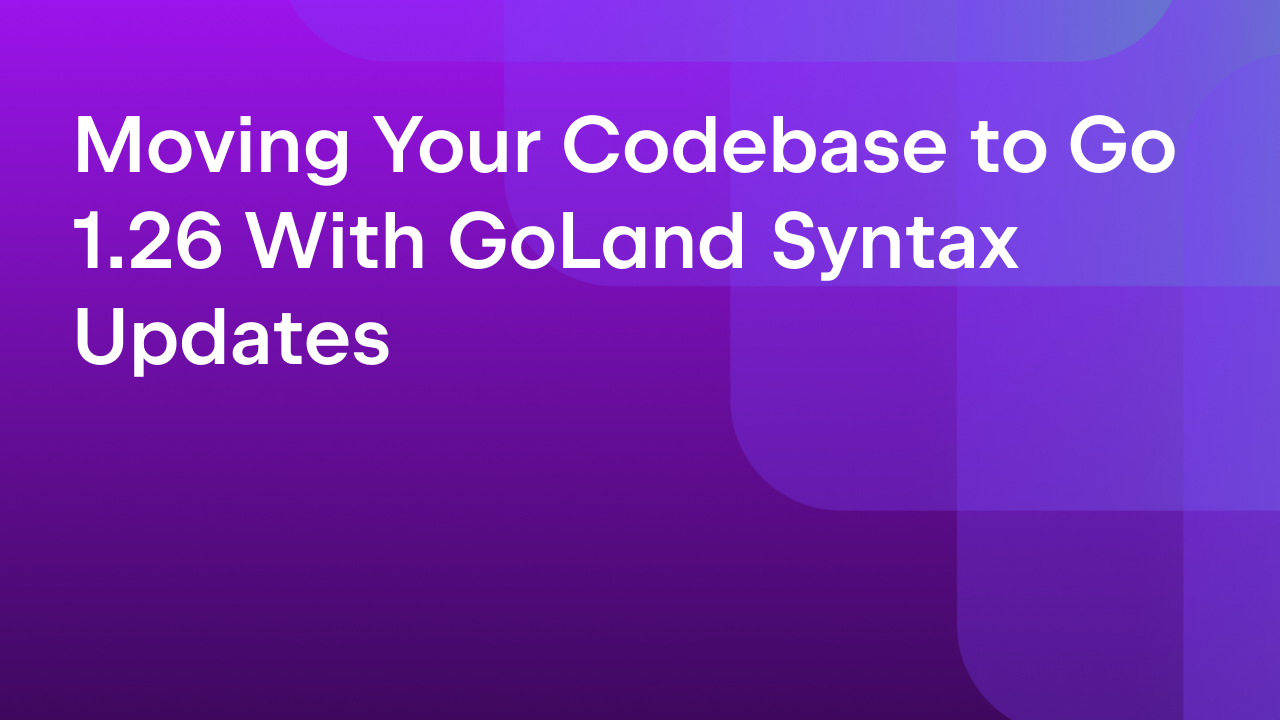Popular GoLand plugins
GoLand is an IDE for Go that offers a lot of functionality out of the box, like refactorings, Go Modules support, working with Docker, etc. Some of that functionality is provided by bundled plugins, and you can add yet more functionality by installing additional plugins.
There are over 2200 plugins available for GoLand which can be installed either via the dedicated plugins page or directly from the IDE via Settings/Preferences | Plugins in the Marketplace tab.
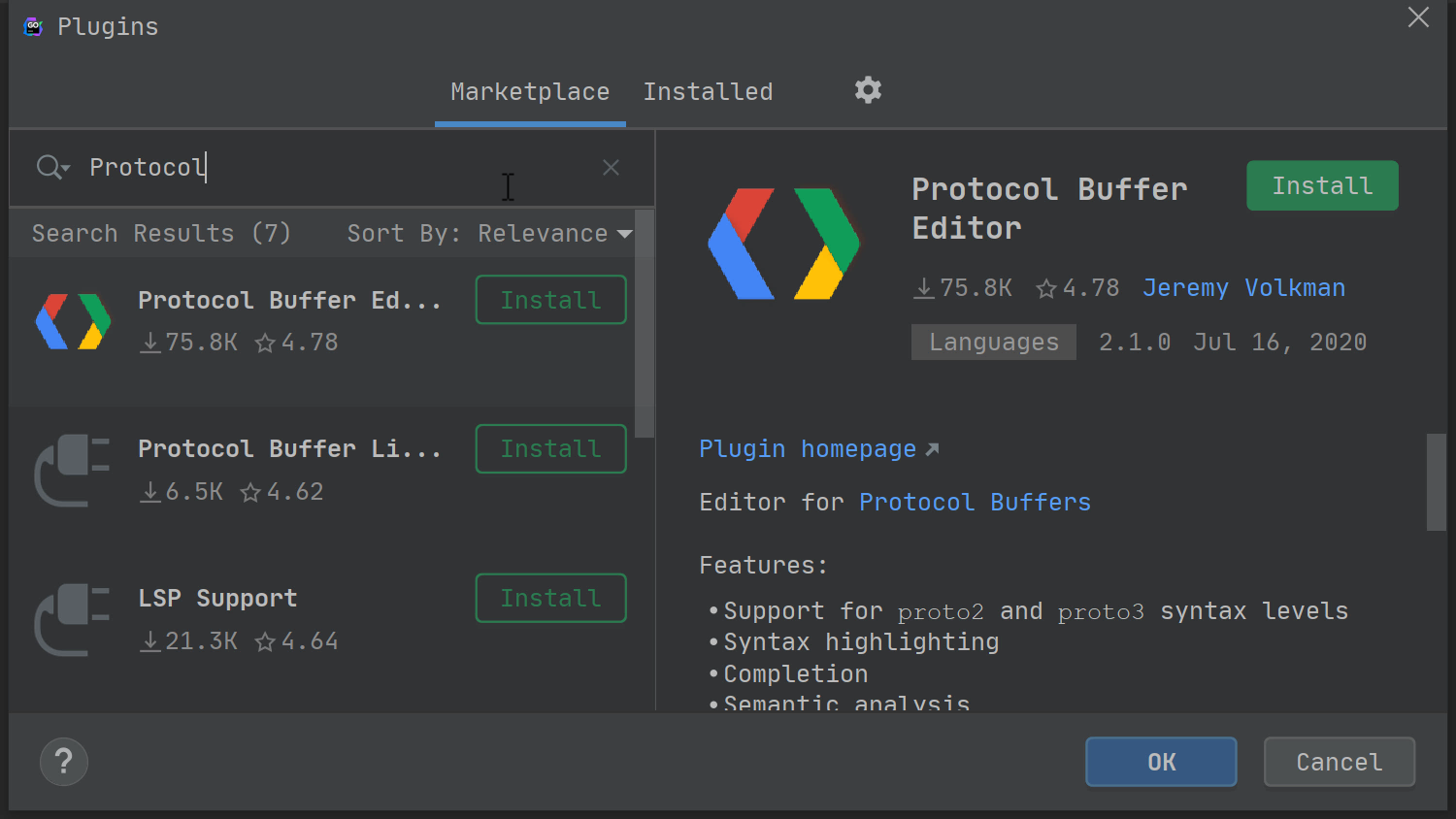
Let’s take a look at some of the coolest and most impressive among them.
We’ll start with some practical plugins.
You can edit Protobuf files using the Protocol Buffer Editor plugin.
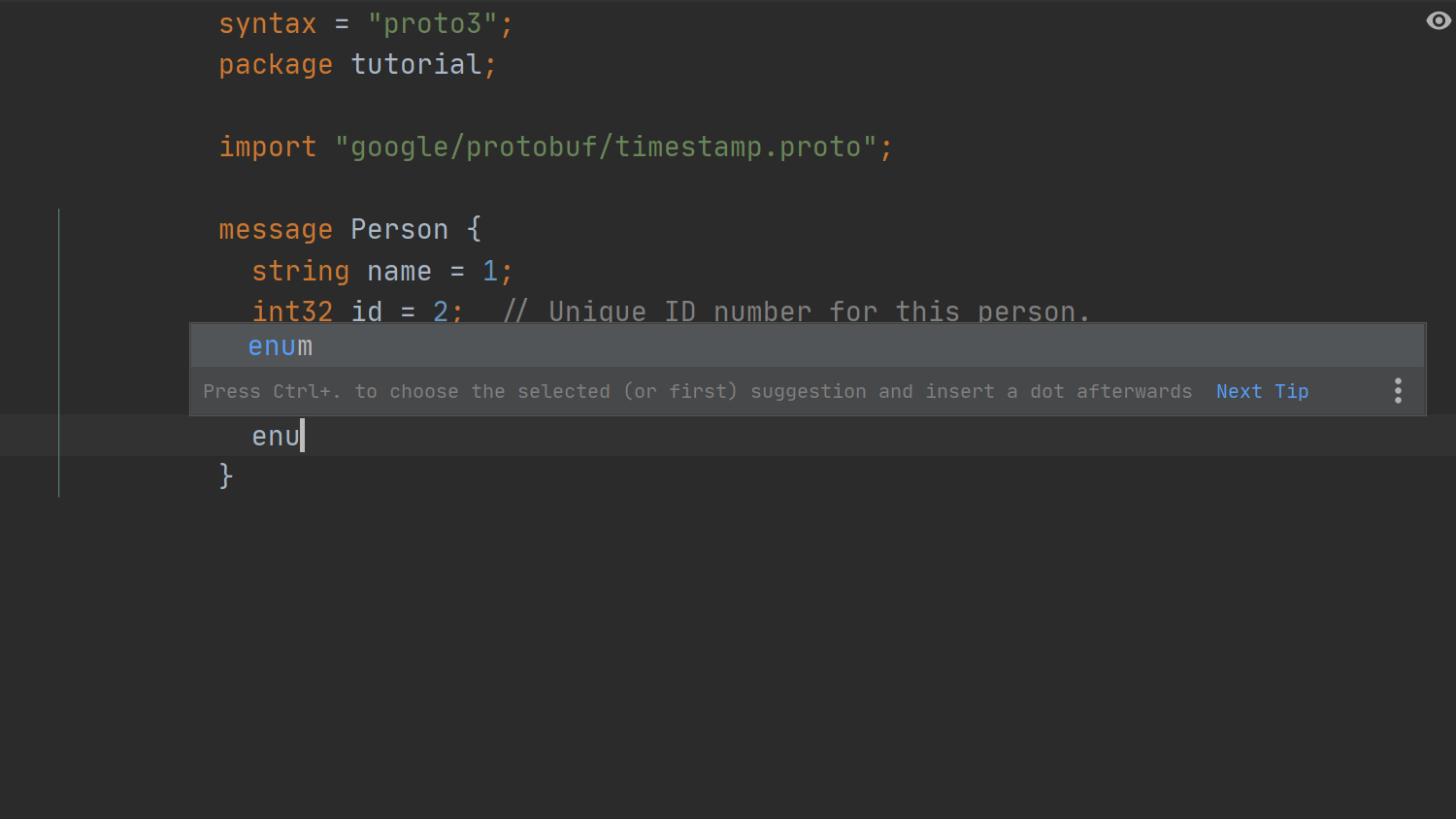
The String Manipulation plugin will allow you to sort strings, switch cases, and more.
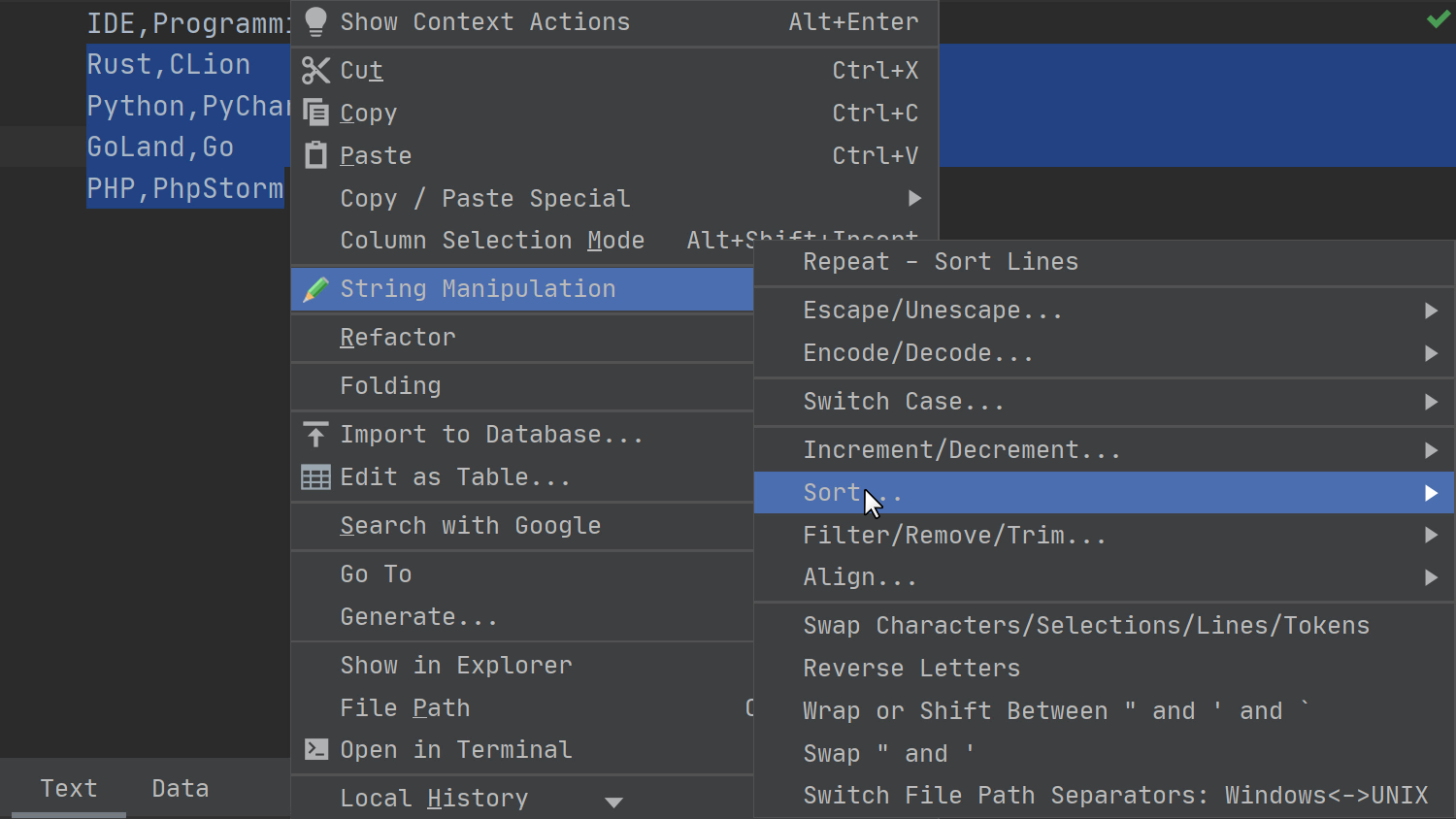
GitToolBox plugin enriches GoLand’s default Git functionality with an inline blame annotation and a whole host of other features.
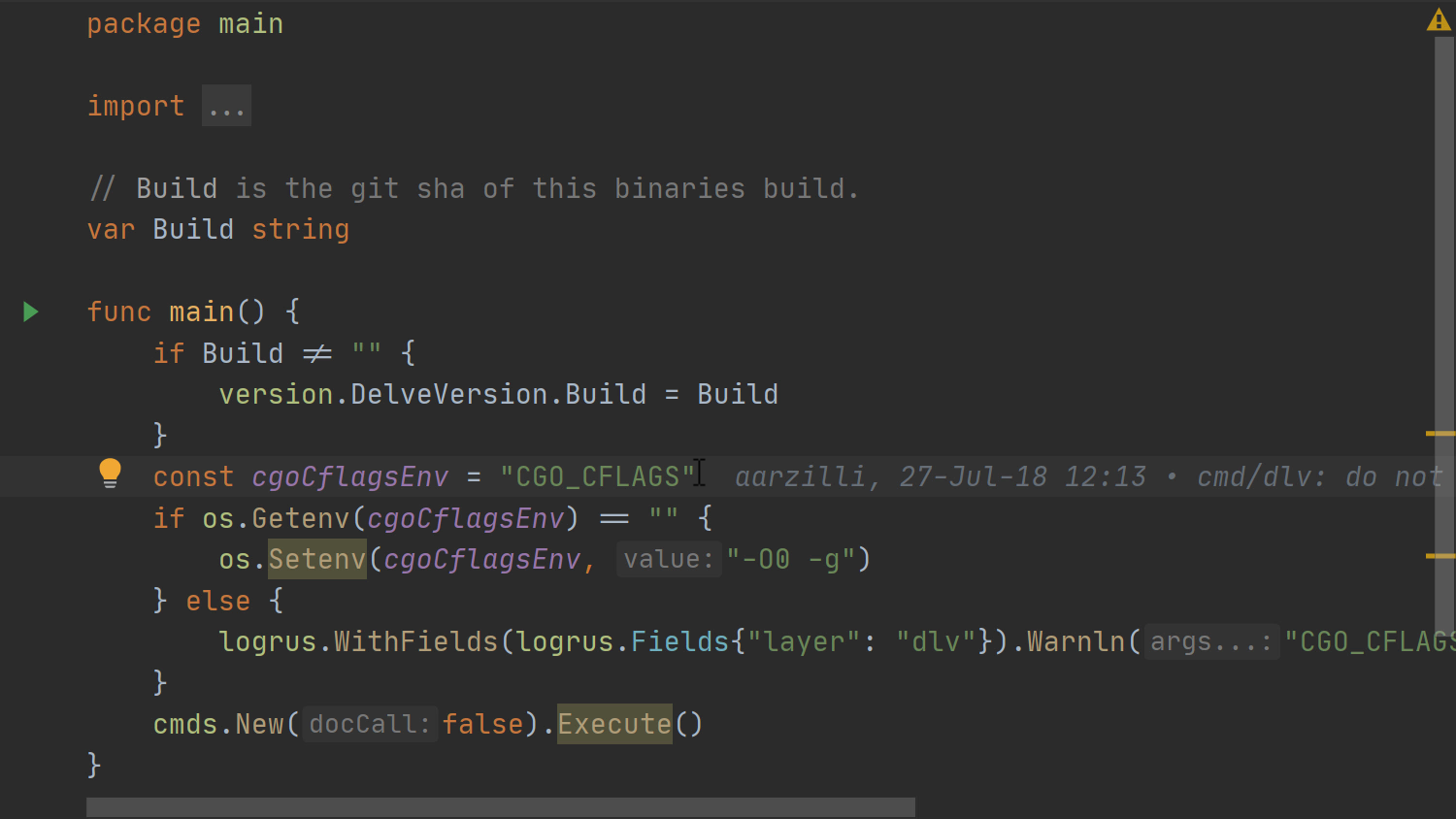
The Python Community Edition plugin adds Python support equivalent to that found in PyCharm Community Edition.
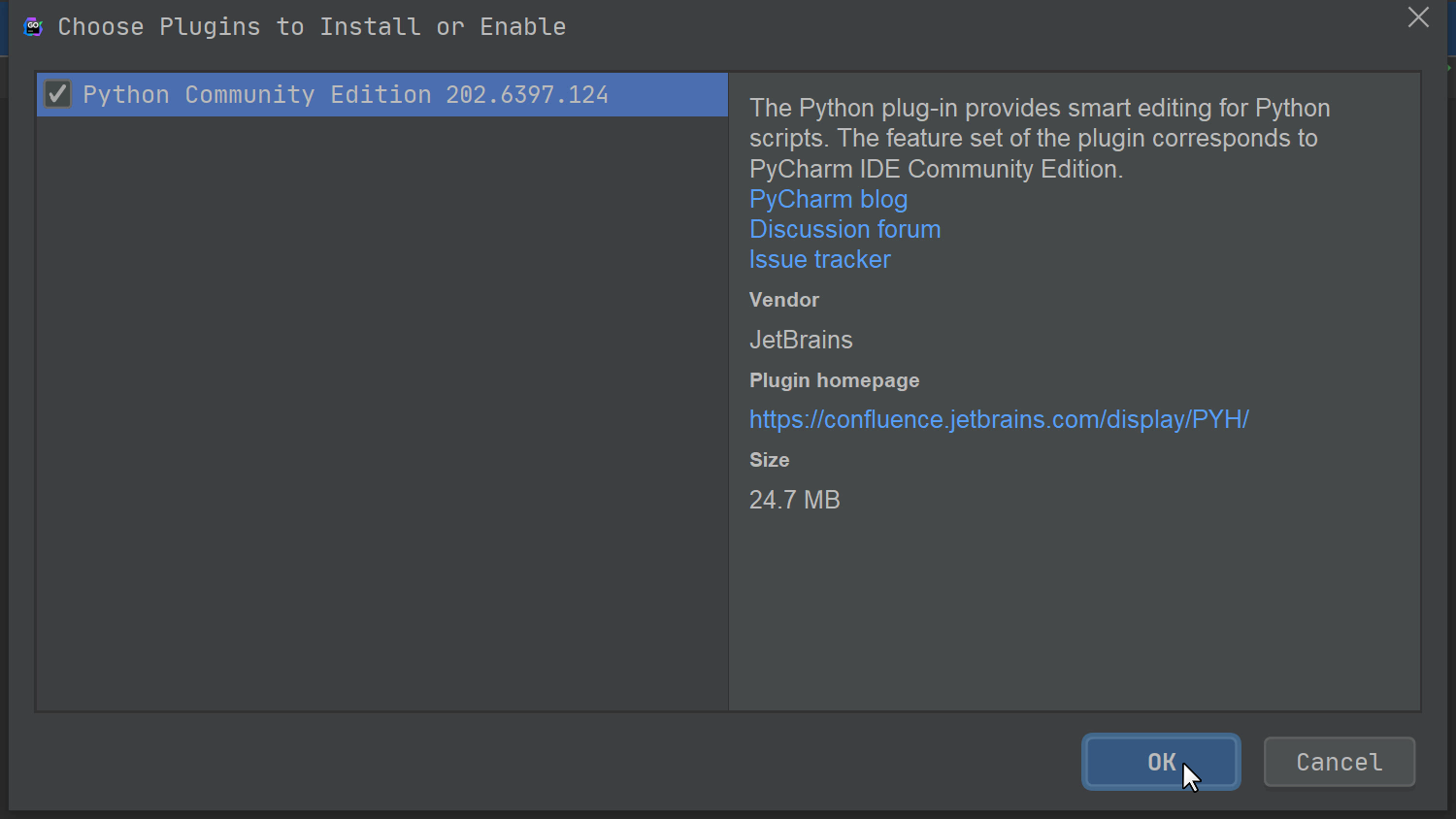
If you combine Go and Rust, the Rust plugin will help you with that, too.
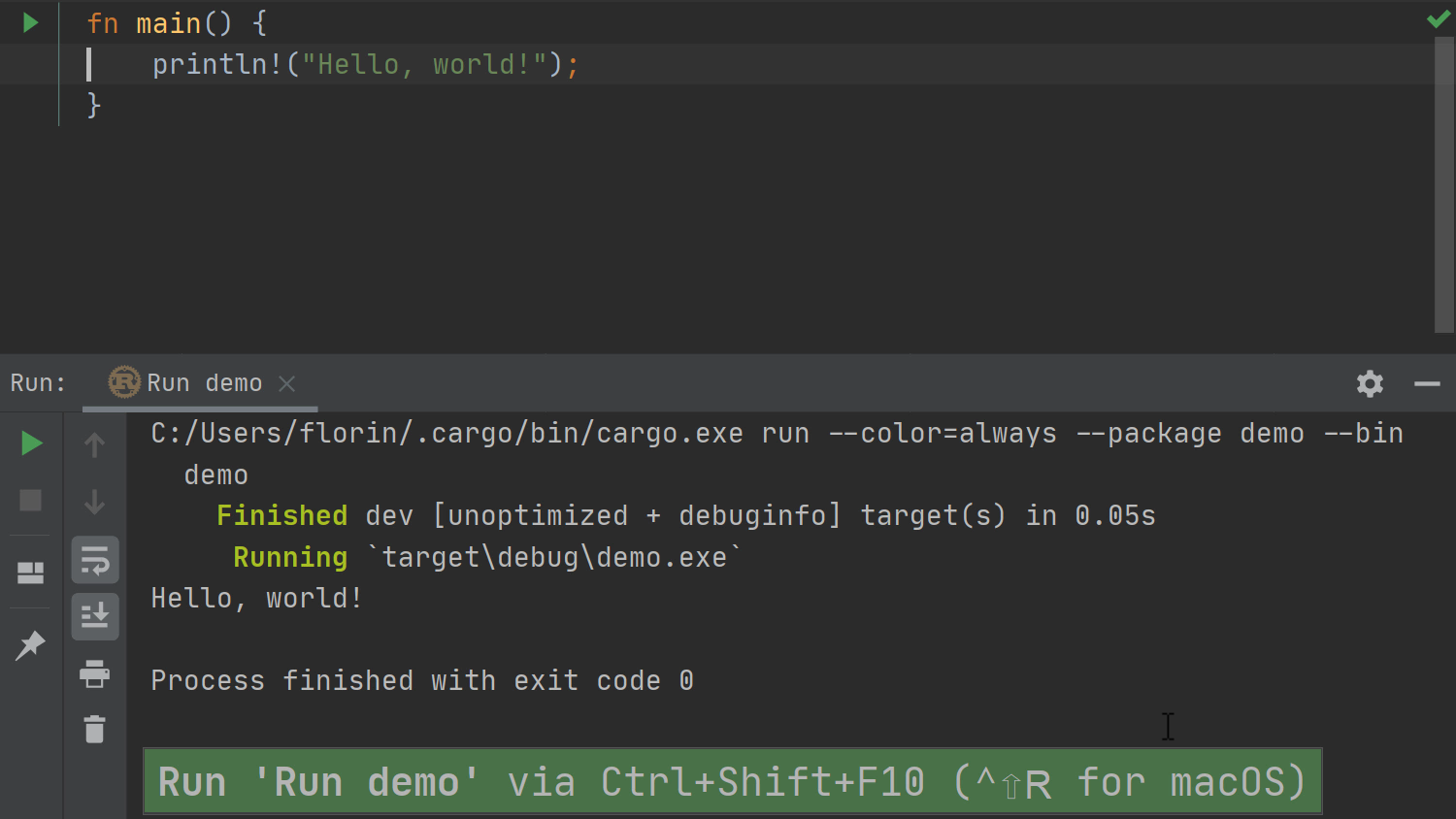
GoLand ships with DataGrip for connection to SQL databases like MySQL and Postgres. By adding the Graph Databases plugin, you can also use Neo4j and TinkerPop-compatible graph databases like AWS Neptune and JanusGraph.
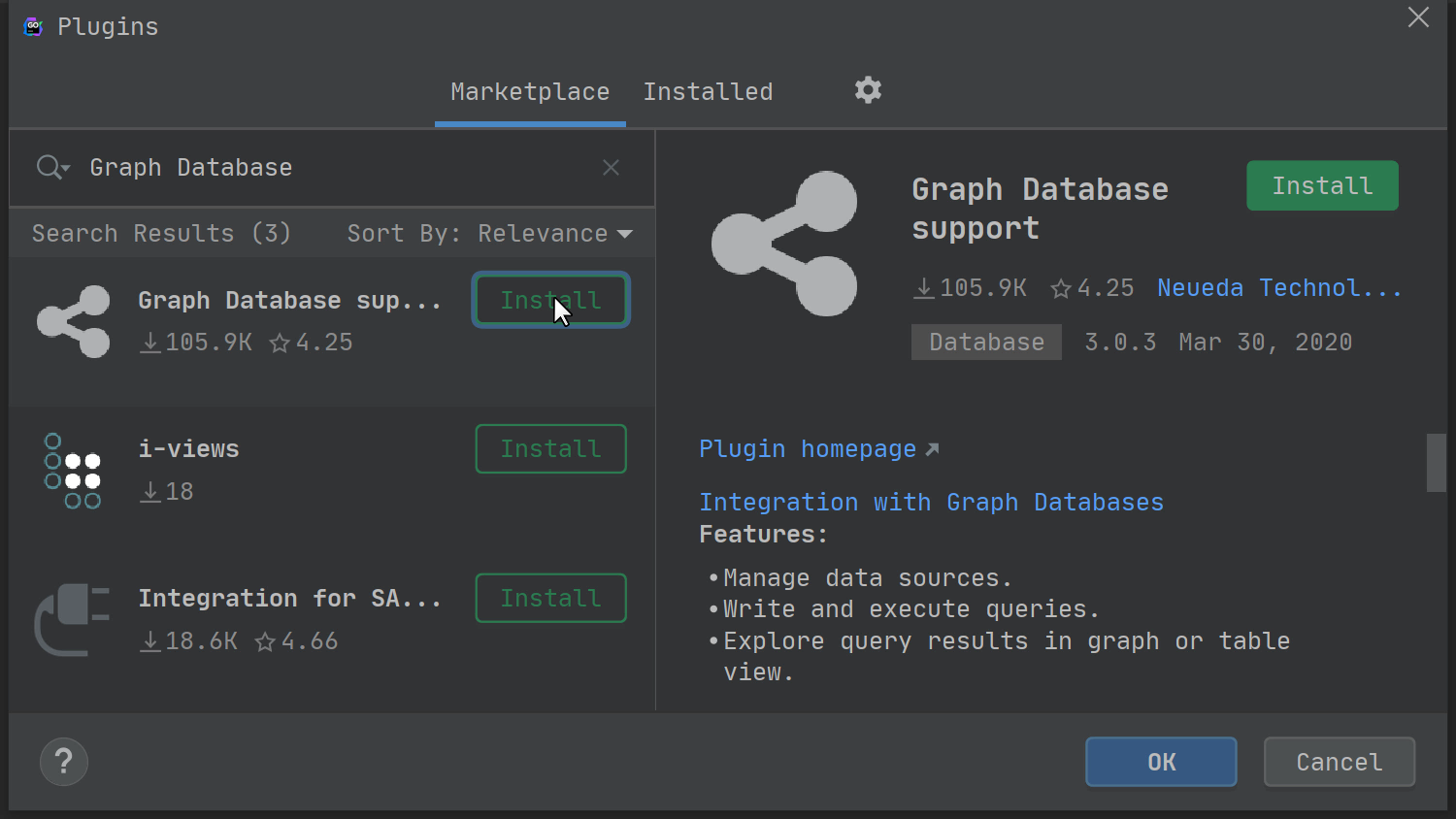
Makefiles are common in Go projects, so you might want to install the Makefile support plugin, as well.
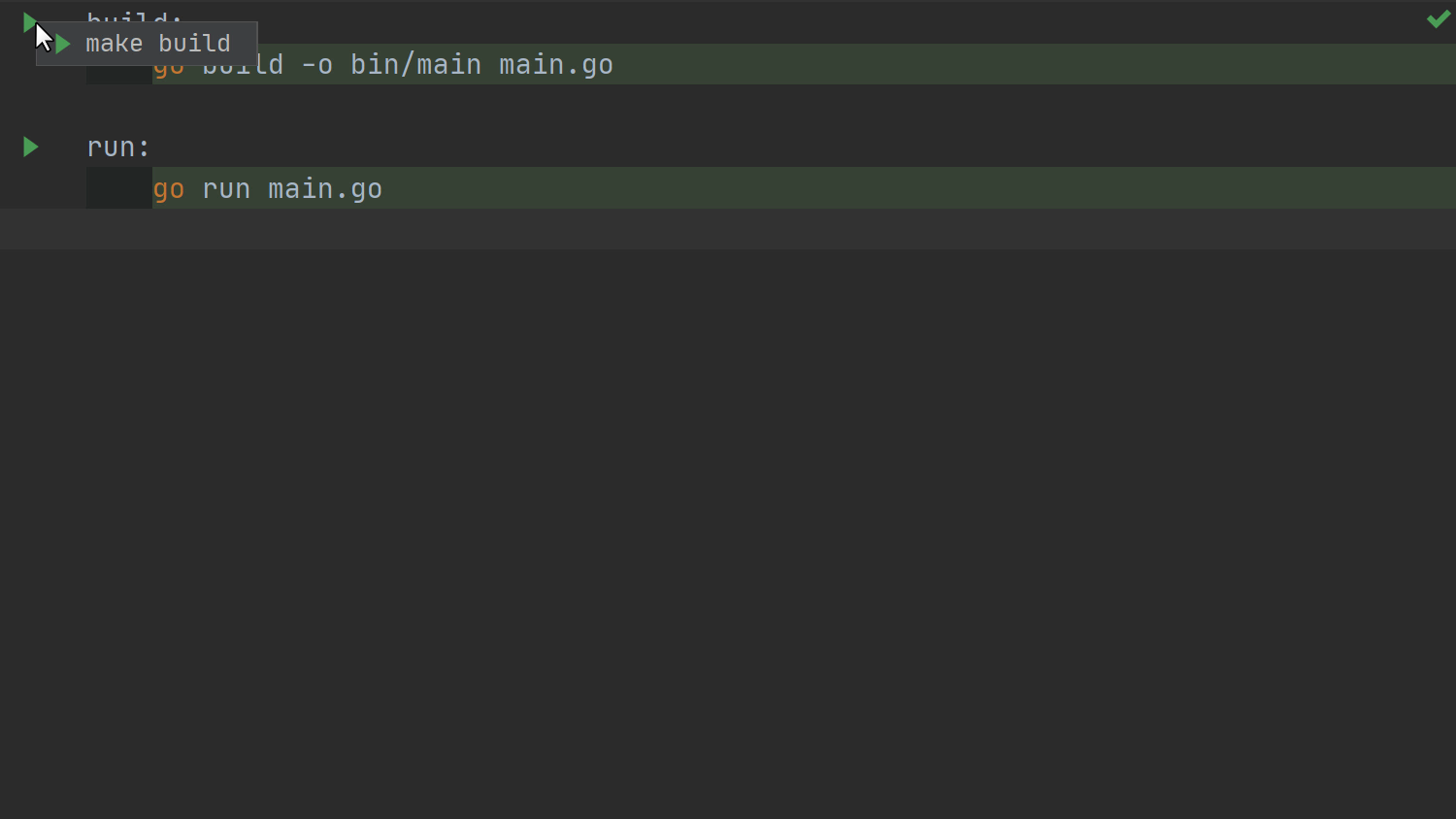
Speaking of Makefiles, let’s dive a bit more into the DevOps field and mention that support for Terraform/HCL files is available via the HashiCorp Terraform/HCL language support plugin.
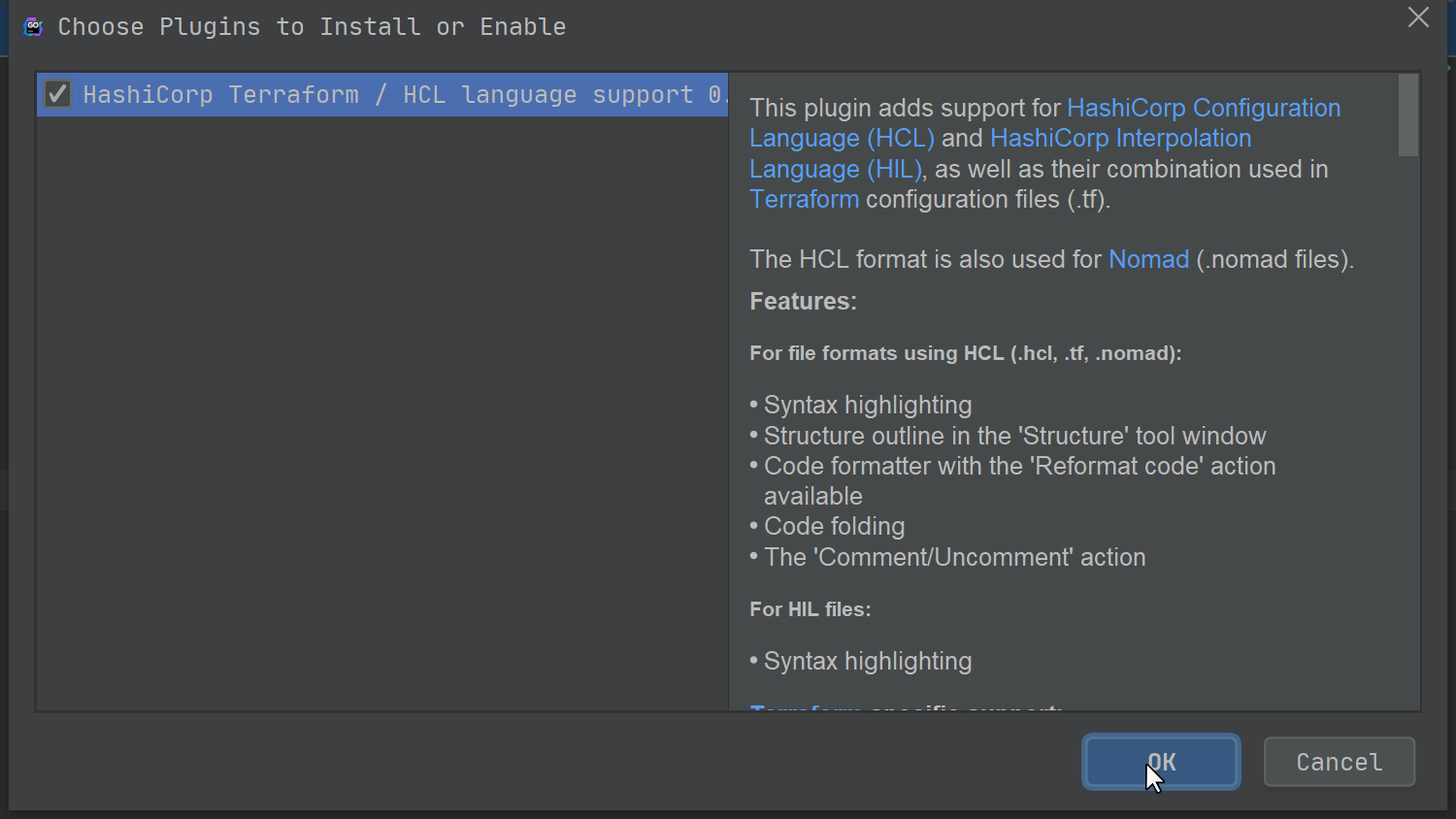
Several plugins offer support for .env files, one of them is the aptly-named .env files support plugin.
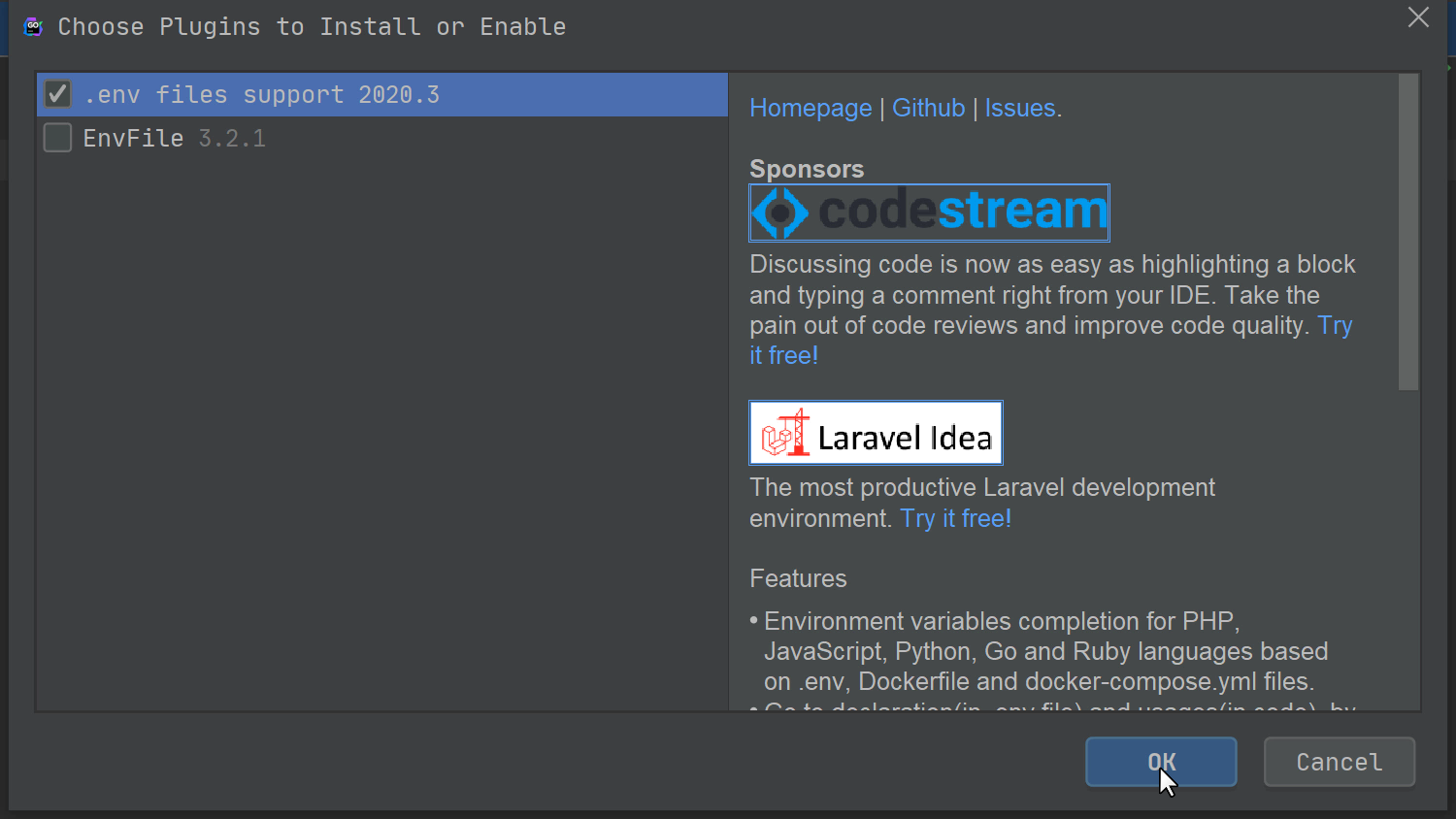
If you work with Kubernetes, then the dedicated Kubernetes plugin for it will make your life easier.
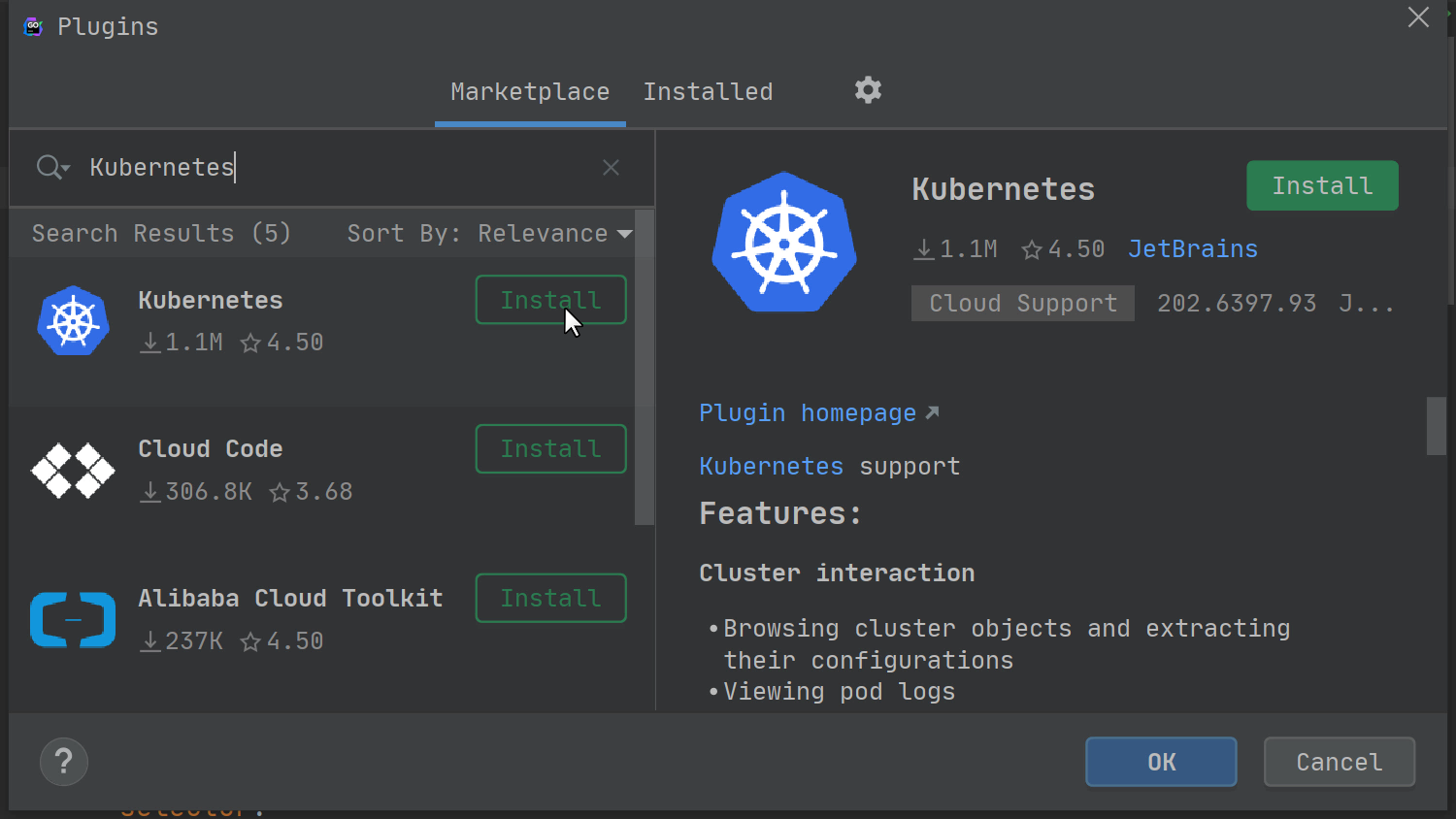
We couldn’t talk about Kubernetes without mentioning support for different Cloud providers, such as AWS via the AWS Toolkit plugin:
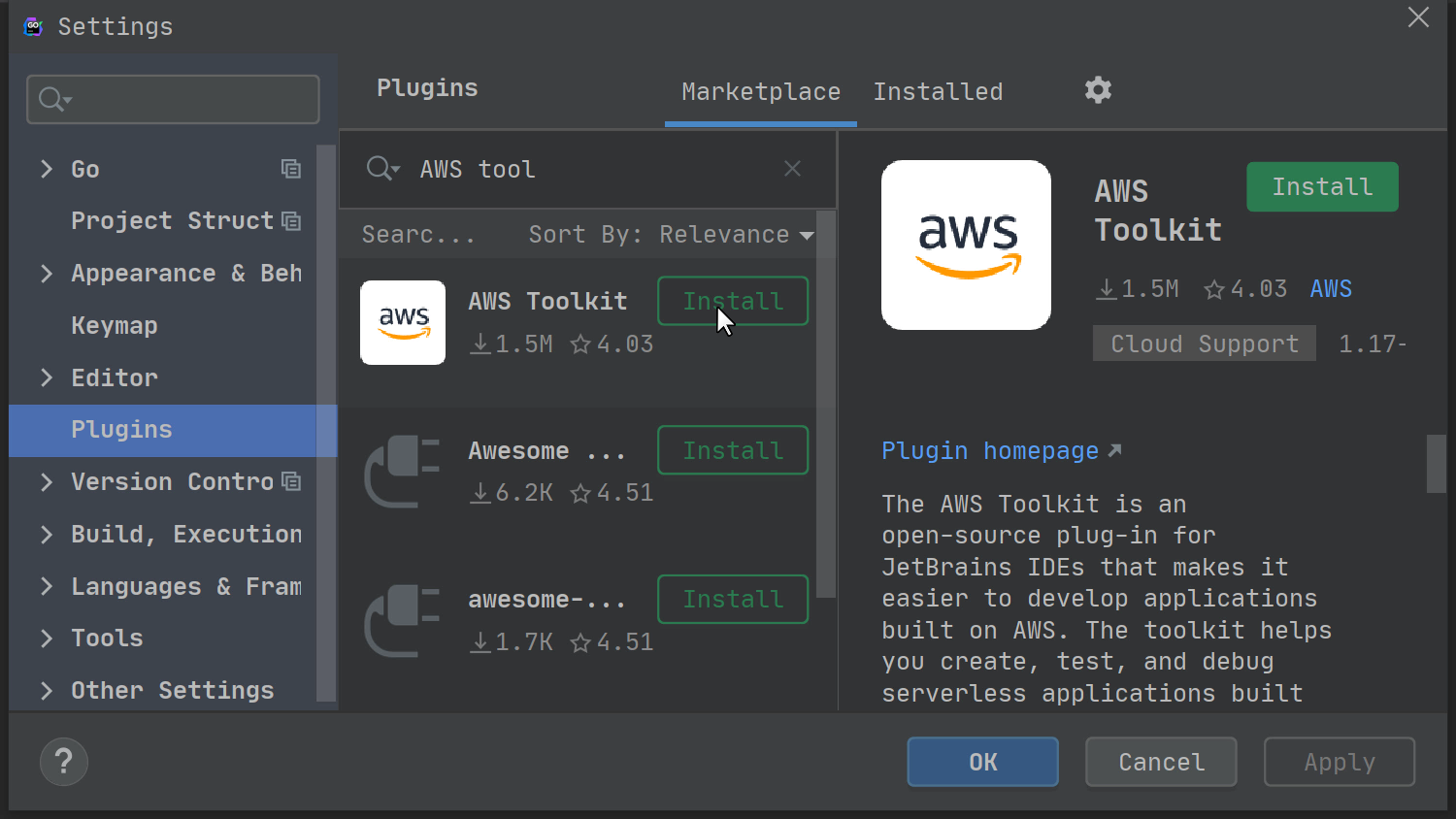
or Google Cloud Platform via the Cloud Code plugin.
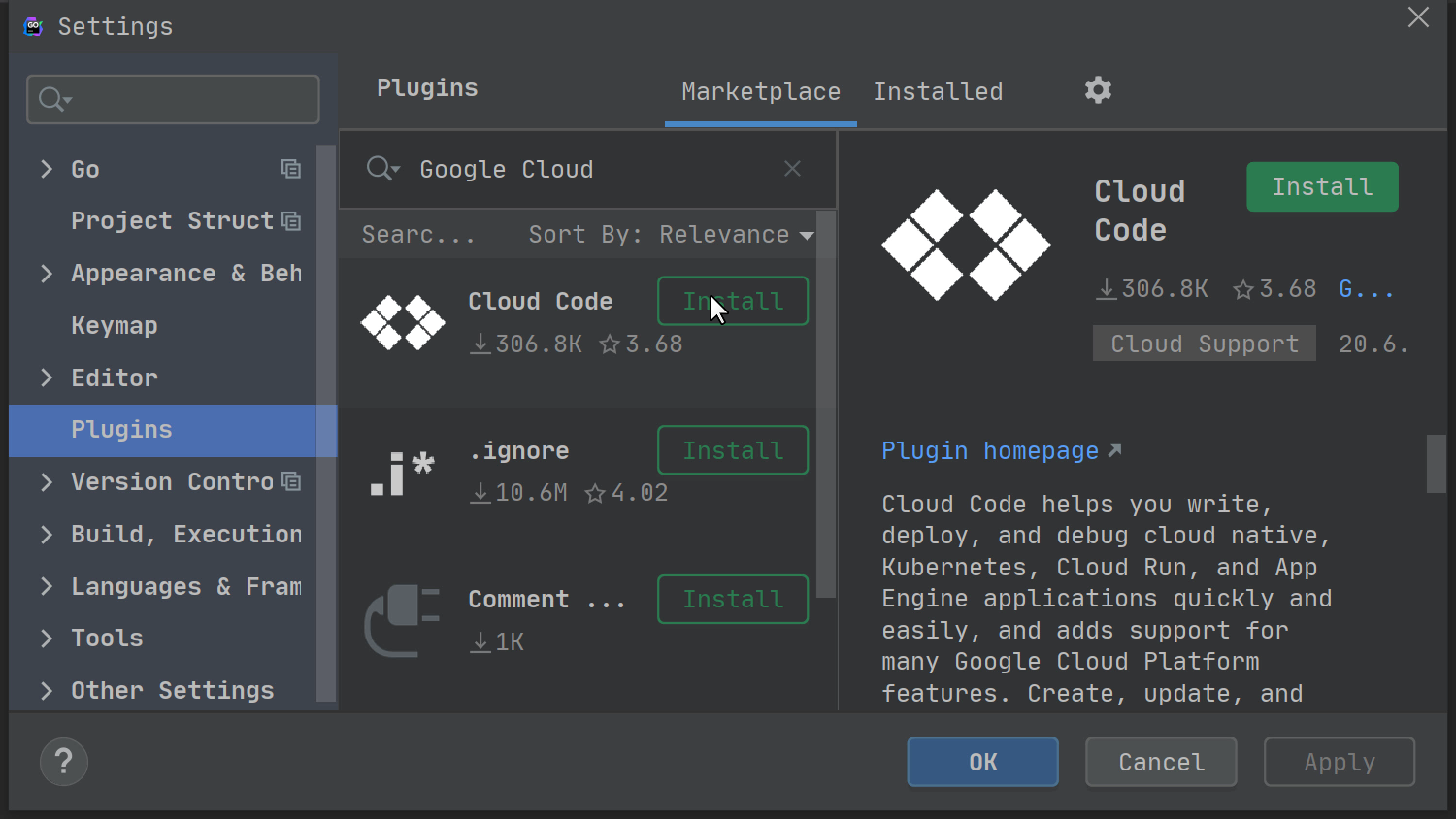
There are also plugins to support other languages and frameworks, like Angular and AngularJS:
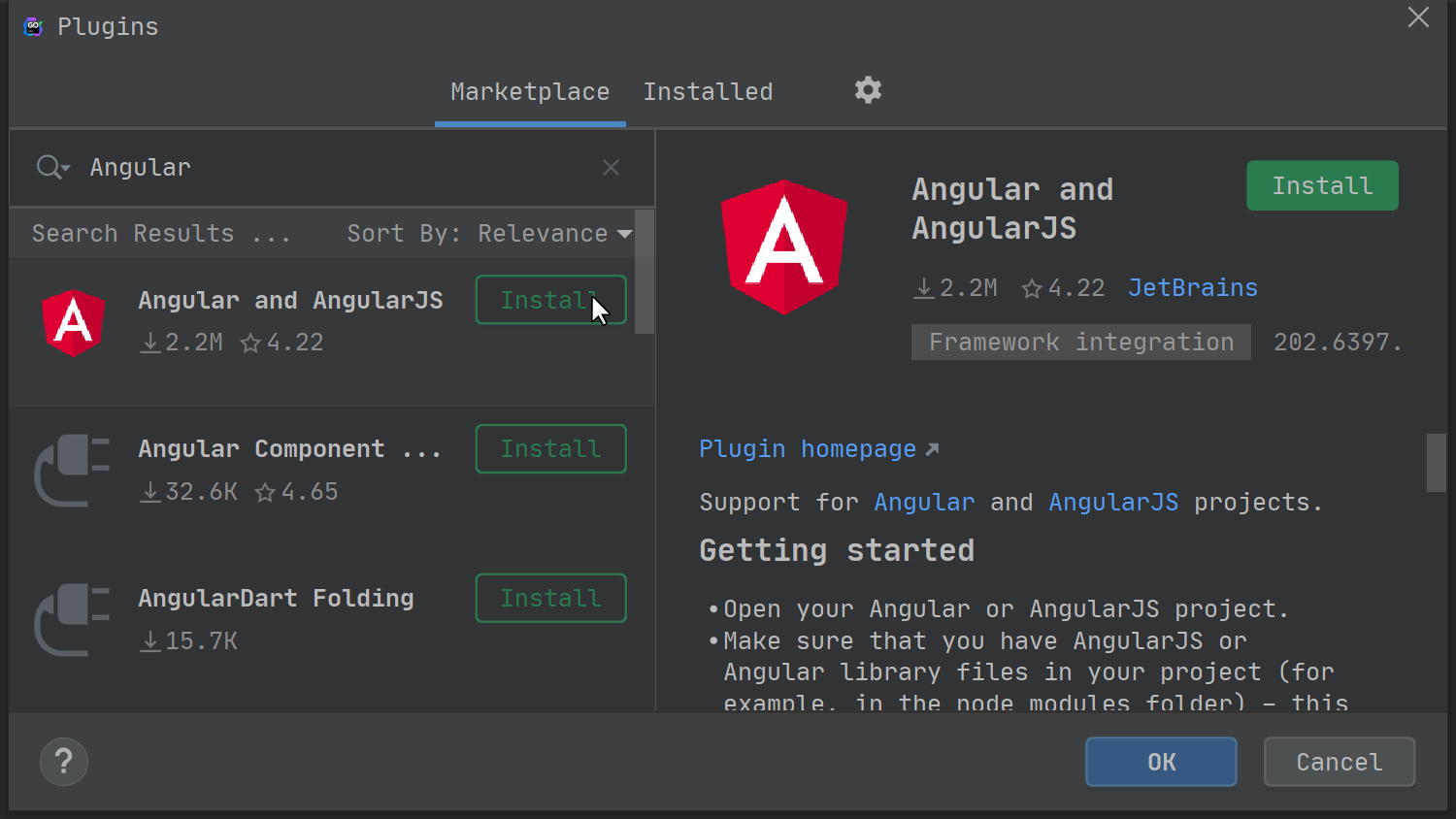
and Node.js:
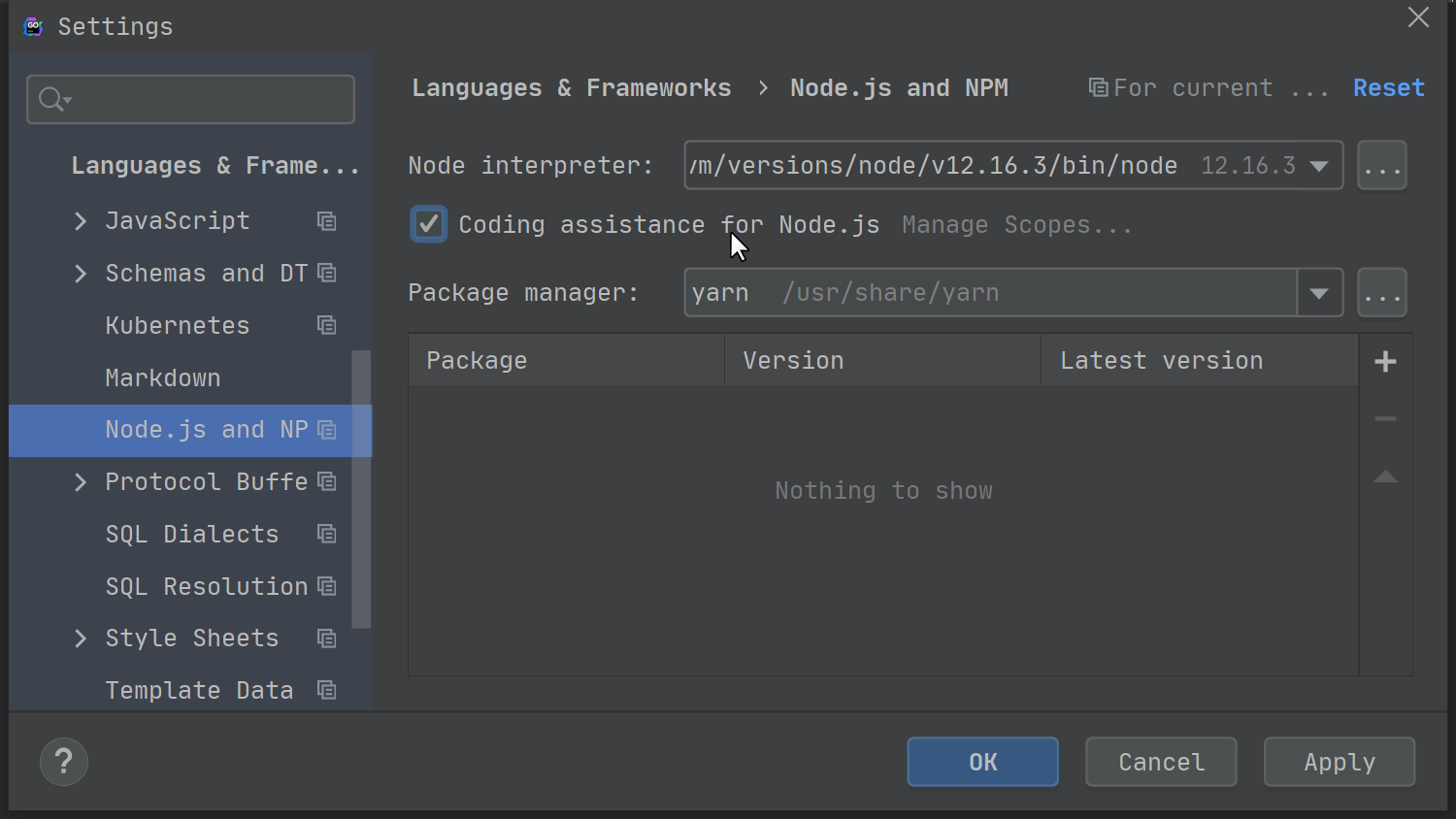
Learning the IDE shortcuts is one of the first things you ought to do, as it often provides the biggest productivity boost, and installing Key Promoter X can speed up the learning process.
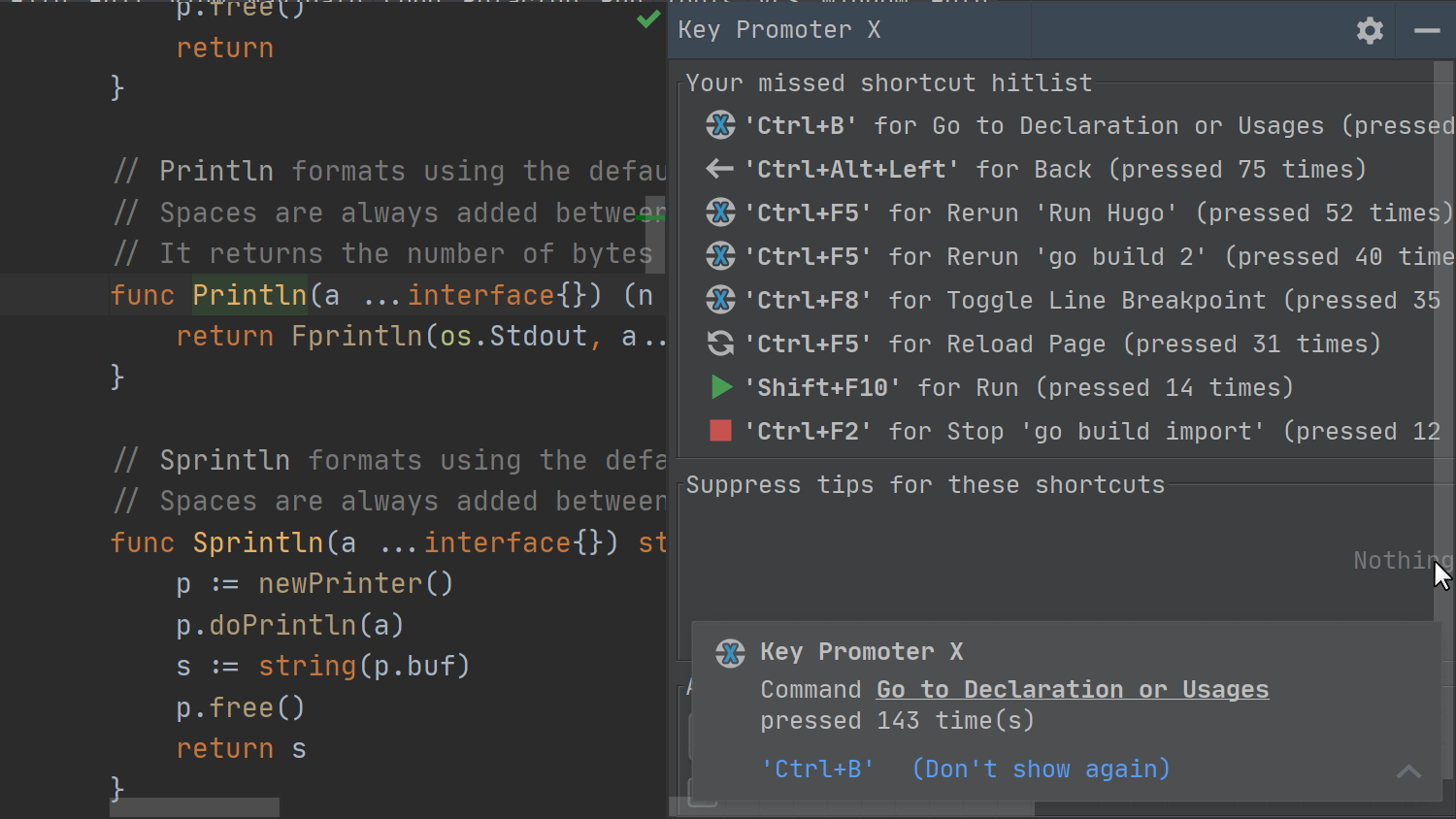
If you want to record keypresses or use pair programming, then Presentation Assistant will help you with this task.
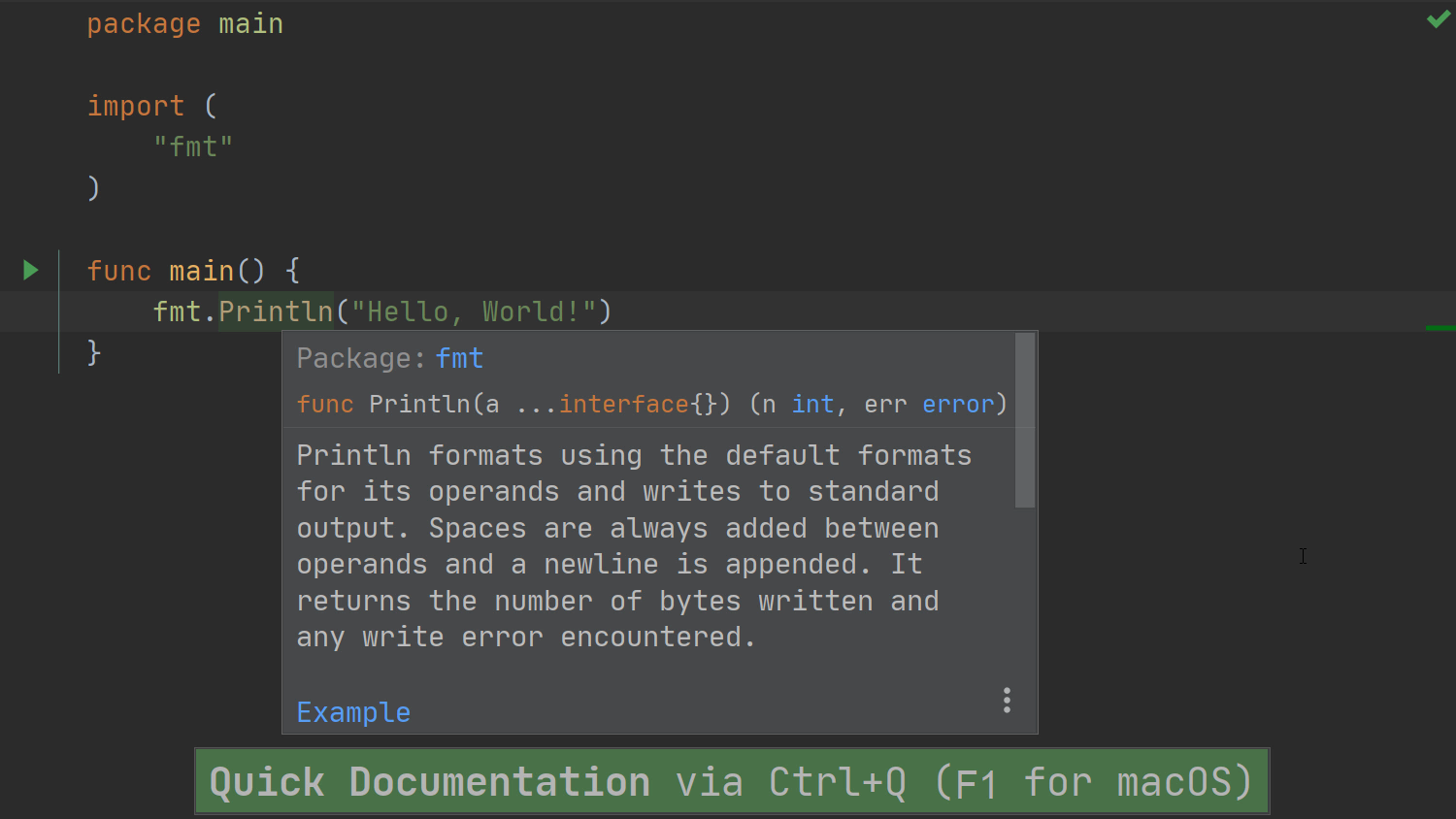
If you are coming from other editors, you might want to take a look at:
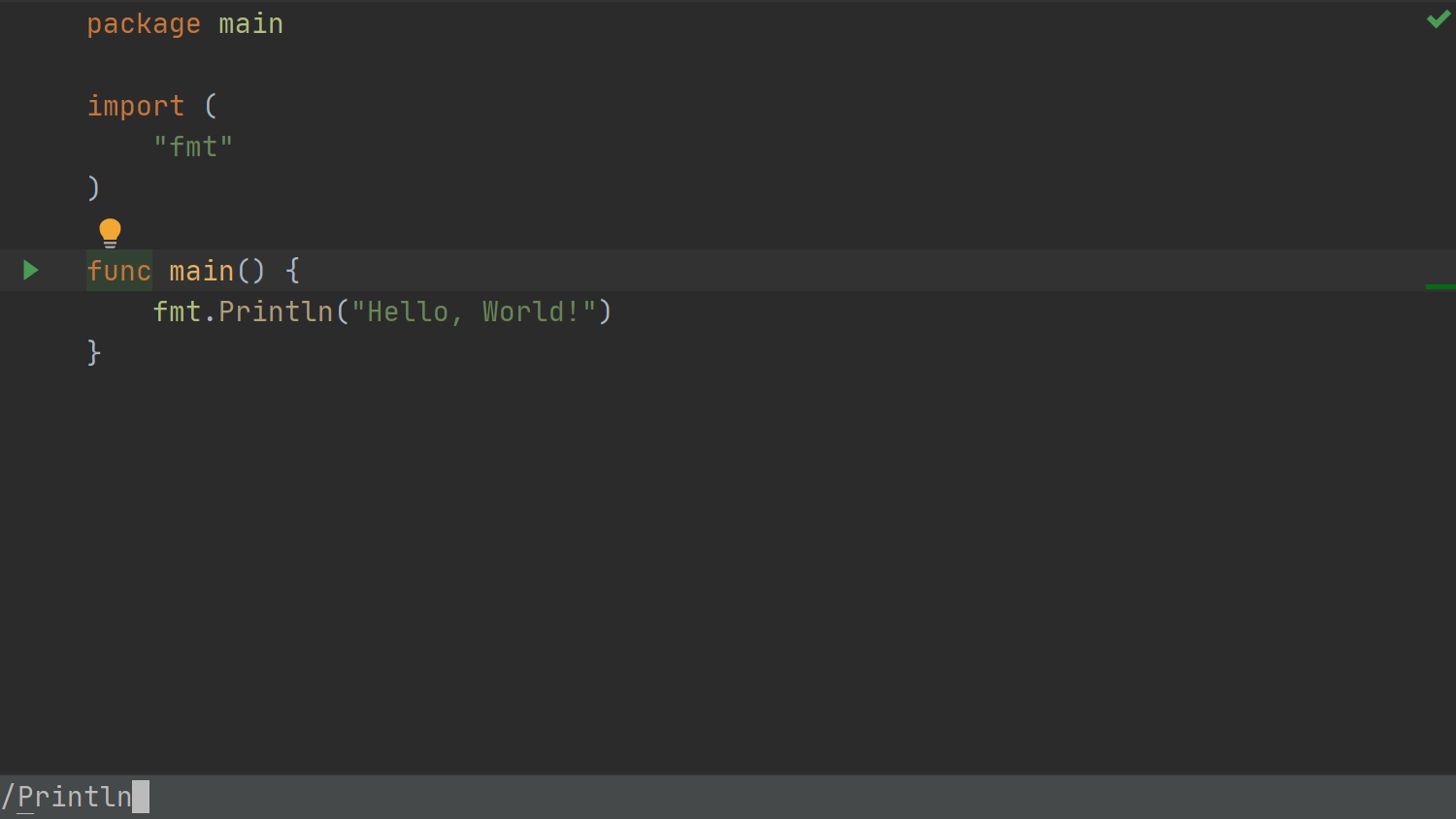
or VSCode Keymap.
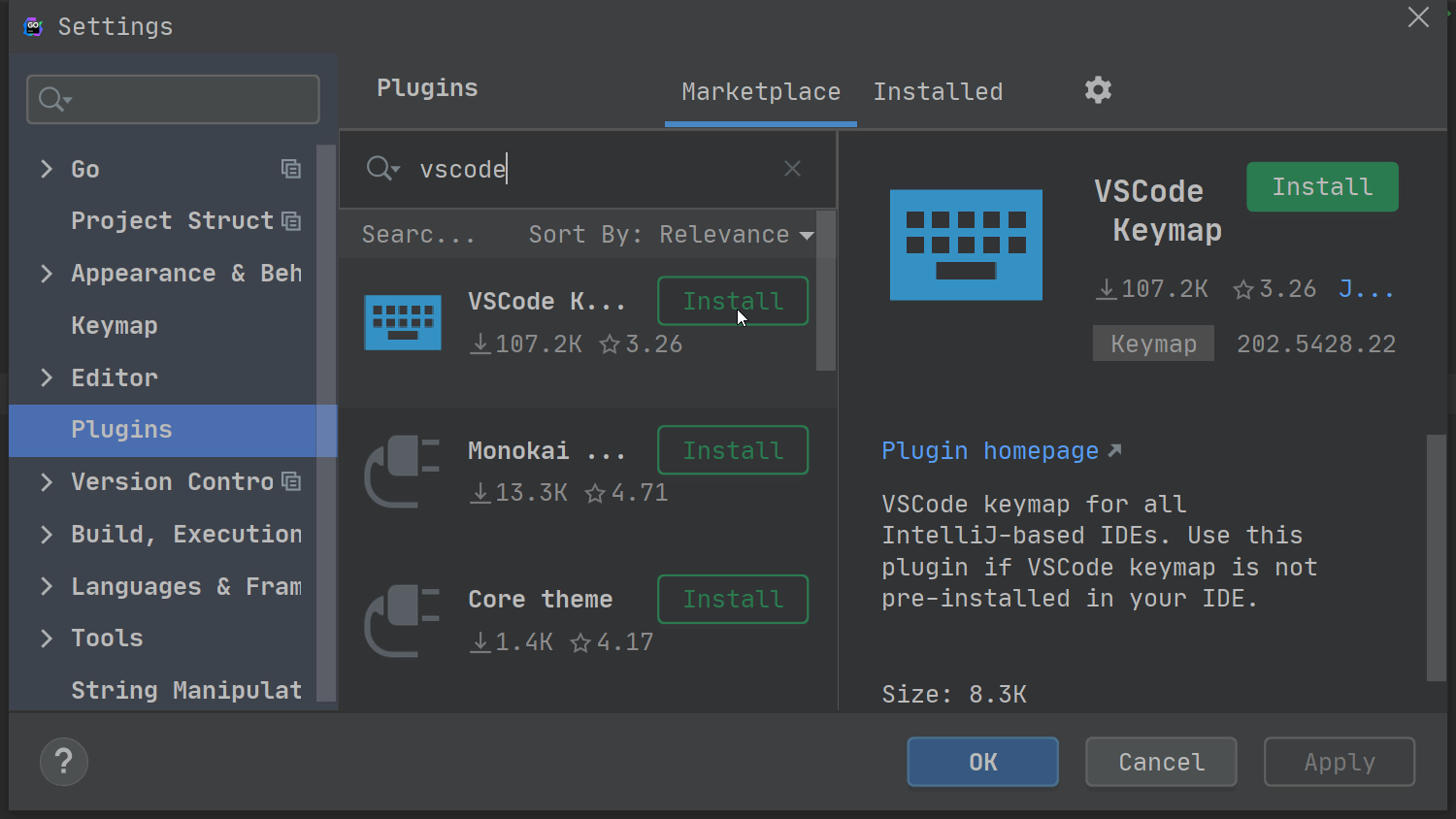
For more plugins like these, check out the Keymap plugins page.
Now let’s take a look at some plugins that give our environment a more personal touch.
You can improve code readability using the Rainbow Brackets plugin, which will add a different color to each new level of nesting.
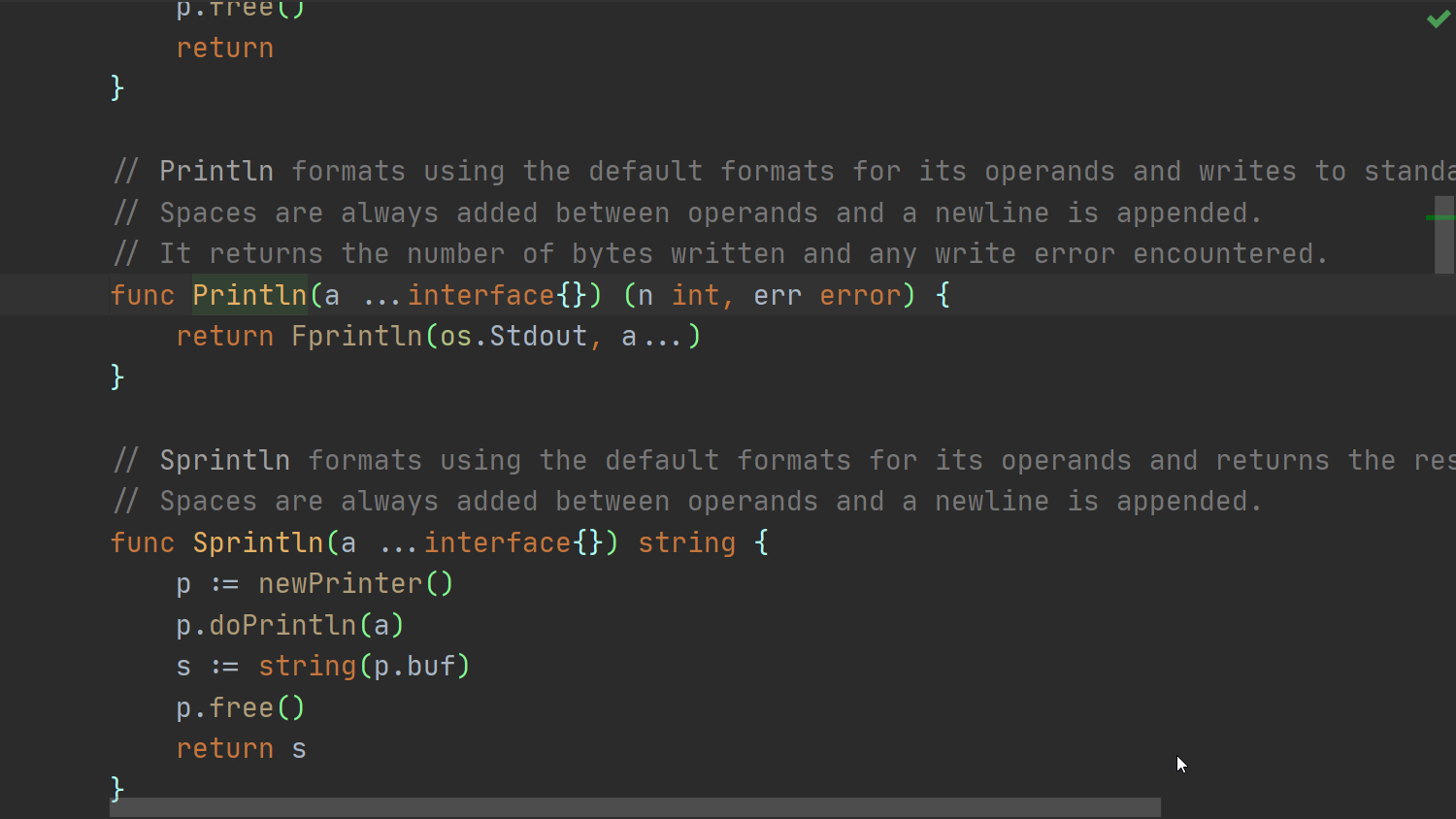
Similarly, Rainbow CSV helps you read CSV files.
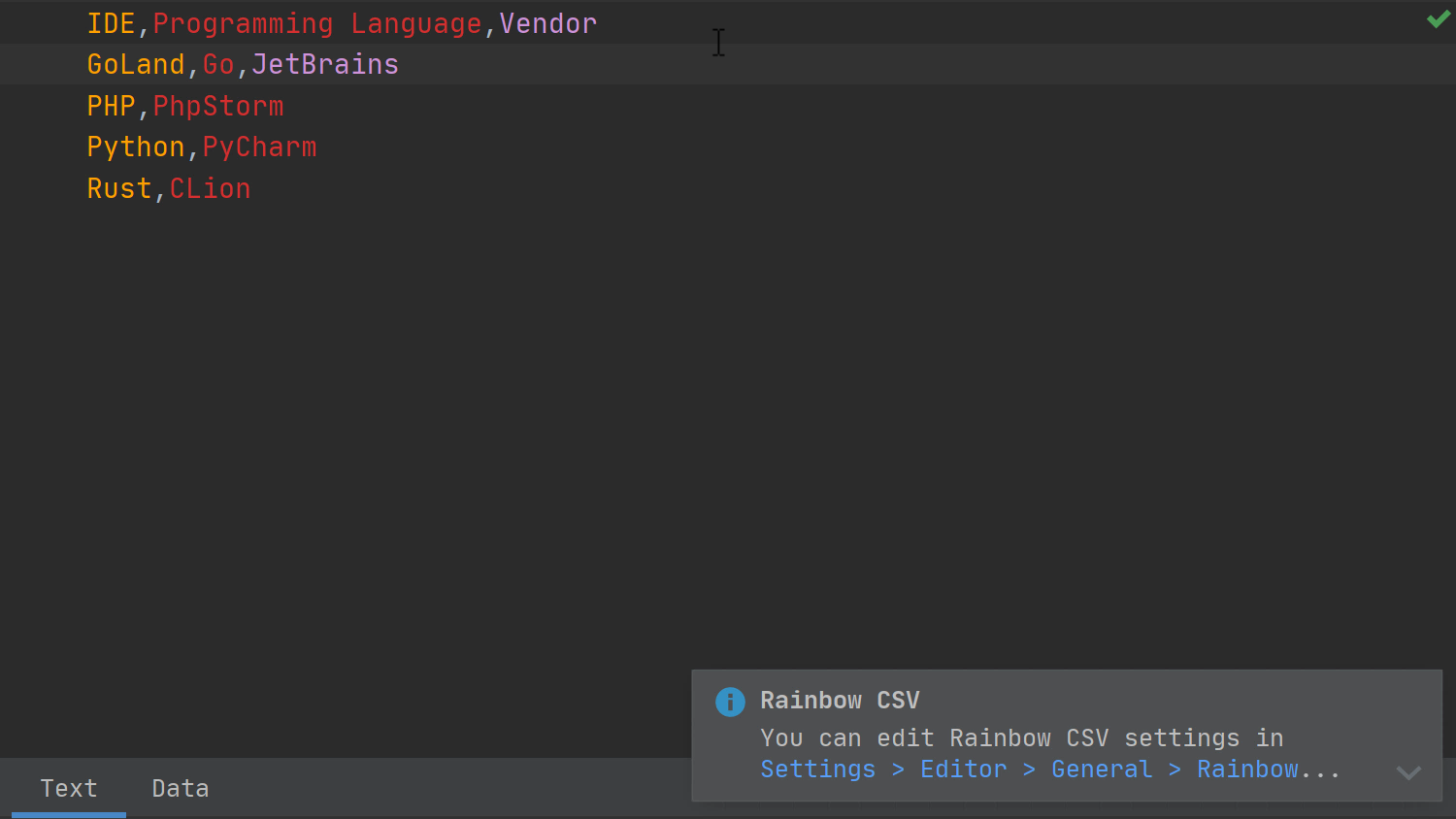
The Indent Rainbow plugin will help you by colorizing indentation levels.
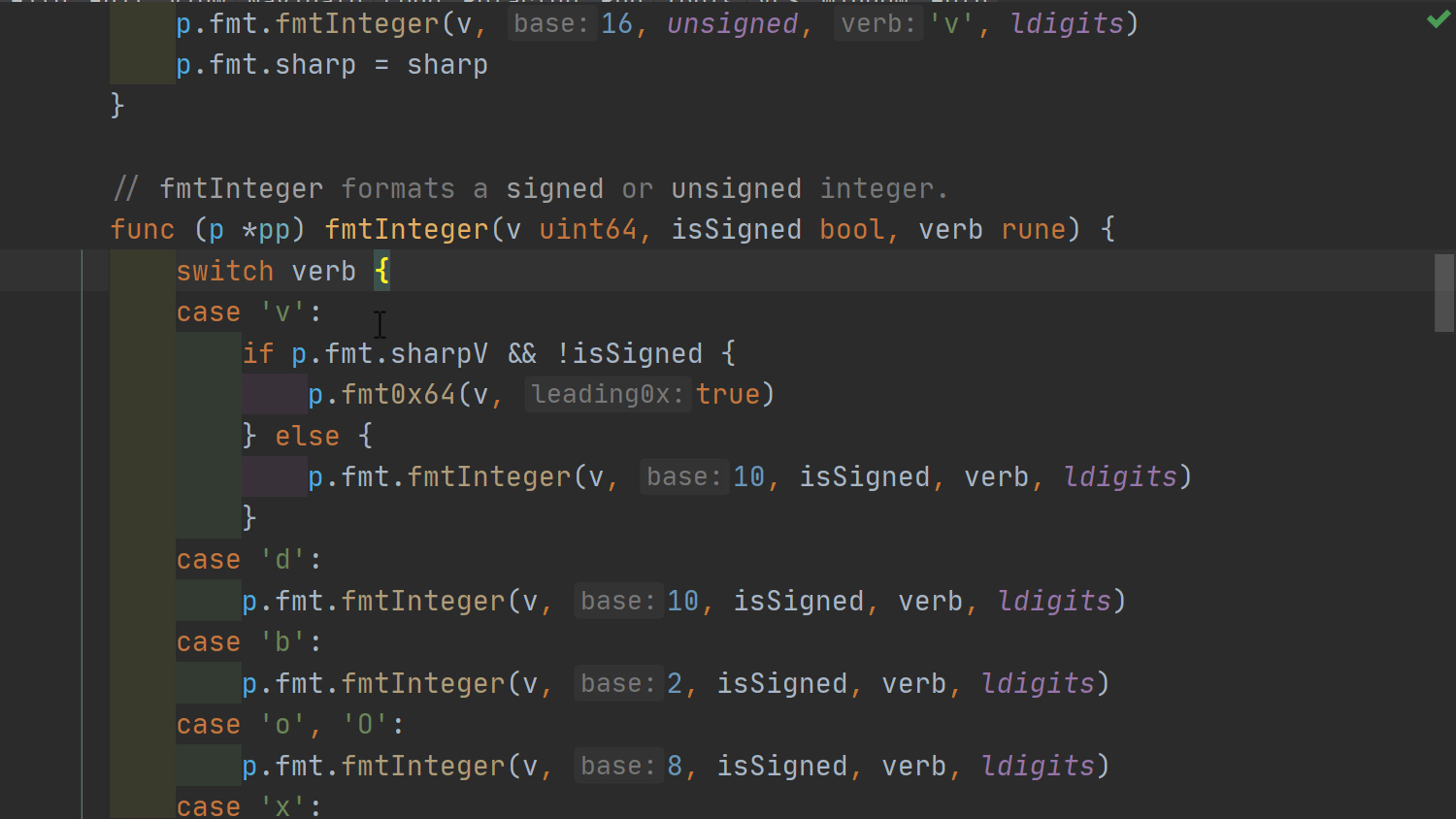
Here are some of the themes that are most popular with other GoLand users among the 100+ existing ones:
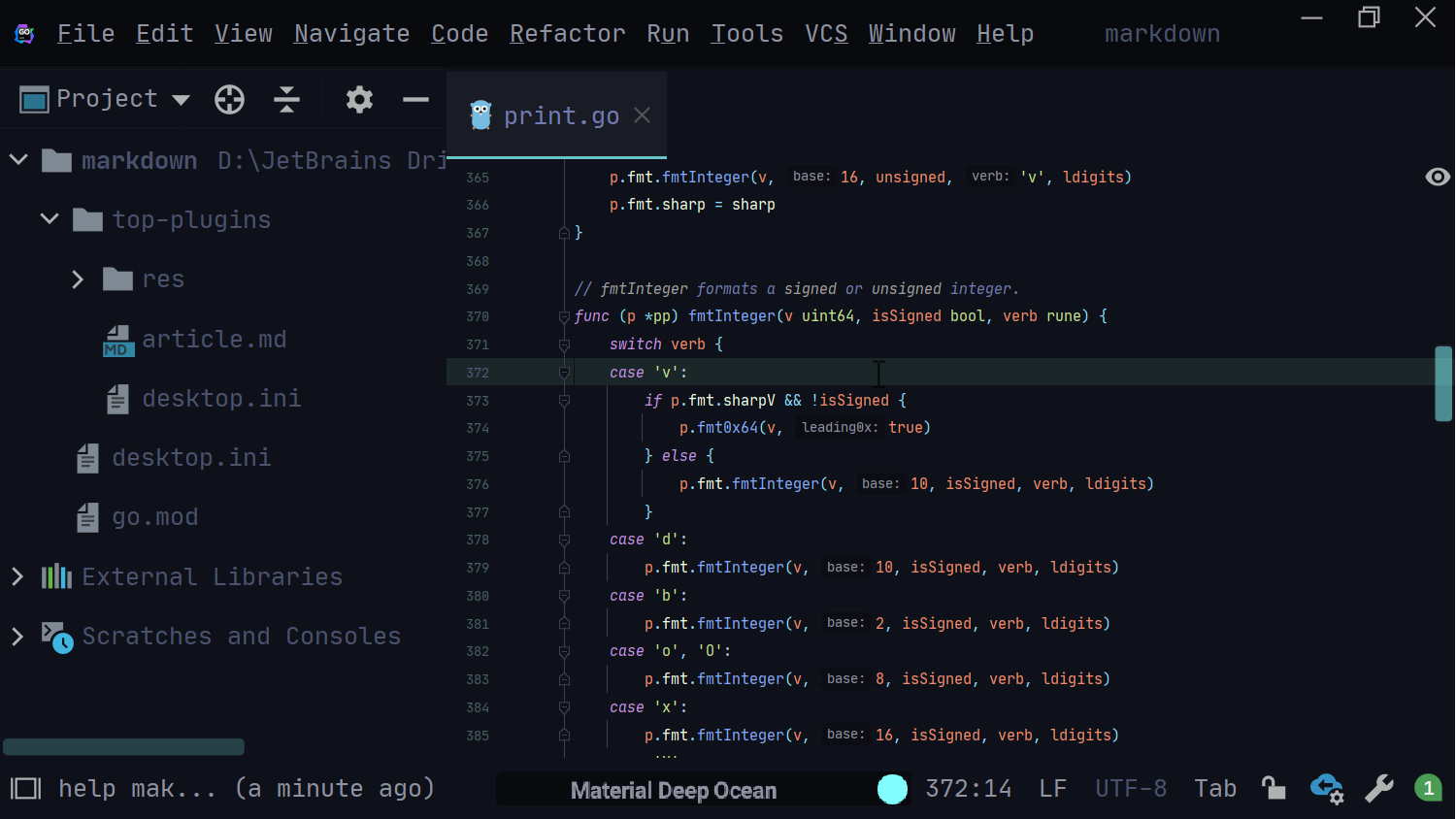
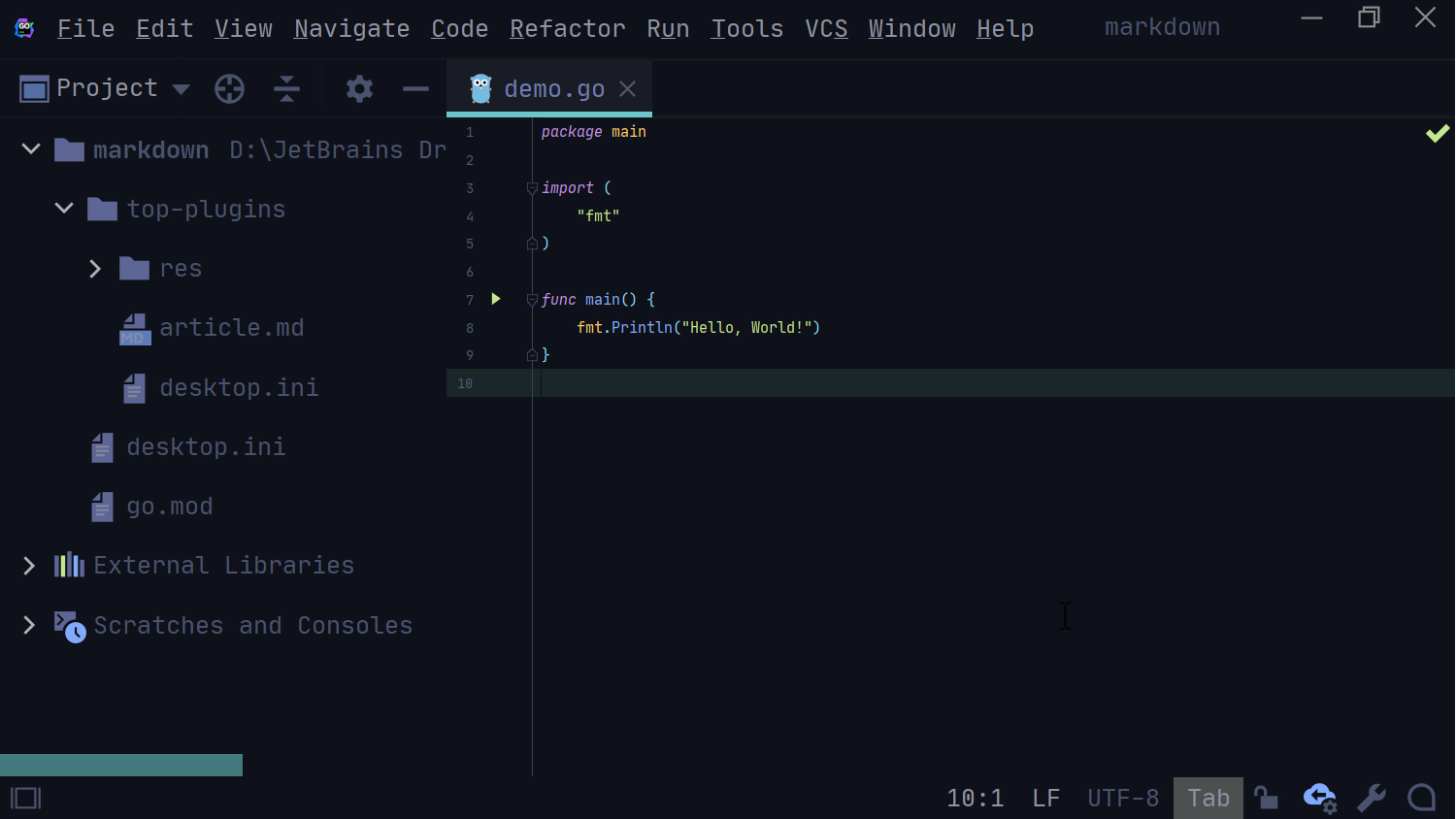
Gray theme (also used for editing Markdown inside the IDE)
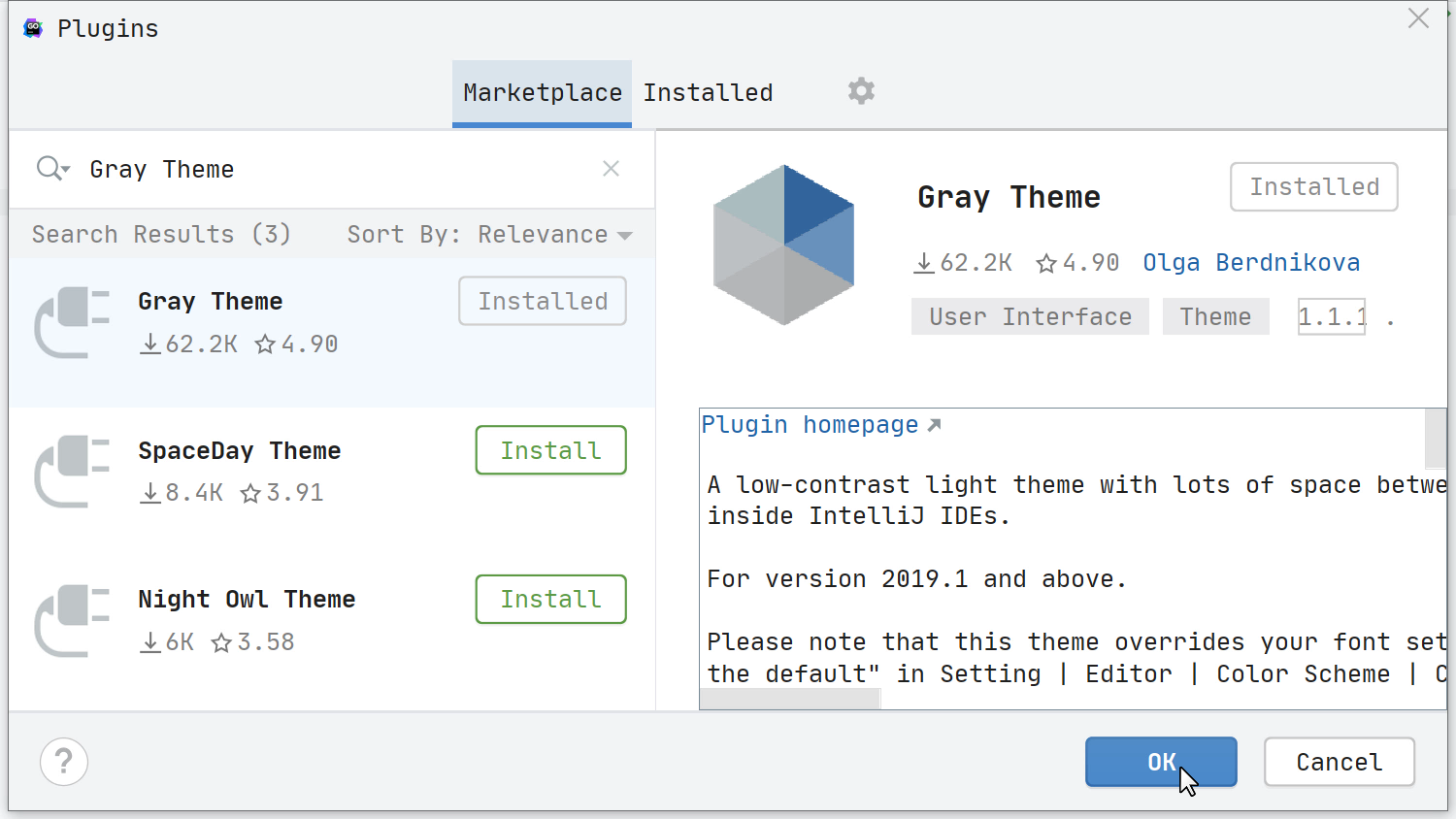
Of course, themes are not the only part of the UI that you can customize, and the IDE has a few plugins for making the progress bar look a bit nicer while various operations are underway.
There’s the Gopher plugin:
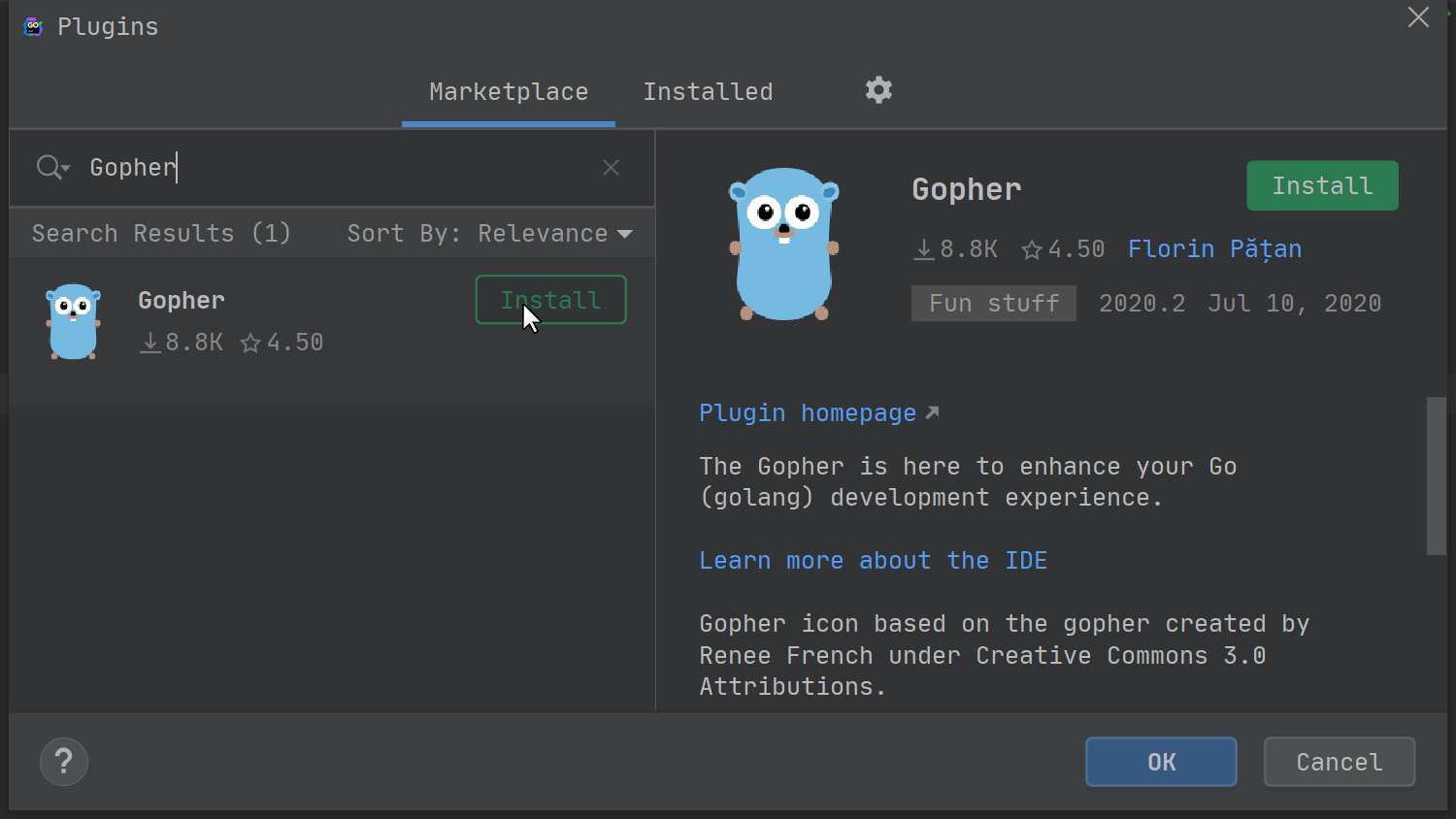
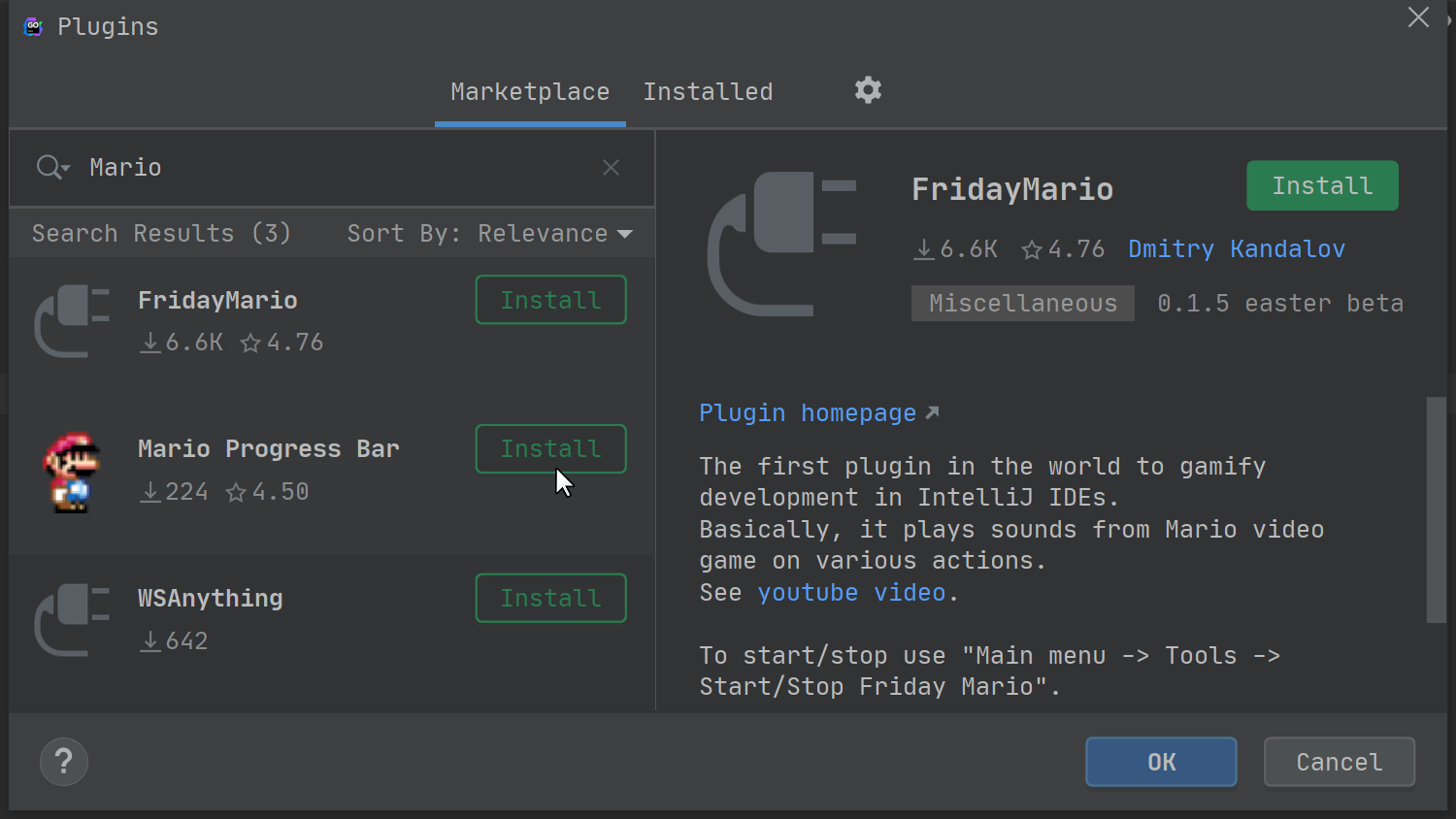
And, the original progress bar plugin, Nyan Progress Bar:
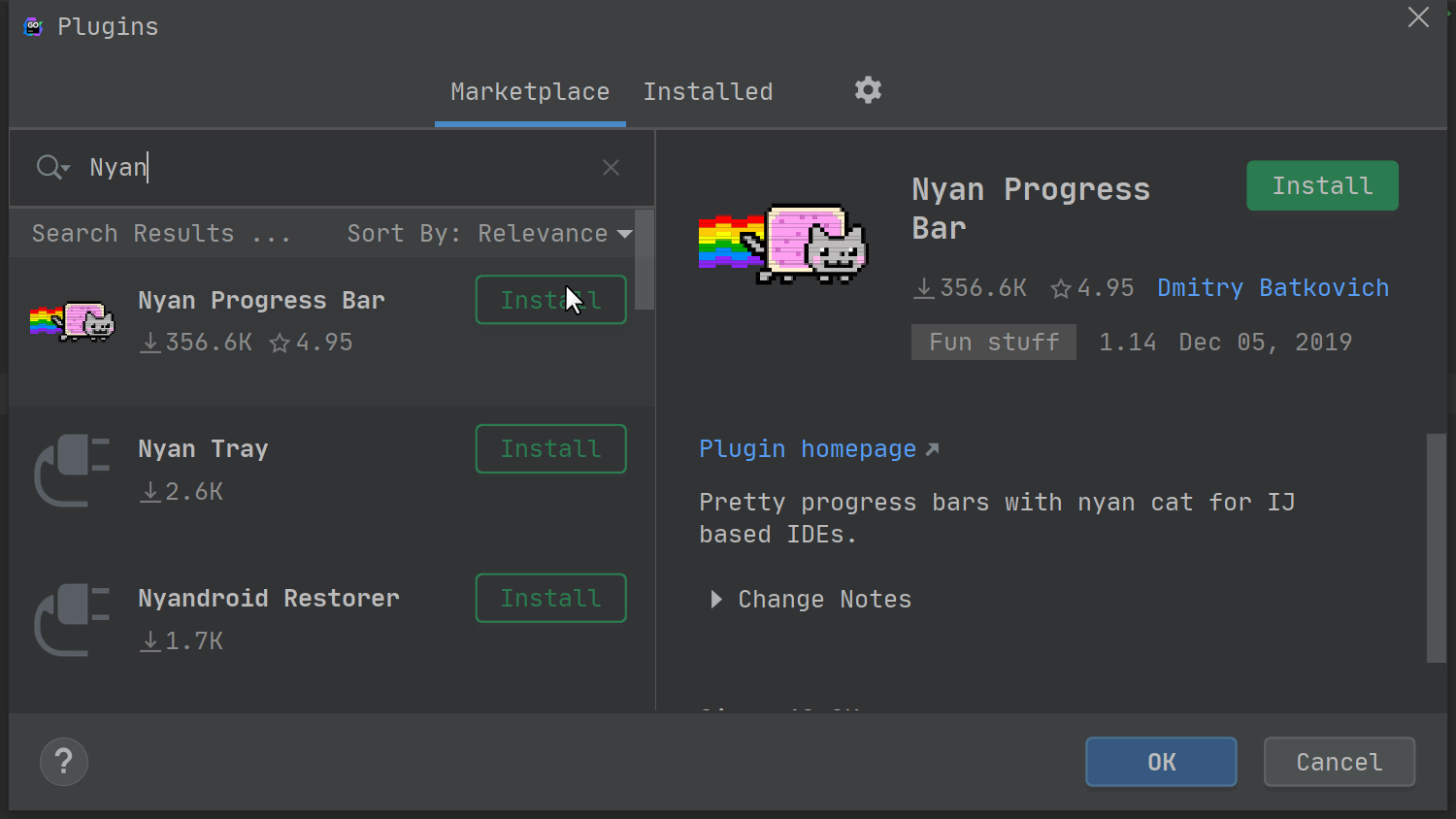
There are a variety of other progress bar plugins, so be sure to check them all out.
That’s about it for now. Let us know in the comments section below what plugins you love and use every day. Or let us know what plugins you would like to see in the IDE – perhaps someone will be inspired by your idea and create one.
As always, you can use our issue tracker, Twitter, or the comments section below to get in touch with us, and let us know if you need help with the IDE or if you would like to suggest any new features.
Subscribe to GoLang Blog updates