GoLand 2020.3 EAP #3 Is Out With Time Package Support, Easier Ways to Work With Files From Project View, and More
GoLand 2020.3 early access build #3 is out! In this version you will find support for the time package, improved Project view, and the ability to enable plugins per project.
Remember, you don’t need to wait for the official EAP announcements, as we regularly release nightly builds based on the latest development code. These nightly builds are only available via the Toolbox App.
You can get this EAP build through the Toolbox App, by downloading it from the website, or by using a snap package (for Ubuntu). Or update from right inside GoLand by selecting Automatically check updates for Early Access Program in Preferences / Settings | Appearance & Behavior | System Settings | Updates.
Support for time package
We’ve added support for the time package so you can work with time and duration more easily. Code completion(⌃Space on macOS and Ctrl+Space on Windows/Linux) suggests YYYY, MM, DD placeholders from ISO-8601. Press ⌘P on macOS or Ctrl+P on Windows/Linux on a token, and the IDE will show its meaning, and of course, you will find syntax highlighting for layout tokens. Code completion also suggests standard time layouts outside of the string literal.
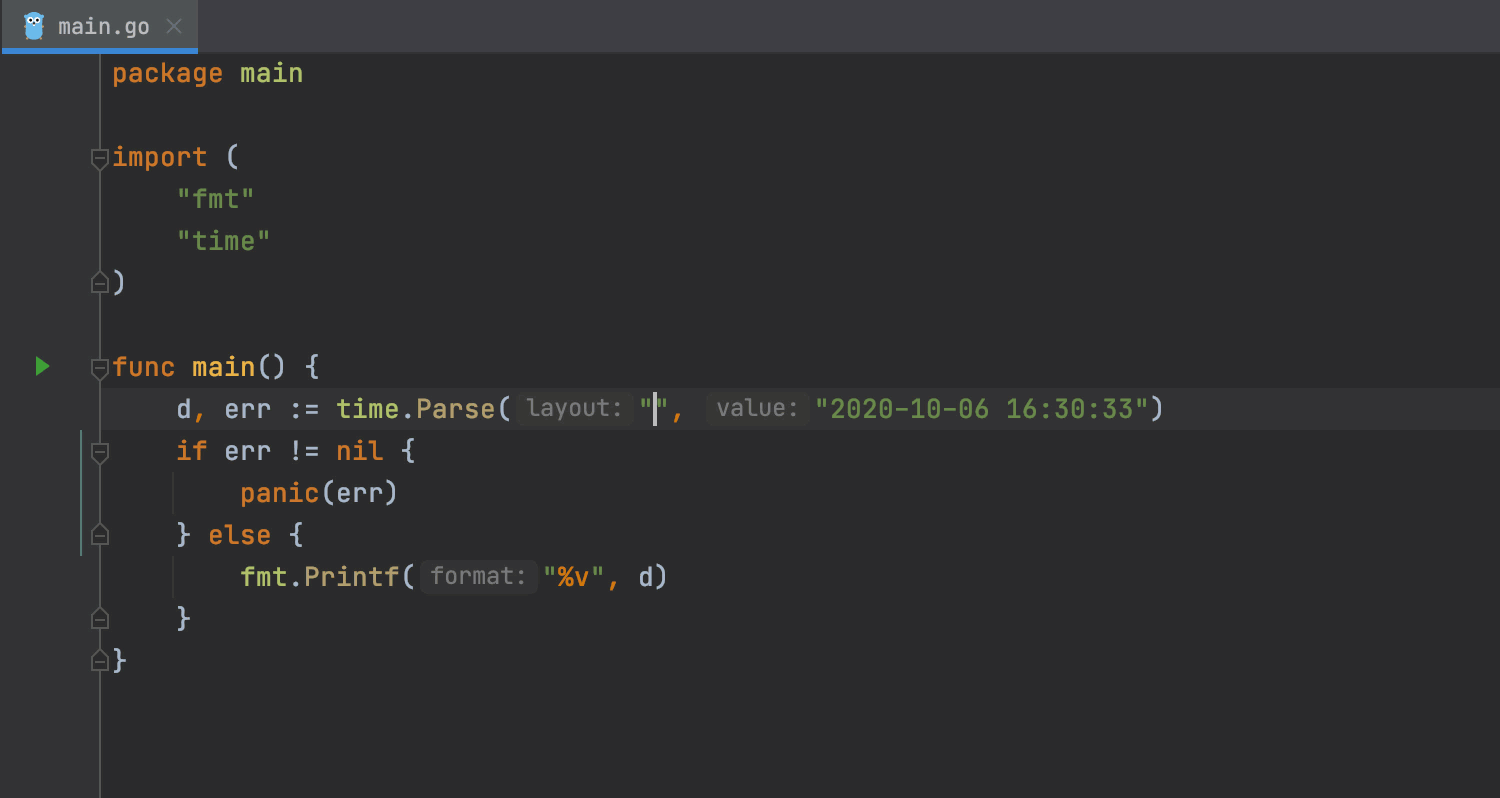
Project view updates
We’ve improved the UX when working with files from the Project view. Now when you open a file from the Project view, the focus is automatically placed on the editor to allow you to start working with your code right away. Press the space bar and the IDE will show you a preview of the file in the Project view.
If you want to work with several files open in the editor simultaneously, you can now do so with one simple shortcut. Select the file in the Project view and press Shift+Enter to have the IDE split the Editor window and open the file in the right-hand part of it.
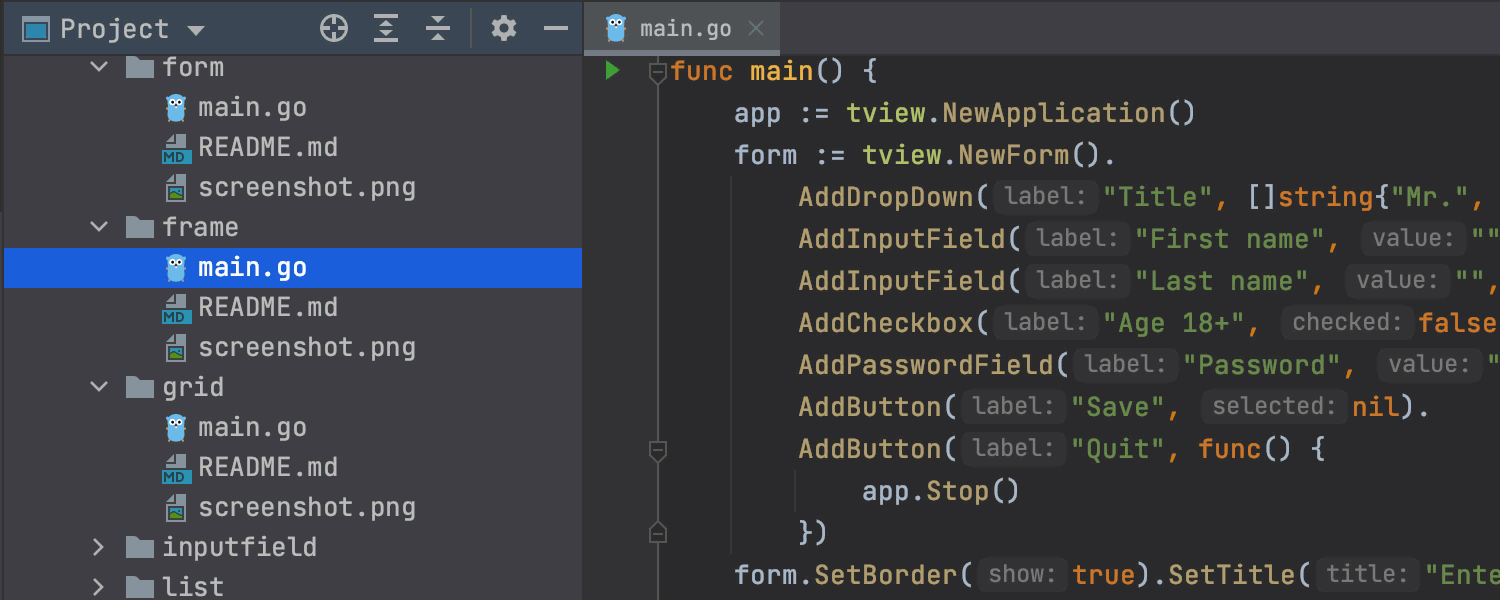
Plugins enabled per project
We’ve added the ability to enable plugins for the current project or for all projects by selecting Enable for Current Project or Enable for All Projects. In Settings | Preferences / Plugins, press the gear icon on the plugin you want to enable or disable and select the desired option.
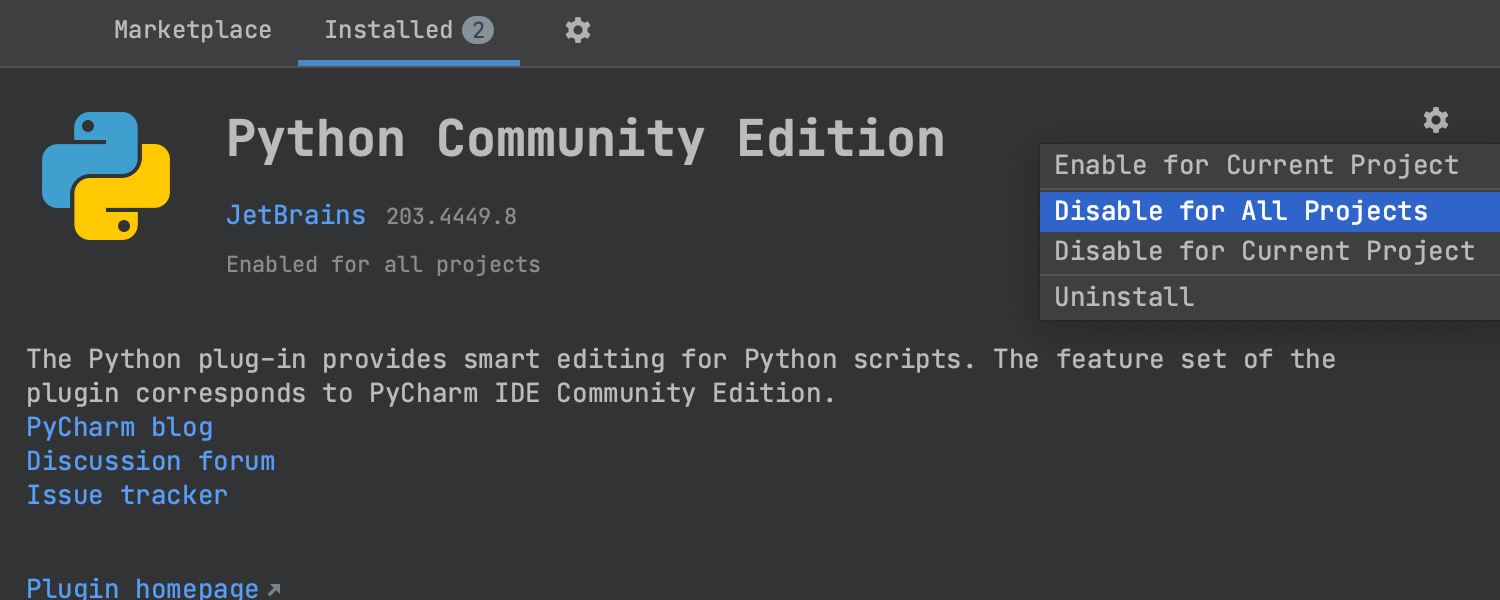
That’s all for today! Your feedback is an invaluable source of ideas for improvement, so please send us your feature requests via the bug tracker or tweet us @GoLandIDE. Thank you!
Subscribe to GoLang Blog updates





