GoLand 2022.1 Early Access Program Has Started!
Today we are announcing the start of the 2022.1 Early Access Program! Read the roadmap blog post to learn more about what’s coming in the 2022.1 release.

You can get the first EAP build via the Toolbox App, download it from our website, use a snap package (for Ubuntu), or from inside GoLand, select Check IDE updates for Early Access Program in Preferences / Settings | Appearance & Behavior | System Settings | Updates.
If you’re not familiar with our EAPs, here’s a brief overview:
EAP builds let you try out the latest features and enhancements in GoLand while we continue to work on them. These builds are not fully tested and might be unstable, but this is where you can help us. By taking these builds and their new features for a test drive with your real-world projects and scenarios, you can help us polish them. This way, when the final version is released, it will work smoothly for you.
- The EAP lets you be the first to try out the newest features.
- EAP builds are free to use for 30 days from the build date. You can use this period as an extended trial of GoLand.
- We provide a series of EAP builds until a stable release is almost ready. For the upcoming version 2022.1, the EAP period will last until the beginning of March.
- In each release cycle, we reward the most active evaluators and people who have helped us make GoLand better by sharing their product experience, feedback, and suggestions with a free 1-year GoLand subscription.
- Fresh builds come out almost every day. If you don’t want to wait for the official EAP build announcements, you can download our nightly builds, which are only available via the Toolbox App. Note that the nightly builds often do not meet the quality standards for official EAP builds, and they don’t come with release notes. Like EAP builds, they expire within 30 days of being released.
Now let’s look at the features packed in this build.
- Code completion for generics
- Generics-related improvements and bug-fixes
- String formatting support for testify functions
- Run commands from Markdown files
- The new Notifications tool window
- VCS: Updated Commit Details pane in Git tool window
- Code reformatting in LightEdit mode
Code completion for generics
Generics are already here, and we have some new features for you.
Starting from this build, the closing bracket is inserted as soon as you type an opening bracket.

When you use completion, GoLand shows the type parameters and inserts the brackets for you.
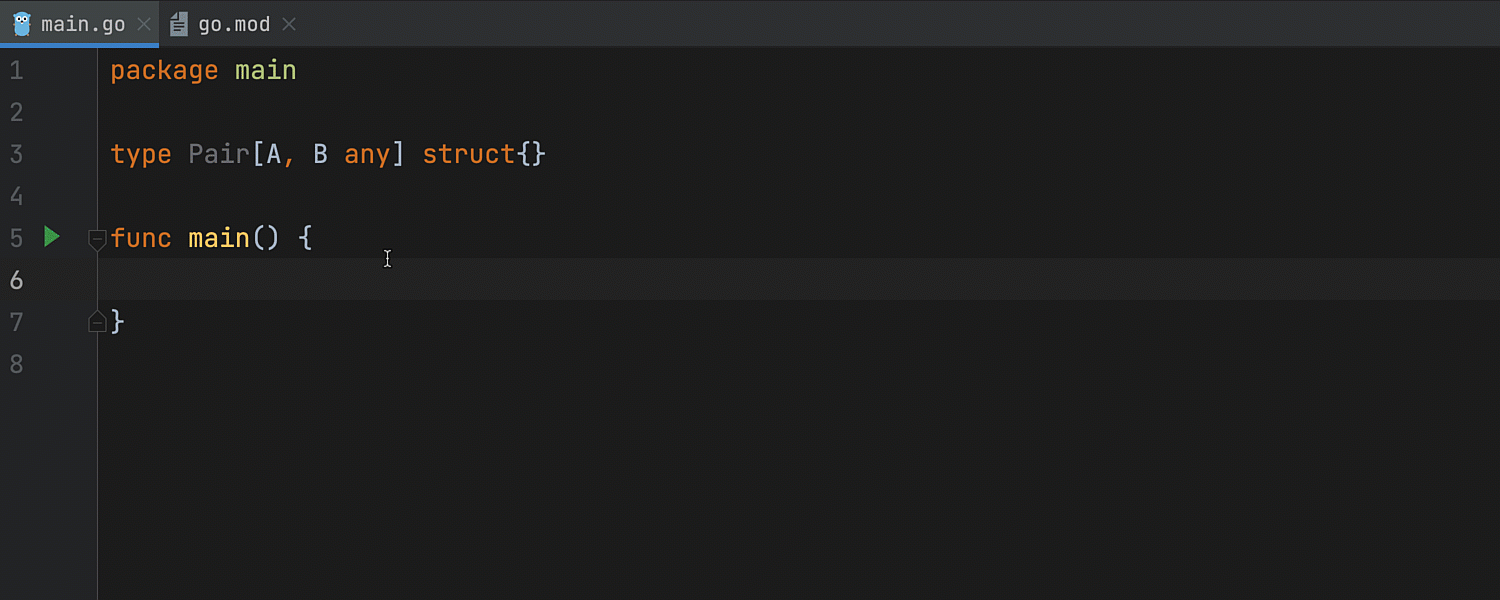
Generics-related improvements and bug-fixes
We started working on generics support some time ago. We focus on fixing false positive errors first, then false negatives, and finally on implementing new features.
Some of the fixes have been backported to the 2021.3 version (read the release notes for 2021.3.1). To learn about the changes implemented in v2022.1, please see our issue tracker.
String formatting support for testify functions
The work in non-generic areas is ongoing as well. GoLand now reports errors if you use wrong formatting verbs in testify/assert functions.
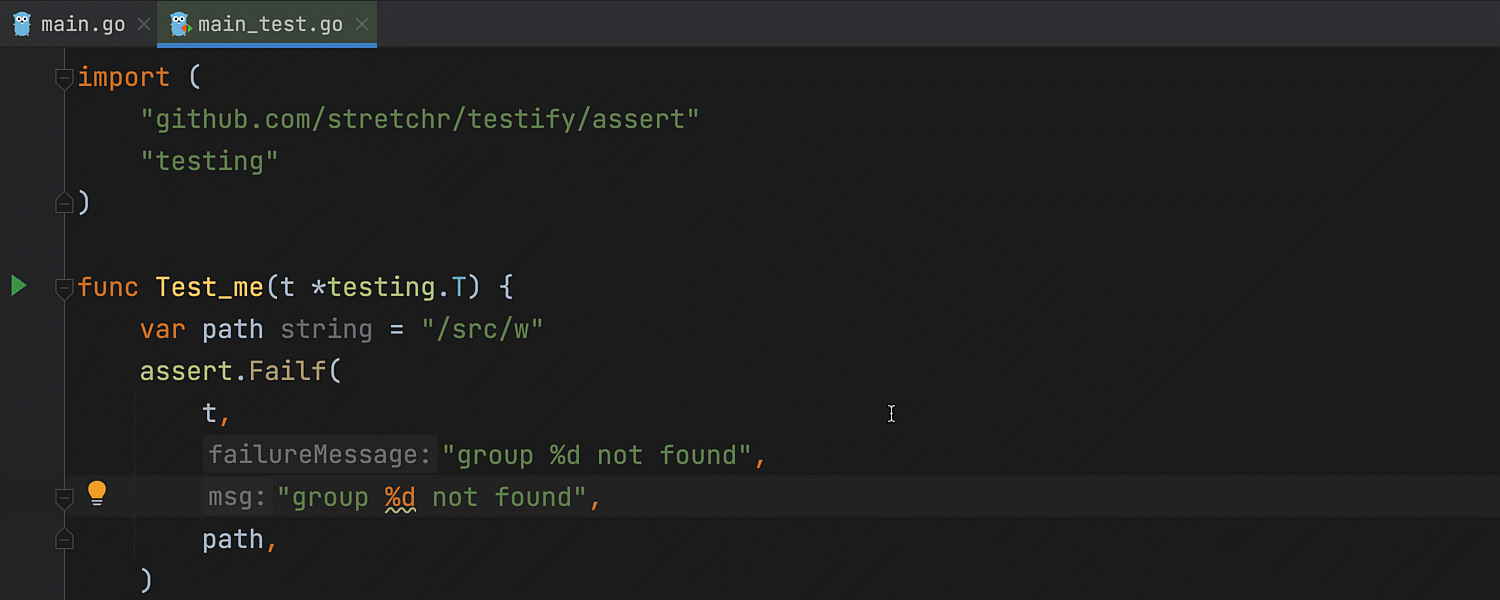
Have you already tried our Add format string argument intention action? It helpfully inserts the placeholder into a format string and passes the expression as an argument for the placeholder.
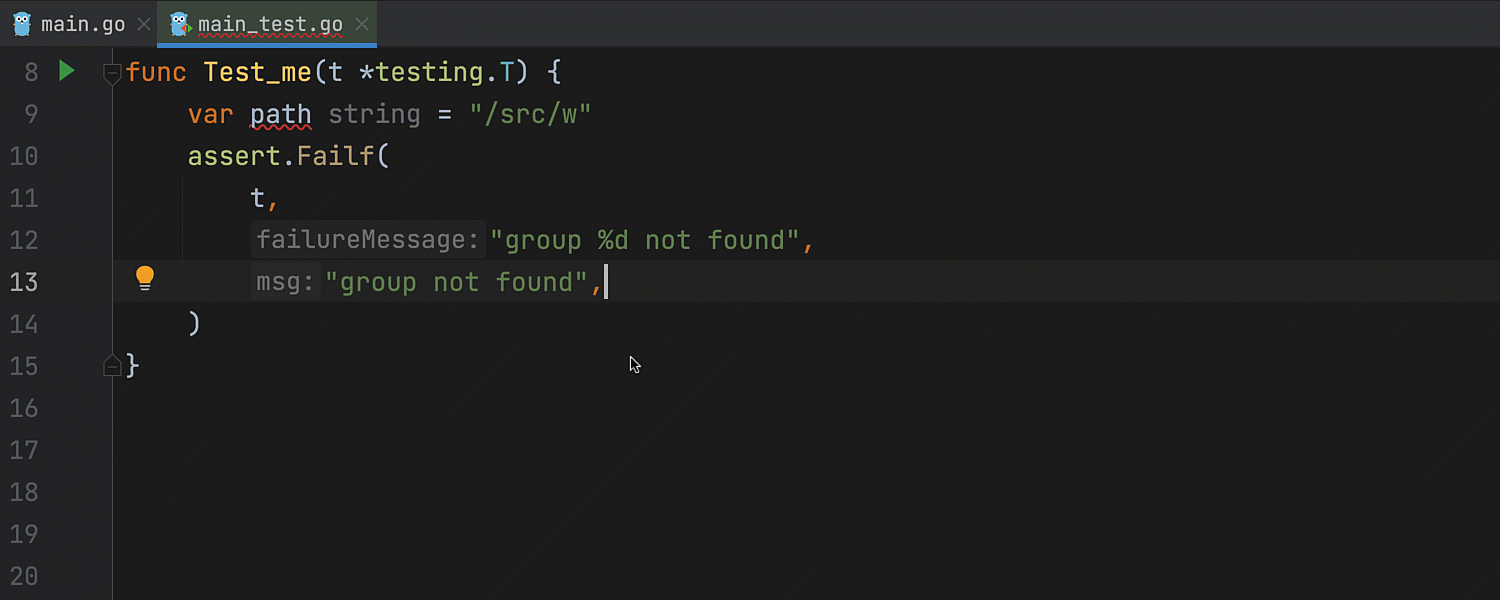
Run commands from Markdown files
We’ve implemented a couple of improvements for working with Markdown files.
If a Markdown file contains instructions with commands that you need to execute in your terminal, you can run those commands directly from the Markdown file using the Run icons in the gutter.
We’ve also added a Copy code snippet to Markdown blocks to help you easily copy contents to the clipboard.
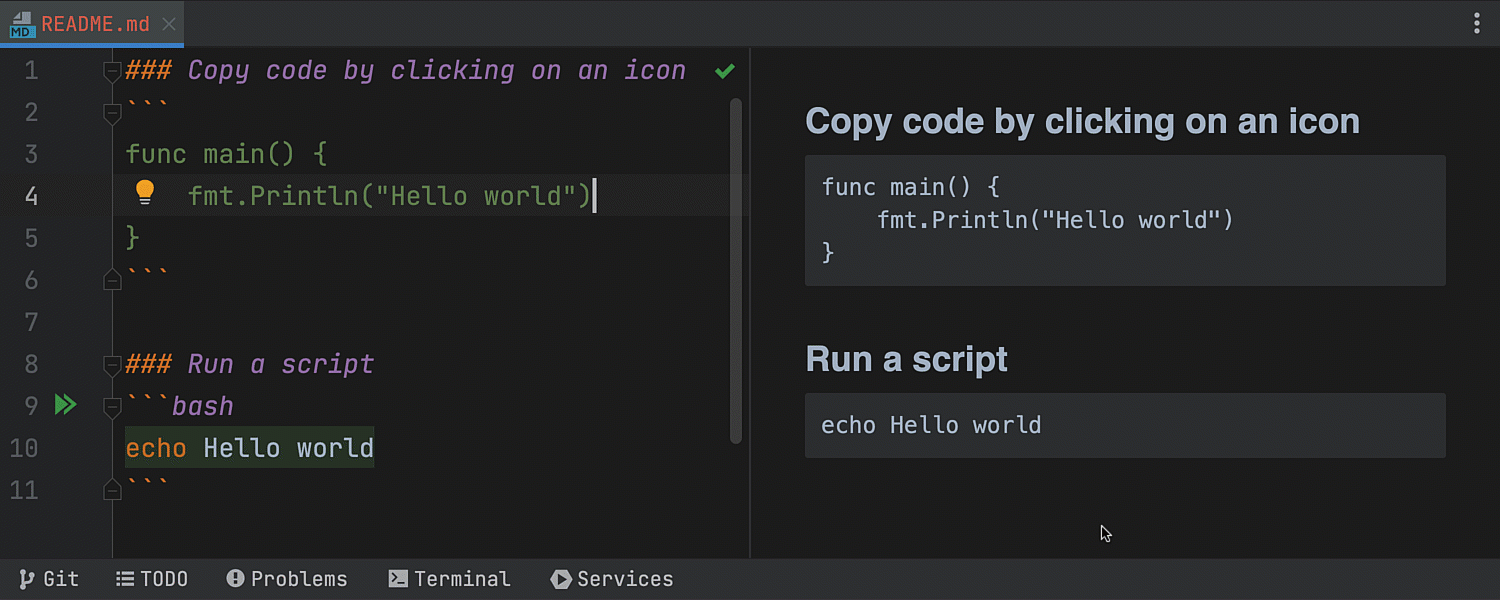
The new Notifications tool window
We’ve replaced the Event Log instanсe with a new Notifications tool window to highlight important and helpful notifications from the IDE.
With this update, we aim to make notifications more visible and keep them better organized in a dedicated tool window that you can access from the navigation bar.
All notifications that appear in the Notification tool window are sorted into two types: Suggestions and Timeline.
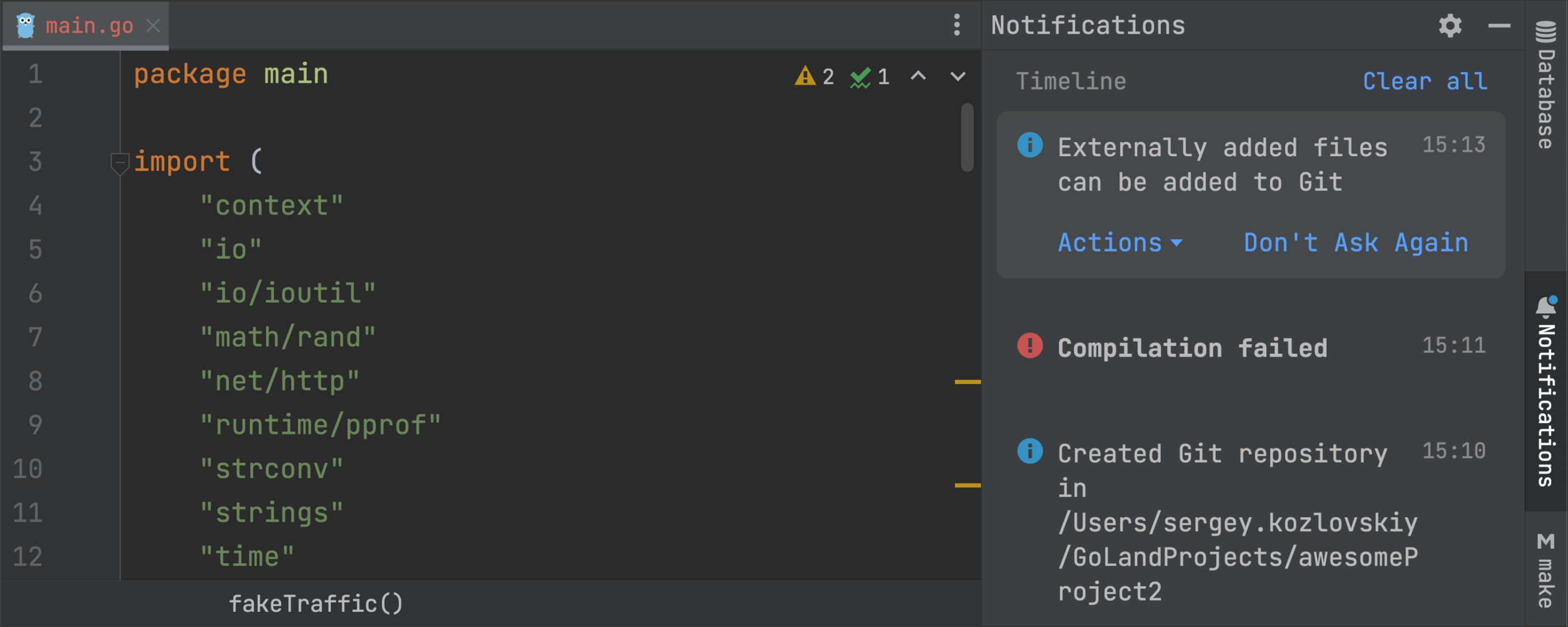
The Suggestions section presents notifications that are considered useful or helpful in most use cases.
Notifications can be important or regular. If you get an important one, you’ll see a red circle on the bell icon in the navigation bar. Regular notifications are marked with a blue circle.
VCS: Updated Commit Details pane in Git tool window
The Commit details pane now includes detailed information about a GPG signature.
Code reformatting in LightEdit mode
We’ve improved LightEdit mode, which allows you to edit your files without creating or loading the whole project. You can now reformat your code while in LightEdit mode. To do so, go to Code | Reformat Code in the main menu or press ⌥⌘L/Ctrl+Alt+L. Our documentation has more information about using the mode.
That’s it for today! Please tell us what you think about these new features and improvements. Get in touch with us on Twitter, leave your comments here, open an issue in our tracker, or drop us a message in the Gophers Slack #goland channel. Thanks!
Subscribe to GoLang Blog updates





