Compact Mode for the New UI, Better Performance With Windows Defender, and Docker and Kubernetes Updates in GoLand 2023.1 EAP #3
The third GoLand 2023.1 EAP build is now available!
You can get it via the Toolbox App, download it from our website, use a snap package (for Ubuntu), or from inside GoLand, select Check IDE updates for: Early Access Program in Settings | Appearance & Behavior | System Settings | Updates.
Compact Mode for the new UI
To improve the user experience with our new UI on smaller screens, we’ve introduced Compact Mode, which provides a more consolidated look and feel due to the reduced heights for toolbars and tool window headers, scaled-down spacings and paddings, and smaller icons and buttons.
To turn Compact Mode on, go to the View menu and select Appearance | Compact Mode.
Vertical split for tool windows in the new UI
For the new UI, we’ve introduced the option to split the tool window area so that you can conveniently arrange these windows.
To add a tool window to this area and place it in the lower part, drag its icon along the sidebar and drop it under the separator. Alternatively, you can right-click on an icon to call the context menu and assign the new position for a tool window using the Move to action.

Suggestion to reconfigure Windows Defender settings for better performance
There’s a new notification triggered when Windows Defender with Real-Time Protection is running.
Given that these antivirus checks can significantly decrease the IDE speed, GoLand suggests adding certain folders to Defender’s list of exclusions. The notification provides options to either reconfigure these settings automatically or first check the Defender configuration instructions and do it manually.
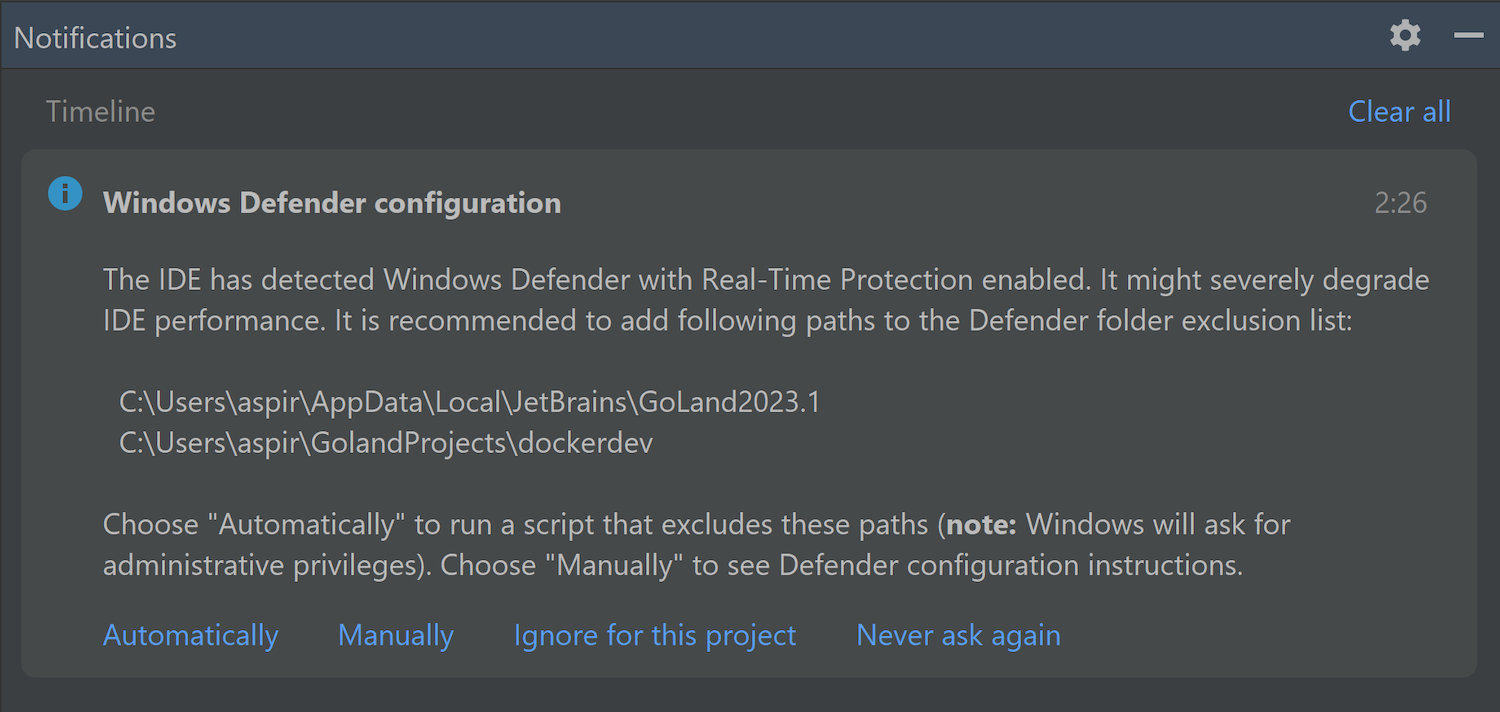
Docker
Merged log from all Docker Compose containers
The Dashboard tab of the Docker-compose node now pulls together logs from every Docker Compose container and displays them all in one place, updated in real time.
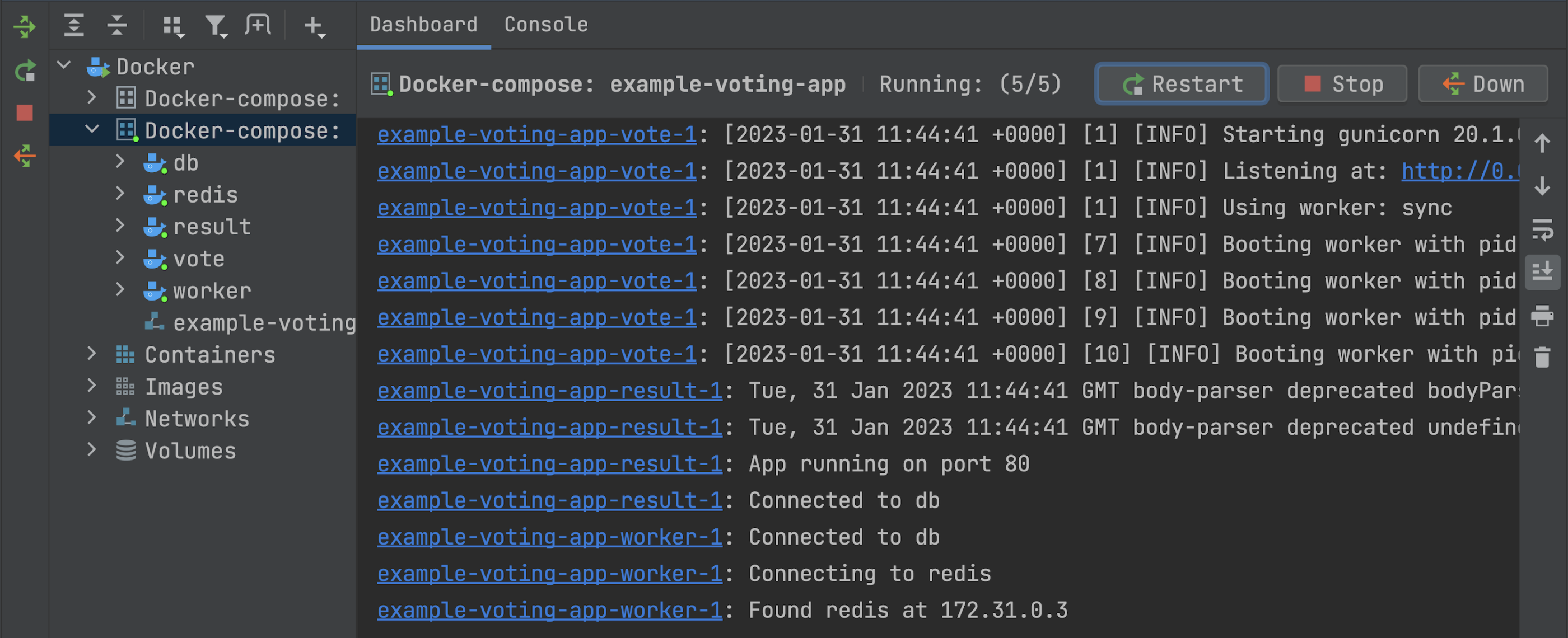
Support for Azure Container Registry
You can now easily connect to Azure Container Registry.
Go to Settings | Build, Execution, Deployment | Docker | Docker Registry and set it up by selecting the Docker V2 option in the Registry input field.
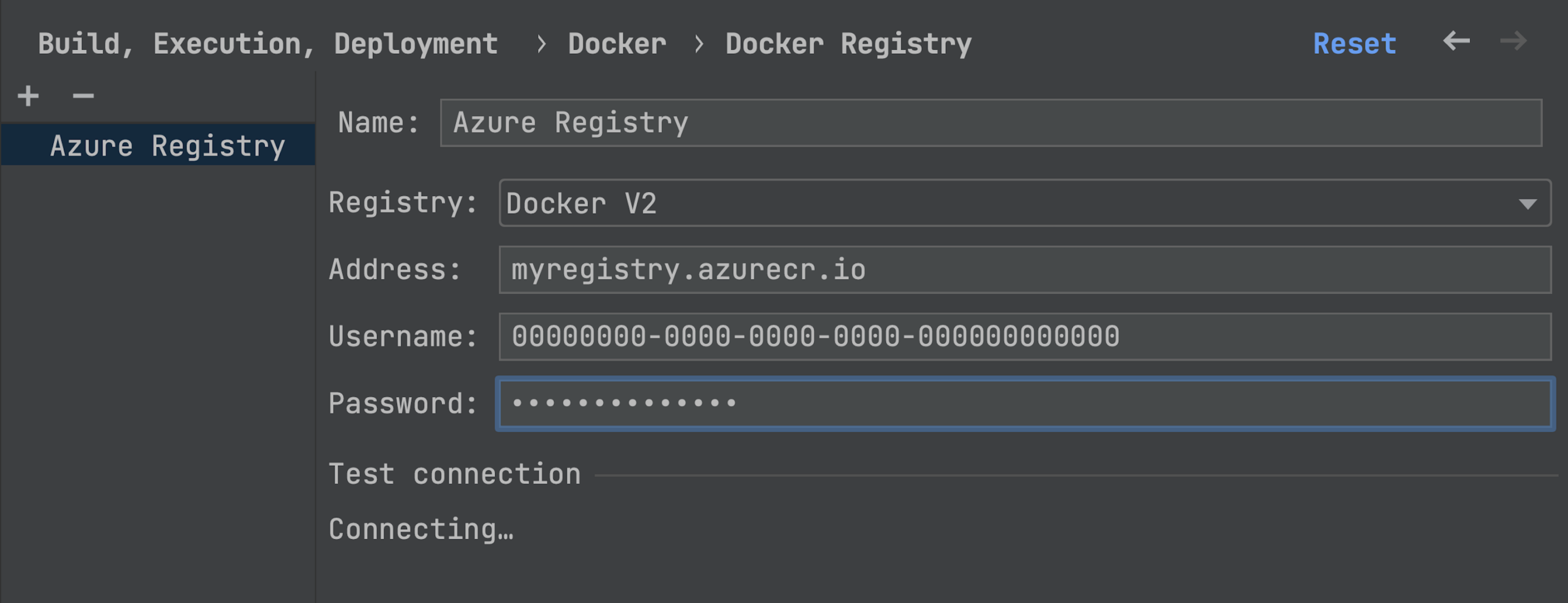
New setting to apply the :z mount option to bind volumes on SELinux
Now you can add :z configuration flags to Docker bind mounts, which allows you to connect volumes to Docker containers on SELinux workstations.
To enable this functionality, go to Settings | Advanced Settings | Docker.
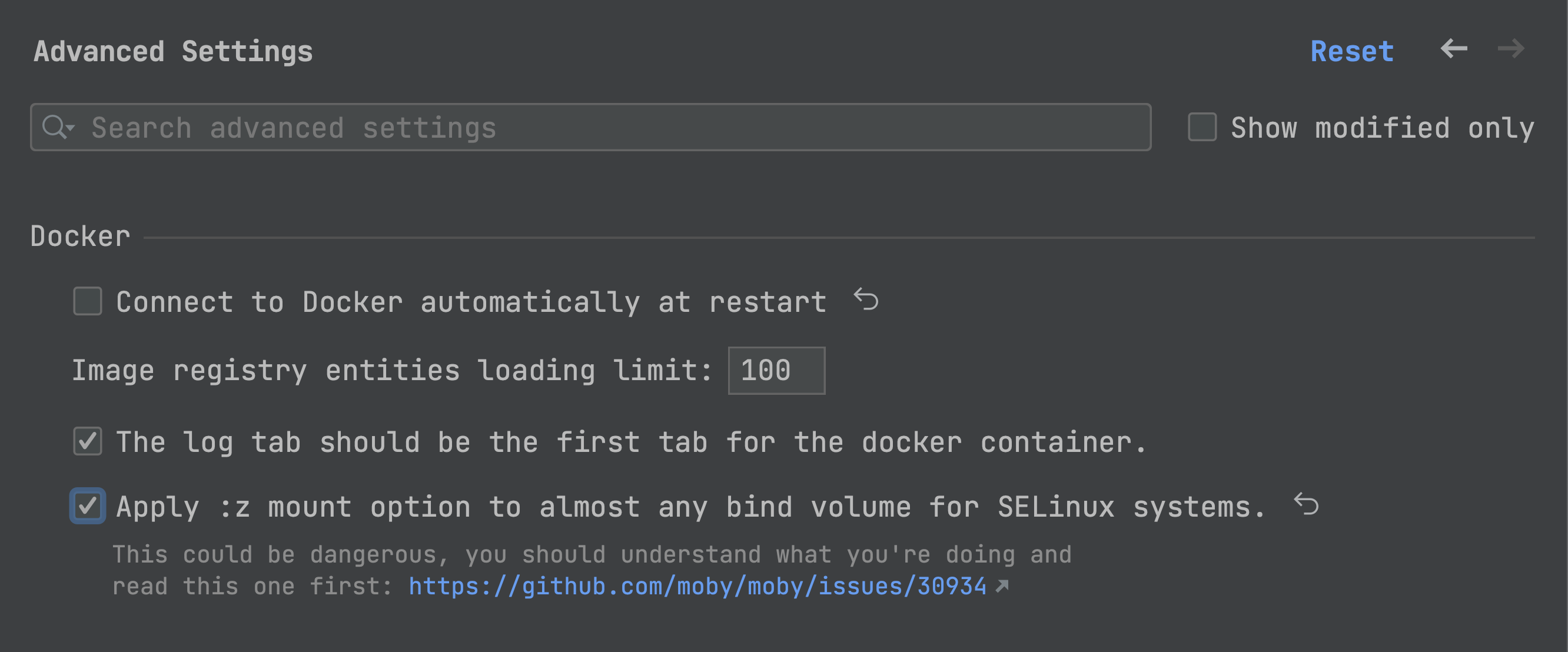
Kubernetes plugin
File templates in the New Kubernetes Resource popup
To make creating new Kubernetes files easier, we’ve added a new action – Kubernetes Resource – to the New menu that appears when you right-click in the Project tool window.
Once you select the Kubernetes Resource option, you’ll see a popup that features a list of the most popular resource types, such as Pod, Deployment, ConfigMap, etc.
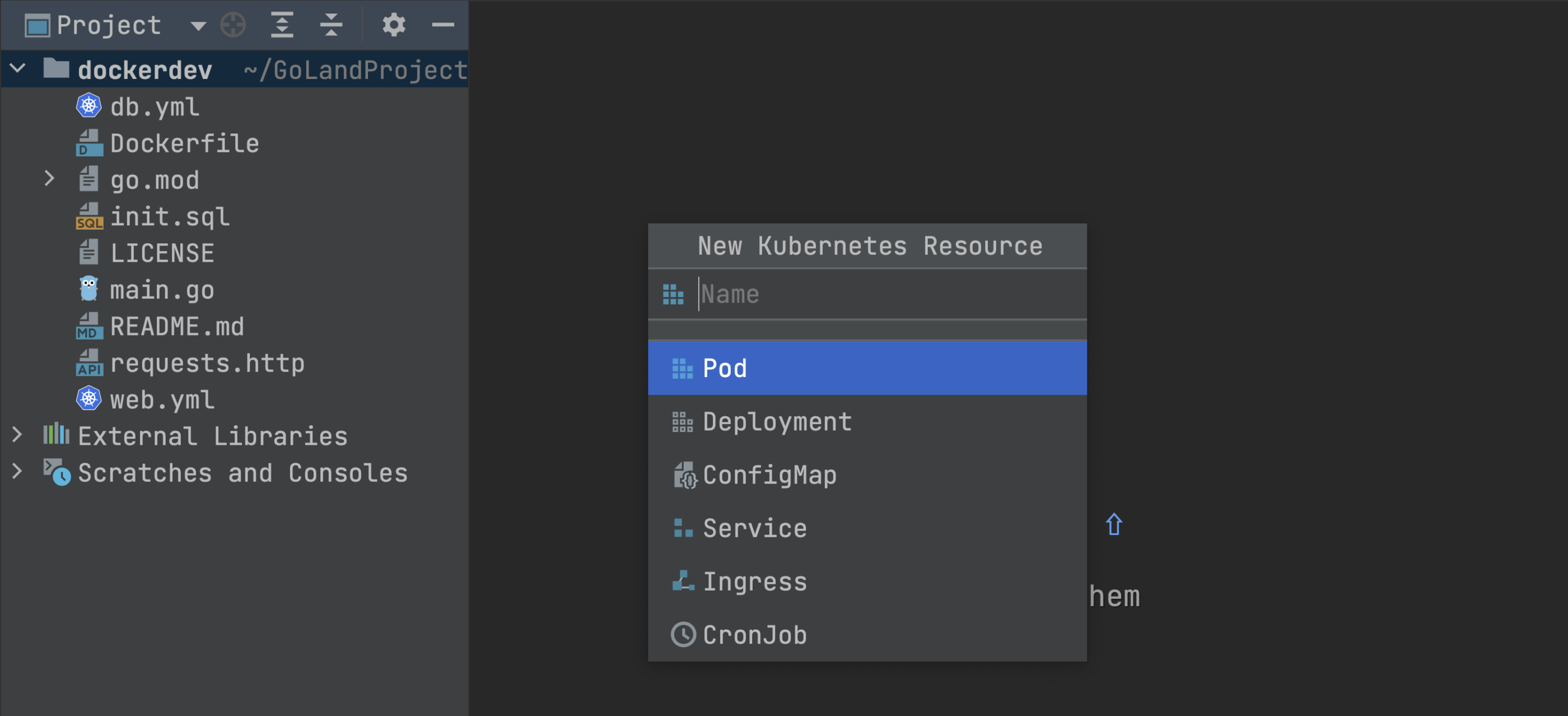
Action to create new Kubernetes Secrets
We introduced a new dialog to create Kubernetes Secrets.
To define a new secret, you can input a key and value manually. Alternatively, you can specify a file whose content will be used for the value of the resulting secret.
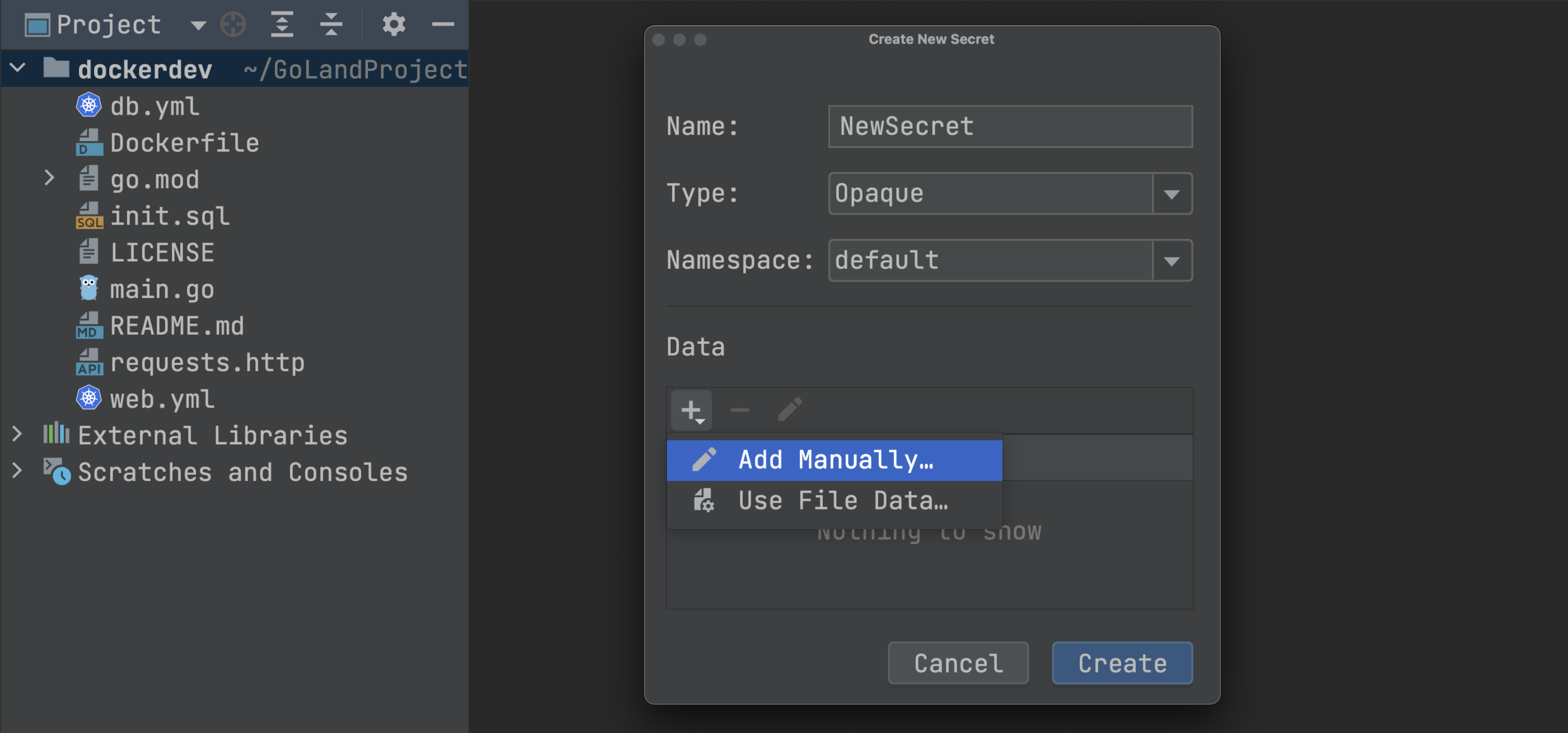
Color-coded change markers for resources loaded from cluster
When you use the View YAML action for resources from a cluster and make any changes in the opened file, the IDE highlights all of your edits with color-coded marks in the gutter. This way, you can be sure that the changes are made to the required parts of the resource before you apply them back to the cluster.
Additionally, using the Compare with Cluster icon, you can open a full diff view that will fetch the resource’s current version from the cluster and compare it with the local version.
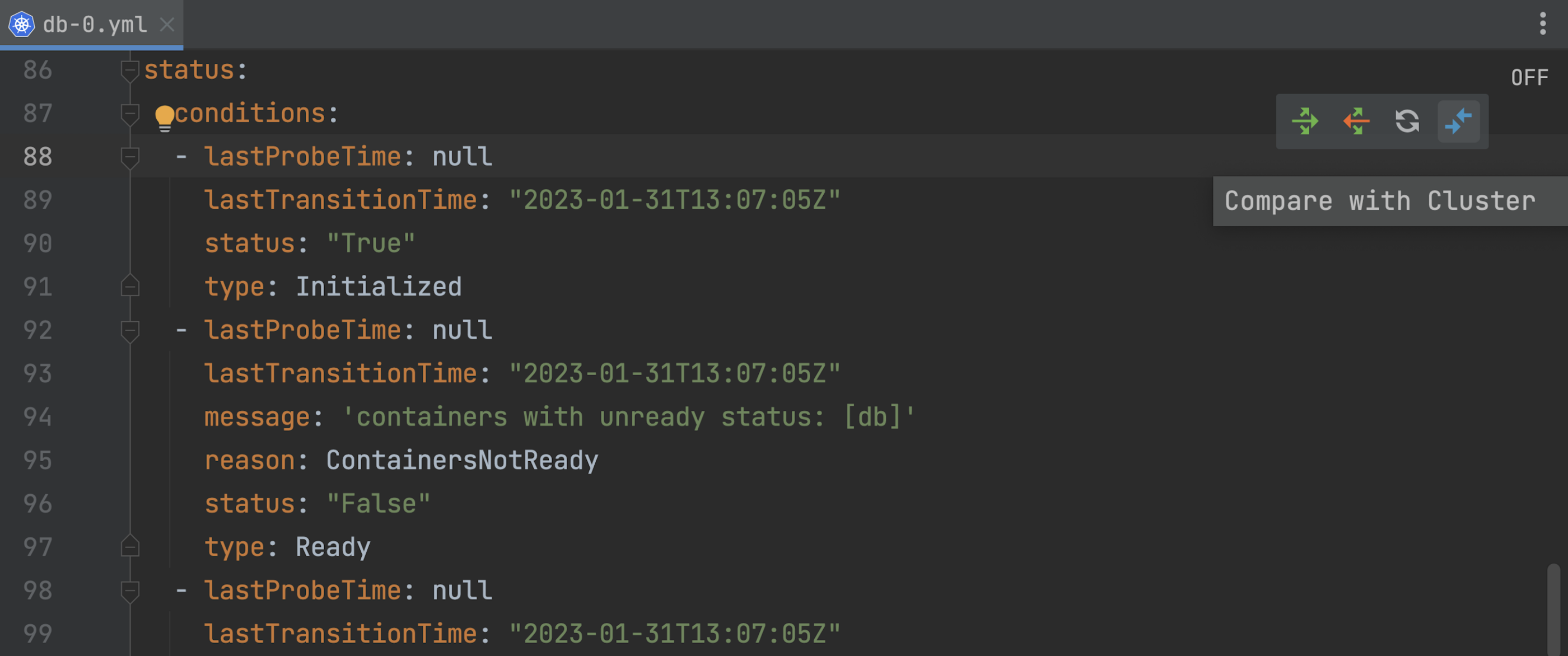
Improved user experience with kubeconfig files
You can now easily access a kubeconfig file in the Services view and open it in the editor.

If you change a kubeconfig file outside of GoLand, the IDE will detect this and automatically refresh its configuration in the Services tool window.
Furthermore, the IDE now supports both code highlighting and completion for kubeconfig files.
Ability to assign custom shortcuts for actions in the Service view
You can now assign shortcuts for most Kubernetes actions in the Service view, like Forward Ports, Delete Resource, and Describe Resource, among others.
To set your custom shortcuts, go to Settings | Keymap | Plugins | Kubernetes.
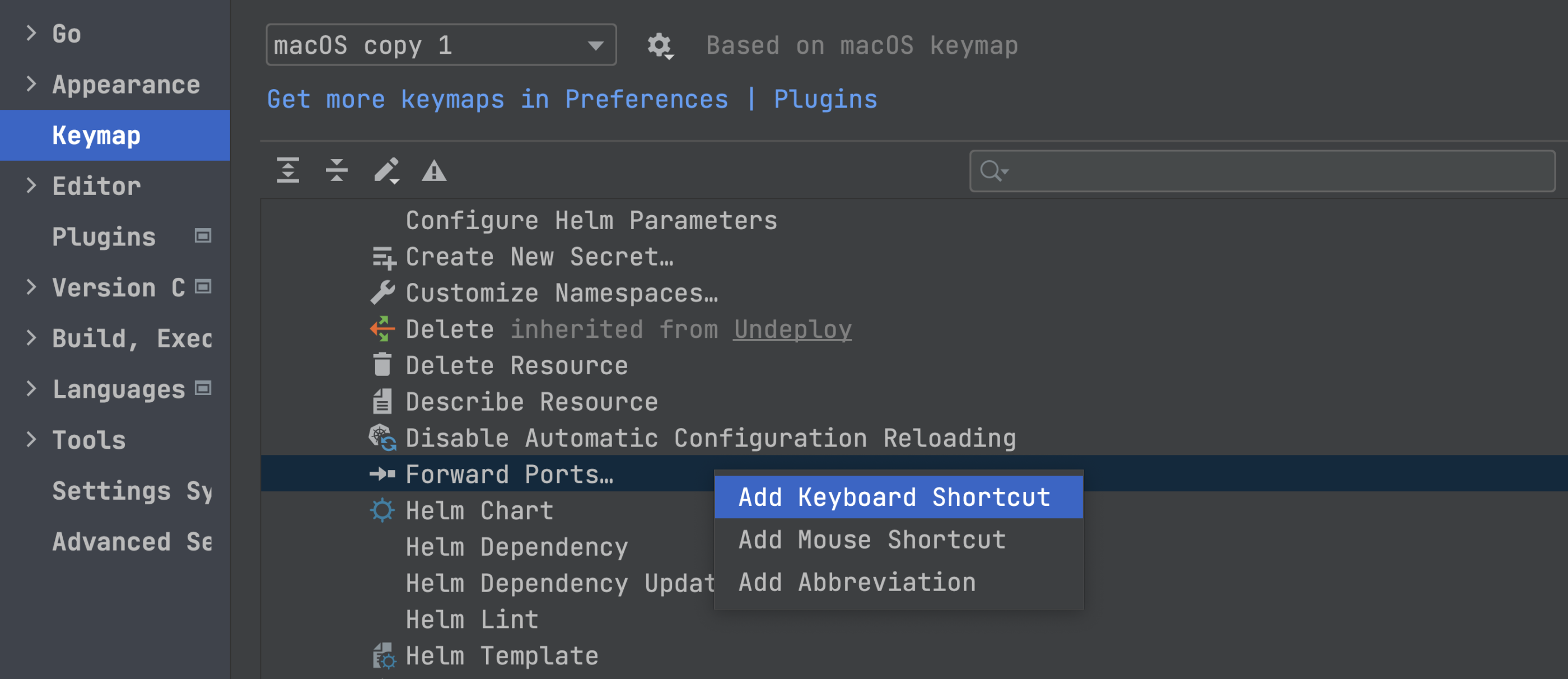
Web development: Astro support
Initial Astro support has landed, with a new plugin available to use in GoLand. You can download the Astro plugin from JetBrains Marketplace, or install it directly from the IDE by going to Settings | Plugins and searching for “Astro”.
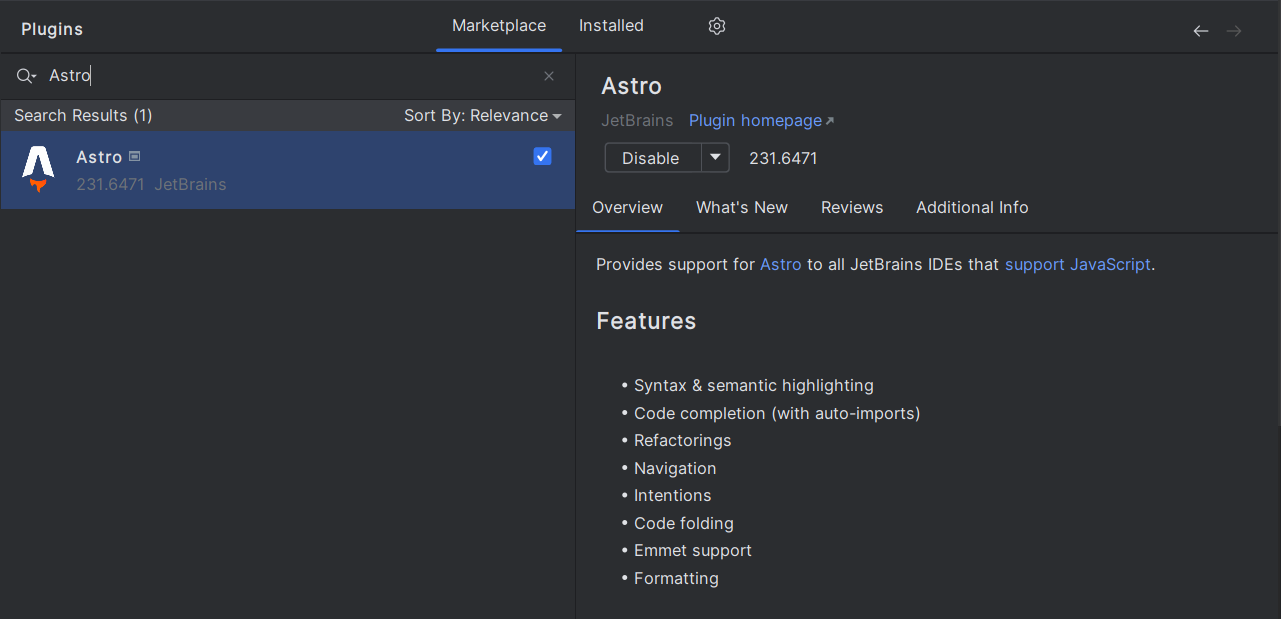
The plugin provides basic functionality such as syntax highlighting, code completion with automatic imports, refactorings, navigation, intentions, code folding, Emmet support, and correct formatting.
That’s it for today. We’d love to hear what you think about the new features. Get in touch with us on Twitter, leave your comments here, open an issue in our tracker, or drop us a message in the Gophers Slack #goland channel. Thanks!
Subscribe to GoLang Blog updates





