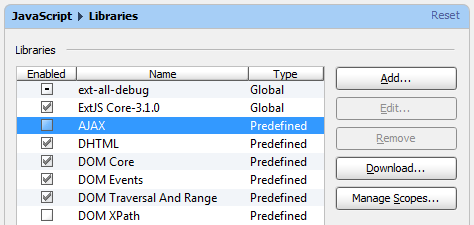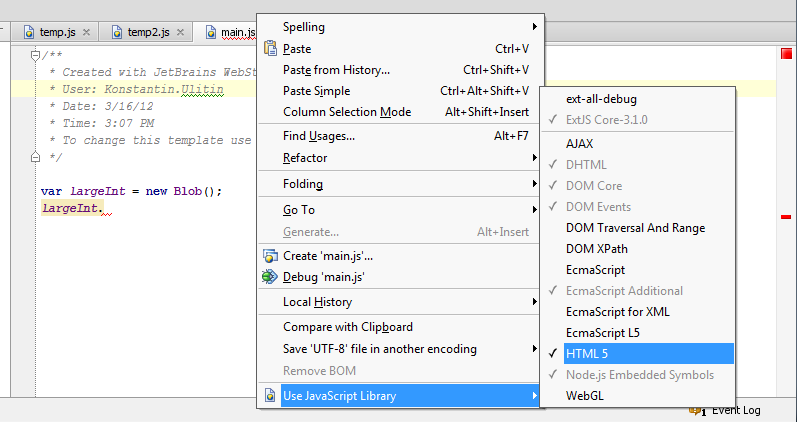IntelliJ IDEA
IntelliJ IDEA – the Leading IDE for Professional Development in Java and Kotlin
Easier JavaScript Library Scope Configuration in IntelliJ IDEA 11.1
This is a cross-post from WebStorm & PhpStorm blog, originally posted by Konstantin Ulitin.
As you may know from the previous post about JavaScript Libraries in Intellij IDEA 10, the main benefit of specifying JavaScript libraries in your project is to populate a completion list with only relevant members. We have reorganized the configuration panel at Settings|JavaScript|Libraries, so it hopefully become easier to use.
If you simply want to select a library for the whole project, check the corresponding box. For more complex library scopes configuration, click Manage Scopes… button.
Also, for per-file scopes settings, you can use JavaScript file context menu triggered by right-clicking in the editor. Note that some items are disabled because their scope is set at upper level (project or directory).
Try out this featuer with IntelliJ IDEA 11.1. We’d appeciate to hear responses from you in our issue tracker ;).
Subscribe to IntelliJ IDEA Blog updates