IntelliJ IDEA
IntelliJ IDEA – the IDE for Professional Development in Java and Kotlin
Improved Expression Evaluation in IntelliJ IDEA 14
If you ever tried IntelliJ IDEA debugger (which I’m sure you did), you know how important it is to be able to evaluate an expression quickly, without using the Watches or Variables tab. That’s why the Evaluate Expression (Alt + F8) is one of crucial features available in IntelliJ IDEA debugger. However, not everybody knows that IntelliJ IDEA can also display a result of any expression when you click it holding Alt, or just hover the mouse over it.
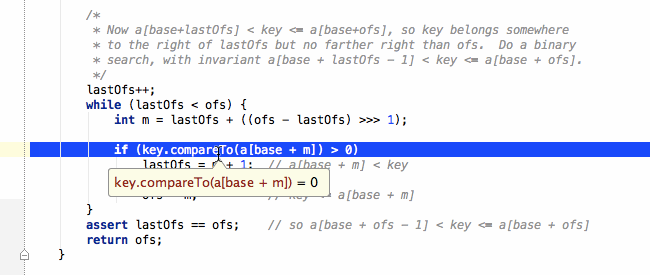
Sometimes it’s even easier and faster than using a shortcut, even if you prefer to use keyboard instead of mouse. The only limitation this feature used to have is that it didn’t support clicking or hovering over operator expressions. Well, until now, because today we’are happy to announce that IntelliJ IDEA 14 will correct this injustice and extend the support of this feature to operator expressions as well.
Here’s how it works for unary, binary, and ternary operations:
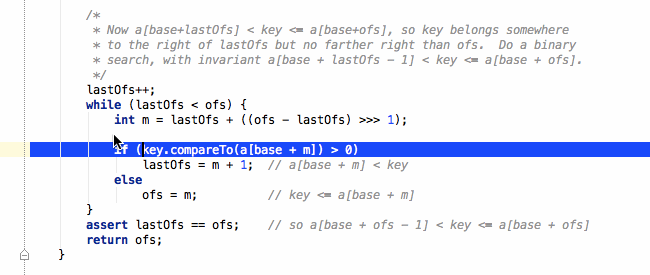
You’re welcome to give this feature a try (you need the latest IntelliJ IDEA 14 EAP build for that.) We appreciate your feedback in our discussion forum and issue tracker.
Develop with Pleasure!
Subscribe to IntelliJ IDEA Blog updates







