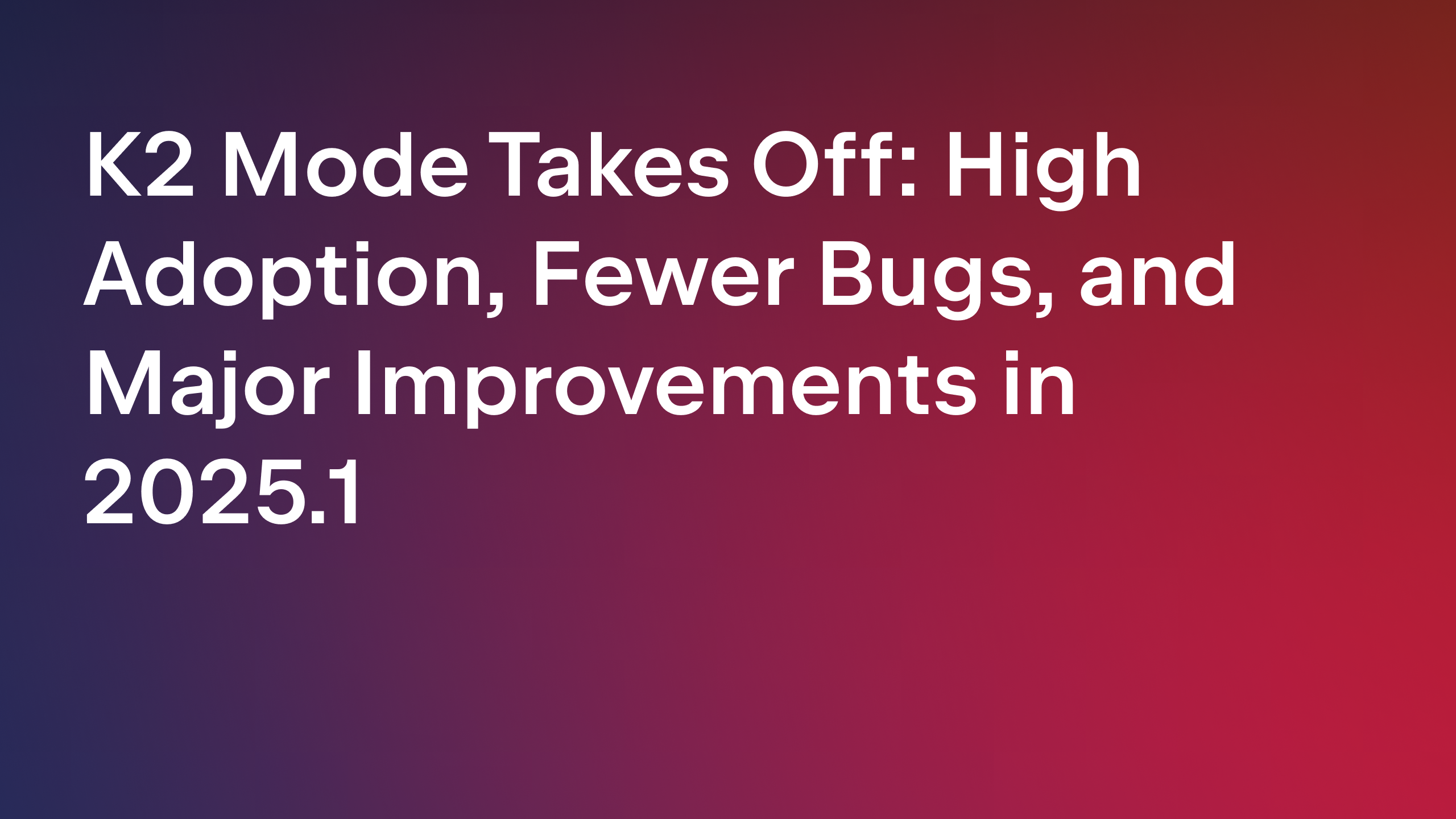IntelliJ IDEA
IntelliJ IDEA – the IDE for Professional Development in Java and Kotlin
Early Access Program
News

IntelliJ IDEA 2016.1 RC is Available along with New Versioning
Yesterday in our company blog we announced the plans to move to a single versioning scheme for all our products under the JetBrains Toolbox. As it affects the way we version and release IntelliJ IDEA, we recommend you to thoroughly read about it.
Having said that, we’re happy to let you know that we’ve just released an RC build for IntelliJ IDEA 2016.1, the first update planned for 2016 (previously known as IntelliJ IDEA 16). To learn more about IntelliJ IDEA 2016.1 and to download the RC build, visit our website.
Help us make the release better by sharing your feedback with us–here in comments and in our tracker.
Develop with Pleasure!
Prev post Enjoying Java and Being More Productive with IntelliJ IDEAJava Annotated Monthly – March 2016 Next post
Subscribe to IntelliJ IDEA Blog updates