IntelliJ IDEA
IntelliJ IDEA – the Leading IDE for Professional Development in Java and Kotlin
IntelliJ IDEA 2016.1: What’s New for Spring Developers
With every update we keep on improving our Spring frameworks support. In IntelliJ IDEA 2016.1 we focused on Spring Boot and plain Java-config configurations experience (of course, in addition to addressing other reported issues). During the EAP we already mentioned better Spring Boot support. In this post, we’d like to provide more details on improvements for Spring MVC, Spring Data and Spring Core.
Spring MVC
We’ve added support for @EnableWebMvc annotation:
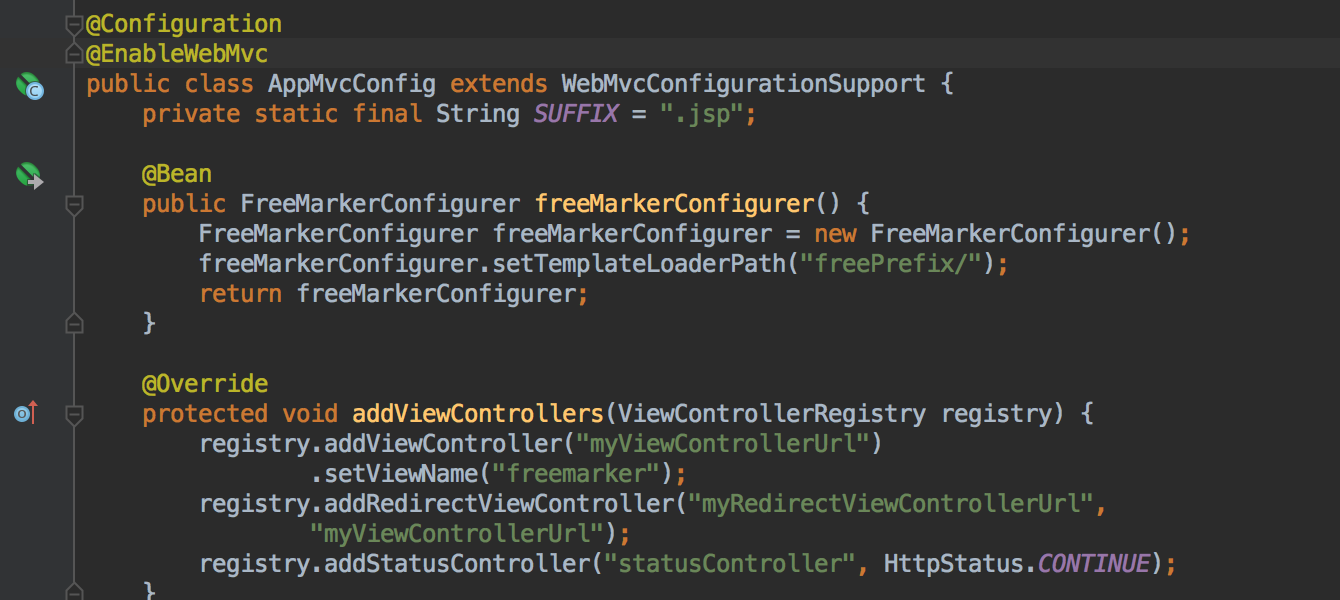
Now working with annotation-based Spring MVC projects is fully supported as IntelliJ IDEA detects and configures Spring facet automatically:
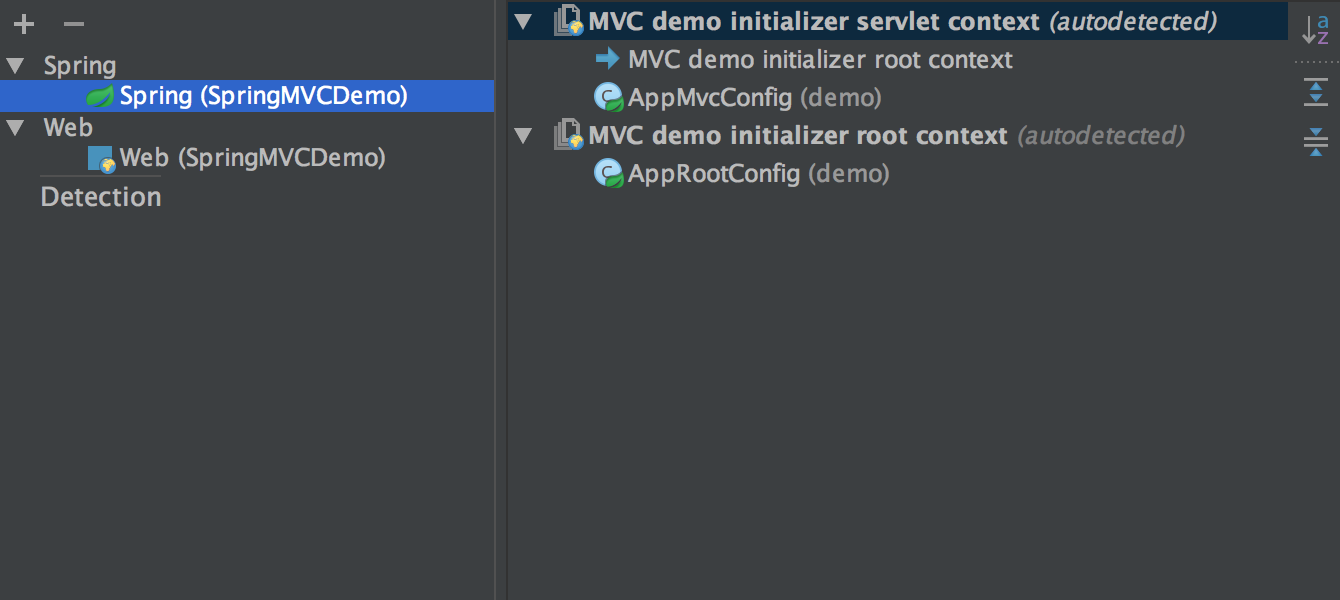
As you’d expect, there’s smart code completion in the corresponding setup methods:
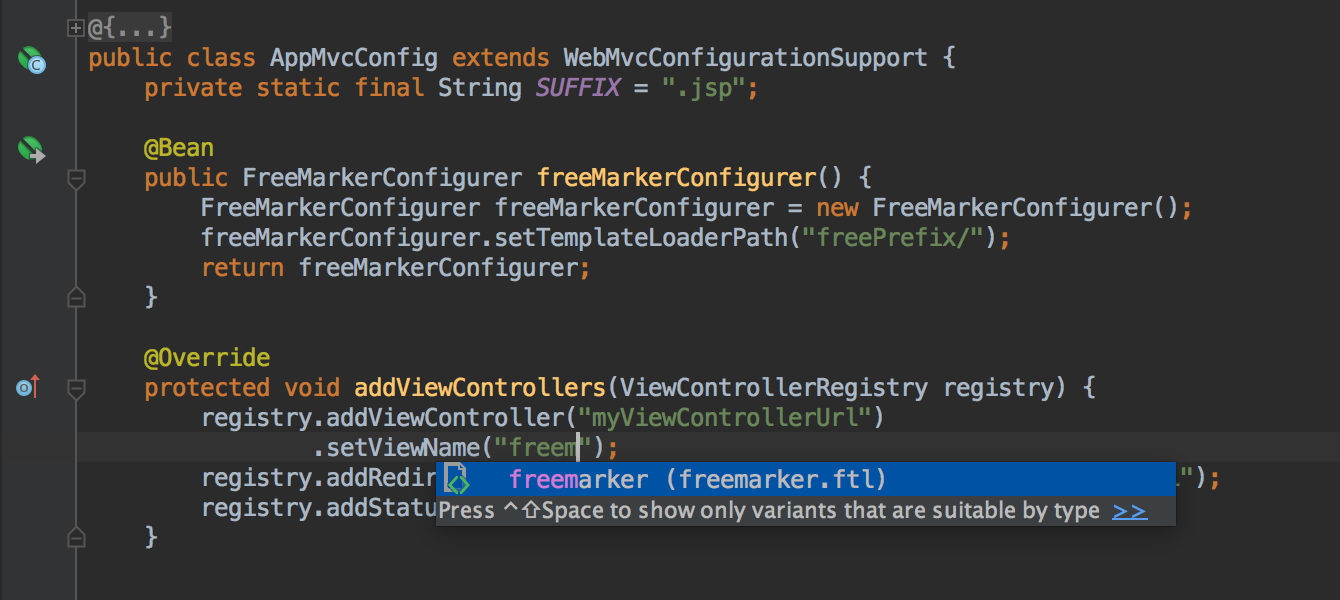
Editor gutter icons
All Spring-related gutter icons can now be configured via Settings:
![]()
Changing active profile
We’ve also added a new action called Change Active Spring Profiles allowing you to change the active profile for a selected module or the entire project in one step.
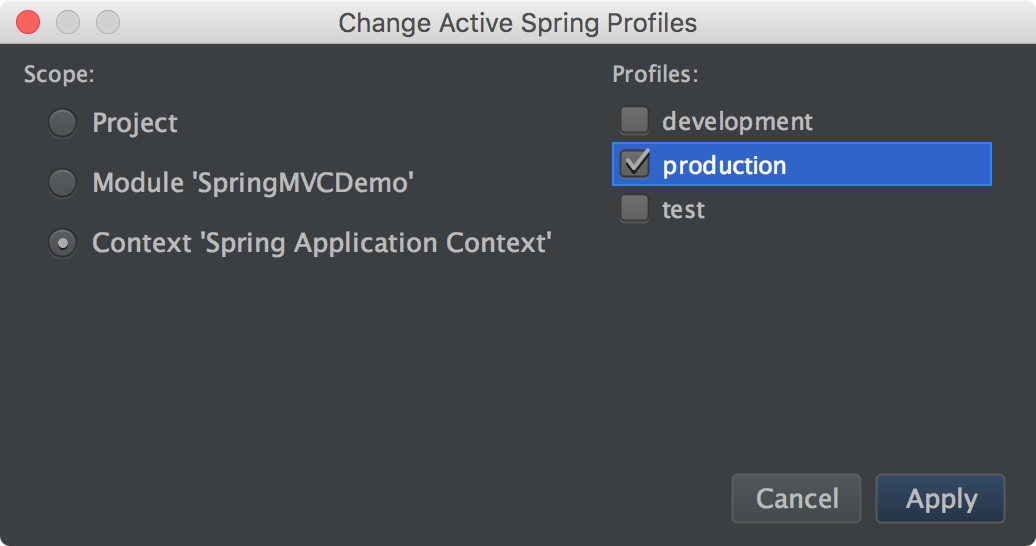
Spring Data
Non-annotated beans extending CrudRepository now are resolved correctly.
Spring Core
- The aliases defined with @AliasFor for @Bean , @Import and @ContextConfiguration are fully supported now.
- We’ve added support for @EnableBatchProcessing , @EnableLoadTimeWeaving and @EnableSpringDataWebSupport .
- New for Spring 4.3: @Autowired is not required if the bean defines only one constructor.
- The facet configuration now processes context dependencies recursively.
- Also, we’ve fixed a great number of issues related to autowiring.
- Performance has been significantly improved for projects using Spring AOP and Spring MVC.
- Developers having a large number of XML configuration files will notice great decrease in memory usage.
- See the complete list of resolved issues.
—
The JetBrains Team
The Drive to Develop
Subscribe to IntelliJ IDEA Blog updates








