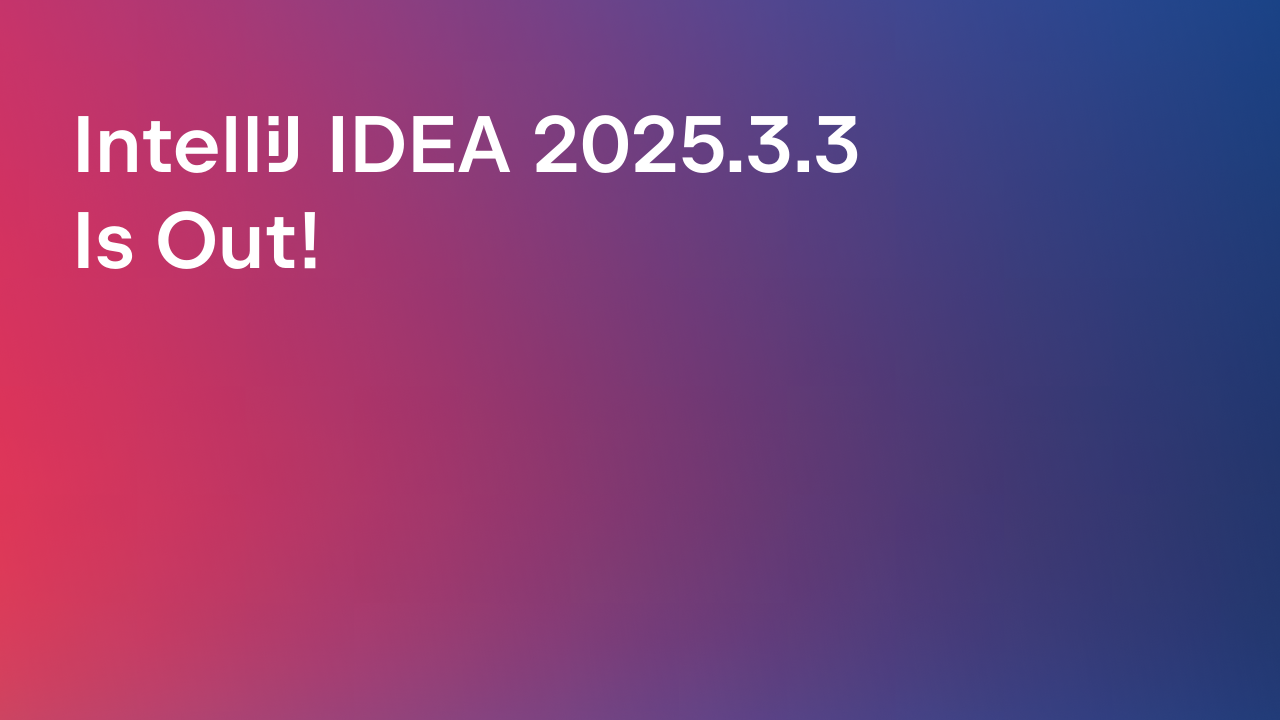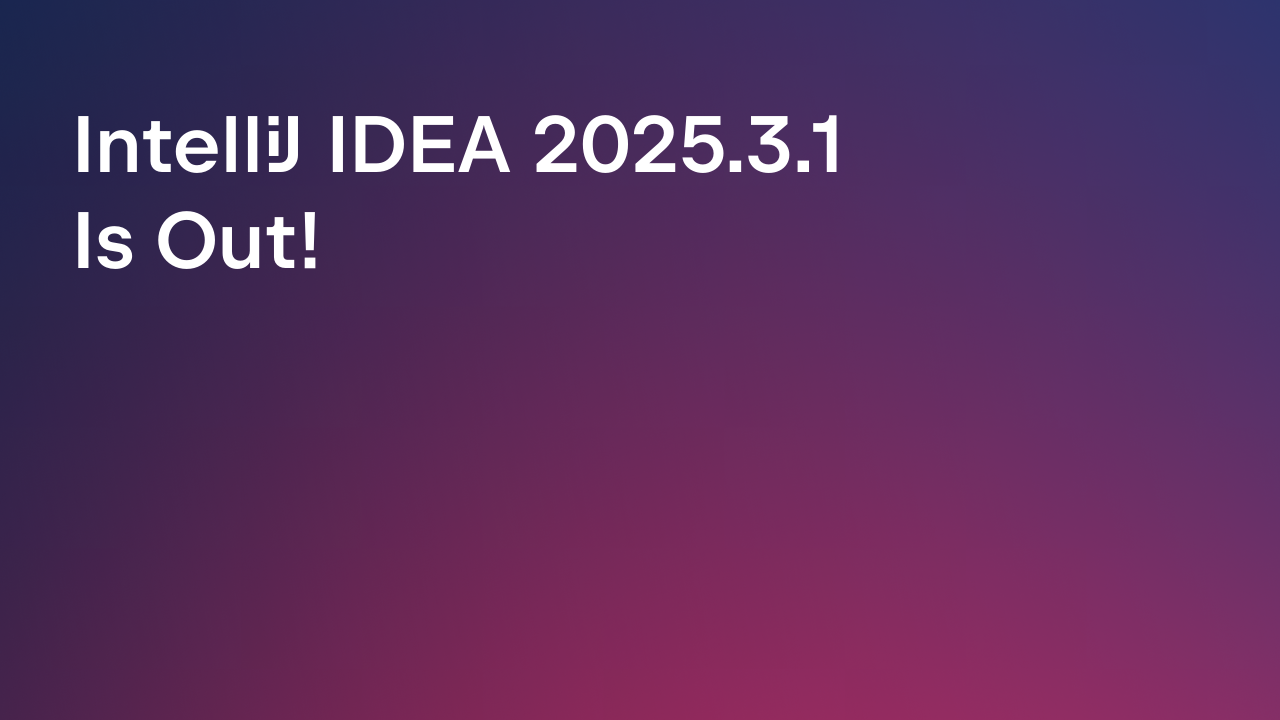IntelliJ IDEA
IntelliJ IDEA – the Leading IDE for Professional Development in Java and Kotlin
IntelliJ IDEA 2017.2 is Here: Smart, Sleek, and Snappy
Great news, everyone!
2017.2, a new massive update for IntelliJ IDEA, is out and it’s packed full of new features and important bugfixes. Get a copy of this new release, and see for yourself, but before you do, it is worth spending a couple of minutes reading this summary for ideas on where to look.
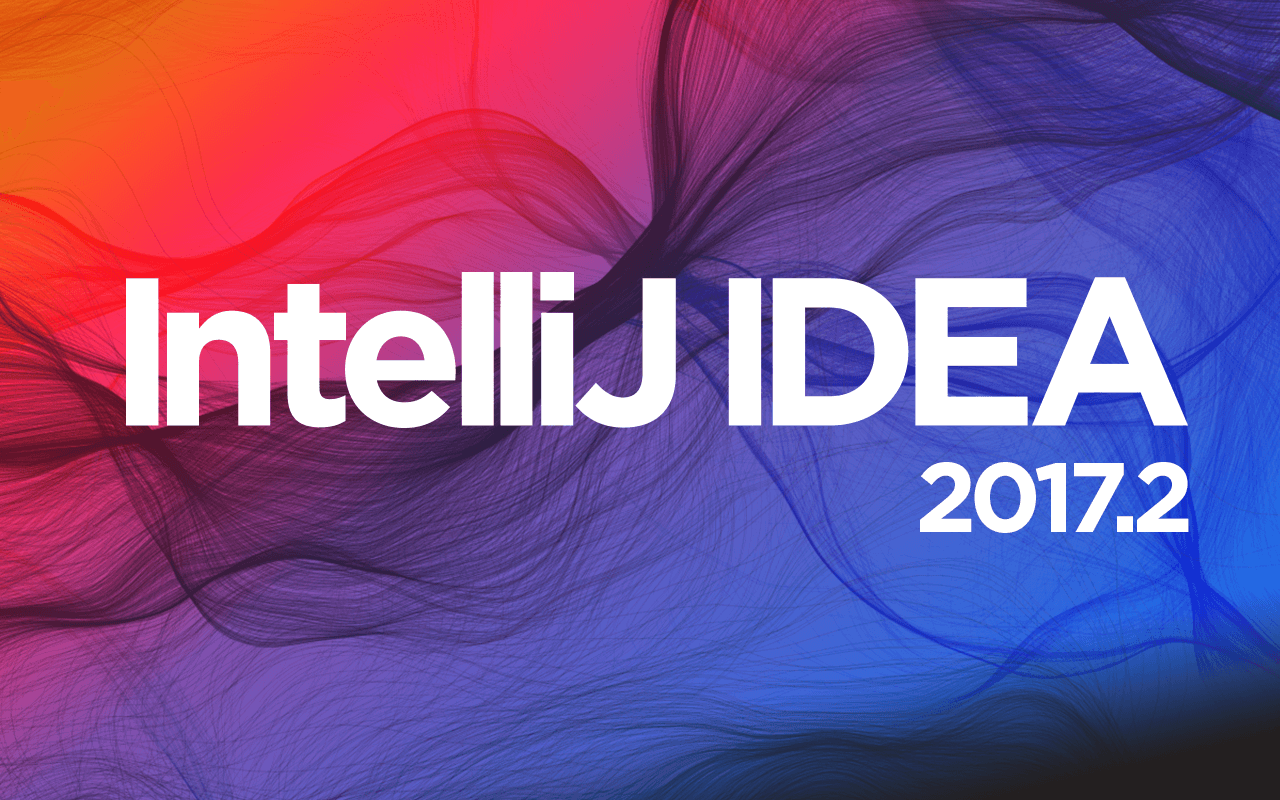
- Smarter code completion and control flow analysis
- Smart Completion becomes aware of builder classes and suggests chains of method calls on its first call, and the chain suggestions are sorted according to how frequently symbols are used in the current project.
- Control flow analysis has become much smarter and detects a wider array of problems, especially when booleans, strings, arrays, lists, and maps are involved; it also checks nullability issues when corresponding annotations are used on type parameters for collections and maps.
- New inspections and refactorings
- Inspections and quick-fixes: Replace with Set.of and Add Thread#onSpinWait() (both require Java 9), and Extract set from comparison chain.
- Refactorings: Extract as Map Operation (for streams), Extract Functional Variable, and Extract Lambda to Method Reference
- Java 9 module diagrams Learn more
- Debugger: filtering arrays, collections, and maps
- Spring Boot actuator endpoints
- The Run tool window now provides the actuator endpoint information, like Beans, Health, and Mappings.
- Kotlin 1.1.3 support
- The editor can now display Parameter hints (introduced earlier for Java), along with Type hints, that is inferred type where it’s not explicitly set.
- Groovy 2.5.0 support
- VCS: reverting and rewording commits, formatting commit messages
- User interface
- Windows 10 native look and feel
- Better HiDPI support for multiple display setup on Windows
- Automatic font settings adjustment to match display resolution
- JavaScript and TypeScript improvements
- Editor: Parameter hints and Type info
- Formatting: Rearrange Code
- Refactorings: Move (across ES6 modules)
- Frameworks: better support for React and AngularJS
- CSS Modules support
- Better Webpack support
- Code coverage for Mocha
- Performance
- Arbitrary modules can now be marked as Unloaded to conserve CPU and memory resources when working on large projects.
- You can suspend indexing and resume it at your convenience, for example, to save battery power.
For more details about the new and improved features (only the most notable of which are mentioned here), check out the release What’s New page.
Your feedback, as always, is very much appreciated in our issue tracker.
JetBrains recommends: to stay up-to-date with the latest releases, and, when needed, be able to safely switch between several IDE versions, install our
Toolbox App.
Your JetBrains Team
The Drive to Develop
Subscribe to IntelliJ IDEA Blog updates