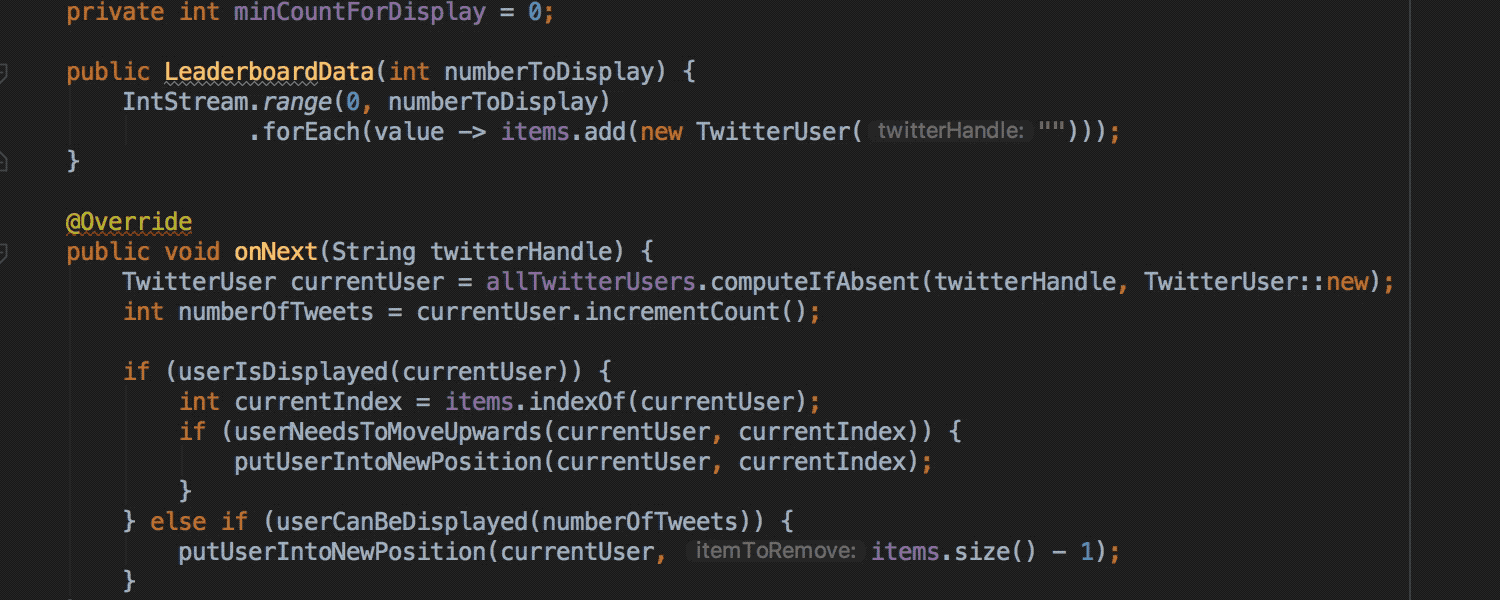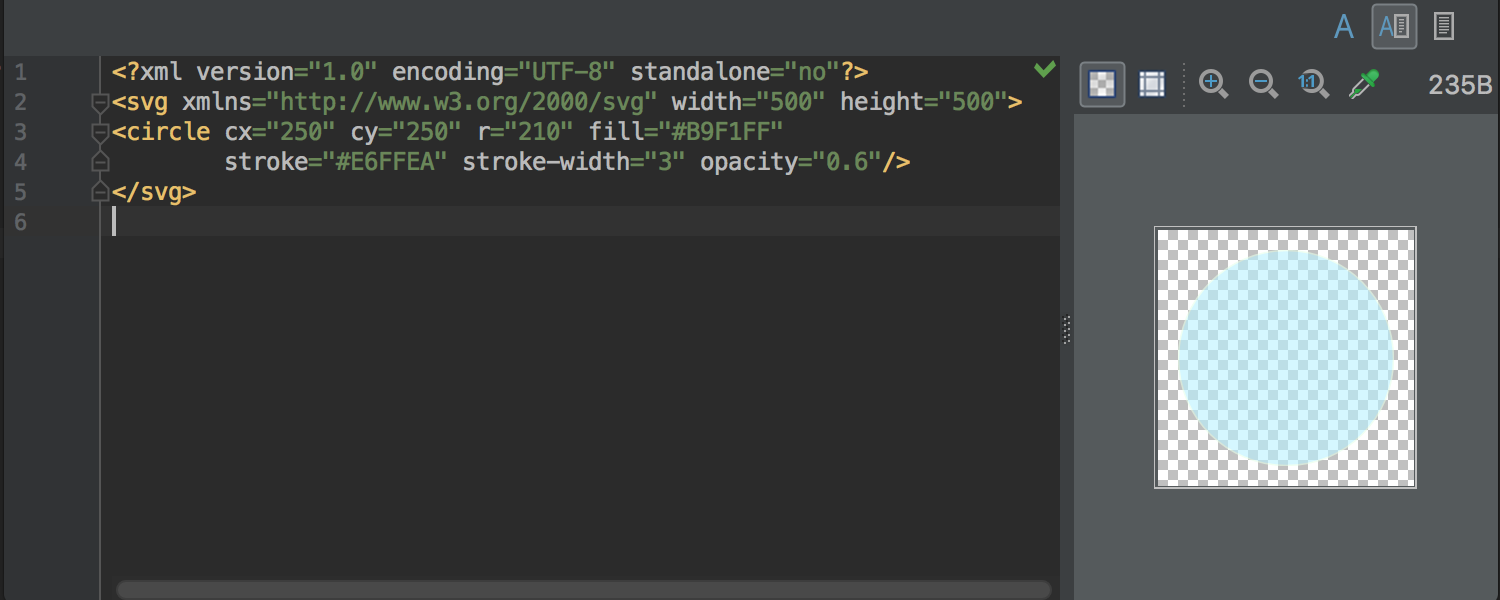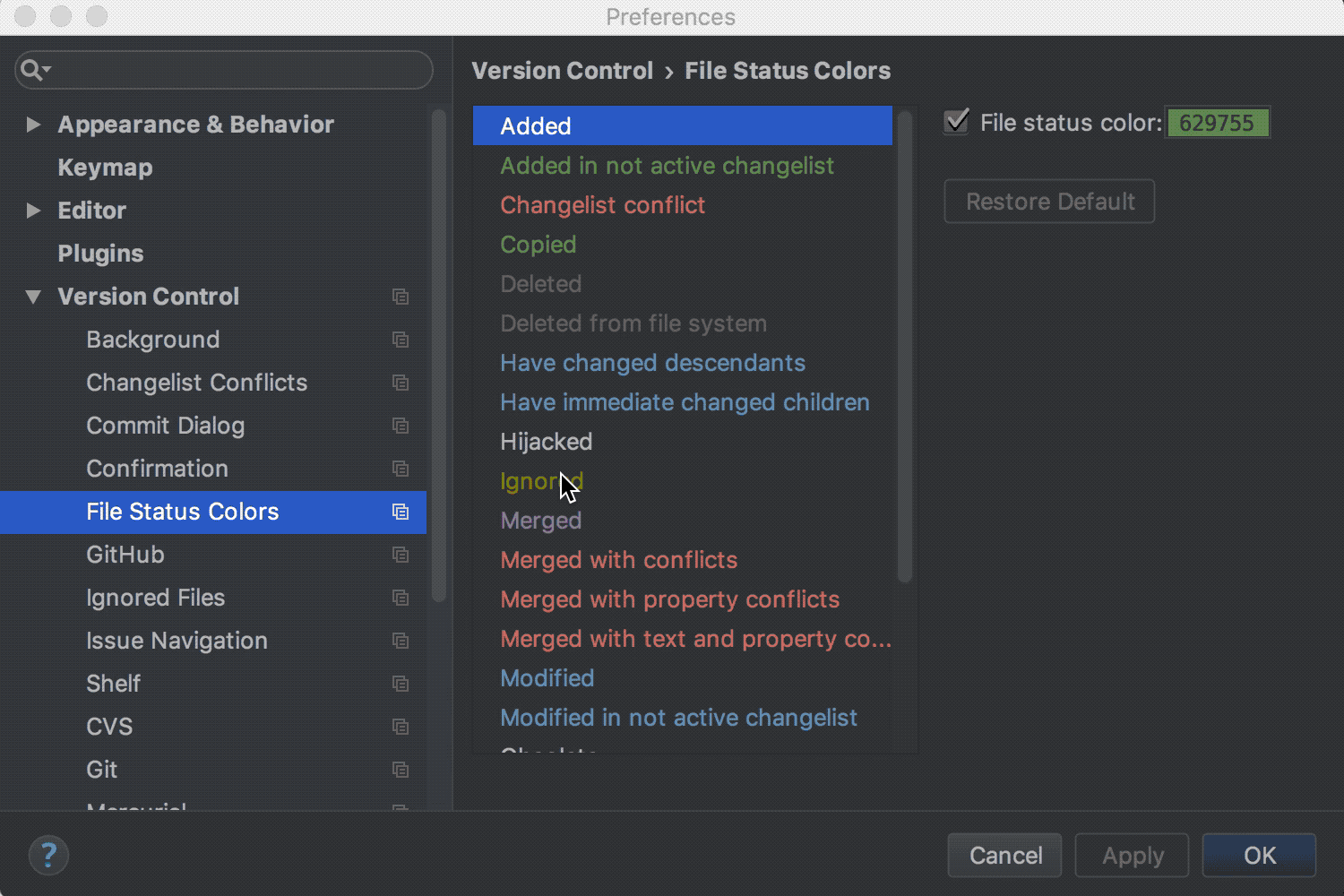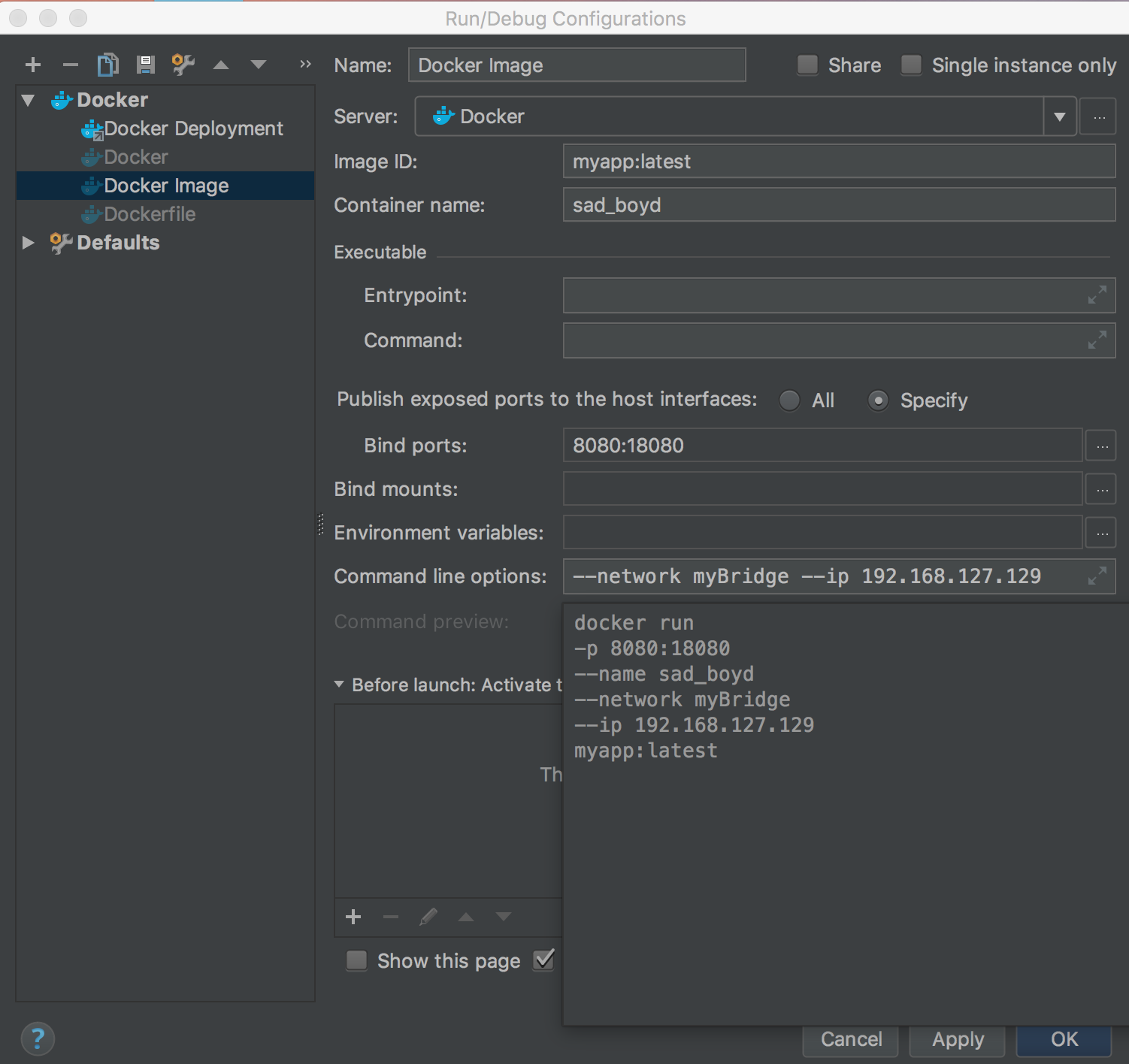IntelliJ IDEA
IntelliJ IDEA – the Leading IDE for Professional Development in Java and Kotlin
IntelliJ IDEA 2017.3: New Preview panel for SVG editor, multiple soft limits and more
The release of IntelliJ IDEA 2017.3 is just around the corner. And we have some more features which we would like to tell you about. Check them out!
Multiple soft limits
In IntelliJ IDEA in the Editor there is a guideline that indicates a suggested maximum line length, so the code is hard wrapped to the Right margin while typing or after Code Reformatting. We have enhanced this feature in IntelliJ IDEA 2017.3 – now you can add multiple soft limits. This lets you сonfigure several visual guides that will help control the width of the code.
New Preview panel for the SVG editor
IntelliJ IDEA 2017.3 introduces a new Preview panel for the SVG editor for when you handle vector images. The SVG editor provides an easy way to edit SVG files. Now you can observe changes in the Preview panel while editing an SVG file in the editor.
File Status Colors
IntelliJ IDEA 2017.3 provides a convenient way to change status colors for the files for the currently selected UI theme IntelliJ (Default) or Darcula.
Now there is the ability to customize the default colors for files available inside Preferences | Version Control | File Status Colors.
Expandable input field
The upcoming IntelliJ IDEA 2017.3 introduces new functionality – expandable input field.
For better readability, the IDE provides the possibility to view arguments on a new line after you expand a field.
Download and try these new awesome features for yourself. We look forward to your feedback here in the comments, on Twitter and in our issue tracker.
Happy developing!
Subscribe to IntelliJ IDEA Blog updates