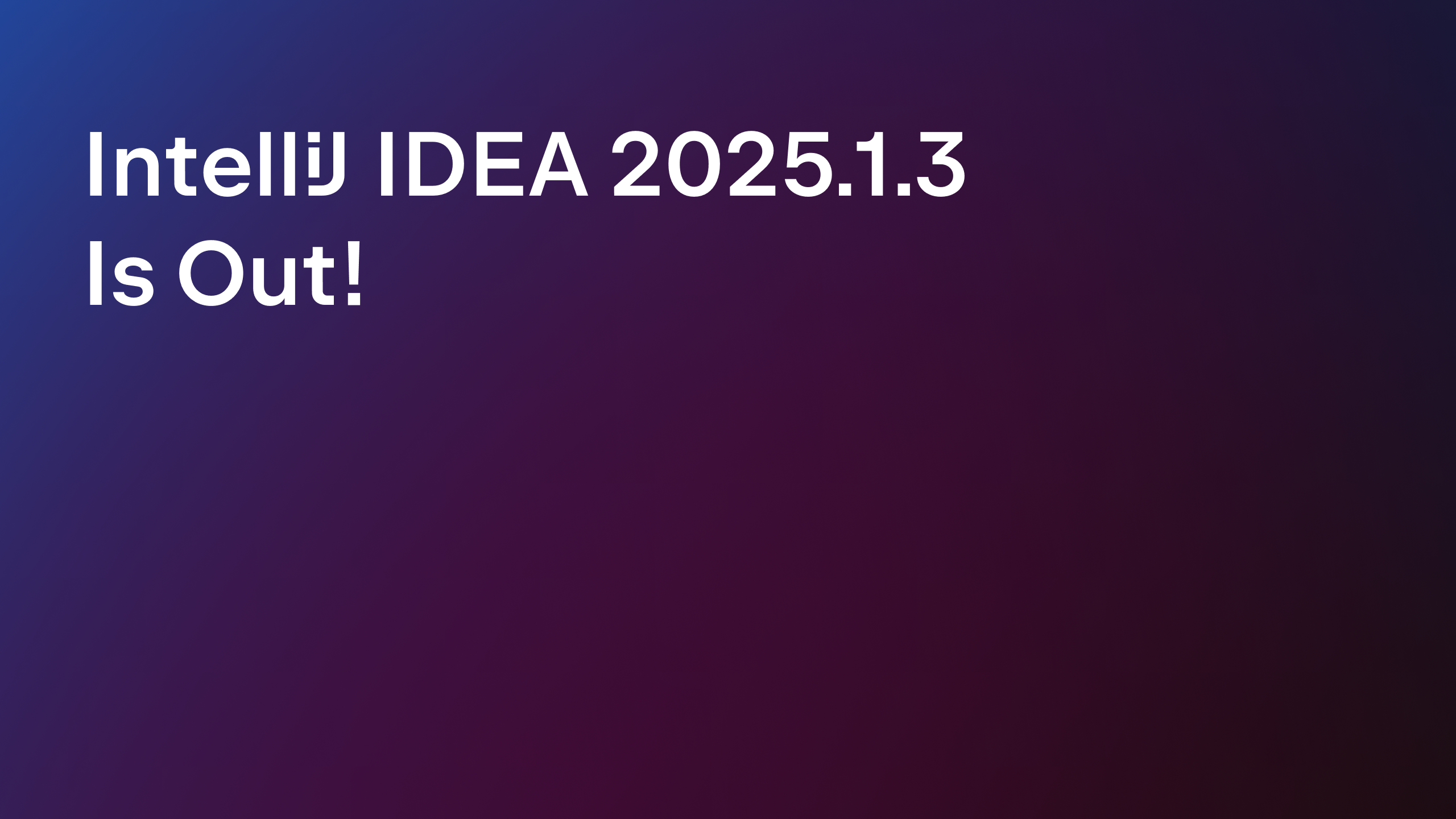IntelliJ IDEA
IntelliJ IDEA – the IDE for Professional Development in Java and Kotlin
IntelliJ IDEA 2018.1: Code Analysis, Better Debugger, Partial Git Commits, Android Studio 3.0, and Other Improvements
Ready for a change? Please meet IntelliJ IDEA 2018.1 – our first major update of this year! This new release brings with it significant improvements to supported languages, frameworks, version control tools, debugger, compiler, and editor. Download and try it today!
Explore all the new features of IntelliJ IDEA 2018.1 on our website! Here’s a brief summary of the most fascinating features awaiting you in this release:
- Java
- Code completion in the Stream API chains is now aware of the type casting, and suggests a completion item according to the existing call filter(String.class::isInstance), and automatically typecasted completion item.
- Ability to define custom postfix Java templates
- Data flow analysis now tracks relationships between variables like “greater than” and “less than”. The IDE also detects when a condition is always true (or false) in all the possible code paths when the variables are compared. Learn more
- Java Inspections & Quick-fixes: Infinite Stream detection, Move break-condition of infinite loop to loop condition, and more
- When there are several different approaches on how to fix possible problems in the chosen scope, IntelliJ IDEA groups all the suggested quick-fixes by their quick-fix type under the Fix partially button in the Inspection Results Tool Window.
- JUnit 5 @Tag annotation support
- Ability to generate test class with the Test prefix
- JVM Debugger
- Ability to raise an exception during debugging
- Log the breakpoint stack trace to the console
- Use annotations for the Async stack traces setup
- Ability to copy current thread stack trace
- Java Compiler
- New checkbox on the Java Compiler page: Use ‘–release’ option for cross-compilation (Java 9 and later)
- Ability to use a specific version of the ECJ compiler
- Editor
- The IDE shows external annotations inline in your code by default
- Ability to show inferred annotations right in your source code
- The IDE now highlights and colors the folded code regions if they contain errors or warnings
- The IDE highlights folded code regions with the search results
- Ability to navigate to the next or previous identifier occurrence using the alt Wheel down or alt Wheel up shortcuts
- Project Configuration
- New Change Module Names… action, available from the context menu of the Project Structure dialog
- New Include dependencies with “Provided” scope option
- Search and Replace
- Ability to preview a regex replacement in the Replace in Path window
- Structural Search enhancements
- Kotlin plugin has been updated to v1.2.30:
- Paste Kotlin code into a package.
- Intentions for converting the scoping function calls. Learn more.
- Groovy
- Ability to annotate every groovy class in the scope with the @CompileStatic annotation
- Unnecessary import alias detection
- Scala
- Hints for parameter names and return type
- Structure view improvements: nested members, new icons, and more
- Inline refactoring for methods with parameters
- Android
- Merge with Android Studio 3.0
- Spring Boot
- New gutter icons for beans registered in the application context
- Access HTTP request mappings from the editor via the new REST client
- Support Spring Boot Devtools
- Version Control Systems
- Support for partial Git commits
- Ability to toggle grouping local changes by directory, module, or repository
- Ability to navigate from commit details pane to the Log tab by clicking on the commit hash
- Git Log: New UI and better performance for the History for revision tab
- Abort Rebase, Continue Rebase or Skip Commit actions are now available from the Git Branches pop-up if there is an ongoing rebase process
- New Alt + Cmd + K (macOS) or Alt + Ctrl + K (Windows and Linux) shortcut for the Commit and Push…action
- Clone Repository dialogs for Git and GitHub have been merged into one
- SVNKit library has been removed. Learn more
- TypeScript improvements
- Support for the latest TypeScript 2.7 features
- Improvements for the Implement Members action
- Frameworks:
- Database Tools
- SQL log data editor
- MariaDB is now supported
- Support for external schemas in Redshift. Learn more
- Other
- Reworked Quick Documentation pop-up
- The IDE automatically resizes the graphics to fit the window size
- During the import of an Eclipse project, IntelliJ IDEA is now able to import your code style configuration
- New Open in terminal action
- Better HiDPI support on multiple displays for Windows
- Hunspell plugin
- Hunspell dictionary support. Learn more
- Docker plugin
- Enhancements made to Docker Compose support
- Kubernetes plugin
- Rich support for the YAML Kubernetes resource files
- Basic support for JSON Kubernetes resource files based on JSON Schema. Learn more
As always we fixed lots of issues with this update, with the following major ones:
- Now, the Search Everywhere pop-up receives focus: IDEA-124160.
- The Project tool window receives focus when invoking from the Select In pop-up: IDEA-164945.
- The Version Control Tool Window receives focus after viewing diff dialog: IDEA-124651.
- Better JavaDoc formatting: prevents re-flowing of HTML-fragments IDEA-143120.
- The Find in Path dialog doesn’t disappear if you click outside the dialog IDEA-168640
- For Maven projects, the IDE now imports sources/test sources/resources, even if they are not in the module’s content root: IDEA-72904.
For the full list of fixes, please check out the release notes.
We want to say thank you for your feedback! We really appreciate your contribution, and we encourage you to continue to share your thoughts and suggestions with us in the discussion forum, issue tracker, Twitter or here in the comments!
Without further ado, download IntelliJ IDEA 2018.1 from our website or get the update from the Toolbox App.
Happy Developing!
Subscribe to IntelliJ IDEA Blog updates