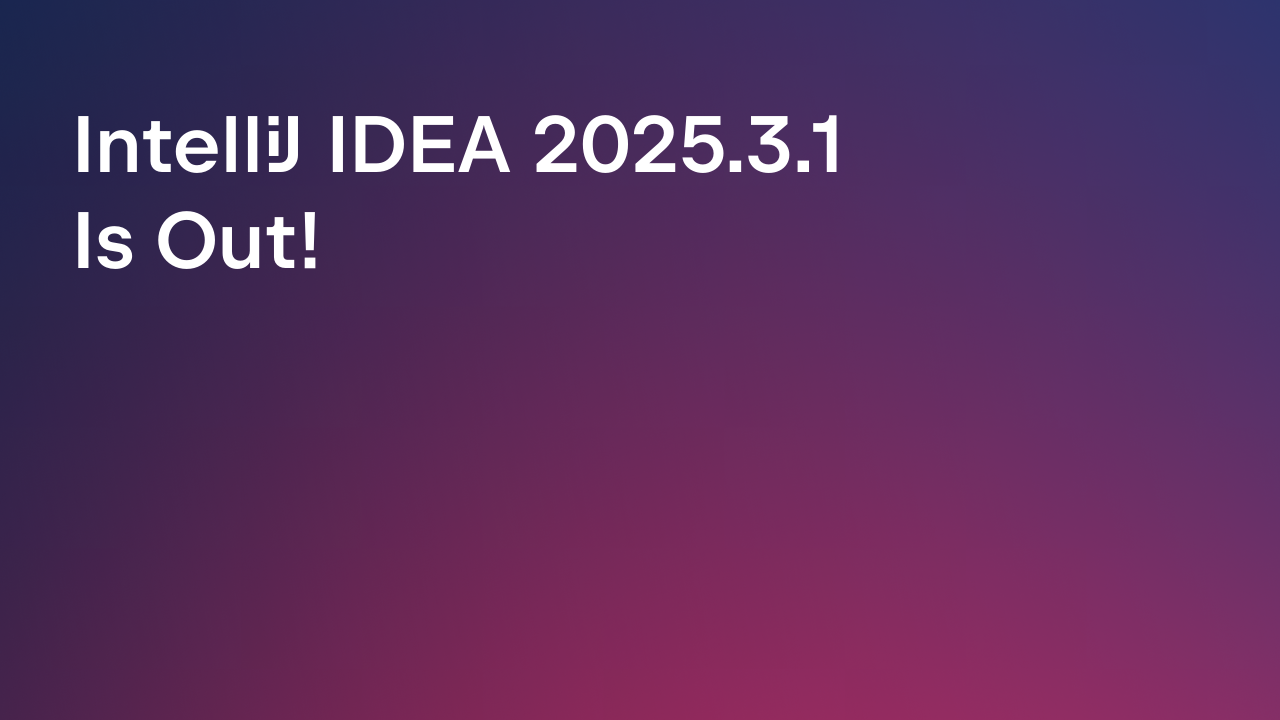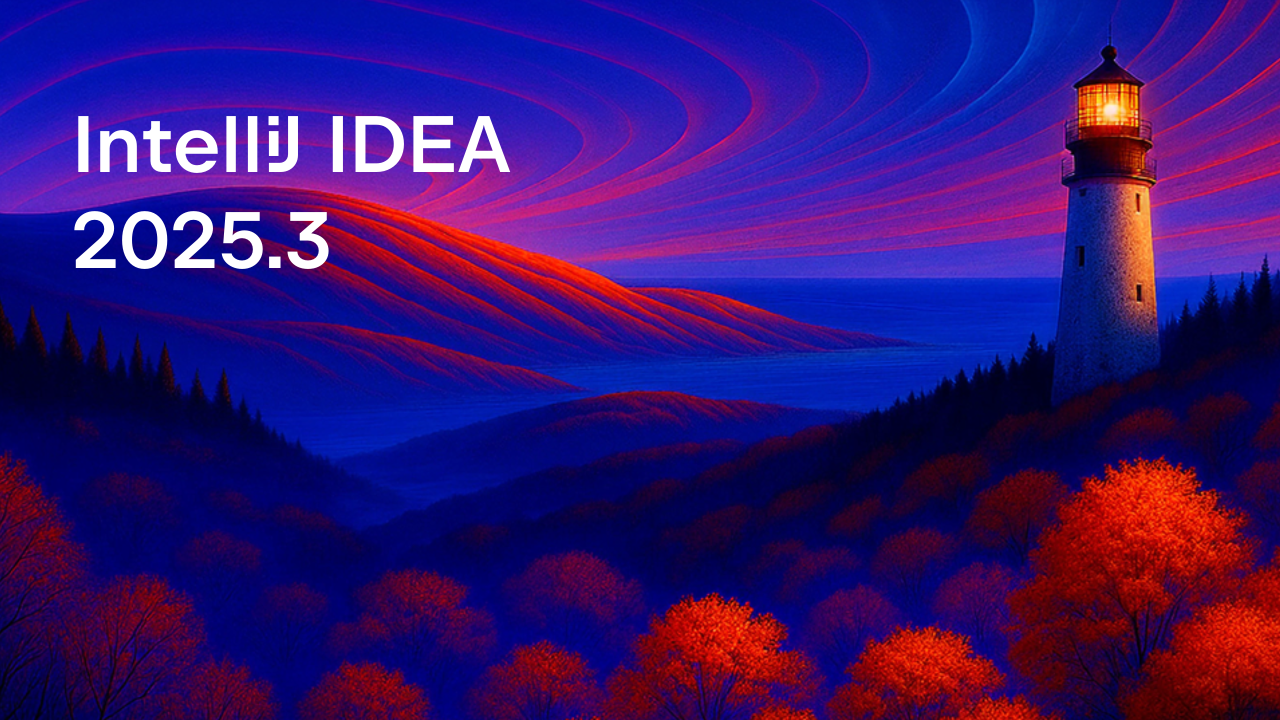IntelliJ IDEA
IntelliJ IDEA – the Leading IDE for Professional Development in Java and Kotlin
IntelliJ IDEA 2018.2: MacBook Touch Bar, Java 11, Breakpoint Intentions, Spring Boot, Version Control, and More
Today’s the day! Please welcome a new major update – IntelliJ IDEA 2018.2! It’s packed full with exciting new features and ready for you to download! Read this post for a brief summary of the main highlights, don’t forget to check out the What’s New page for more details and screenshots.
- Java
- Support for the upcoming Java 11. Learn more.
- Data flow information can be viewed in the editor.
- The IDE displays type hints for long method chains.
- It’s now possible to configure Quick Documentation to pop-up together with autocompletion.
- A new preview panel for Extract Method lets you check the results of your refactoring before you make any actual changes.
- The @Contract annotation adds new return values: new, this, and paramX.
- New and updated inspections and intention actions include smarter Join Line action and improved Stream API support, among many others. Learn more.
- Editor
- You can now jump outside the closing bracket or quote with Tab.
- Reassigned local variables and reassigned parameters are now underlined by default.
- For or while keywords are highlighted when you place the caret on the corresponding breakorcontinue keyword.
- User interface
- MacBook Touch Bar is supported.
- Dark window headers are available.
- An updated IntelliJ theme on Linux.
- We’ve changed to new UI icons. Learn more
- VCS
- The updated Files Merged with Conflicts dialog displays Git branch names and adds a new Group files by directory option.
- You can open several Log tabs in the Version Control toolwindow.
- The IDE now displays the Favorites branches in the Branch filter on the Log tab.
- You can preview the diff in the VCS Log.
- Tags can be deleted from Git commits via the context menu of the Log tab.
- Explore the repository state based on a given revision by using the new Browse Repository at Revision action.
- Skip the Push dialog completely when usingCommit and Push, or display it only when committing to protected branches.
- Configure as many GitHub accounts as needed in Preferences | Version Control | GitHub.
- Autocompletion for Git tags is available in the Checkoutdialog.
- JVM debugger
- Brand new breakpoint intentions.
- Ability to filter a breakpoint hit by the caller method.
- Gradle
- Included buildSrc Gradle projects are discovered automatically.
- Debug Gradle DSL blocks.
- Maven
- The IDE now supports the “release” option of the maven-compiler-plugin.
- There’s a quick-fix to suppress a warning for dynamically created properties.
- Configuration
- Exclude only some of the transitive dependencies when adding a new repository library.
- Assign shortcuts to actions right from the Find Action pop-up.
- Differences Viewer
- A new Open Blank Diff Viewer action opens an emptyDifferences Viewerto compare any text sources you want.
- Spring Boot
- A new Spring Runtime Beans diagram helps you visualize the dependencies between beans in the runtime.
- Manage HTTP requests mappings from the Run Dashboard.
- Spring Integration
- Spring Integration 5.0 is supported.
- Kotlin
- The Kotlin plugin bundled with the IDE has been updated to v1.2.51.
- Runnable Kotlin scratch files.
- An intention to convert end-of-line comments into the block comments and vice versa.
- New coroutine inspections and intentions.
- Groovy
- Groovy 2.5 annotations: @NamedDelegate @NamedParam @NamedVariant.
- Groovy 3.0 default methods in interfaces.
- Support for the do…while loop, try with resources, and method references ‘::’ .
- Scala plugin
- The Scala plugin can show implicits right in the editor. Even better, it shows you places where implicits are not found.
- A new Move Refactoringto move members between objects.
- The Scalafmt formatter has been integrated. Enable it in Preferences / Settings | Editor | Code Style | Scala.
- Semantic highlighting.
- Improved auto-completion for pattern matching.
- Android
- Merge withAndroid Studio 3.1.2.
- JavaScript & TypeScript
- Use the newExtract React component refactoring to break a component into two.
- New intention to Convert React class components into functional components.
- Add new features to your Angular app using the integration with ng add.
- New JavaScript and TypeScript intentions: Implement interface, Create derived class, Implement members of an interface or abstract class, Generate
cases for ‘switch’, and Iterate with ‘for..of’. - A new Code Coverage feature helps you find unused code in your client-side apps.
- Improvements in YAML support
- YAML code formatter.
- Smarter YAML with JSON Schemas.
- Database Tools
- SQL log.
- New SQL formatter.
- Running stored procedures.
- Source code migrations.
- Docker integration plugin
- A new Context folder field in the Docker run configuration.
- A new Use Soft Wraps action wraps words in docker logs.
- Navigate from compose nodes and containers to the corresponding compose and dockerfile files.
- File Watchers plugin
- Ability to set a global file watcher.
A complete list of all the changes can be found in the really long release notes.
That’s it! We really appreciate all the thoughts, suggestions, and of course, the bug-fixes that you are sharing with us! Please keep them coming as always in the discussion forum, issue tracker, Twitter, and the comments. Thank you!
Download IntelliJ IDEA 2018.2 and enjoy all the new features!
Subscribe to IntelliJ IDEA Blog updates