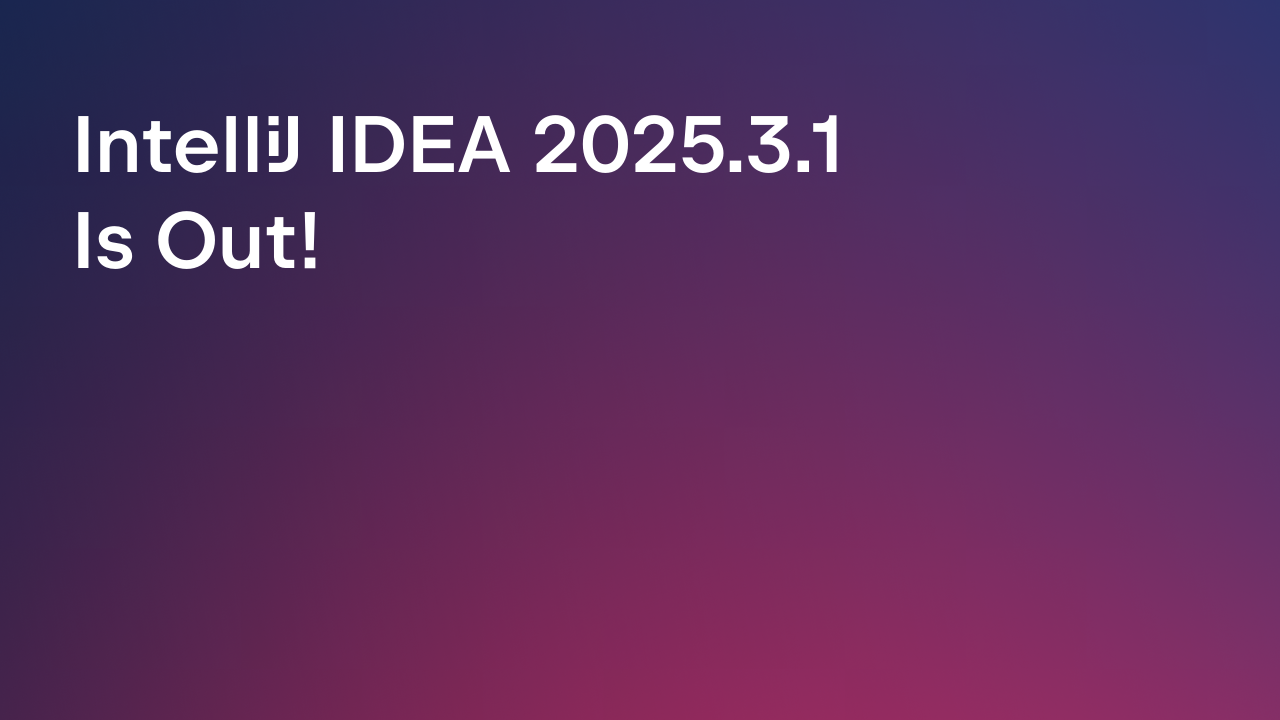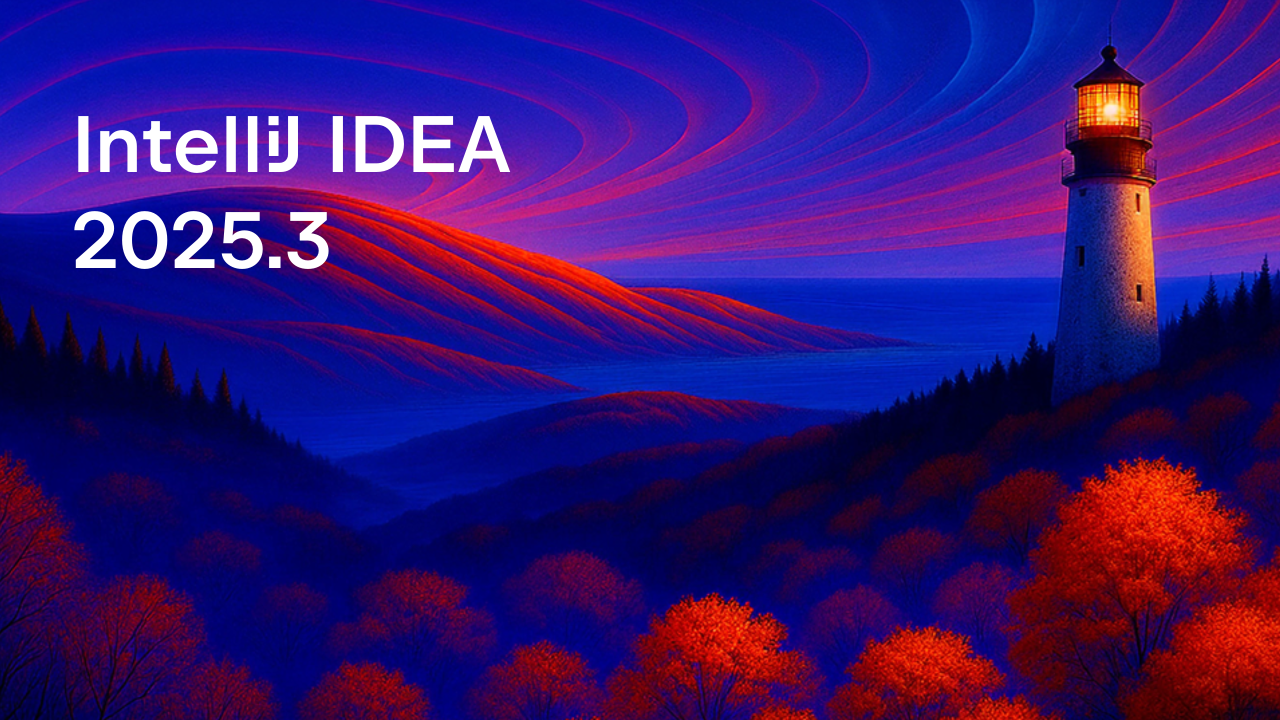IntelliJ IDEA
IntelliJ IDEA – the Leading IDE for Professional Development in Java and Kotlin
Releases

IntelliJ IDEA 2019.1.1 is Here!
Today we are ready to give you the first bug-fix update for v2019.1. Download IntelliJ IDEA 2019.1.1 from the website or update using the Toolbox App.
Out of dozens of important fixes this update delivers, here are the most important ones:
- Performance issues: the IDE doesn’t freeze on Auto-import (IDEA-206649) and we’ve fixed the issue that was causing very high memory usage on relatively small projects (IDEA-210047).
- Regressions fixed: The ‘Start Failed’ dialog doesn’t appear on closing the import settings dialog, and VCS refreshes don’t take very long with Mercurial anymore: IDEA-209262.
- Updating plugins in an offline environment now works with the new marketplace and custom plugin repository: IDEA-205032.
- No confirmation dialog is shown when you try to close a Terminal without running processes: IDEA-205690.
- It’s now possible to switch back from the Terminal tool window to the editor by pressing Esc: IDEA-116221.
- In the Run Configuration dialog, you can paste just the name or just the value of an Environment Variable: IDEA-206952.
- The IDE now correctly creates a branch when you open a task with the ‘create branch’ option enabled: IDEA-205194.
- It’s now possible to type characters that require AltGr (IntelliJ IDEA with JBR11): IDEA-209426.
- For those using the IdeaVim plugin, the Esc key in insert mode closes the autocomplete popup and exits the insert mode: IDEA-209779.
- The bundled Kotlin plugin was updated to v1.3.21-release-IJ2019.1-3, with the following fixes integrated: KT-30117, KT-29427, KT-30137, and KT-9618.
We have also updated both JetBrains Runtime 8 and JetBrains Runtime 11.
JBR 8 was updated to 1.8.0_202-release-1483-b44:
- Font rendering was restored on macOS: JBR-1174.
The full release notes are available here.
JBR 11 was updated to 11.0.2+9-b159.38:
- Fixes for a series of issues with frame borders were ported to JBR11: JBR-1278, JBR-1293, and JBR-1313.
- Fixed the issue with Info.plist on case-sensitive filesystems: JBR-1360.
The full release notes are available here.
Download IntelliJ IDEA 2019.1.1!
Happy developing!
Prev post IntelliJ Themes Contest 2019: Add More Color to Your IDE!Debug your Java applications in Docker using IntelliJ IDEA Next post
Subscribe to IntelliJ IDEA Blog updates