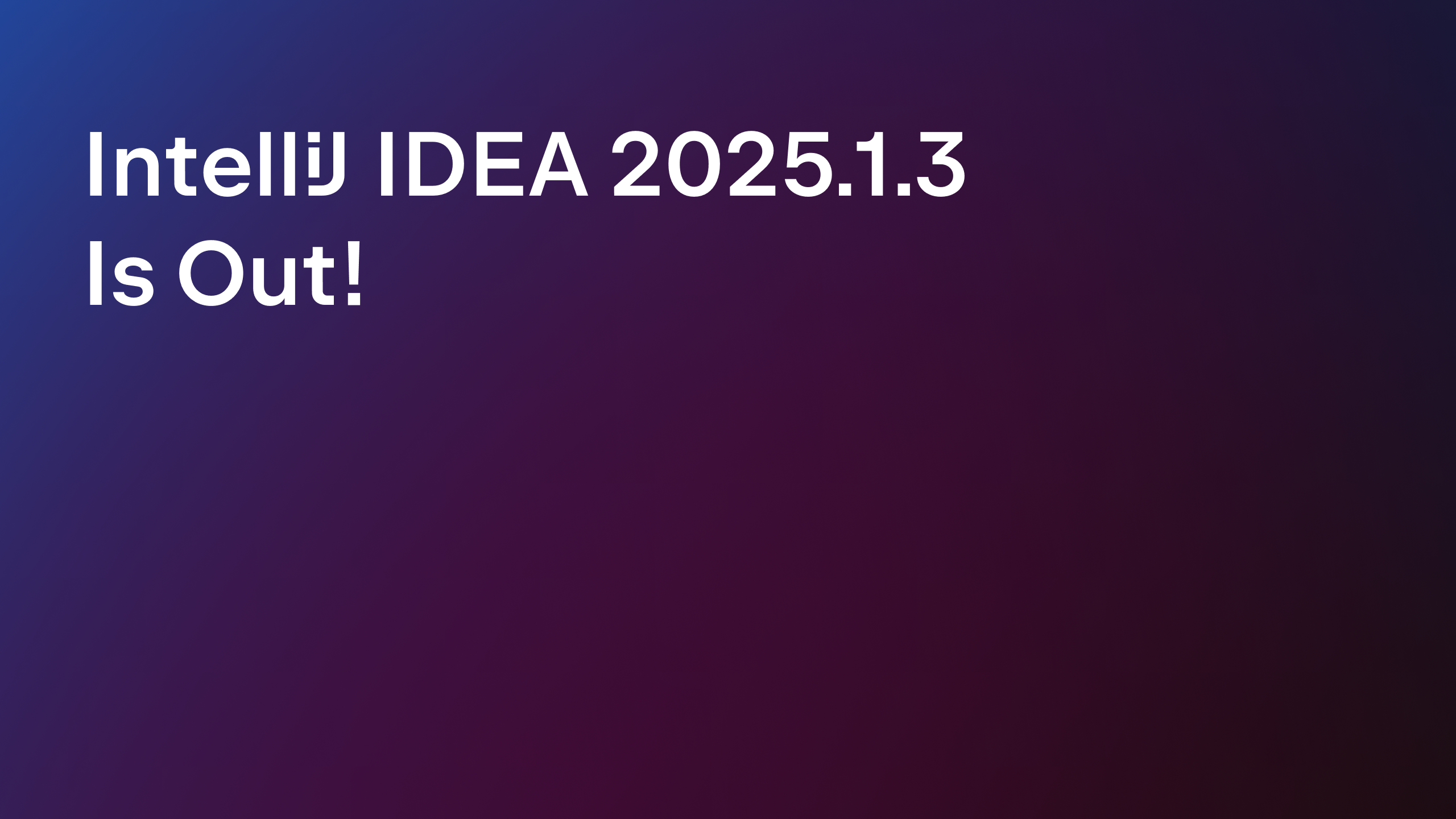IntelliJ IDEA
IntelliJ IDEA – the IDE for Professional Development in Java and Kotlin
Releases

IntelliJ IDEA 2019.2.2 is here!
A bug-fix update for v2019.2 is here! IntelliJ IDEA 2019.2.2 comes with several notable bug fixes, regression fixes, and performance improvements.
Here’s a list of the most notable changes:
- Fixed the performance issue so the editor doesn’t hang on copying an existing Java class and pasting it with a different name: IDEA-219505.
- Fixed the issue causing broken tool windows when opening a project: IDEA-199472.
- The “Enter Full Screen” and “Exit Full Screen” actions now execute when invoked from Find Action: IDEA-192504.
- JDK 12’s –enable-preview flag is now is recognized in the Maven pom.xml file: IDEA-212618.
- Fixed the regression: the IDE saves the settings for New Projects: IDEA-211731.
- Fixed the regression: you can navigate to the source of a problem from the Build tool window: IDEA-220999.
- Fixed the regression: the IDE imports a Gradle project if the wrapper distribution file has a non-standard naming pattern: IDEA-216892.
- Fixed the regression: the IDE now runs tests with Gradle and TestNG frameworks: IDEA-221159.
- Fixed the regression: the IDE imports a Maven project if the old Maven version (3.0.3) is used: IDEA-220010.
JBR 11 was updated to v11.0.3+12-b304.56
- Fixed the corrupted fonts on the Welcome Screen on Windows: JBR-1777.
- Fixed the issue that caused incorrect font (italics) in the editor: JBR-1778.
For more details please read the IDE and JBR release notes.
All your feedback is very welcome here in the comments, in our issue tracker, or on Twitter.
Happy Development!
Prev post Java Annotated Monthly – September 2019IntelliJ IDEA Starts 2019.3 Early Access Program Next post
Subscribe to IntelliJ IDEA Blog updates