IntelliJ IDEA
IntelliJ IDEA – the Leading IDE for Professional Development in Java and Kotlin
IntelliJ IDEA 2022.2 EAP 6: Run Current File, Import of Trusted SSL Certificates, an Improved Profiler, and More
Week six of the IntelliJ IDEA 2022.2 EAP is starting. The fresh EAP build includes new features and improvements to various parts of the IDE. You can get it from our website, the free Toolbox App, or as a snap for Ubuntu.
This build brings a refined Run Current File, support in the profiler for Kotlin inline functions, automatic import of trusted SSL certificates, and more.
Let’s take a closer look at what’s new this week!
User experience
Run Current File
During the v2022.1 Early Access Program we announced Run Current File, which would let you instantly run and debug a single file without a dedicated run configuration. The feature was not included in the 2022.1 release, though, as it required further fine-tuning.
With 2022.2, we’re introducing an improved version of the Run Current File functionality that is available from the Run/Debug widget. It now features a secondary menu that offers applicable runners along with the Run with Parameters action, which lets you tune the run configuration parameters before running the file.
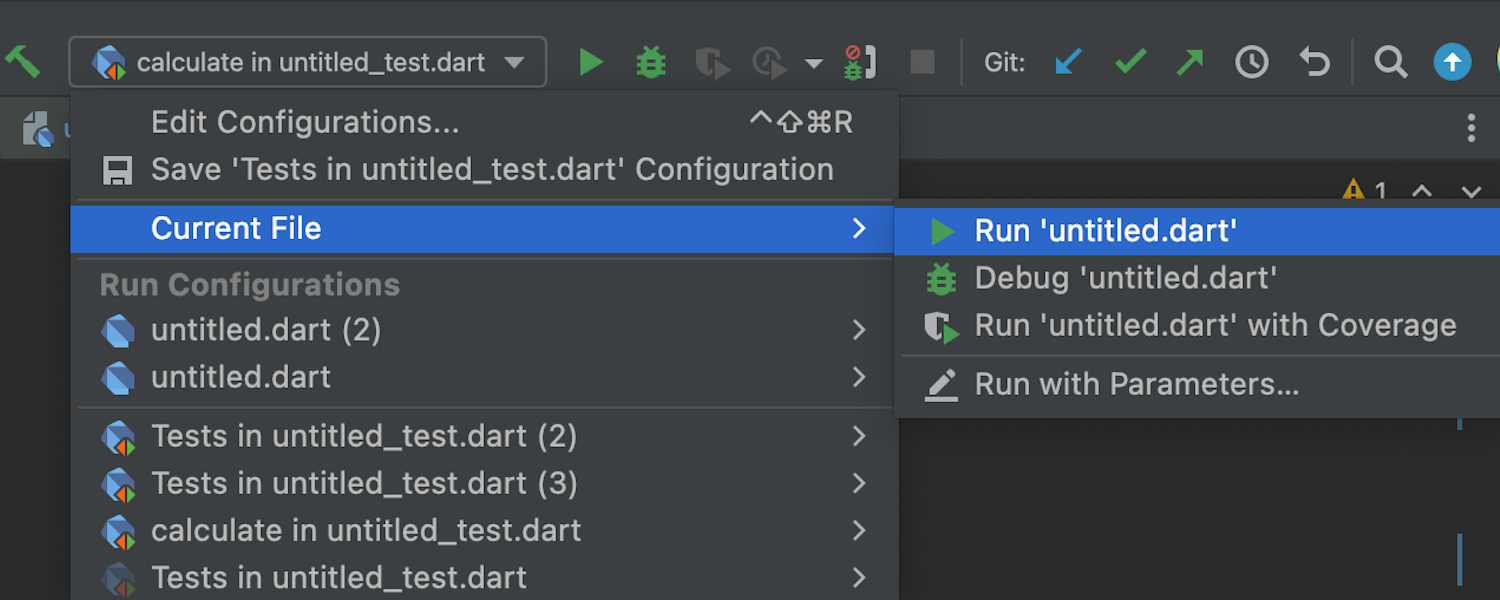
Enhanced configuration for highlighting inspections
In v2022.2, we’ve improved the way you configure your preferences for highlighting inspections.
When you want to change how an inspection appears in the editor, you can set it up using the new Highlighting in editor drop-down menu, which conveniently shows all available highlighting styles.
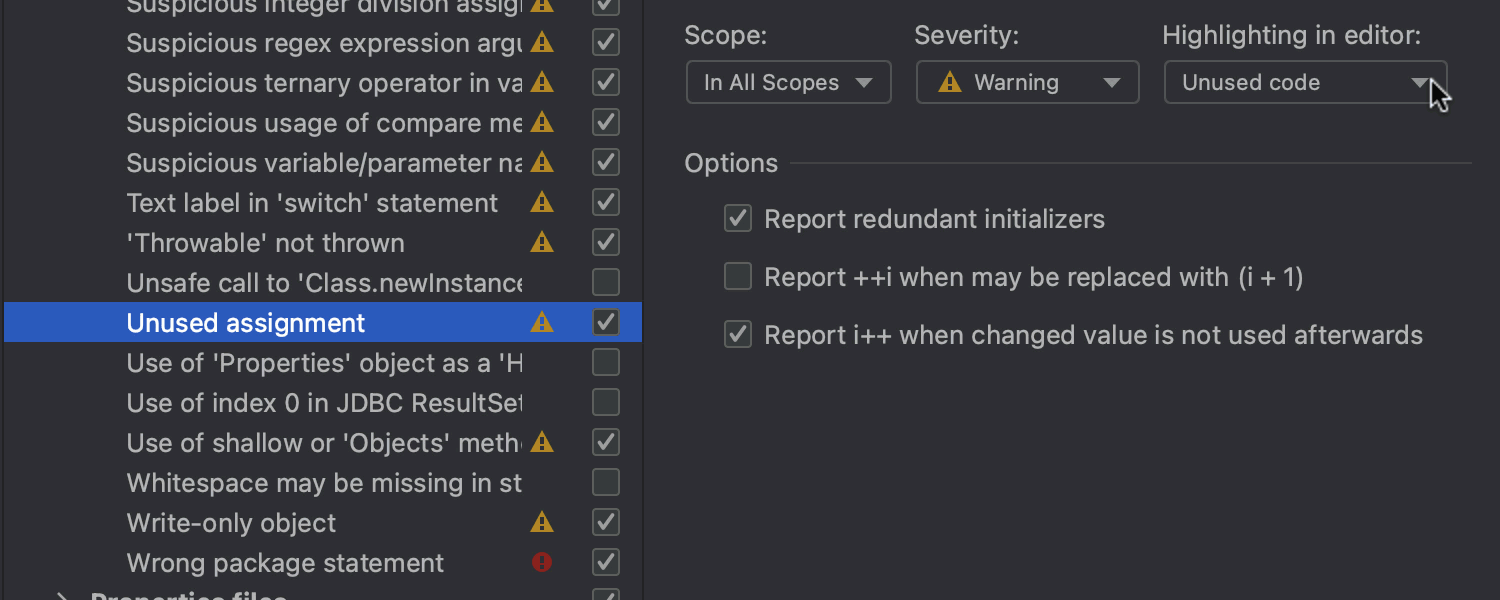
Security
Import of trusted SSL certificates
IntelliJ IDEA 2022.2 can now help you import trusted SSL certificates from system trust stores. It will automatically use the custom certificates specific to your enterprise environment. No extra actions are required from you – everything should work right out of the box.
Profiler
Support for Kotlin inline functions
Kotlin inline functions are now shown along with others in the Flame graph, the Call tree, and the Method list, which allows you to see their CPU time and optimize it, if needed. For now, the feature only works for the Start profiling option, but we’re working to add it to the Attach mode soon, too.
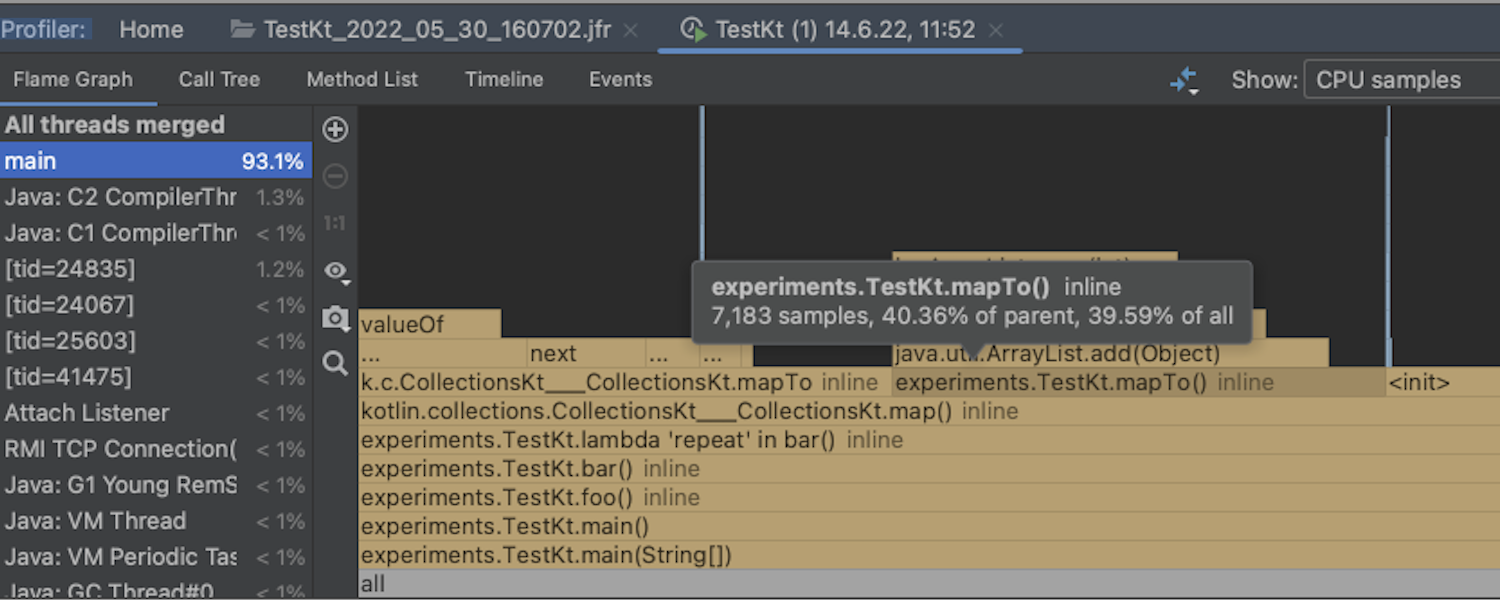
Editor
New notification panel for tuning file type associations
When your file is detected as plain text and doesn’t feature proper highlighting, the IDE now suggests resetting the potentially unwanted file type association right from the editor. That means you no longer have to go to Settings / Preferences and configure file type associations manually.
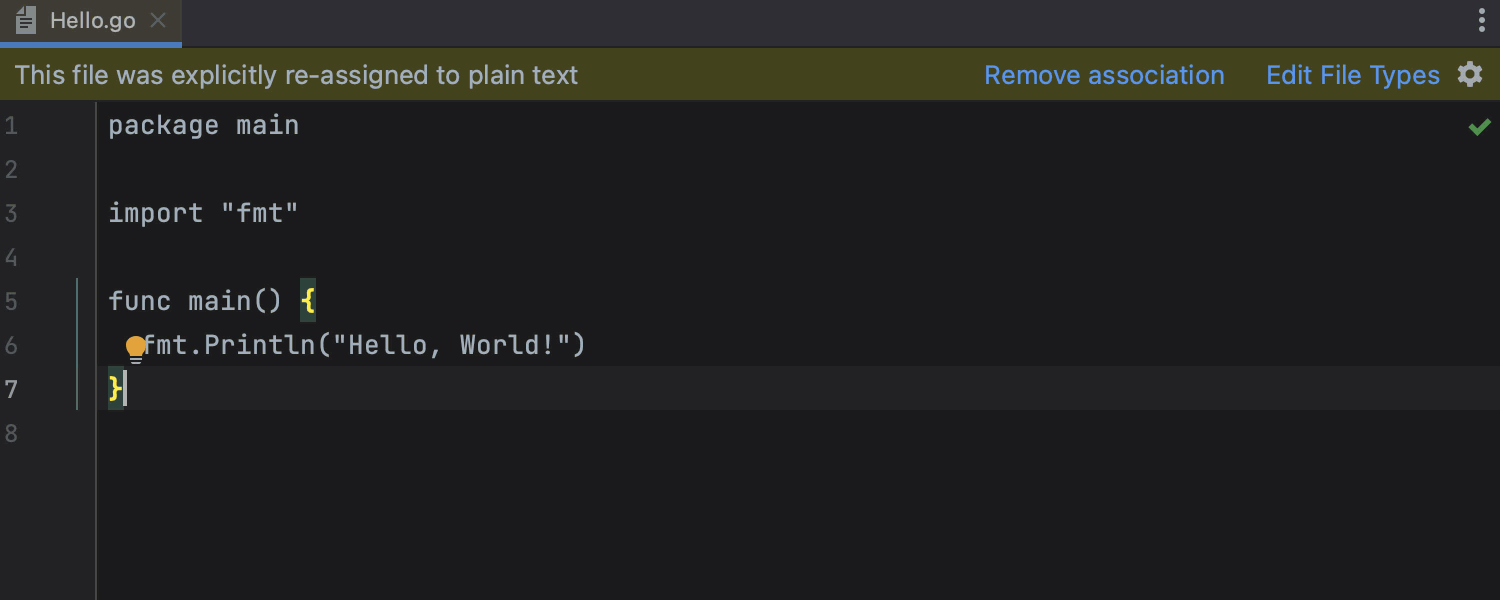
These are the most notable improvements this week! For a complete list of changes included in this build, see the release notes.
Stay tuned for more updates next week, and be sure to test out the new features before the major release. We look forward to your feedback – please share it in the comments to this post, on Twitter, or via our issue tracker.
Happy developing!
Subscribe to IntelliJ IDEA Blog updates










