IntelliJ IDEA
IntelliJ IDEA – the IDE for Professional Development in Java and Kotlin
IntelliJ IDEA 2022.3 EAP 5: Updated Tips of the Day, Enhanced Bookmarks, Gradle Improvements, and More
IntelliJ IDEA 2022.3 EAP 5 is out! With this last EAP build before IntelliJ IDEA 2022.3 Beta, we’re introducing some more of the new features and improvements you can expect in the upcoming major release. This build provides a better user experience with tips of the day and bookmarks, includes updates for Gradle, and more.
You can get the latest build from our website or the free Toolbox App, or via snaps for Ubuntu users.
To catch up on the previously announced features anticipated in v2022.3, check out our prior 2022.3 EAP blog posts. If you’re not familiar with the Early Access Program, read this blog post to see why you might want to take part, as there’s still time before the major release.
Now, let’s take a closer look at what EAP build #5 has to offer.
User experience
Improved tips of the day
For v2022.3, we’ve enhanced tips of the day – a popular learning tool that helps users explore IntelliJ IDEA and its features. To make the tips more useful and easier to digest, we’ve implemented a number of changes to the dialog’s appearance and behavior.
Each tip now has a heading to help you understand which area of the IDE is being described and quickly decide whether you want to learn more about the topic or skip it.
We’ve also added tip rating functionality. Use it to tell us whether you find this or that tip useful. This will help us better tailor the tips for you in the future.
Finally, we’ve fine-tuned the algorithm of how tips appear to make them more relevant to your experience with the IDE and the project you’re working on. With the new approach to sorting, you’ll first see tips about features you’ve never used before. In addition, tips that are considered irrelevant to the specific project (based on the file extensions and technologies being used) won’t be shown in the first place.
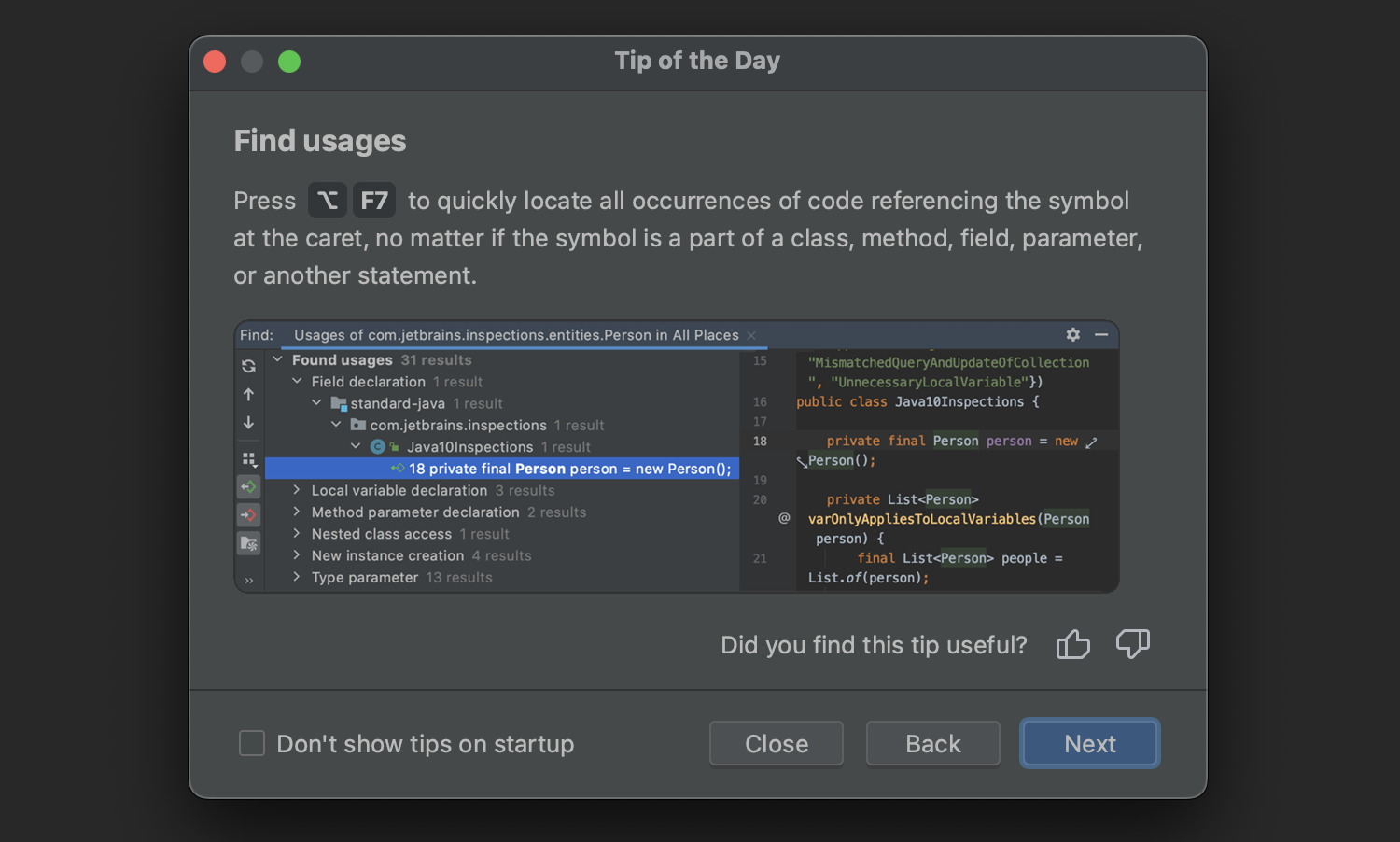
Improved Bookmarks
For v2022.3, we’ve implemented a few UI improvements to Bookmarks to fine-tune this functionality after the merge of the Favorites and Bookmarks instances in the 2021.3 release.
It is once again possible to bookmark files from editor tabs. Right-click on a tab to invoke the context menu and select Bookmarks.
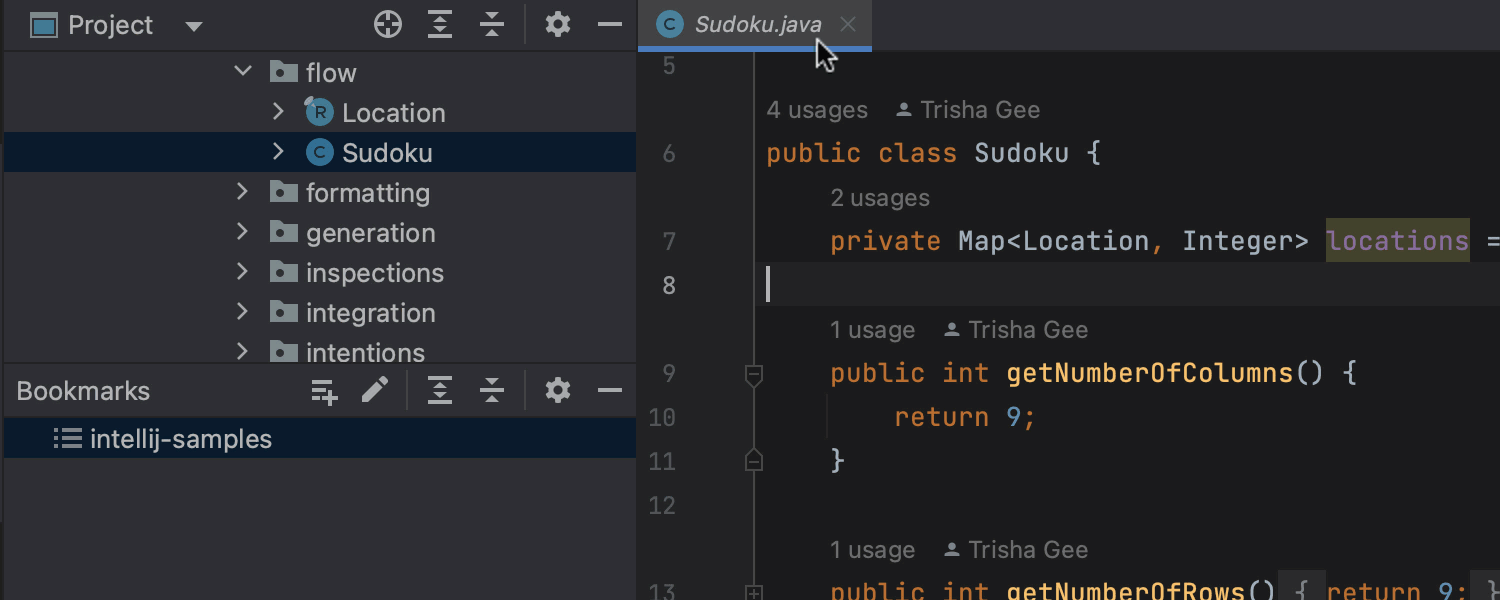
In addition, you can add all files in all open tabs to Bookmarks. You can either invoke the same context menu and select Bookmark Open Tabs, or call this action using the kebab (three-dots) icon located on the right-hand side of the editor tabs pane. The IDE will put all open tabs into a new list of bookmarks, which you can name as you like.
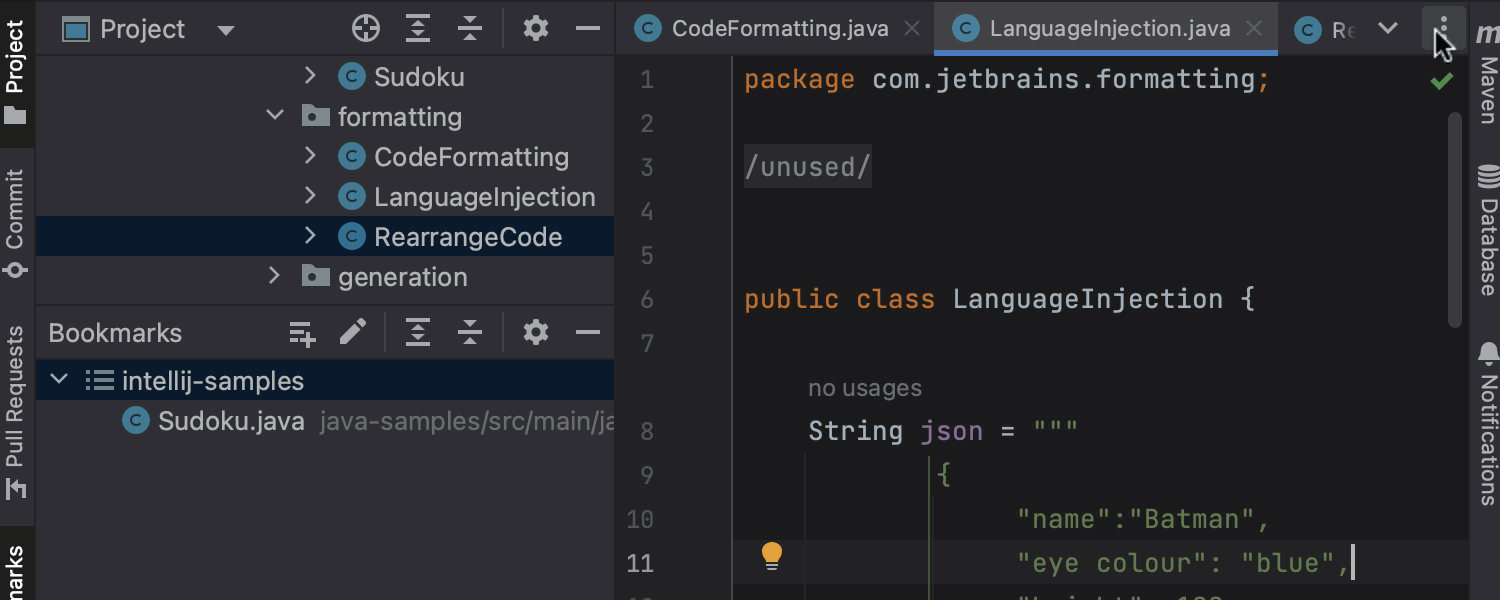
Frameworks and technologies
A new way to autowire bean dependencies
With IntelliJ IDEA 2022.3 Ultimate, you can now easily autowire Spring beans right from where you need them.
To do this, either use the .autowire postfix template or apply a quick-fix by using the ⌥⏎ (Mac) / Alt+Enter (Windows) shortcut on the unresolved variable and selecting the Add dependency… option. The feature also supports CamelHumps matching, so you can just type owRepo to autowire a bean with the OwnerRepository class.
This new way of autowiring bean dependencies works for Spring, Micronaut, and Jakarta EE CDI.
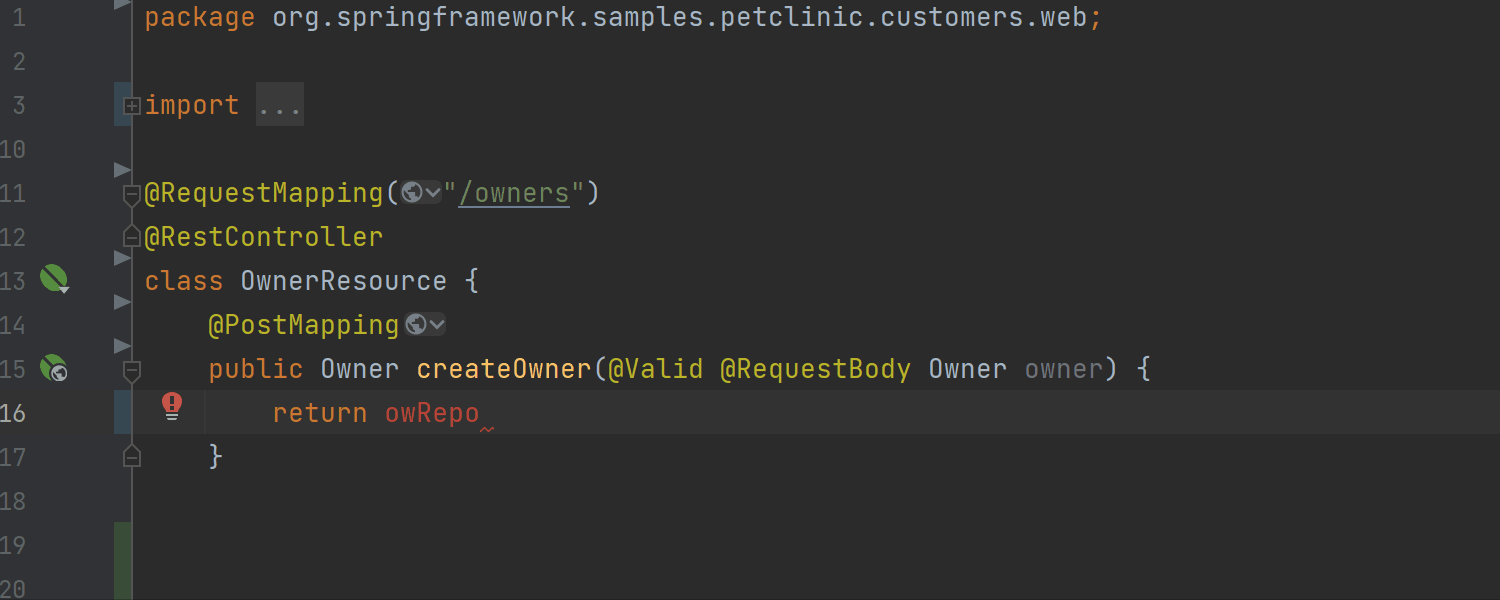
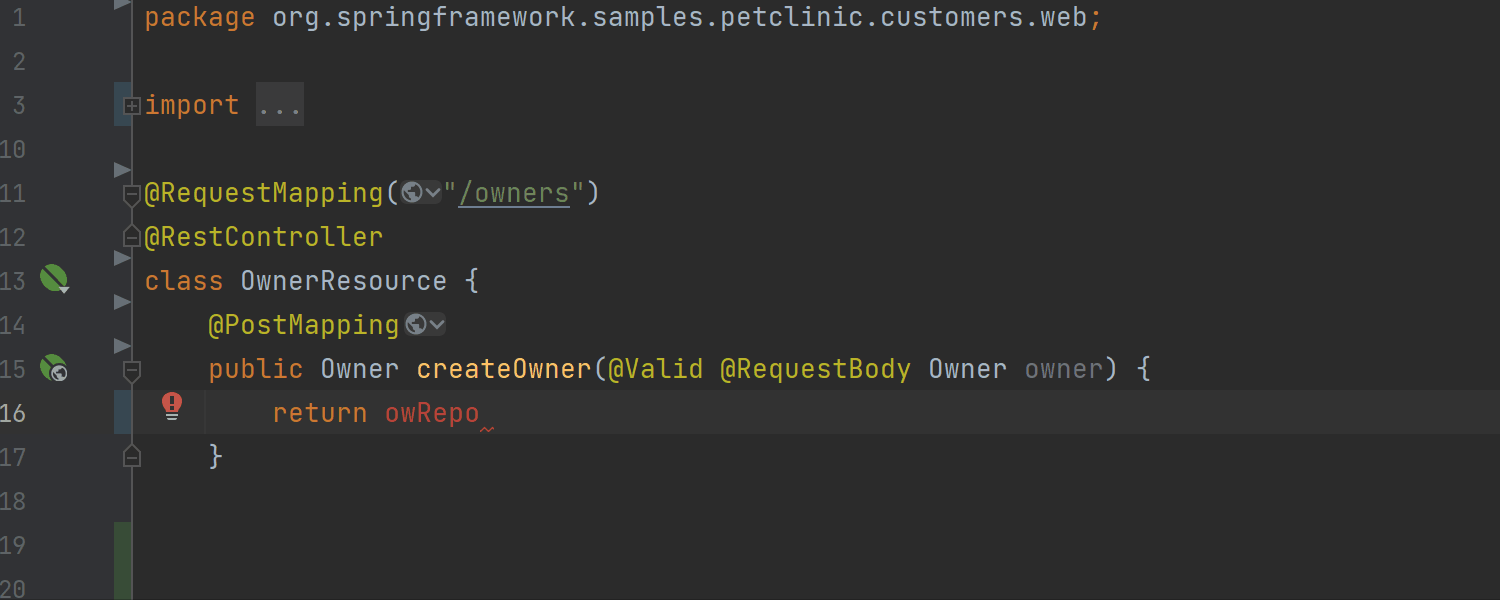
Editor
Code Vision hints for JavaScript and TypeScript
We’ve implemented Code Vision inlay hints for JavaScript and TypeScript. These hints provide you with instant insights about your code right in the editor, displaying metrics like inheritors, usages, code authors, and related problems. The hints are interactive. For example, you can click on the usages hint to see all usages of the class or method in the project.
The metrics are all enabled by default now and can be modified in Settings/Preferences | Editor | Inlay Hints | Code vision.
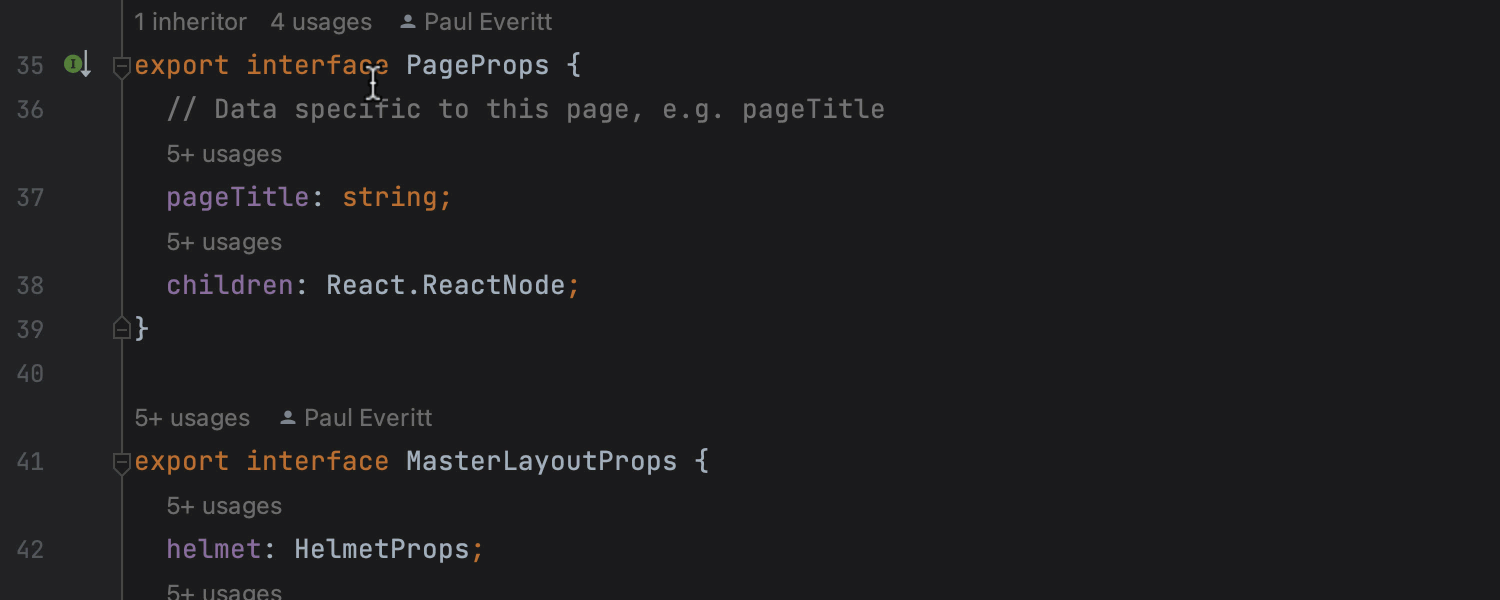
Build tools
Improvements for working with build.gradle files in Groovy projects
IntelliJ IDEA now provides code completion and navigation for Gradle version catalogs in Groovy build scripts.
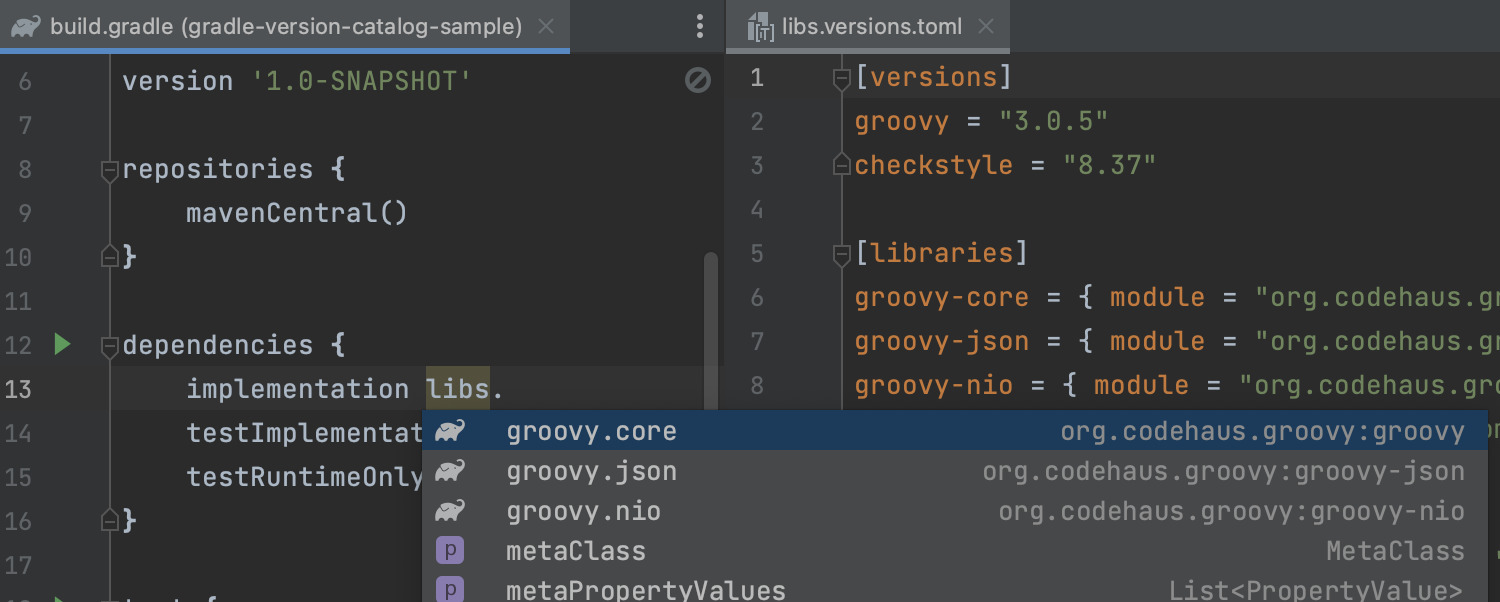
We’ve also fine-tuned code highlighting in build.gradle files for Groovy and implemented several new inspections.
The IDE now highlights deprecated configuration methods in Gradle build scripts and suggests relevant replacement options.
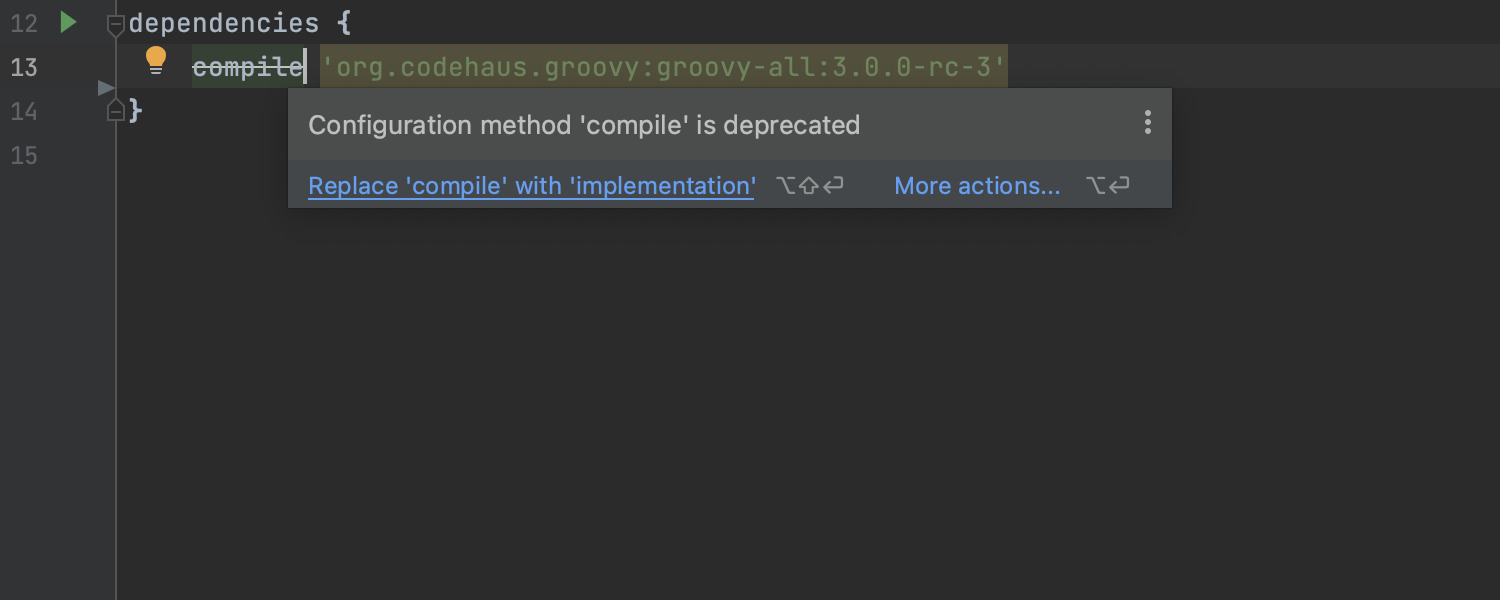
IntelliJ IDEA 2022.3 detects incorrect build script structure with the plugins DSL. For instance, the IDE will report an error when any statement appears before plugins { … }.
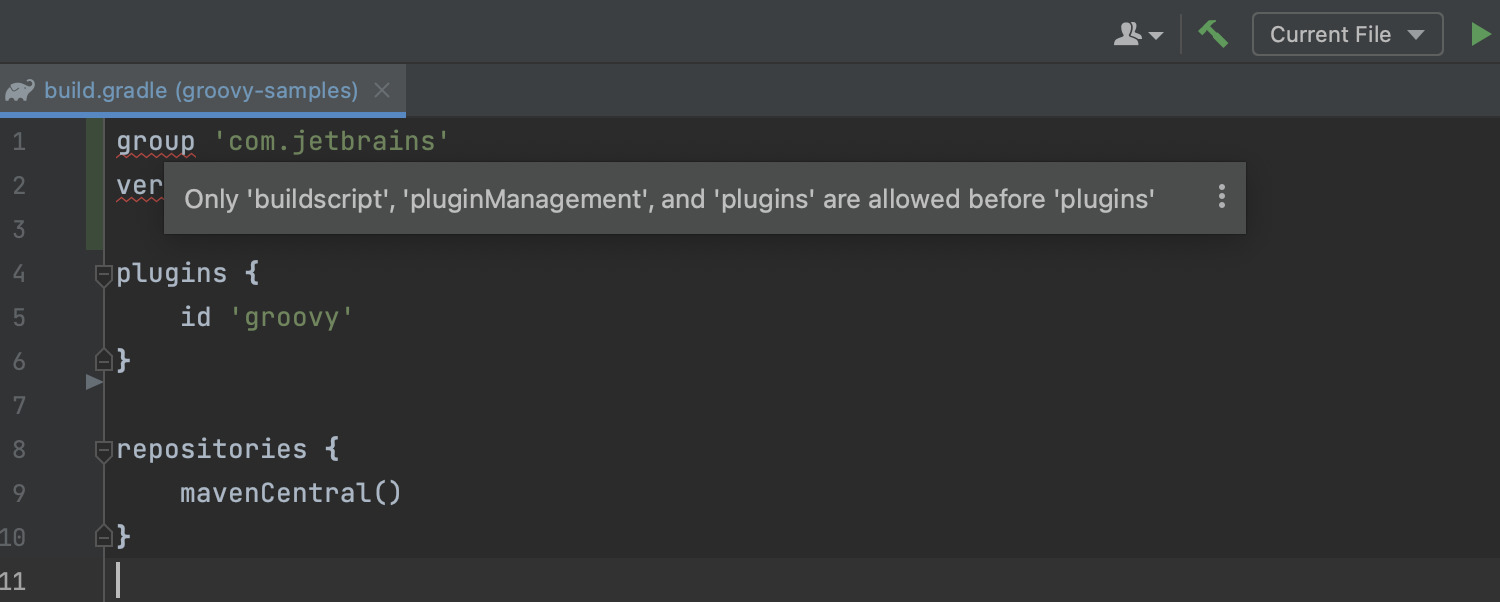
We’ve also implemented a set of new inspections for Groovy build scripts that encourage the use of task configuration avoidance APIs, as recommended by Gradle. The shift toward the “lazy” interaction with tasks simplifies the task dependency graph and leads to better performance.
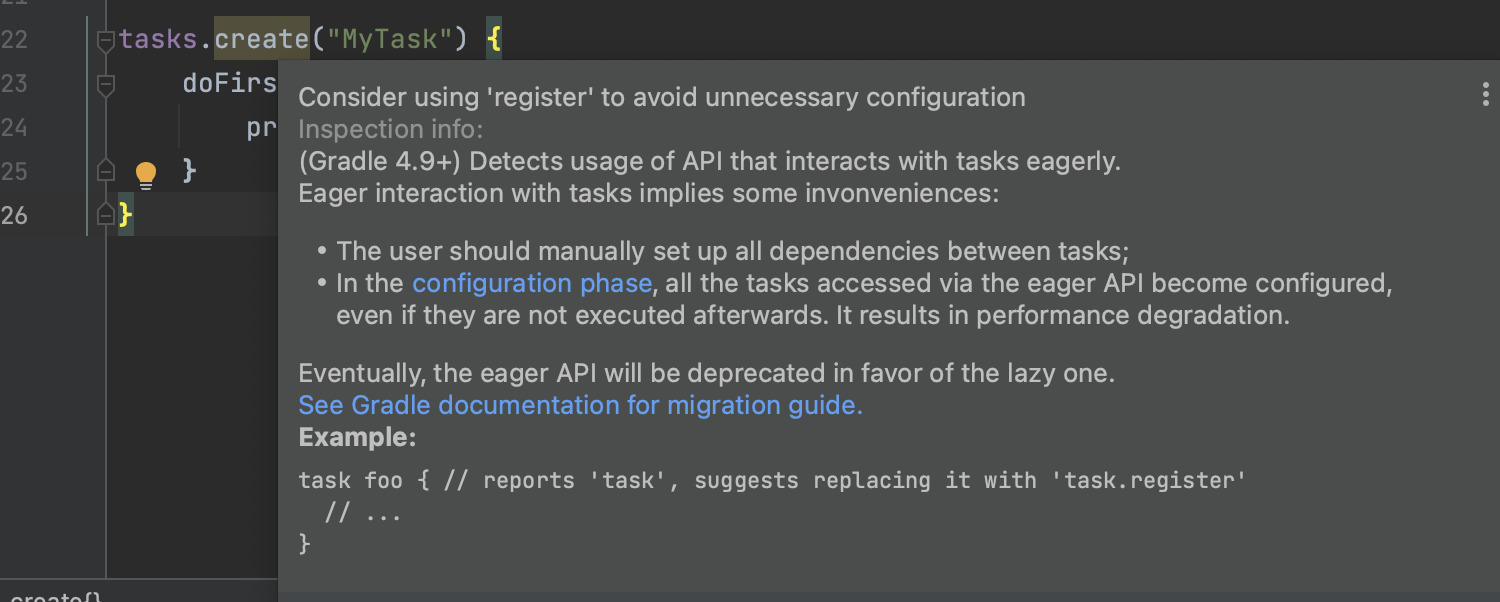
Profiler
Improved Flame Graph UI
We’ve further upgraded the Flame Graph to make data processing easier for you. The popup is now more responsive and we’ve added a scale to it to keep your focus on the call duration compared to the total execution time of the recorded snapshot.
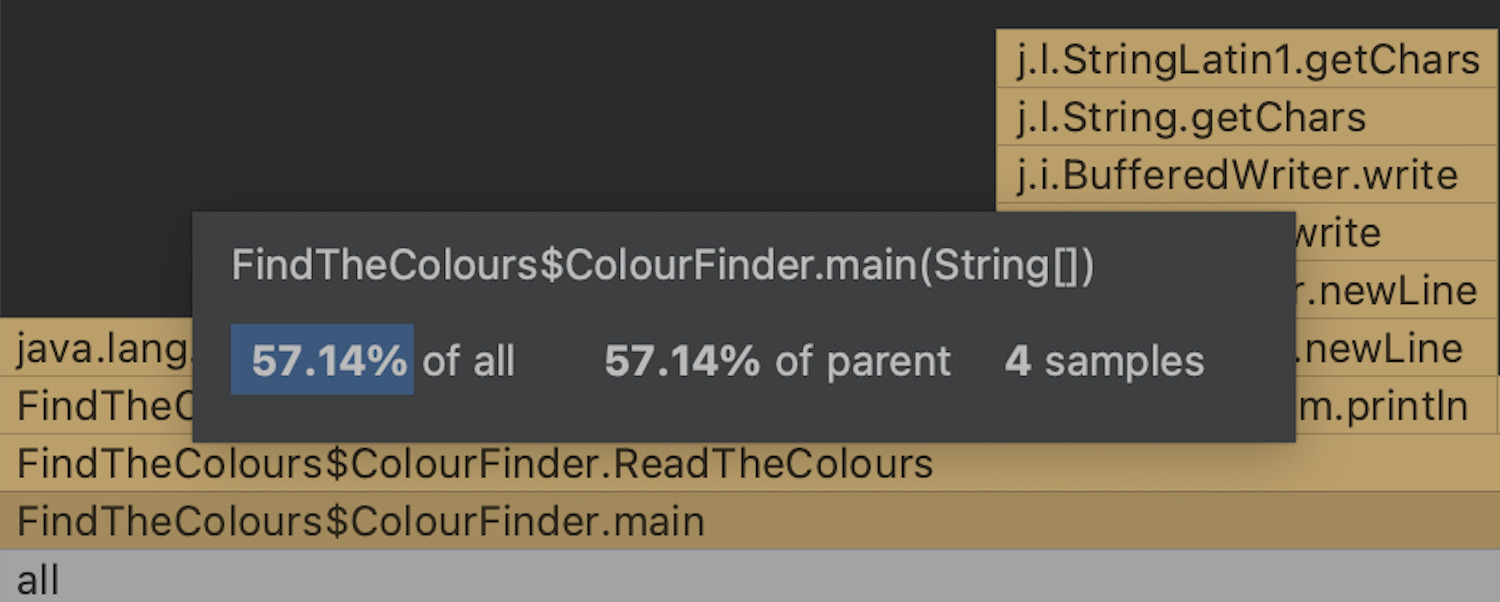
Other
Installers for Windows ARM64
We’re working to add support for Windows ARM64, and we’re now running tests to make sure IntelliJ IDEA works smoothly on Windows machines with ARM64 processors. Meanwhile, with the IntelliJ IDEA 2022.3 EAP 5 we’ve started distributing installers for Windows ARM64 that you can already download from our website or from the Toolbox App.
That’s it for this week! For the full list of updates included in IntelliJ IDEA 2022.3 EAP 5, see the release notes.
As always, your feedback is very welcome in the comments section below or on Twitter! If you find a bug, please report it to our issue tracker.
Happy developing!
Subscribe to IntelliJ IDEA Blog updates









