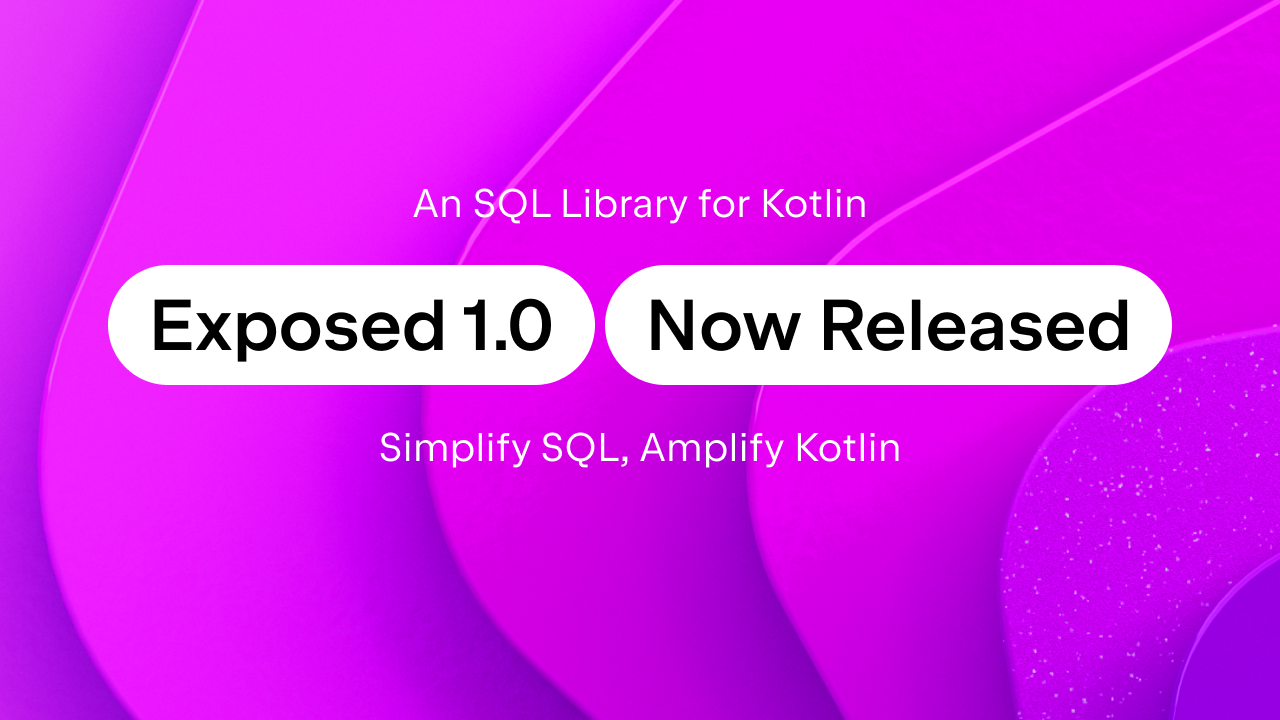Kotlin
A concise multiplatform language developed by JetBrains
Improved IDE Performance, Better Debugging Experience, and More for Kotlin in Latest IntelliJ IDEA
Enjoy improved performance, a better coroutines debugging experience, WSL 2 and Run Targets support, and more improvements for Kotlin in IntelliJ IDEA 2021.2:
- IDE performance improvements, including faster test file analysis and faster rename refactoring
- Better debugging experience for the coroutine agent
- Remote development support
- Kotlin plugin in the IntelliJ IDEA repository
- Other IDE improvements
Auto-update to this new release
IntelliJ IDEA will give you the option to automatically update to the new release as soon as it is available.
If you are not yet an IntelliJ IDEA user, you can download the newest version.
Performance improvements
IntelliJ IDEA 2021.2 brings some major performance improvements for Kotlin.
Faster test files analysis
Now you can run tests before code analysis finishes. The Run test icon appears in the gutter as soon as you open the file and you can run your test immediately.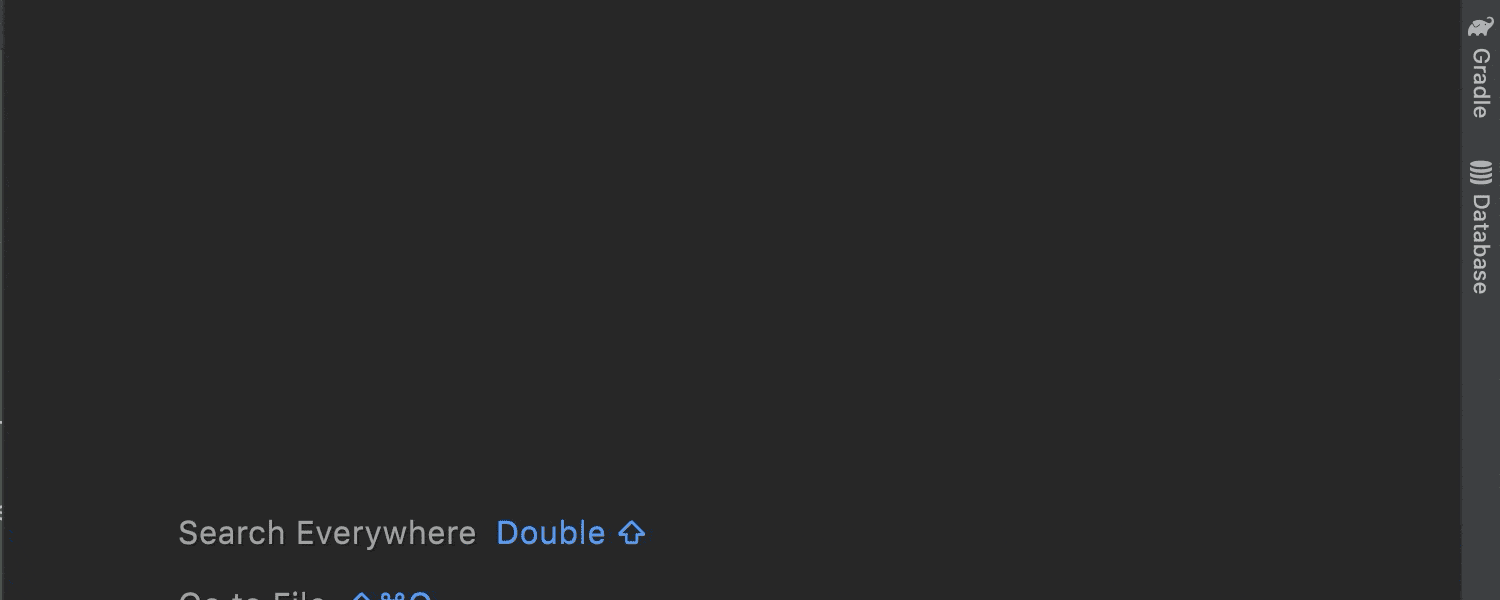
Run and debug your code before the IDE finishes indexing
The indexing process in the IDE and running code are now autonomous from each other. You can run or debug the project right away without waiting for the IDE to finish its work.
Improved speed of rename refactoring
Rename refactoring for particular cases, like for fields with common names name or id, became faster. Check out this YouTrack issue for more details.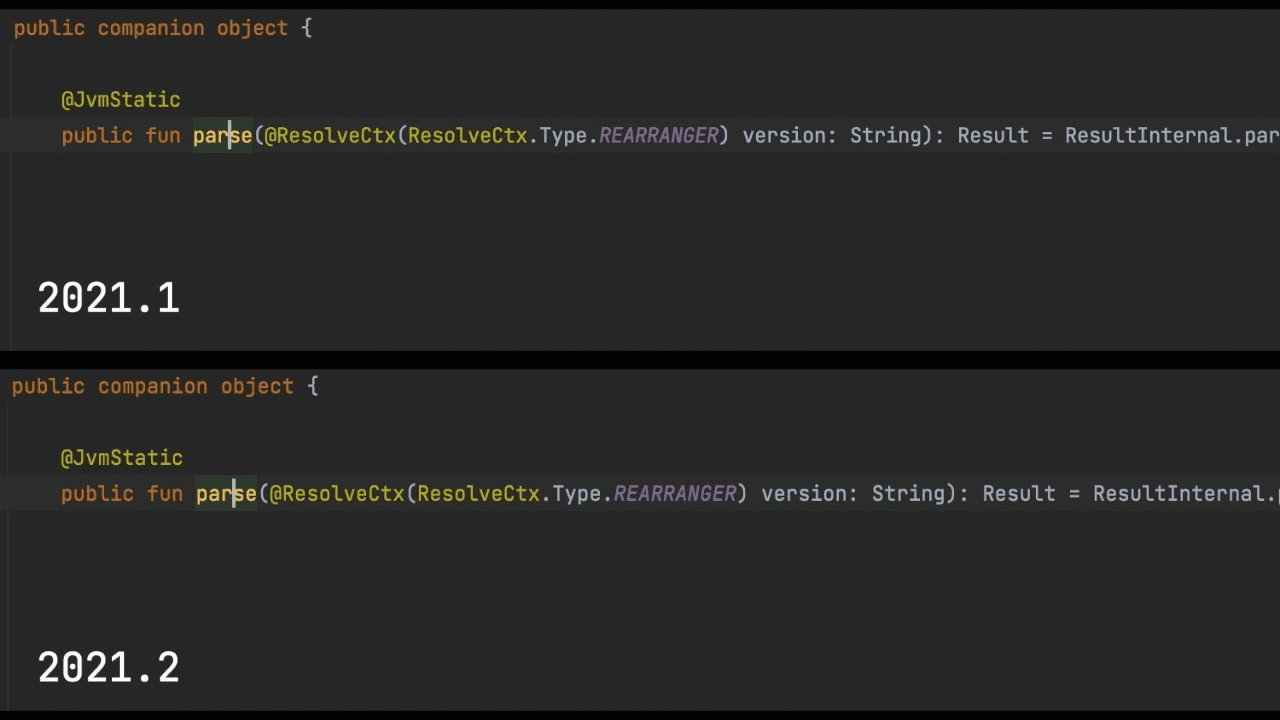
Shared indexes for new Spring Boot projects
Shared indexes help you to prevent situations where you open a project and need to wait for indexing to finish. In the previous version of IntelliJ IDEA you can download the JDK shared indexes that save time during every project import. Now shared indexes are available for Spring Boot projects. Learn more about how to download and use shared indexes in the IntelliJ IDEA documentation.
Better debugging experience
IntelliJ IDEA 2021.2 brings useful improvements and updates to the coroutine agent in the debugger.
Evaluate suspend functions
Now you can evaluate suspend function calls during the debugging process. You can put a breakpoint and evaluate the suspend function:
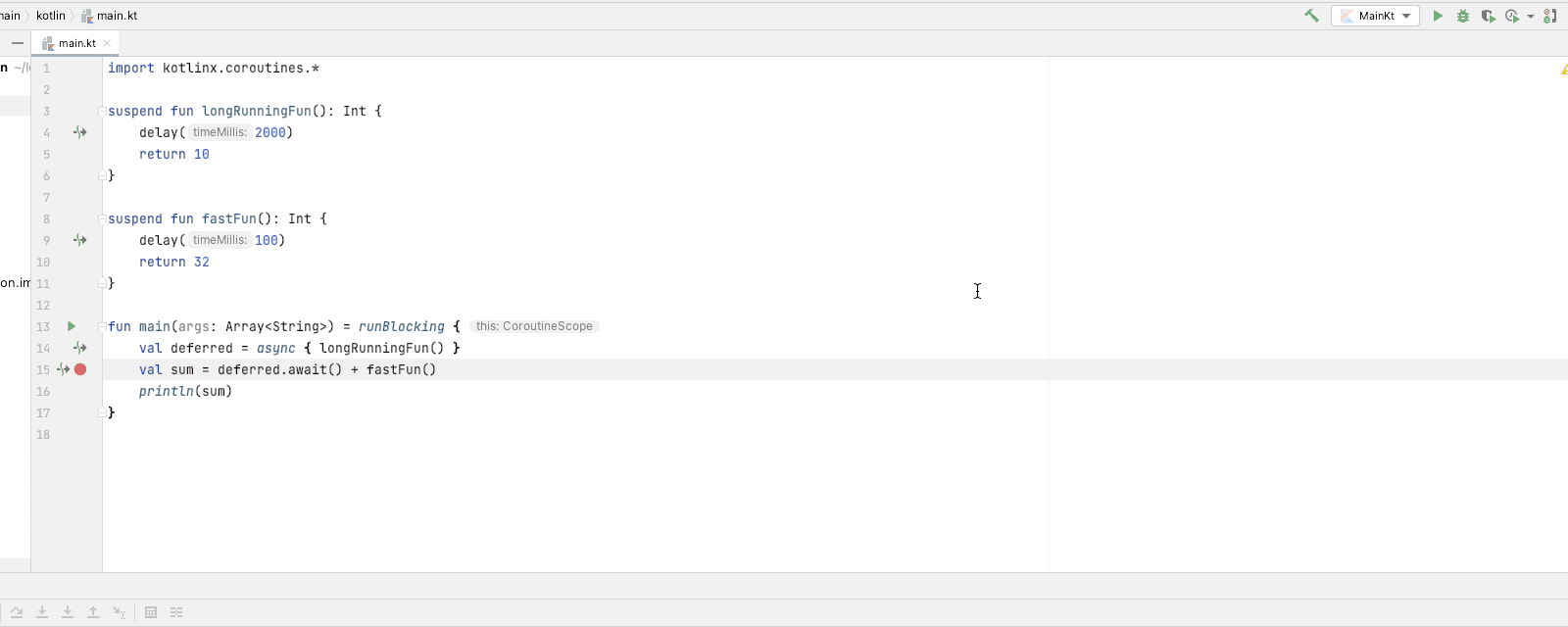
Look through these YouTrack tickets for more details: KT-27974, KT-31701.
Preserving variables after suspension points
Previously, when local variables were not used after passing a suspension point, you couldn’t see their values in the Local Variable table. This helped avoid memory leaks, but as a side effect such variables disappeared in the Variables view of the Debugger tool window. Now you can see the values of such variables for common cases. IntelliJ IDEA also handles other specific cases properly and notifies you when it is impossible to obtain the value.
For example, when you debug through the following code, the debugger shows the message that the x1, x2, x3 variables have been optimized out:
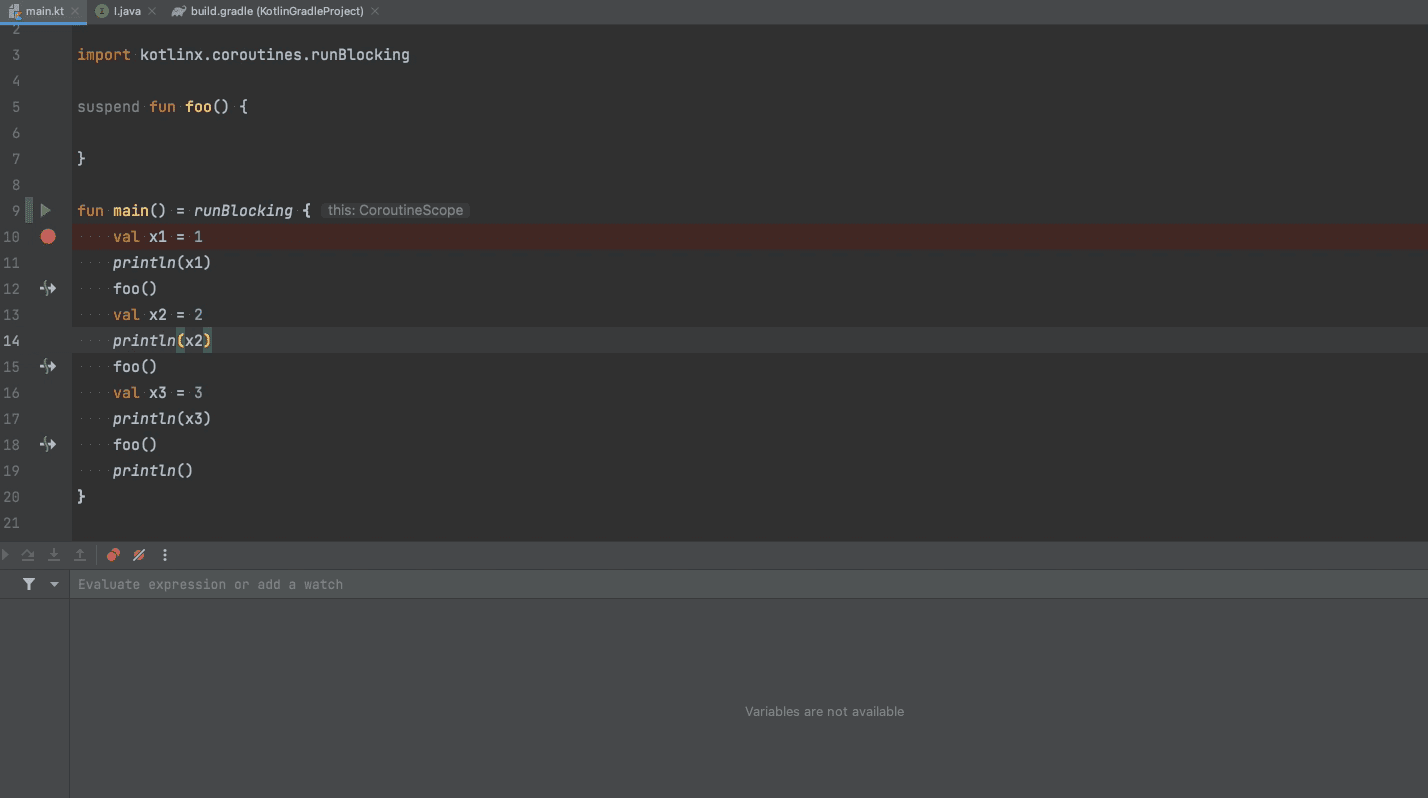
Check out these YouTrack issues for more details: KTIJ-18499, KTIJ-18630.
Coroutines extension support in Java, Maven, and Spring run configurations
The coroutines agent is now available for Java, Maven, and Spring run configurations with a dependency on kotlinx.coroutines.
Remote development support
Some popular remote-development scenarios are now available for Kotlin projects: WSL 2 support and Run Targets feature.
Run, debug, and test your code in different remote environments without leaving the IDE.
Kotlin plugin in the IntelliJ IDEA repository
The Kotlin plugin code has been moved to the IntelliJ IDEA repository. That means that every stable IDE release improves your Kotlin experience and brings you more debugging, refactoring, and IDE-related features.
To contribute to the Kotlin plugin, clone the IntelliJ IDEA repository.
Since the Kotlin plugin and Kotlin have separate release cycles, this creates some limitations that are important to emphasize:
- The EAP version of Kotlin works only with the stable version of the IDE. That means that you can’t install the Kotlin EAP version to the EAP IDEA release.
- The Kotlin plugin is based on the previous stable version of the Kotlin compiler. You can still update the Kotlin version in your project, but some IDE-related features might not be available. We are working on stabilizing the process so that the next versions of the plugin will be based on the latest stable version of the compiler.
Learn more about the EAP for Kotlin and IntelliJ IDEA.
Other IDE improvements
IntelliJ IDEA 2021.2 also brings more IDE features that improve the Kotlin experience.
Automatic ML code completion
Kotlin code completion works based on a machine learning mechanism by default. Code suggestions are prioritized more carefully as IntelliJ IDEA considers the choices of thousands of real users in similar situations. You can configure ML-assisted completion in Preferences/Settings | Editor | Code Completion.
Clickable inlay hints
Now you can click the type in the inlay hint and look through the declaration of the type, including generics types. Just hold Cmd + click the type in the hint:
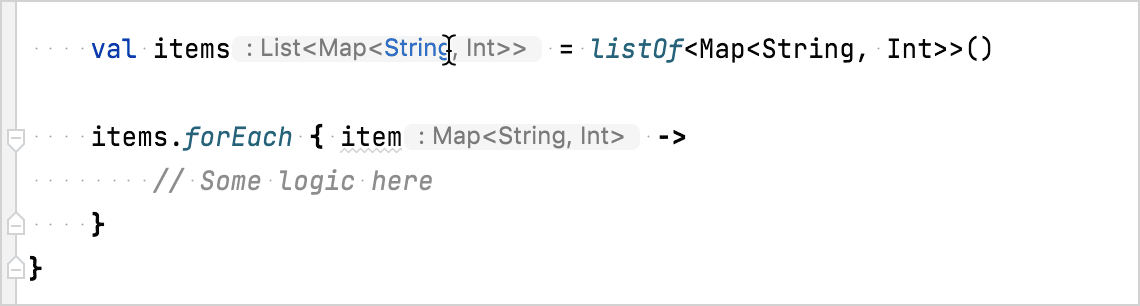
You can customize the inlay hints’ appearance in Preferences | Editor | Inlay hints | Kotlin.
Package Search integration
Package Search now works with build.gradle.kts files. This feature allows you to upgrade, downgrade, and remove existing dependencies. You can use it to find new dependencies and add them automatically. Package Search will add the required repositories to your build script if they’re missing.
Advanced settings
There is a new node Advanced Settings in the Preferences | Settings window. It contains some use-case-specific options conveniently grouped by the IDE tool.
For example, you can add a left margin in Distraction-free mode, or set the maximum number of recent projects which are displayed in the File | Open Recent menu.
Quick access to Eclipse projects
IntelliJ IDEA detects existing Eclipse projects automatically and adds them to the Welcome screen. To try this feature, select Open existing Eclipse projects on your first IDE launch.
See also
- What’s new in IntelliJ IDEA 2021.2 – docs and video
- What’s new for Kotlin in IntelliJ IDEA 2021.1 – blog post
Subscribe to Kotlin Blog updates