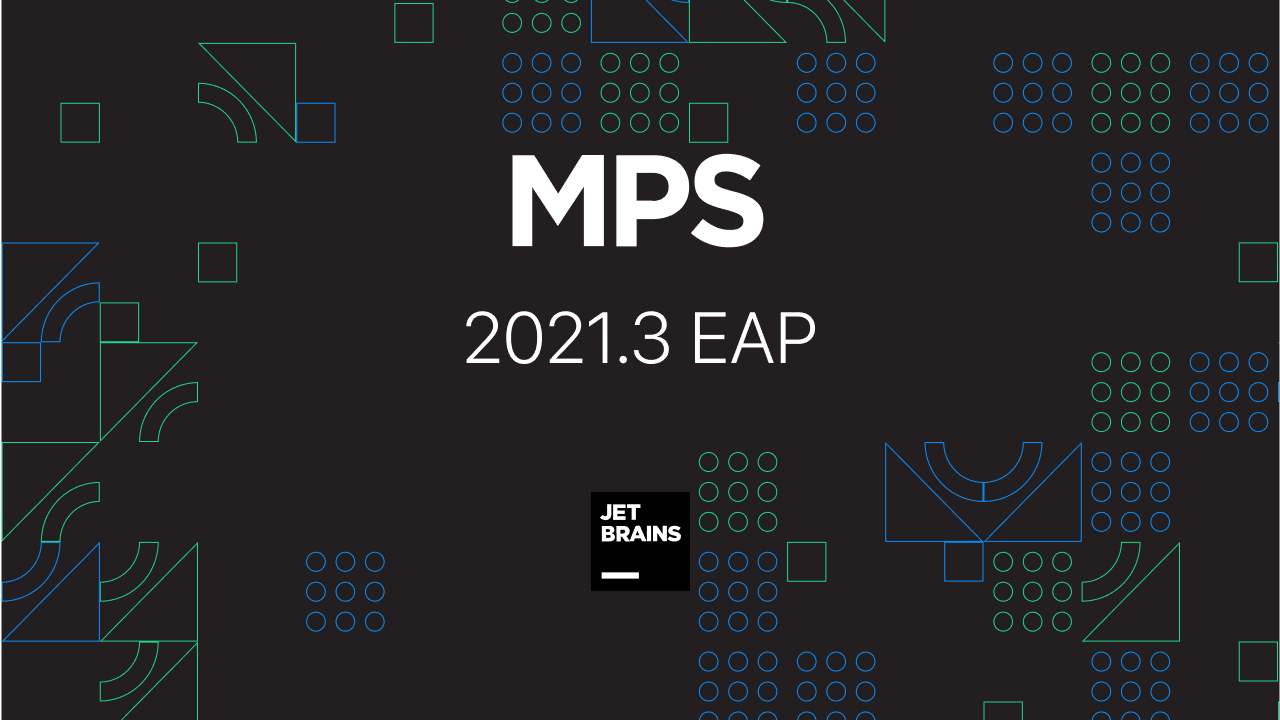Features

JetBrains MPS plugin joins the IntelliJ IDEA repository
We’ve just published the MPS plugin into the IntelliJ IDEA plugin repository. This opens another and perhaps the most convenient way to enable MPS inside IntelliJ IDEA and keep it up-to-date.
All you have to do is to fire up the IDEA’s Plugin Manager, click Browse Repositories, pick MPS in the Category drop-down box,

select the four MPS plugins and click Install.
For more details on how to use MPS inside IntelliJ IDEA, you may like to check out the particular section of the User Guide and watch our recent screen-cast.
I believe you’ll like this little improvement.
Develop with pleasure!
-JetBrains MPS Team
Subscribe to MPS Blog updates