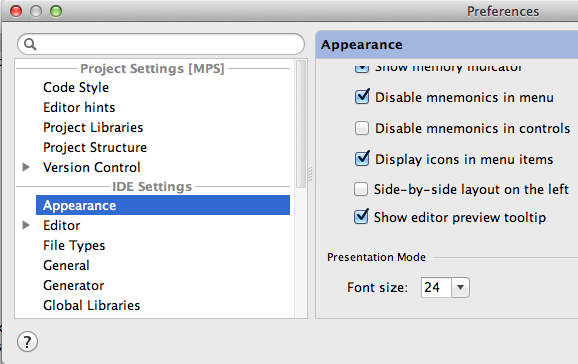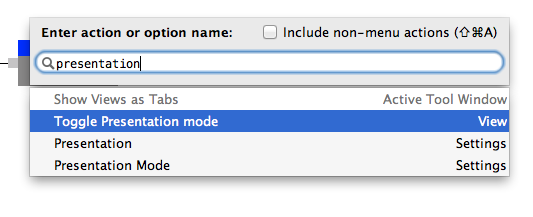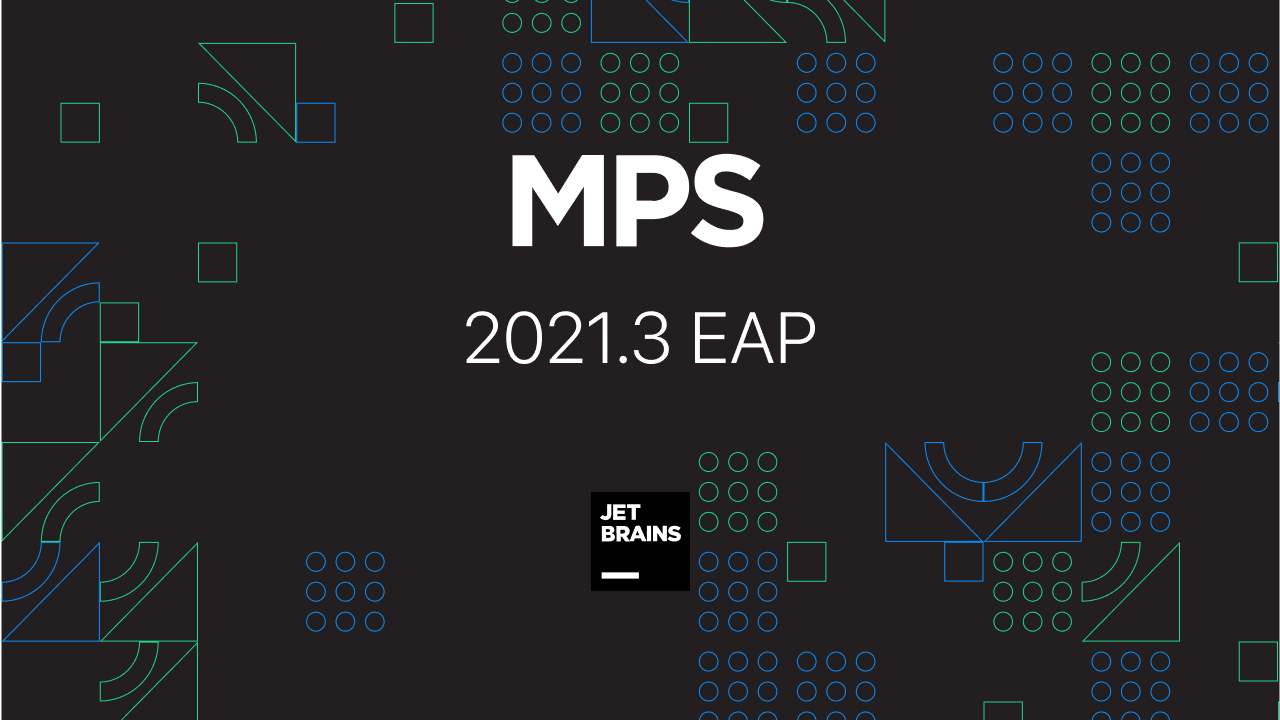Features

MPS in presentation mode
Here’s a useful tip for presenting with MPS – since version 3.1 MPS supports presentation mode, in which the editor occupies the whole screen real-estate. No tool-bars, no tool panels and no menus. Just code.
Plus the Appearance configuration screen in Project settings allows you to pre-set a different font size for presentation mode.
To switch to the presentation mode, either use the Toggle Presentation mode action in the Invoke action dialog (Control/Cmd + Shift + A),
or use the Enter/Exit Presentation Mode item in the View menu.
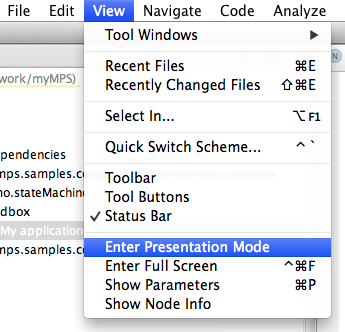
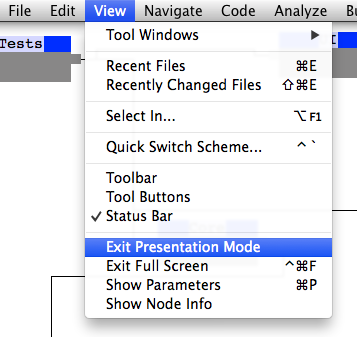
Good luck presenting with MPS!
Develop with pleasure!
-JetBrains MPS Team
Prev post MPS 3.1 first release candidateAutomatic broken references resolution in MPS 3.1 Next post
Subscribe to MPS Blog updates