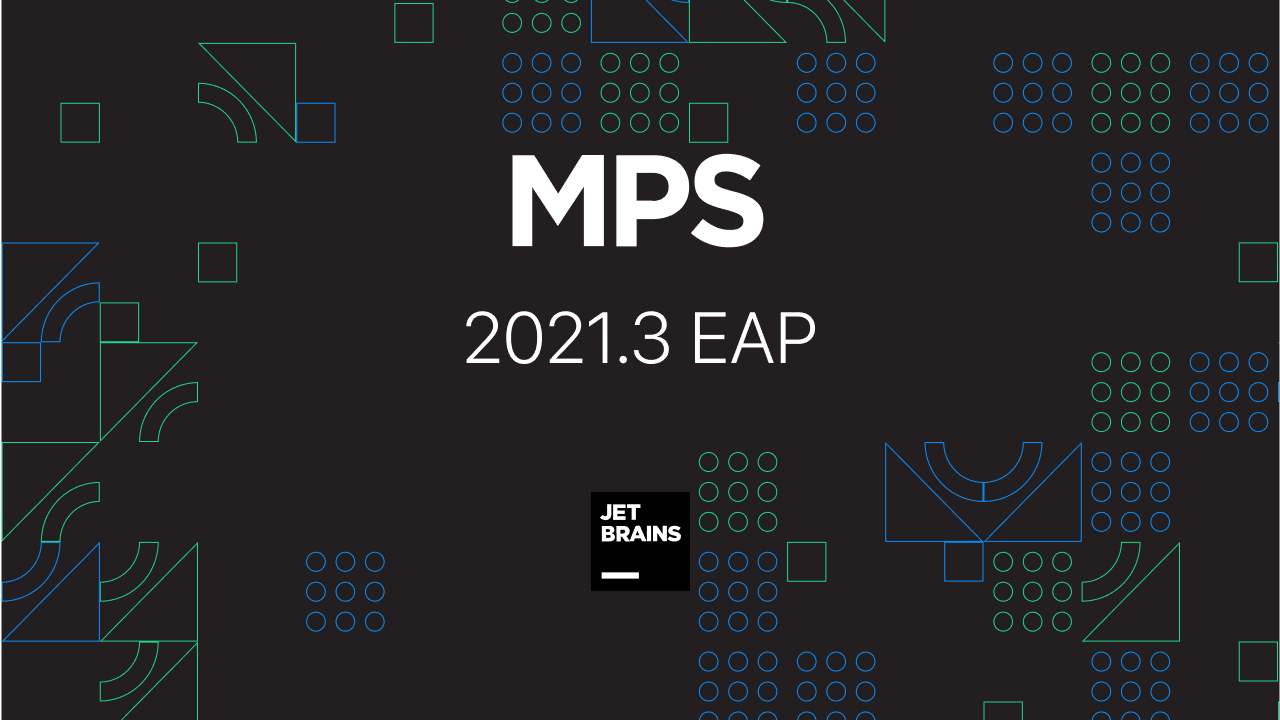Coming soon in 3.4 – Icon description language
Here’s another handy new little feature in 3.4 that we want to introduce to you – the Icon description language. This language helps describing and instantiating icons for various MPS elements: concepts, actions etc. Again, mbeddr has inspired us here, namely their iconchar language.
The langage has two aims:
1. Allow for quick icon prototyping (e.g. making new icons for concepts)
2. Make icons an extensible language construct rather than an ad-hoc solution, which it was before
First impression
Wherever an icon is expected in the MPS language definition languages, you can enter a textual description of the desired icon instead of pointing to an existing .png file.
An icon description consists of layers, each of which can be any of:
- a primitive graphical shape
- a custom image loaded from a file
- a character
These layers are then combined into a single image to represent the icon.
Creating icon prototypes
When describing an icon, you can get assistance from the Create Icon intention, which offers an automatic way to create a textual description of an icon and thus to prototype it quickly.
Invoking the intention will result in creating a straightforward icon definition.
This definition describes a circular icon with letter “X” inside of it. Upon regeneration the generated icon will take effect and shows up in the UI. (The recent EAP release demands a restart, though.)
The use of icons
The jetbrains.mps.lang.resources contains two constructs:
- icon{} represents the image as an instance of javax.swing.Icon class.
- iconResource{} returns an instance of jetbrains.mps.smodel.runtime.IconResource class.
These icon descriptions can be used:
- to specify icons in different places of the language definition languages – in concepts, actions, etc, where icons are expected
- in methods in the MPS UI that are supposed to return an Icon
Check out full documentation of Icon description language for more details on how to use and extend this feature.
The Drive to Develop
-JetBrains MPS Team
Subscribe to MPS Blog updates