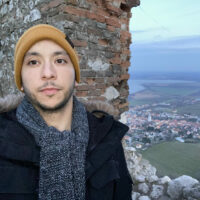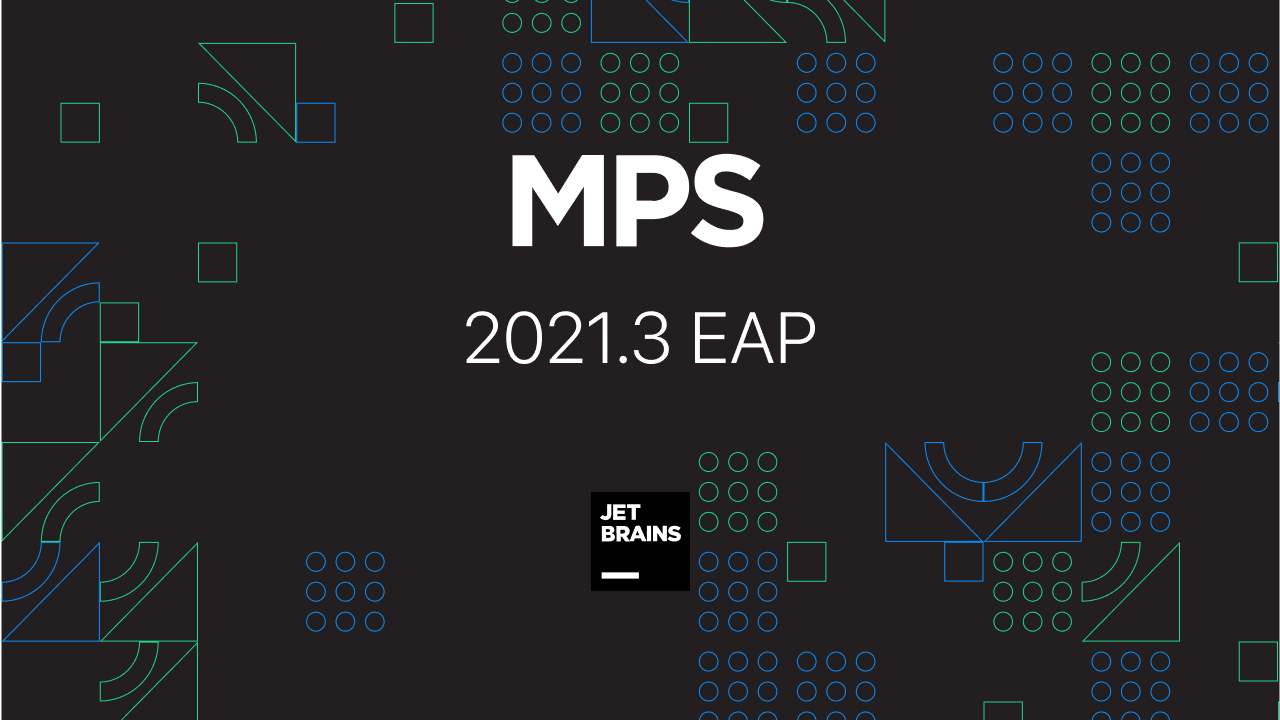Feature Freeze of MPS 2020.2 Is Ready!
The feature freeze is ready, which means that we will now be focussing on stabilizing the product so you can have a bugless (at least close to it) MPS 2020.2. Here are some of the features that you can expect for this major version.
Test quick fixes in an editor test case
The editor test language has been extended with the ApplyQuickFix concept. Use it in the code section of your test case as if you were testing an intention. You can choose to either run the quick-fix that is available on the selected node or you can choose a concrete quick-fix to run explicitly.
Specific Fix
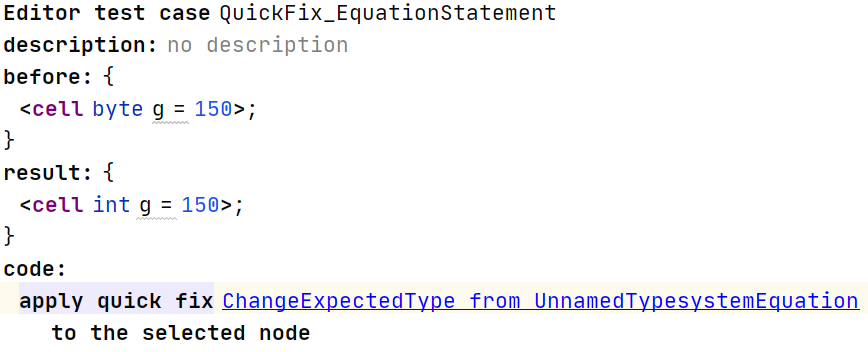
The fix that is available on the selected node:
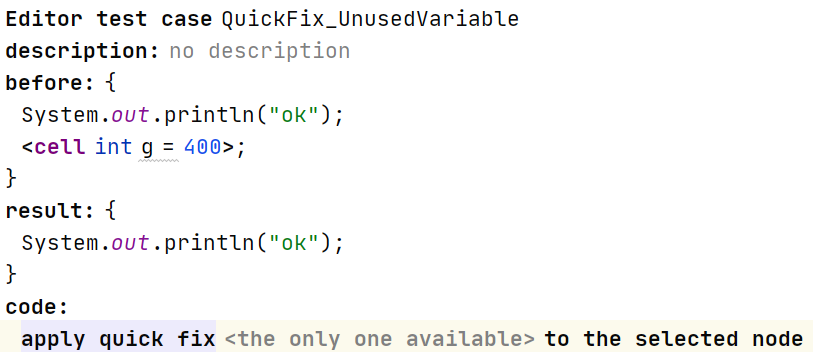
Improved root and node histories in VCS
The existing "Show Root History" action in VCS did not always display correct results. With this fix, the models are compared, rather than the source files, which always provides a meaningful output. Furthermore, it is now possible to display the history for any node, not just root nodes.
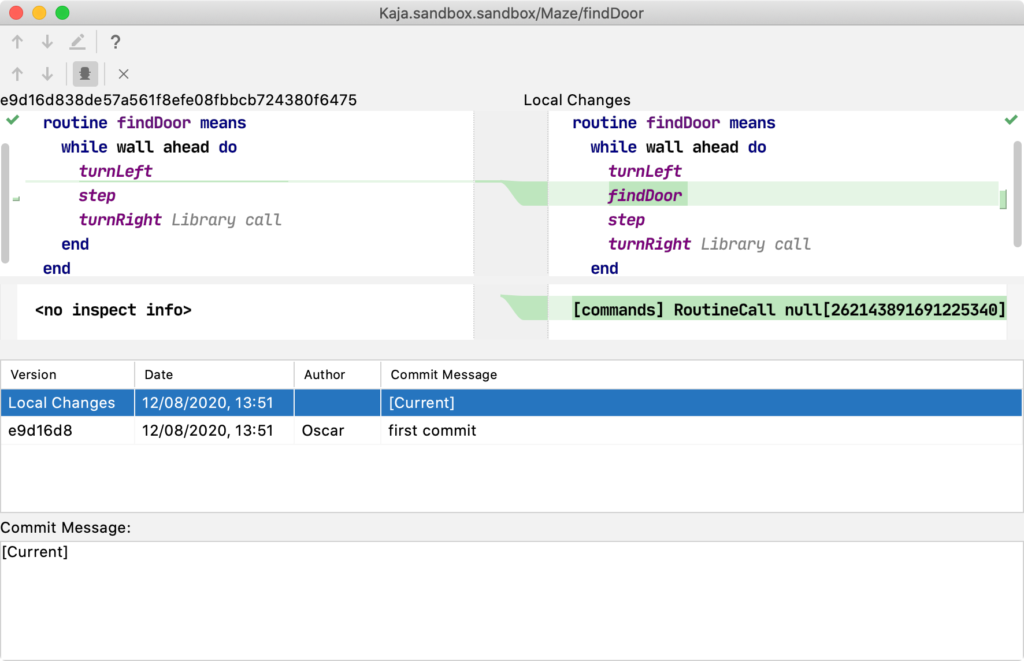
New change type in VCS
A change of a node ID is not really important for the nodes that cannot be a target for the reference. Therefore, special handling has been added for such non-functional ID changes in VCS. Changes of the new type can be hidden in the Diff dialog with the help of the new toolbar button. Besides this, during the merge process, changes in two branches are considered to be non-conflicting if they differ only with respect to the IDs of the nodes which cannot be a target for the reference.
Color Schemes switcher and Font settings
There is now the possibility to switch the editor’s color scheme without changing the IDE theme. The new settings can be found in Settings -> Editor -> Color Scheme.
Font settings have been moved to Settings -> Editor -> General to Settings -> Editor -> Font (similar to all other JetBrains IDEs). And under Settings -> Editor -> Color Scheme there are two additional sub-settings: Color Scheme Font and Console Font, which can be used to configure the font in the editor and terminal (the MPS console is considered an editor for now). And yes, ligatures are finally here for the MPS editor!
You may notice that some checkboxes are missing from Settings -> Editor -> General. They‘ve actually just been moved :
- Antialiasing can be configured in Settings -> Appearance & Behavior -> Appearance in Antialiasing section: separately for the IDE and Editor
- Power Save Mode has already been added in Main Menu -> File -> Power Save Mode – the redundant duplication was removed from the settings
And a final thing to note – switching theme and color scheme of the IDE no longer requires an IDE restart to update the editor colors!
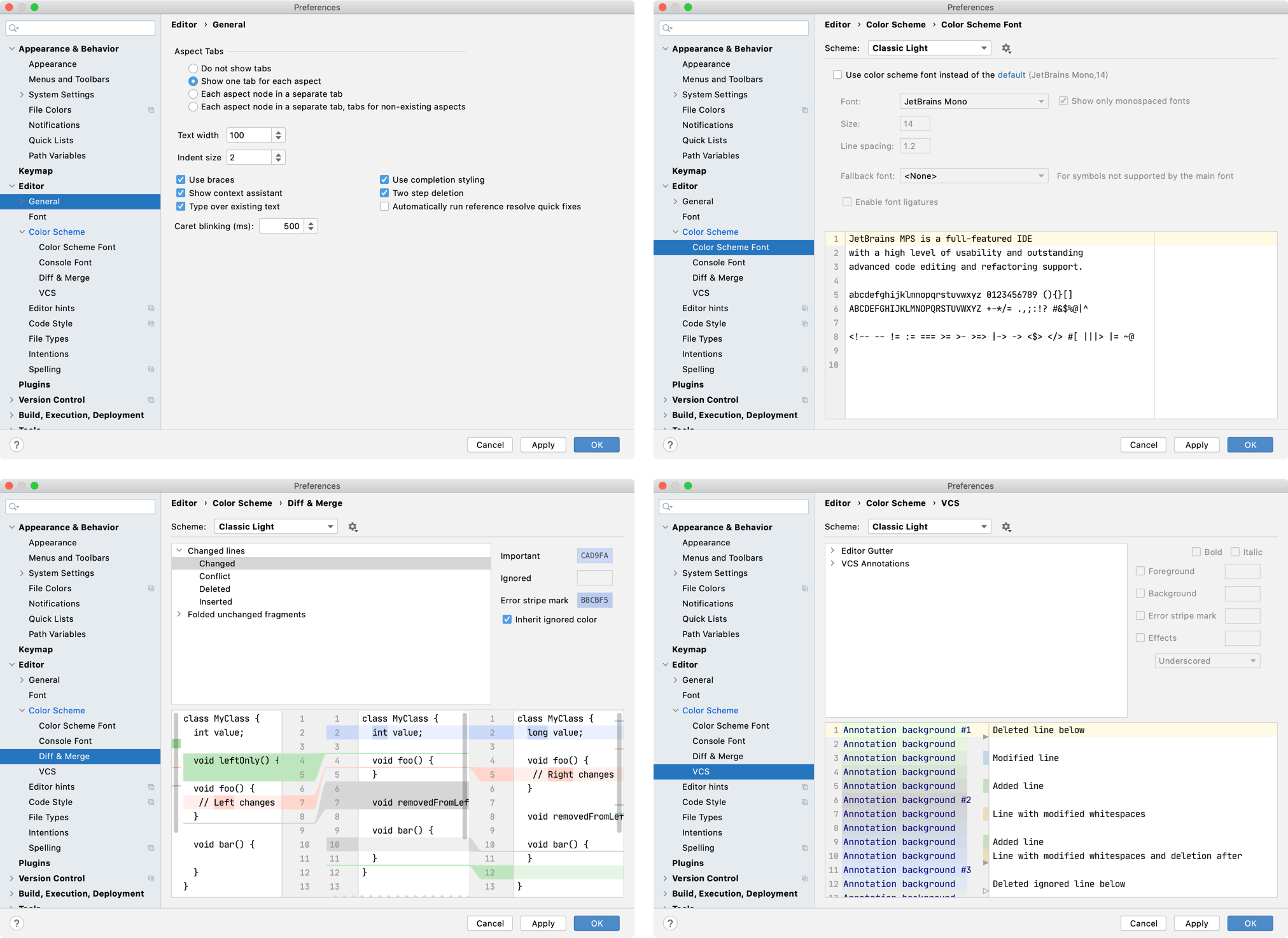
Improvements to the Build language
There’s now the option to use macros for version parts in idea branding (BuildMps_Branding). Macros ${version.major}, ${version.minor}, ${version.bugfixNr} and ${version.eap} have been added to the MPS build script. The old format of the version still works, but it is deprecated. To switch to the new version in your build script, use the "Convert deprecated branding version to the new format" intention.
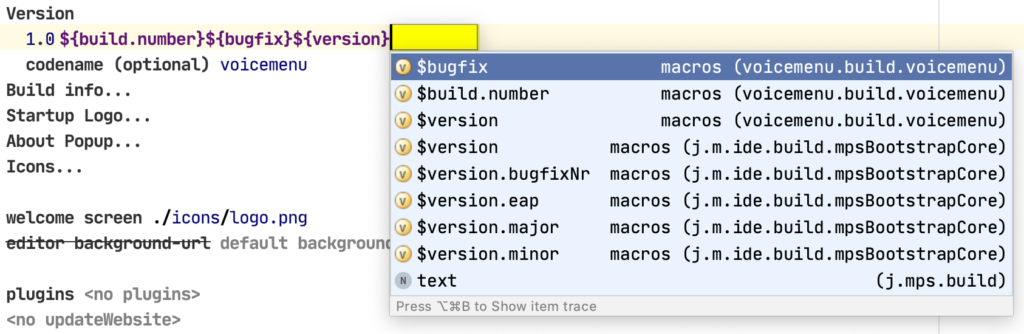
Not only that, but we have also fixed a bunch of bugs. We would appreciate it if you could try this version and report any problems that you come across to our issue tracker.
Have a nice day!
Your JetBrains MPS team
The Drive to Develop
Subscribe to MPS Blog updates