Early Access Program
News
AppCode EAP update: linked projects, smart paste, pragma marks and more
We’ve just rolled out a new public build of AppCode (#106.624) with a bunch of new things you should like.
Here is a brief overview of the most interesting stuff:
- Full support of linked projects:
- contents are shown in project view
- resolving and auto-import
- “add linked project” action
- quick fix that adds the include path to ${USER_HEADER_SEARCH_PATHS}
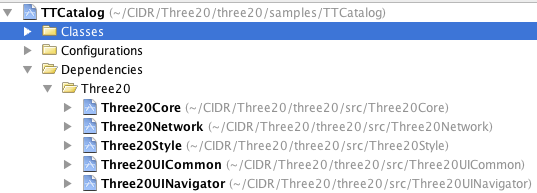
- Support for pragma marks. Hit Cmd+F12 to quickly navigate within a file and your marks are shown there. You can also use ‘prag’ snippet to add #pragma marks faster.
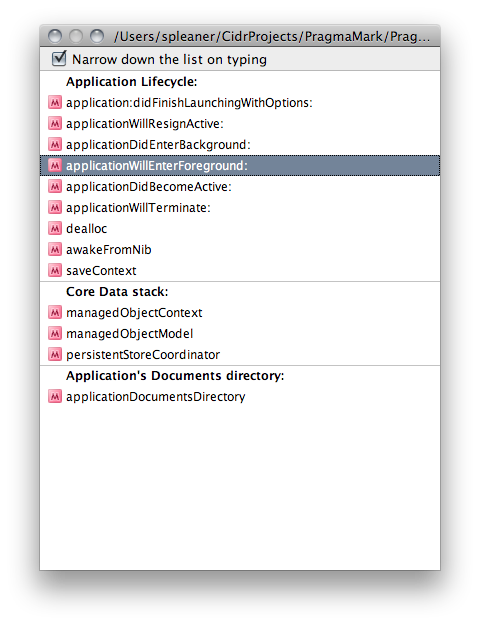
- Inspections can now be run in batch mode
- Added options for code generation
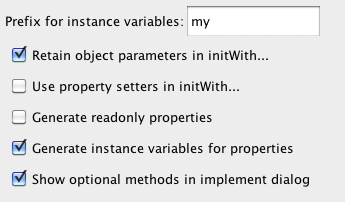
- Smart paste into string handles multi-line strings just fine. If you copy this piece of code and paste it into a string
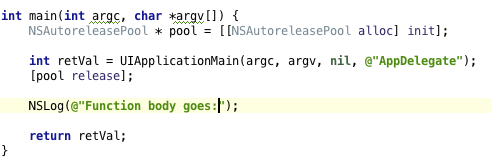
Here’s what you get:
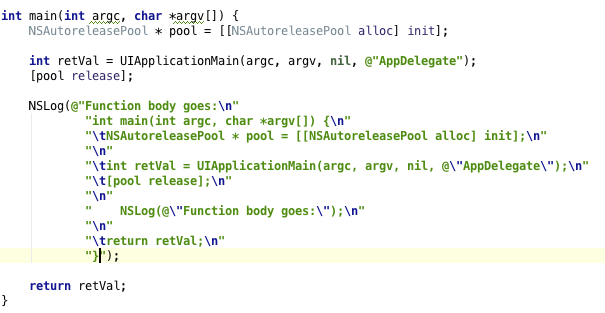
- Escape sequences/format highlighting in strings
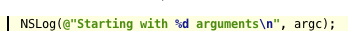
And of course bugfixes.
So, download the new build from the AppCode EAP page, try the new additions and let us know what you think and what else you are missing!




