AppCode 3.3.3 update is out!
Hi everyone,
We are glad to announce that AppCode 3.3.3 update is available for download. If using AppCode 3.3.2 you will get an automatic update notification in the IDE.

Let’s take a quick look at the features and improvements added in this update.
Swift
Protocol extensions
Benefit from parsing, completion and resolve support for protocol extensions in Swift.
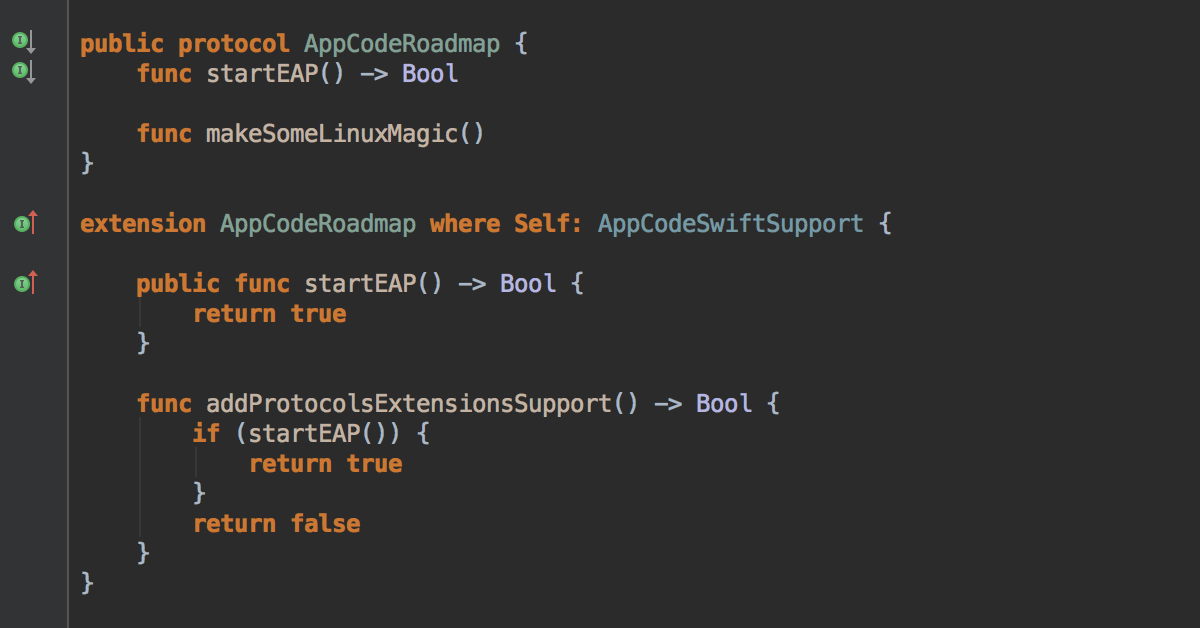
Use the Implement methods… action (^I) inside an extension clause to generate the implementation for protocol methods and navigate instantly between method definition in protocol and its implementation in extension using icons on the left gutter:
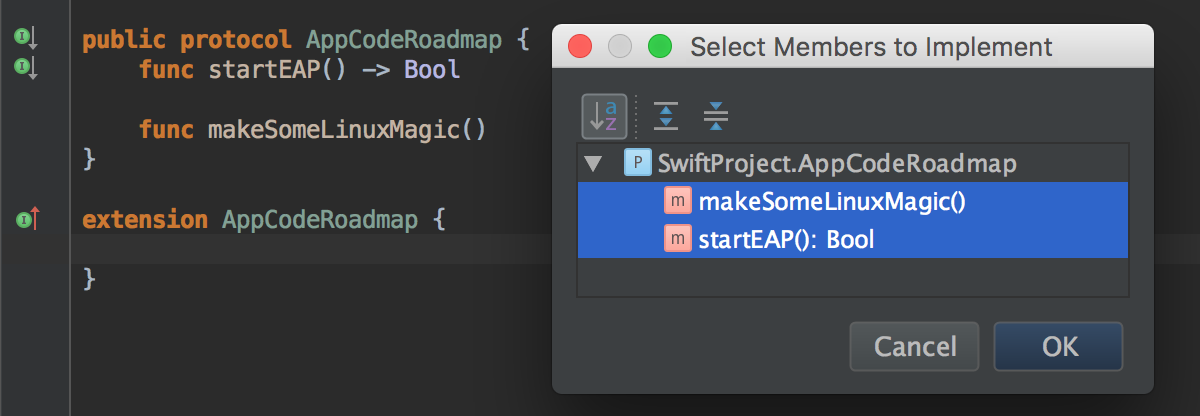
Debugger
View Swift collection elements in a convenient way with all irrelevant attributes skipped, both in the Variables view and the editor (in case the inline variables view is enabled), even for complex CollectionType subclasses such as FlattenCollection:
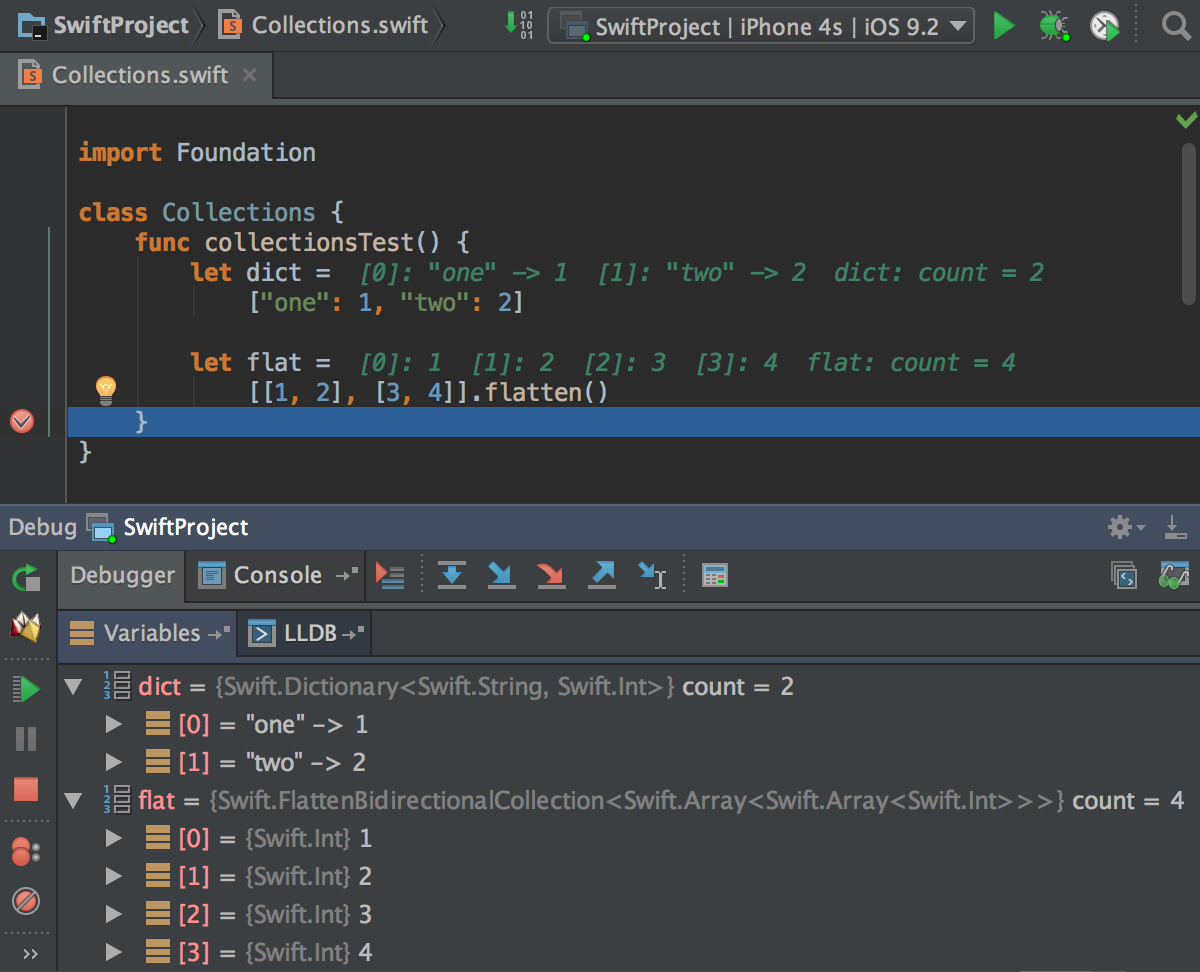
Use Set value for Swift array elements and type properties to change a value while debugging your application:
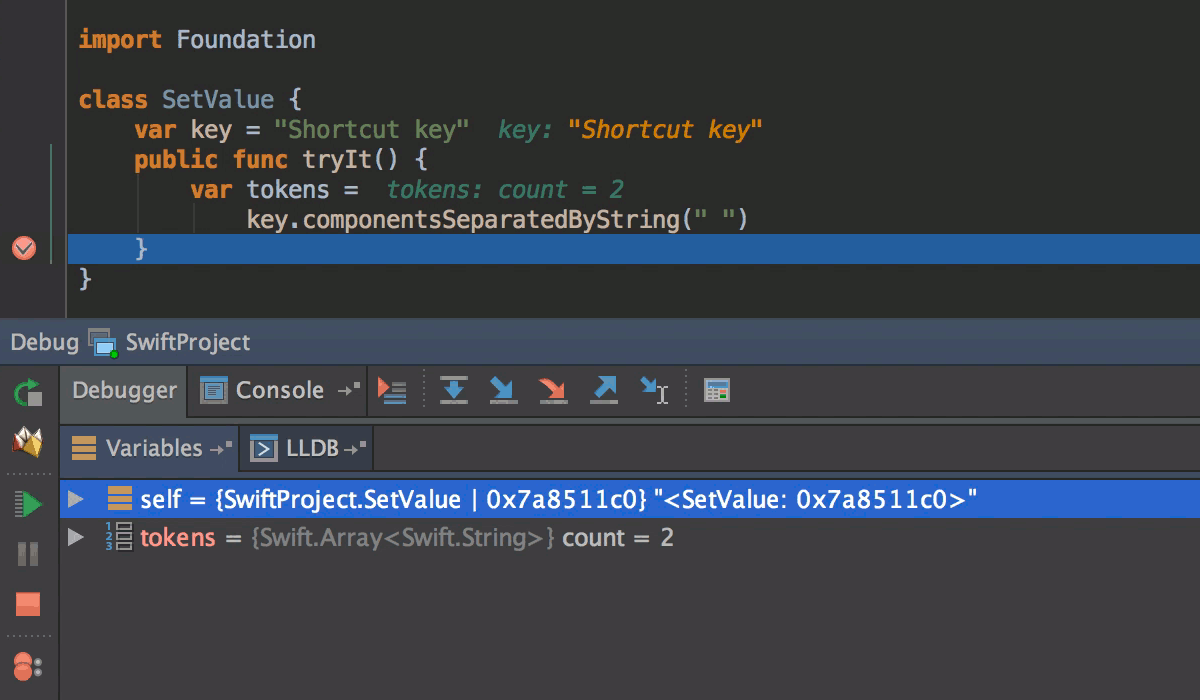
Error handling
Use Add ‘catch’ clause and Add default ‘catch’ clause intentions to quickly add a catch clause for a specific error thrown in the do block, or just a general catch clause to handle any error:
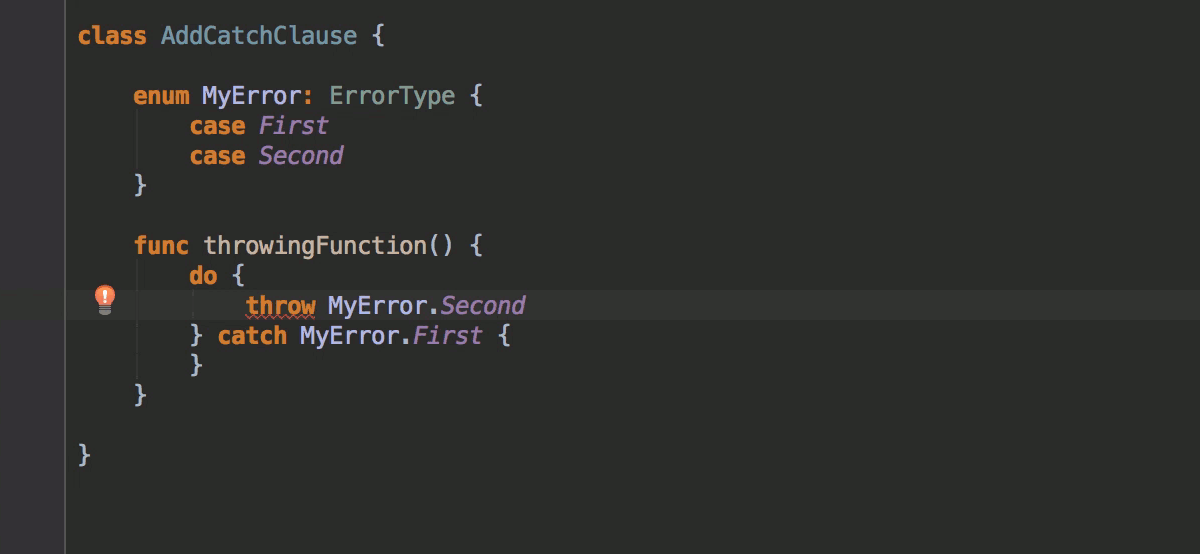
Try statement incorrectly placed on the right hand of a binary operator? Use the Move ‘try’ to left quick-fix:
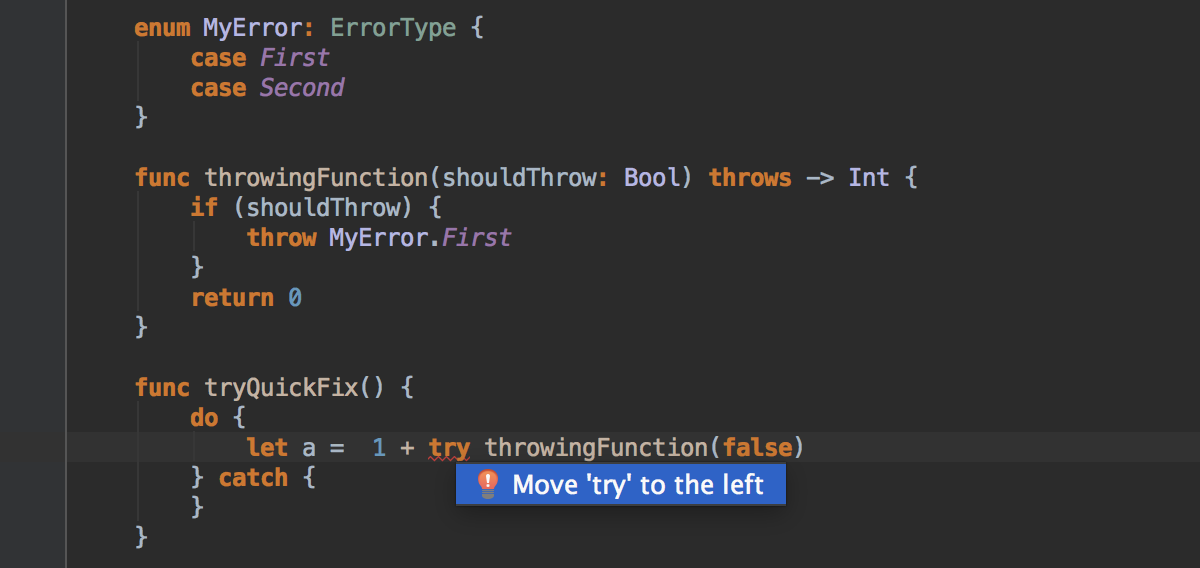
Apple TV support
While general support for Apple tvOS simulators was introduced in AppCode 3.3.2, there were important issues that prevented tvOS apps from running on Apple TV devices (OC-12845) and did not allow running tvOS framework tests on the Apple TV simulator (OC-12614). These issues are fixed in update 3.3.3. In addition, tvOS and watchOS SDK are now visible in the Base SDK drop-down on the Project Settings pane.
Performance improvements
One of the most frequently reported issues has been the performance of the Processing Swift modules… phase, which took too long while opening the first project, even for small projects. We’ve improved the mechanism for loading standard Swift frameworks, and starting from this update the performance of this particular indexing phase should become significantly better if you are using Xcode 6.4/7.0.1/7.1.1/7.2.x, as pre-built caches for standard Swift frameworks are bundled with the AppCode installer. In the future, caches for upcoming Xcode versions will be included as well.
Please note that Xcode compatibility for this update is limited to the 7.2.x version max (read this blog post for details). Support for the current Xcode 7.3 beta and upcoming beta versions will be delivered in 3.4 EAP builds.
Find the complete release notes here.
Your AppCode team
JetBrains
The Drive to Develop





