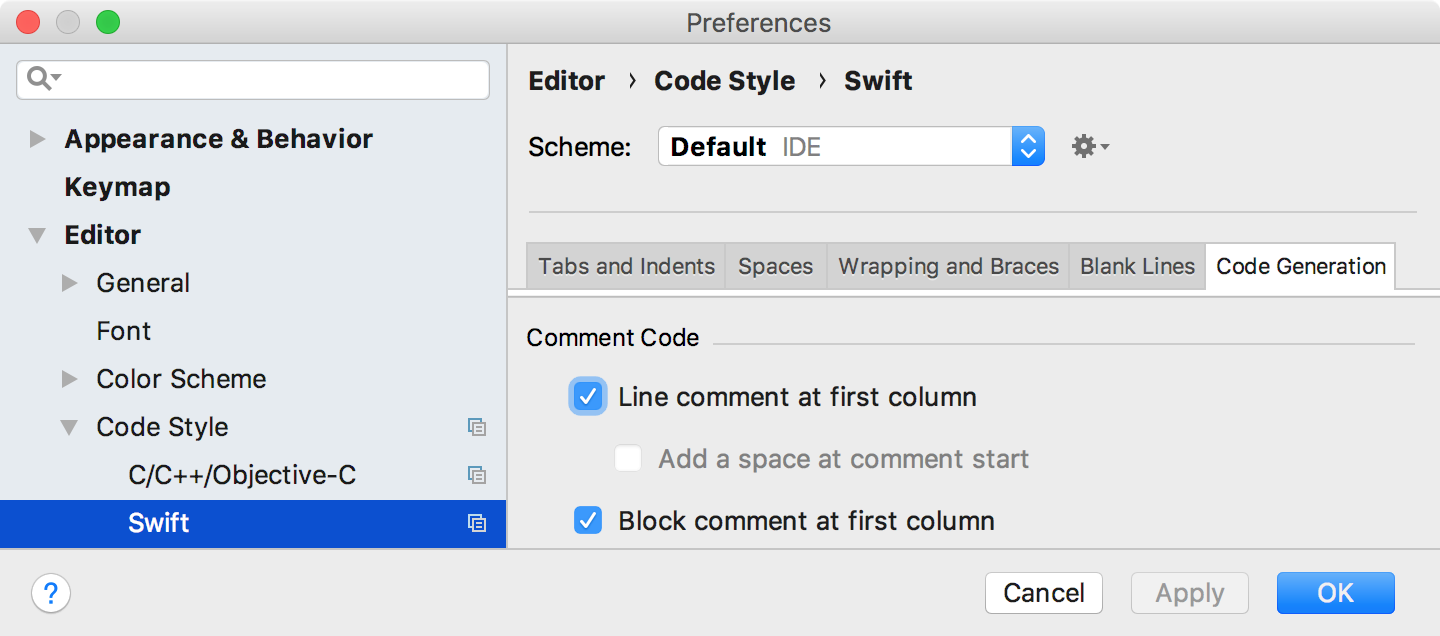News
New AppCode 2018.1 EAP: location simulation improvements, breadcrumbs for Objective-C, experimental hexadecimal view and more
New AppCode 2018.1 EAP (build 181.4096.17) is already available on our site with the following fixes and improvements:
- Separate tab for Run Configuration options:
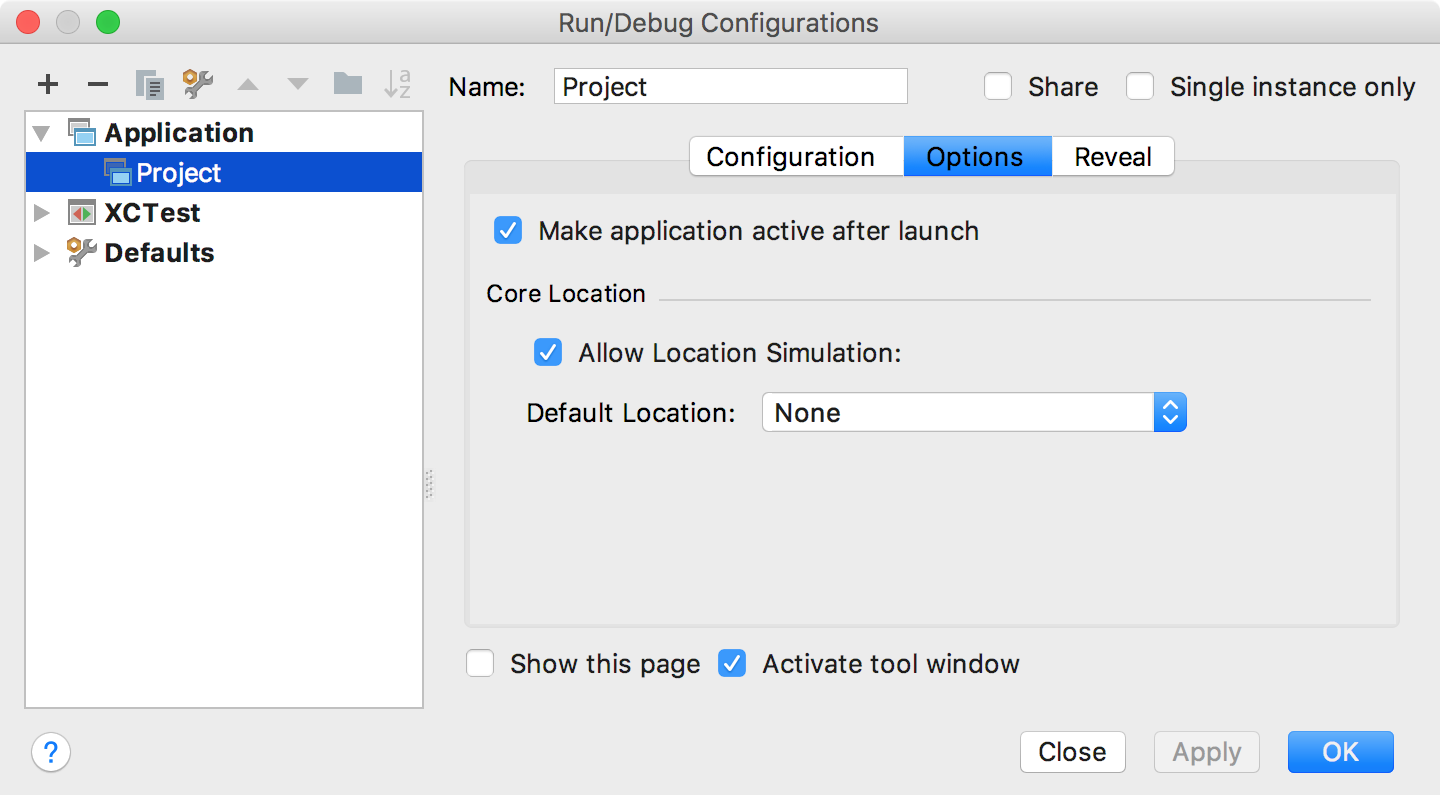
- Location simulation settings for test Run Configurations (OC-16752)
- Simulate Location button is now shown for tvOS (OC-16820)
- Highlighting and completion for gpx files (OC-16712)
- Swift:
- Objective-C/C/C++:
- Breadcrumbs (OC-8692)
- C++17: structured bindings
- Experimental hexadecimal view for Swift/Objective-C/C/C++. You can enable it as follows:
- Turn on
⇧⌘A→ Registry →cidr.debugger.value.numberFormatting.hex - Turn on Preferences | Build, Execution, Deployment | Debugger | Data Views | Objective-C | Show hex values for numbers
The full release notes are available here.
Your AppCode team
JetBrains
The Drive to Develop - Turn on