New AppCode 2019.1 EAP: Move Statement for Swift and attach to device process
Hi everyone,
A new AppCode 2019.1 EAP build is available on our site. Please note that there is no patch update from previous 2019.1 EAP this time.
Move Statement for Swift
In AppCode you can move any code line up/down using ⇧⌥↑/↓ shortcuts. Now the same is possible for loops, switches, conditional statements, methods, functions, and more. Set the caret at the beginning of the code statement or the function declaration and press ⇧⌘↑/↓ to move it:
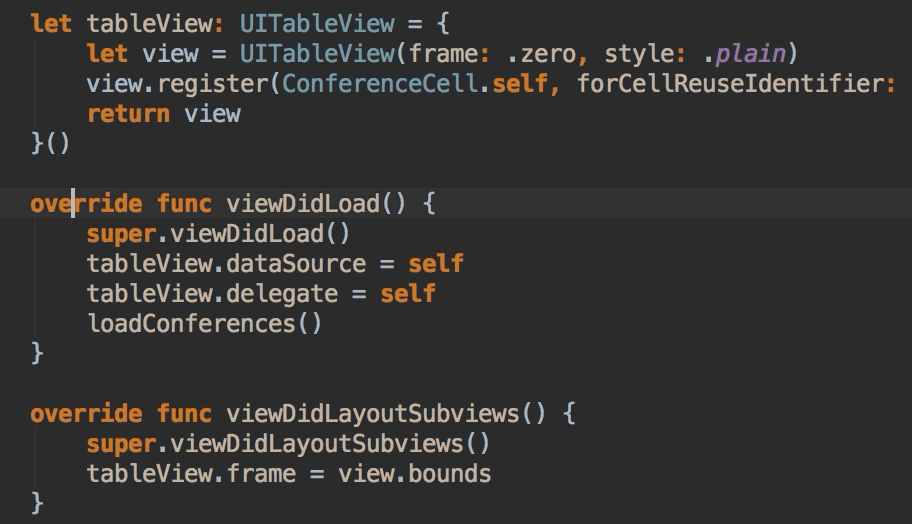
Attach to device process
Previously it was possible to attach only to the local process by using Run | Attach to Process. Now you can attach to the remote process directly on the iOS device, using the same menu.
That’s it! There are also fixes for the Inline Typedef refactoring – read about that in the release notes.
Your AppCode Team
JetBrains
The Drive to Develop





