JetBrains Platform
Plugin and extension development for JetBrains products.
Busy Plugin Developers Newsletter – Winter 2023
Marketplace updates:
⭐ Improved visibility for plugin resources
On your plugin page, you can add links to your website, issue tracker, documentation, and any other relevant resources. These links used to be displayed in the Additional Information section at the bottom of a plugin page, but now you can see them right after the plugin description. Also, starting with the 2022.3 versions of IntelliJ-based IDEs, users can view these links in the Plugin Manager within their IDEs.
⭐️ Reporting inappropriate plugins
If you come across a plugin that has some inappropriate content, unsolicited marketing, or malicious behavior, please report it directly to the Marketplace team. You can learn more about how to do that in the documentation.
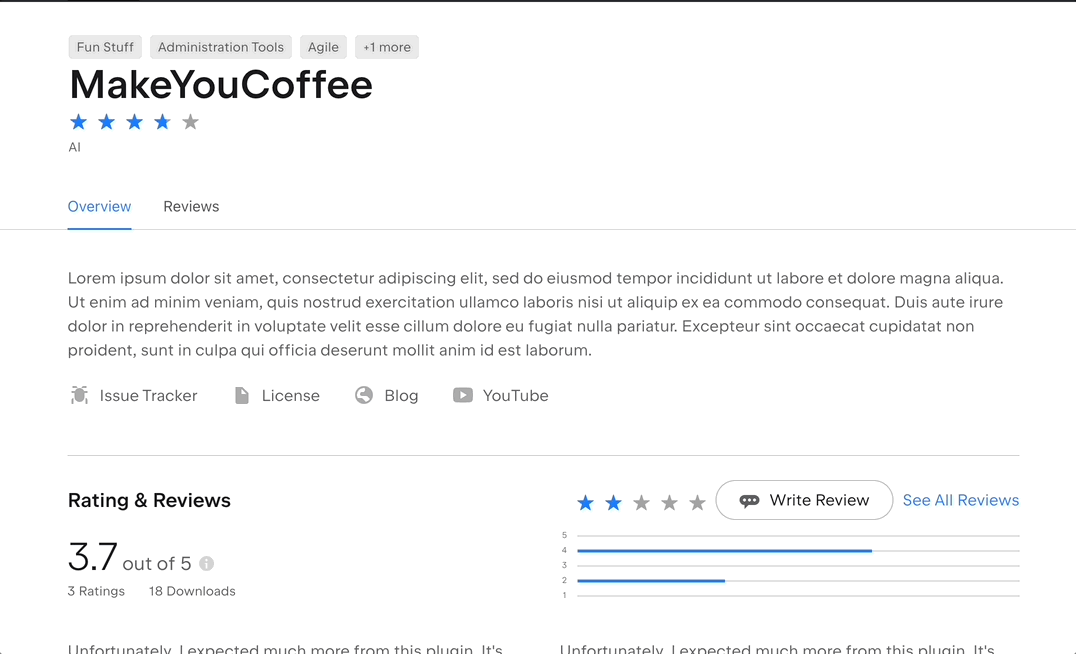
Report Issue button on the Reviews tab
Have you ever had a user report a bug right in the plugin reviews? In order to reduce the frequency of this, we now provide a more prominent way for users to contact authors. The Report Issue button alerts you to problems via email or issue tracker. Please make sure to provide the URL for your bug tracker in the settings on the plugin’s admin panel.
Plugin development tooling updates
Gradle IntelliJ Plugin 1.13.0
Check out the newest version of the Gradle IntelliJ Plugin. This plugin simplifies the process of building IntelliJ Platform plugins using the IntelliJ SDK.
IntelliJ Platform Plugin Template 1.4.0
Our GitHub template repository for creating new plugin projects has been updated to version 1.4.0. Check out the changelog for details.
Grammar-Kit 2022.3.1 and JFlex 1.9.0
The Grammar-Kit plugin and its Gradle integration have both been updated to version 2022.3.1. In addition, for custom-language developer tools, our JFlex fork has been updated to version 1.9.0.
Useful resources:
⭐️ Ratings and Reviews Policy
Did you know that the Marketplace team can remove reviews that go against our policy? Find out how to report inappropriate reviews and learn about the standards we apply.
⭐️ How to add documentation to your plugin listing
JetBrains is working on its own solution for writing documentation – Writerside. You can use the version available through the Early Access Program to write and publish documentation for your plugin right inside your favorite JetBrains IDE. Do you want to make your plugin page look similar to Grazie Professional’s? Find out how in this blog post.
IntelliJ SDK documentation updates
We have added an article about Inspection Options, reworked the Code Inspections page, and described the process of Mapping New UI Icons, which is required as of the IDEs’ 2022.3 release cycle. Also, the Verifying Plugin Compatibility article has been augmented with information about tooling in the IDEs to ensure compatibility.
Community highlights:
We recently celebrated our second Plugin Developers Day at JetBrains! This year, we held a raffle on Twitter, asking you to guess the most downloaded third-party plugins of 2022. Check out the #PluginDevDay23 hashtag for the results and read this blog post to learn about the plugins that made the list.
Thanks for reading!
Your JetBrains Marketplace team
Subscribe to JetBrains Platform updates







