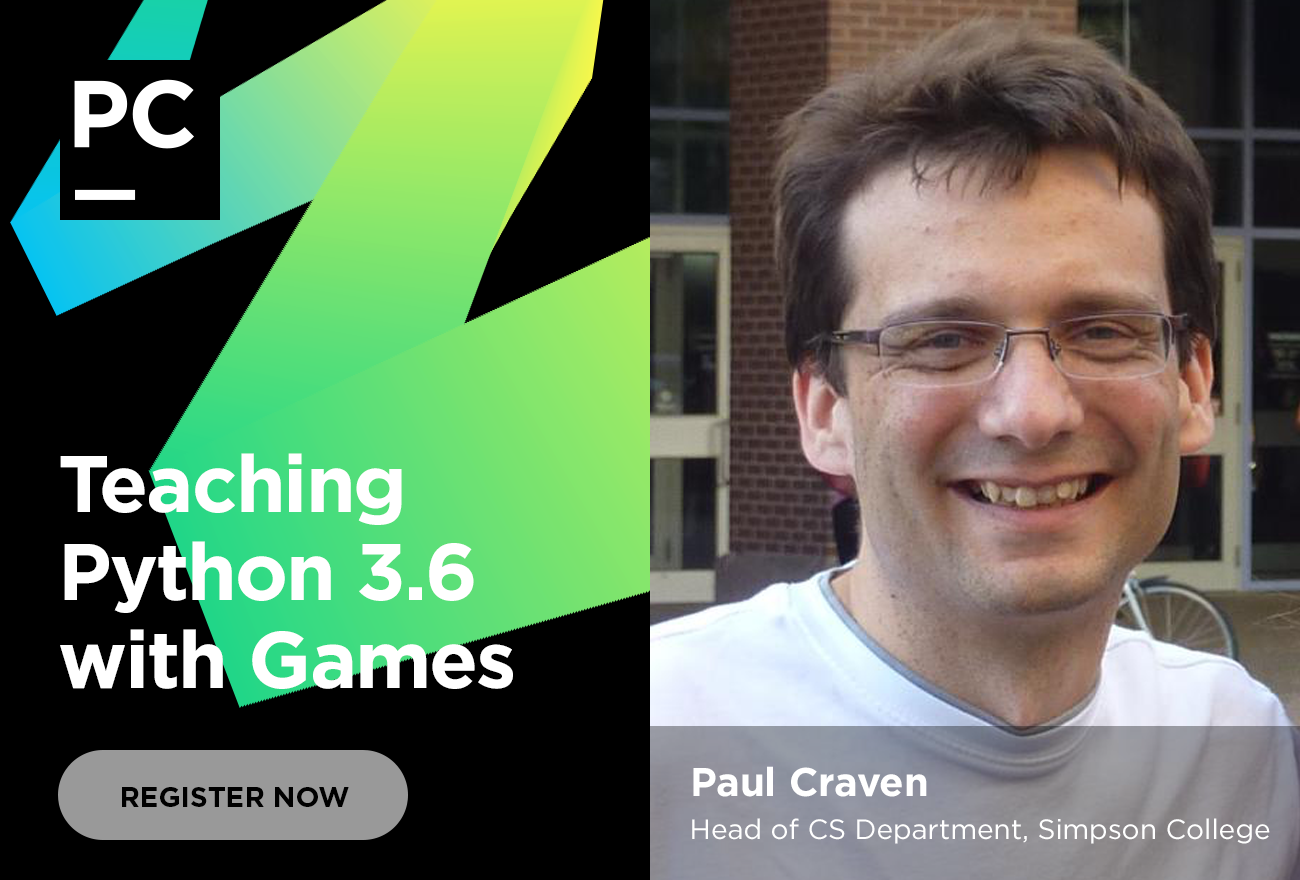Interview: Paul Craven on Python Gaming and Teaching
Writing games in Python is fun, so how about using it to teach computer programming? Paul Craven is both a professor and the creator of Arcade, a 2d game library for Python. He’s doing a webinar with us next week, so we talked to him about teaching Python, using Python 3 type hints, why another Python game library, and how IDEs fit into teaching.
Thanks a bunch for doing the webinar next week. First, can you tell us a little bit about yourself?
I worked in the IT industry for 15 years before switching to teaching at Simpson College, a small 4-year college in Iowa. My main interest has been getting first-time programmers to realize that programming can be fun. That moment when a student cheers out loud because they finally figured out how to get sprites to move correctly on the screen? It is a beautiful thing to see.
You teach programming, and you created the Arcade game library to help. Before talking about Arcade, can you explain the motivation behind having a framework that you can teach?
Teaching is like engineering. Each semester you work to improve how you teach students. I had been using the Pygame library. But I wanted a library that I could improve on based on what I saw from students. For example:
Function and parameter names that students intuitively understand. Each year I had to teach them "set_mode" opens a window. Why not just have the function called "open_window"?
Support for functions students which ask for. In Pygame drawing ellipses with thick borders always had a moire pattern because of a bug in the library. And you can’t tilt ellipses when you draw them. Every year I have a student that wants to draw a football. And each year they were frustrated that it looked awful. I wanted a library where it just worked.
Students would download a graphic for their sprite. But it would be too large and there was no easy way to scale the image. That always resulted in hours of wasted time explaining how to do the scaling. What if the library just supported scaling?
After a while I collected such a long list of things like that, I decided to create a game library that where I wouldn’t have to teach "around" these issues.
Beyond using it for teaching, can you talk a bit about Arcade? What is it, how is it different, who might want to use it?
Arcade is great for sprite-based 2D games. It is simple and easy to get started with the library. There is no need to learn a complex framework. If you’ve wanted to create a game for fun, but Kivy, Unity, Unreal would just take more time to learn than what you’ve got, Arcade is a better choice. If you want to quickly create a scientific visualization without a lot of overhead code, Arcade can help you there too.
Arcade uses OpenGL and Pyglet. With OpenGL acceleration, it can draw a lot of sprites fast.
I use Arcade for my PyCharm tutorials and Arcade’s Python 3.6 type hinting is a big reason. Can you talk about your experience, as a library author and teacher, with type hinting?
New programmers often get confused when calling functions and methods. What data does it expect? And when the program doesn’t run, the students aren’t yet experts in reading stack traces. So they are stuck with a 500 line program that doesn’t work and they don’t know why. Frustrating.
Type hinting can sometimes tell students that they are passing unexpected data to the function. It does this before they run the program. Before they’ve even moved to writing the next line of code. It seems trivial, but it’s not. I found students able to create better, more complex programs because PyCharm and type hinting kept them from that error and allowed them to move on.
You also use PyCharm CE with your students. What’s been your experience having beginners start with an IDE?
I’ve taught students with an IDE and without an IDE. The biggest advantage is how the IDE can help students catch errors early. PyCharm’s built-in PEP-8 checking is huge. Also, built in spell-checking! Imagine trying to read program comments written without a spell-checker from today’s student. Students come up with some interesting ways to spell words.
Subscribe to PyCharm Blog updates