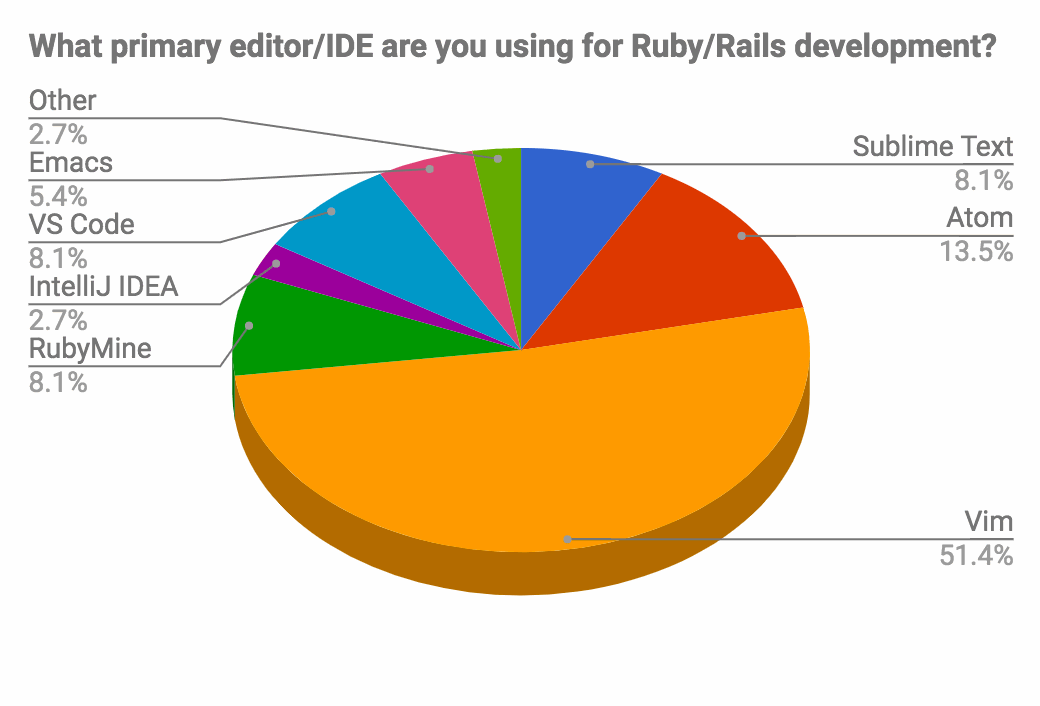Events
Videos

RubyMine TipCast: customize IDE UI beyond recognition in 2 mins
We, software developing kind, are very demanding to customization abilities of the tools we use daily. There is almost no way a vendor can create a UI that will please all. And RubyMine, being a complex tool with lots of functionality, offers users a wide variety of options to customize and tweak the IDE. This includes keymaps, editor settings, custom color schemes for the editor, and many other appearance and user experience options.
In this 2-minute video we will demo some of the options that many will find useful.
View larger, in a new window
We’d like to know what else you want to see in RubyMine Tipcast series. Please let us know in the comments.
Prev post Synchronizing RubyMine Configuration using IDEA ServerKeep up-to-date with Ruby news and get RubyMine discounts Next post
Subscribe to RubyMine Blog updates