Lightweight project navigation with Navigation Bar
If you, like me, like the minimalistic UI, you’ve definitely hidden the toolbar and customized the RubyMine as you prefer.
Here is one thing you may like as well — Navigation Bar.
It is hidden by default in RubyMine. You can have in shown permanently (try View->Navigation Bar in main menu) but you can also summon it every time you need it — just hit ⌥ Home/Alt+Home.
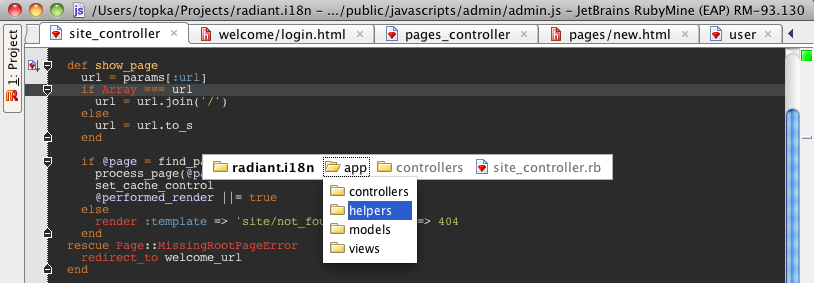
Navigation Bar a nice replacement to the Project View. You can quickly navigate through folders structure and open files in the editor.
NOTE: I know the Home key is not available on laptops, so if you use a laptop keyboard, you’ll need to re-assign the hotkey in IDE Settings.
By the way, you can filter files/folders in the navigation bar popups, if you just start typing…
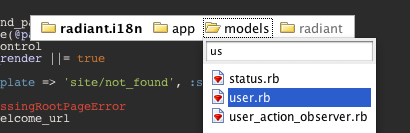
And many cool shortcuts such as ⌃N/Alt+Insert work nicely inside of Navigation Bar, which lets you create new files, classes, and everything really really quickly and using keyboard only.
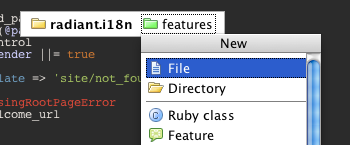
Remember: ⌥ Home/Alt+Home. Try it if you haven’t yet and let us know what you think!
Develop with pleasure!
JetBrains Team
Subscribe to RubyMine Blog updates

