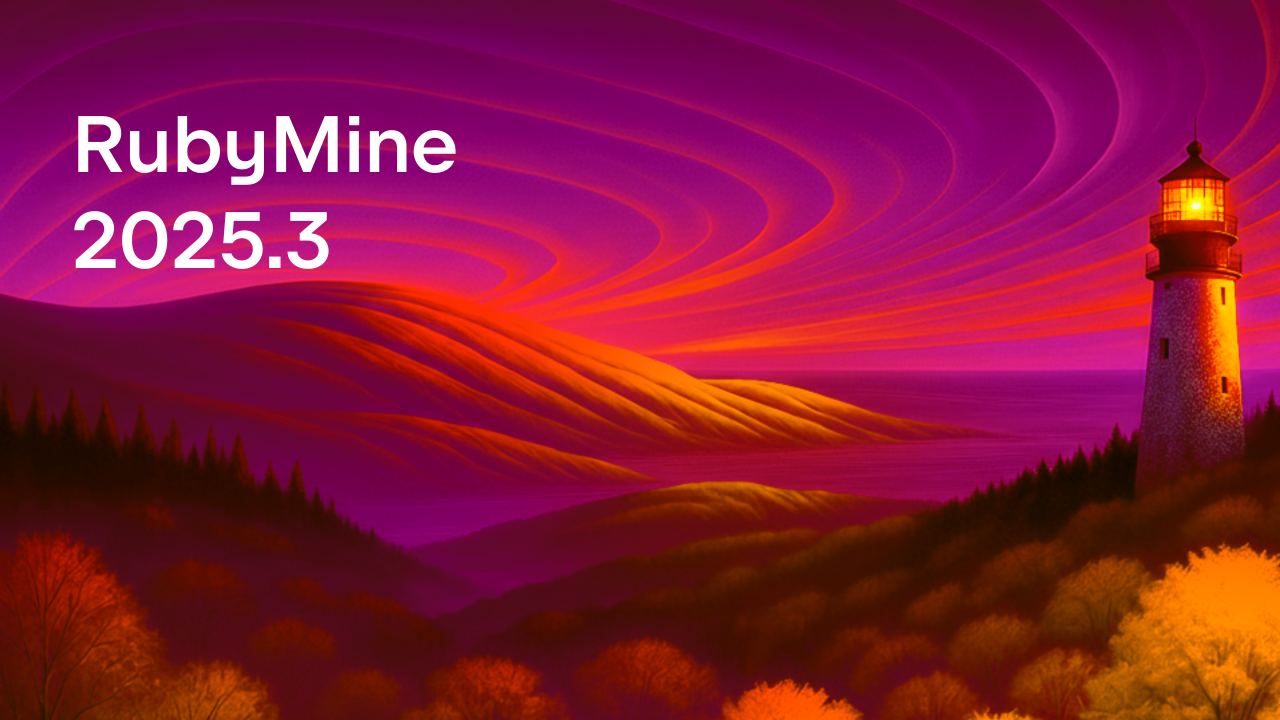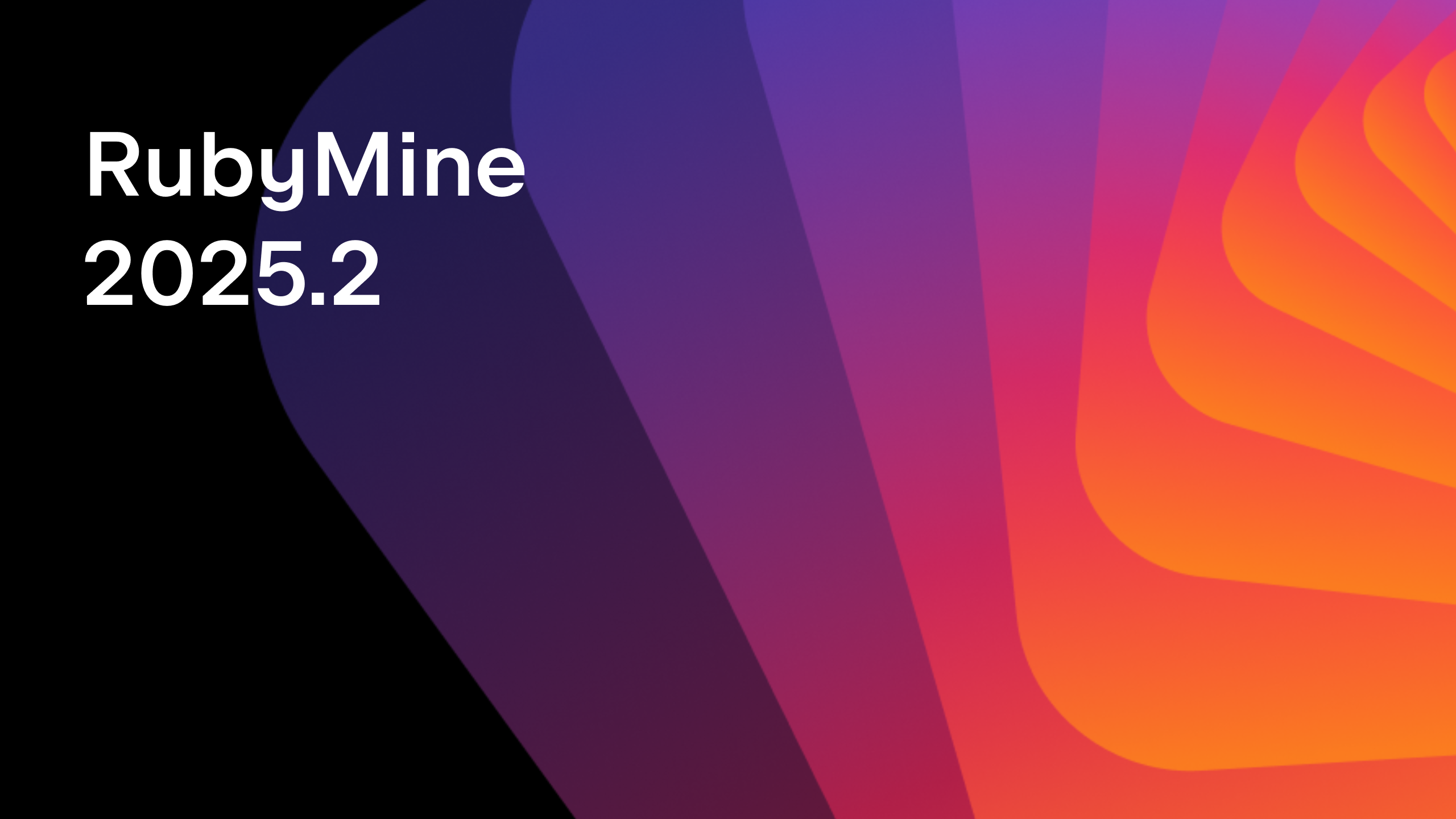Features
News
Releases

RubyMine 2018.1 Released: Improved Performance, Run Anything, Postfix Completion, and More
Hi everyone,
RubyMine 2018.1 (181.3204.562), the first major release of the year, is now available. Learn about all the new features on our What’s new page, or you can read a brief summary below:

- Faster and smarter IDE
- Run anything
- Postfix code completion
- Inline diagrams in Markdown
- Debugger
- JavaScript
- Version control
- Other improvements
Faster and smarter IDE
- The redesigned core static analysis engine improves the performance of the IDE. In particular, code autocompletion suggestions, code inspection (Code | Inspect Code), and other features related to code analysis now respond better and complete faster. More.
- Improved Code Insight for block variables: a block passed as a parameter is now properly resolved from the receiver block’s body. More.
Run anything
- The new Run anything action (Double Ctrl) provides a unified way to instantly run rake tasks,
rails s, or basically any script or console command. More. - Press Shift while using the Run anything action, and it will switch to the Debug anything mode, allowing you to run debug configurations.
Postfix code completion
- The newly added postfix code completion lets you transform an existing expression without the need to move your caret about in the code making it possible to easily reverse, alter, or supplement statements. More.
Inline diagrams in Markdown
- Markdown preview now renders inline diagrams! Insert
pumlbefore your diagram code in an.mdfile and RubyMine will properly identify the syntax and display the diagram in the preview pane. More.
Debugger
- The debugger now provides a more user-friendly way to set up exception breakpoints which will suspend execution when a certain type of exception is raised.
- If you don’t want the debugger to stop at every exception raised, hit the plus button and choose which types of exceptions should be triggered. More.
JavaScript
- TypeScript improvements. The new version supports the latest TypeScript features, improves the Implement Members action, and adds a new Surround with type guard quick-fix for unresolved properties.
- Vue improvements. Create new Vue components from existing ones: select the part of the template you want to reuse and use Refactor | Extract or press Alt-Enter and select Extract Vue Component.
- CSS improvements. Cmd/Ctrl-click on the class name in HTML can now navigate not only to its declaration in the compiled CSS file linked to the HTML file, but also to the Sass, SCSS, or Less source.
More JavaScript improvements available in RubyMine 2018.1
Version Control
- The new release features partial Git commits, which allow you to include code chunks into a commit using the check-boxes, and associate the code chunks with different changelists. More.
- Three new actions were added to make it easier to use the rebasing procedure from the IDE: Abort Rebase, Continue Rebase and Skip Commit. More.
Other improvements:
- New Open in terminal action. More.
- Navigate through identifier occurrences. More.
- Comment out HTML and Ruby in .html.erb. More.
- The navigation bar is now enabled by default. More.
- IDE Settings Sync plugin. More.
- By default RubyMine now completes current statements on pressing Enter.
- Improved documentation UI.
See the release notes for the full list of improvements, and please report any issues you encounter.
Subscribe to RubyMine Blog updates