RubyMine 2021.2 EAP6
RubyMine 2021.2 EAP 6 is now available! To catch up on all the new features so far, check out our previous EAP blog posts. Please note that EAP builds now require a login with a JetBrains account. Learn more in this blog post.
Here are the most notable features of this build:
- User experience
- Space integration
- Tests
- Code With Me
User experience
Actions on save
RubyMine now supports performing specific actions when changes are saved, like reformatting the code.
You can find all the actions that will be triggered on save under Preferences / Settings | Tools | Actions on Save.
Most of the actions will be triggered on any save, including autosave and explicit save actions. For the Upload to default server action, you can choose between two options whenever you want them to be activated.
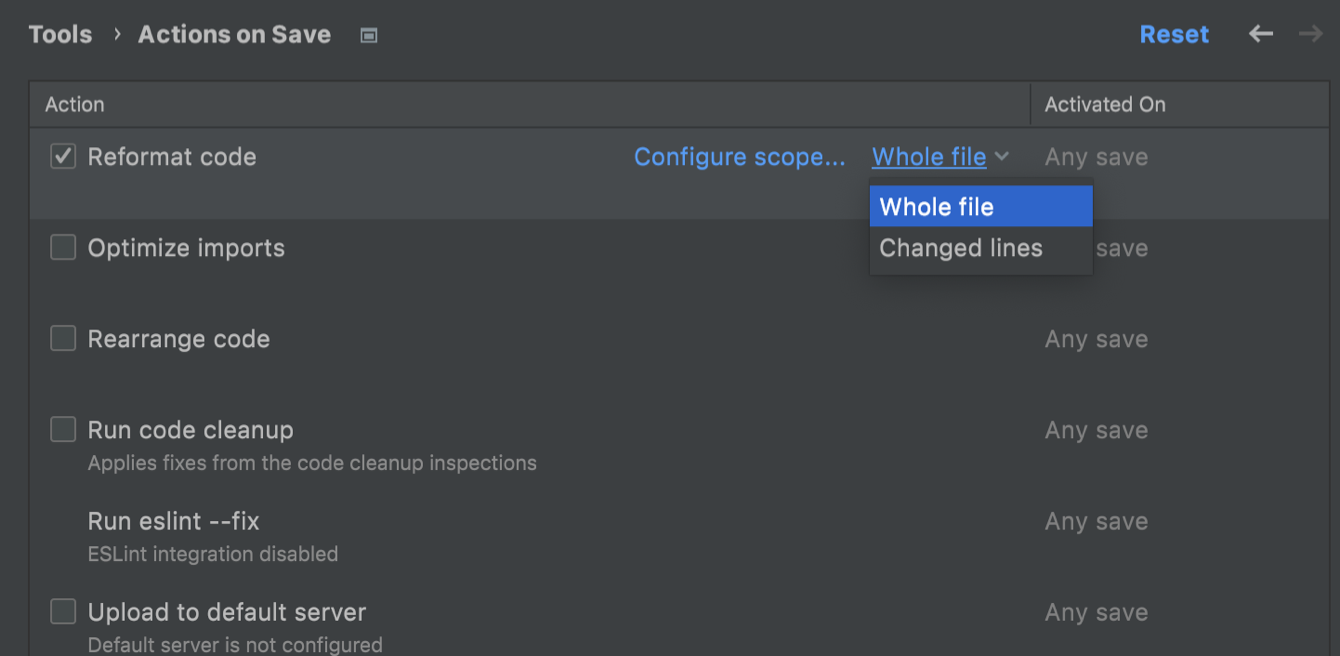
If you want to adjust settings for a specific action, hover over it. You’ll see links to the configuration options available for it. Click on it to jump to the related page in the IDE settings.
Give Actions on Save a try and share your feedback with us.
Improvements for scratch files
In scratch files, you can make notes or draft code outside of the project context.
Starting with this release, you can select some code, press ⌥⏎ / Alt+Enter, and choose Create new scratch file from the selection to quickly create a new scratch file containing that code.
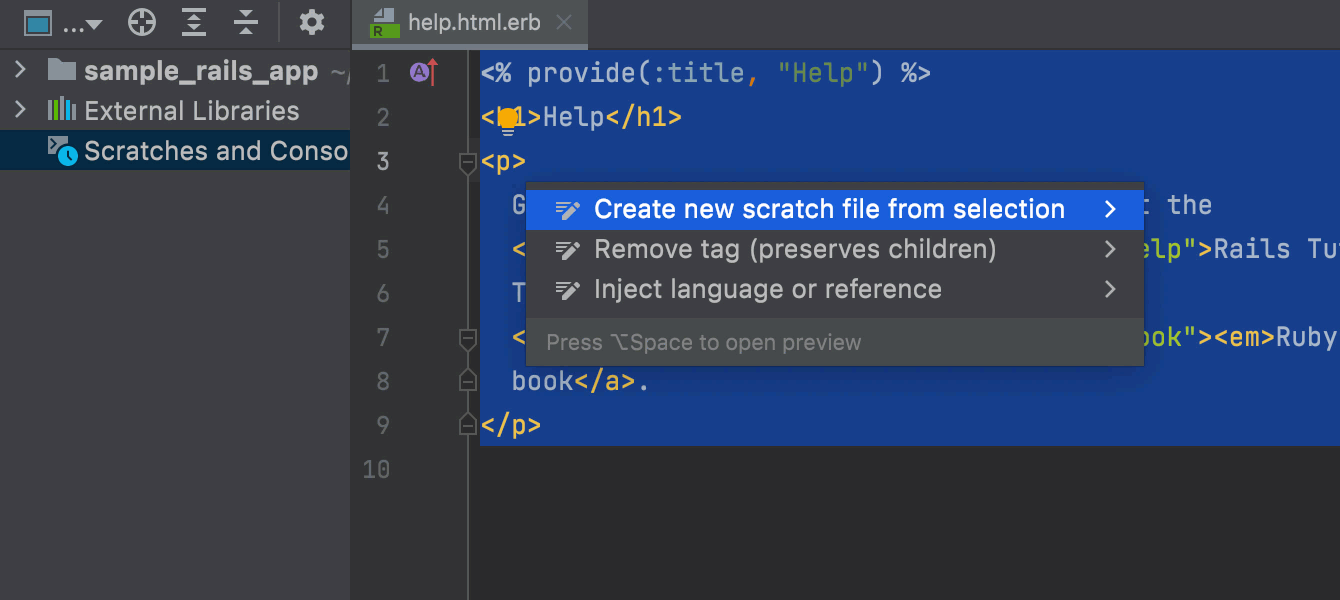
Change project icons
Right-click on any project on the Welcome screen and select Choose project icon from the context menu. We’ve made the dialog that allows you to choose the desired SVG file for each project more straightforward.
![]()
Space integration
Mention teammates in reviews
You can now keep your teammates informed by quickly mentioning them in Space reviews right from RubyMine. Type @ followed by the person’s name in the timeline or code comments, and then select them from the list.
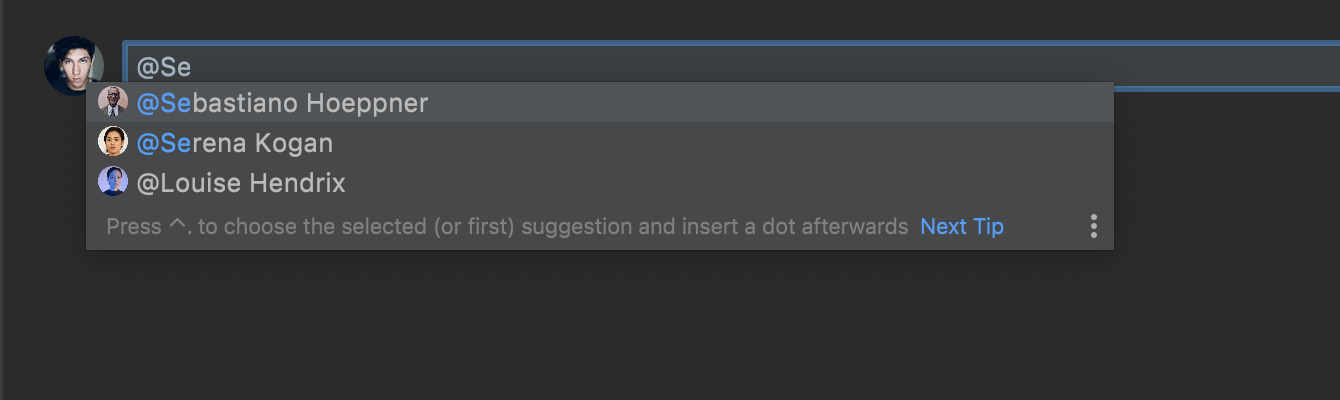
Branch display in code reviews
In the previous EAP version, we displayed related branches only for merge requests. With this update, it is possible to see the branches related to the selected code review. The Details tab now shows a list of branches that contain the commits made while working on the current issue.
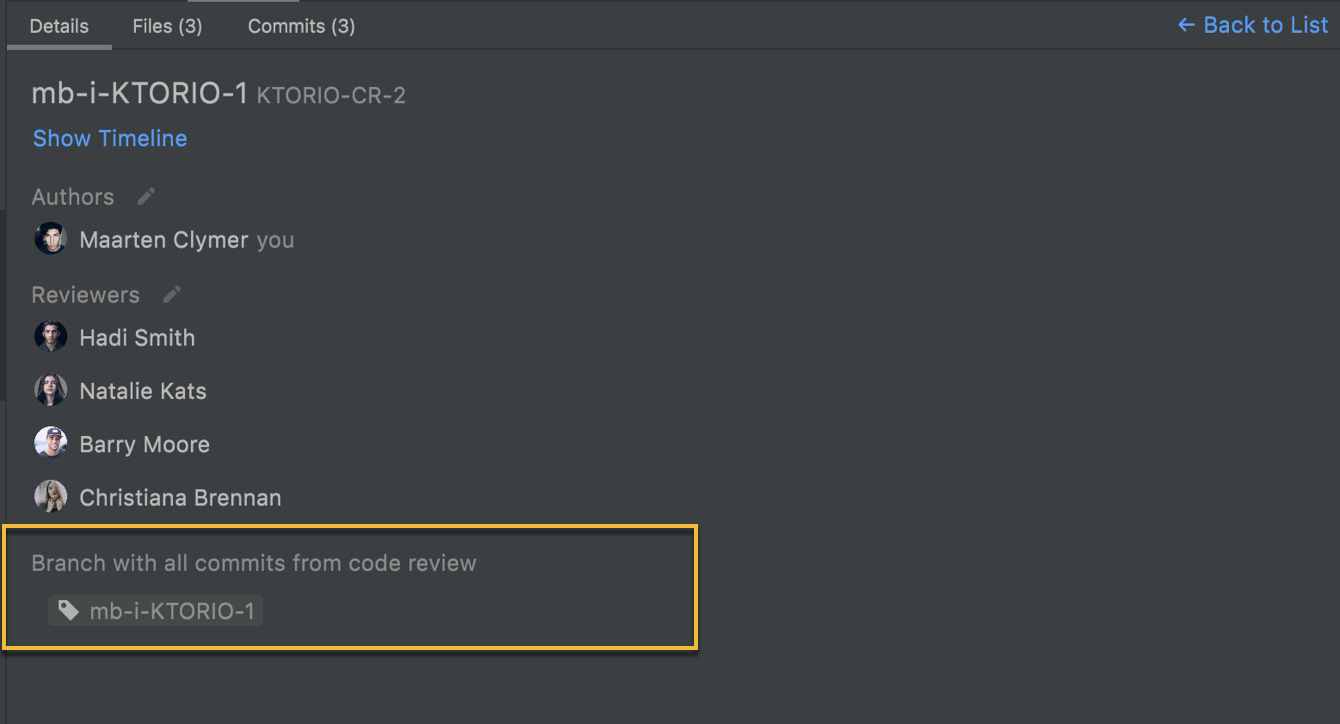
Tests
Running tests with coverage on SSH/Vagrant
RubyMine now supports running tests with coverage for projects that use SSH and Vagrant in addition to using local Ruby interpreters. In future releases, we plan to add support for running projects that use WSL and Docker Compose, as well.
Code With Me
Better collaborative performance around the world
Code With Me recently launched two new relay servers, one on the west coast of the US and another one in South Africa. This has made the ping almost three times faster, and it allows teams from those locations to collaborate in their JetBrains IDEs at the speed of thought.
Join the Early Access Program
You are welcome to download the latest EAP build from our website or via the Toolbox app. The full list of closed tickets in this EAP build is in the release notes.
To learn about the newest features as they come out, please follow RubyMine on Twitter. We post product news and tips several times a week.
We encourage you to share your thoughts in the comments below and to create and vote for features in the issue tracker.
Happy developing!
The RubyMine team
Subscribe to RubyMine Blog updates







