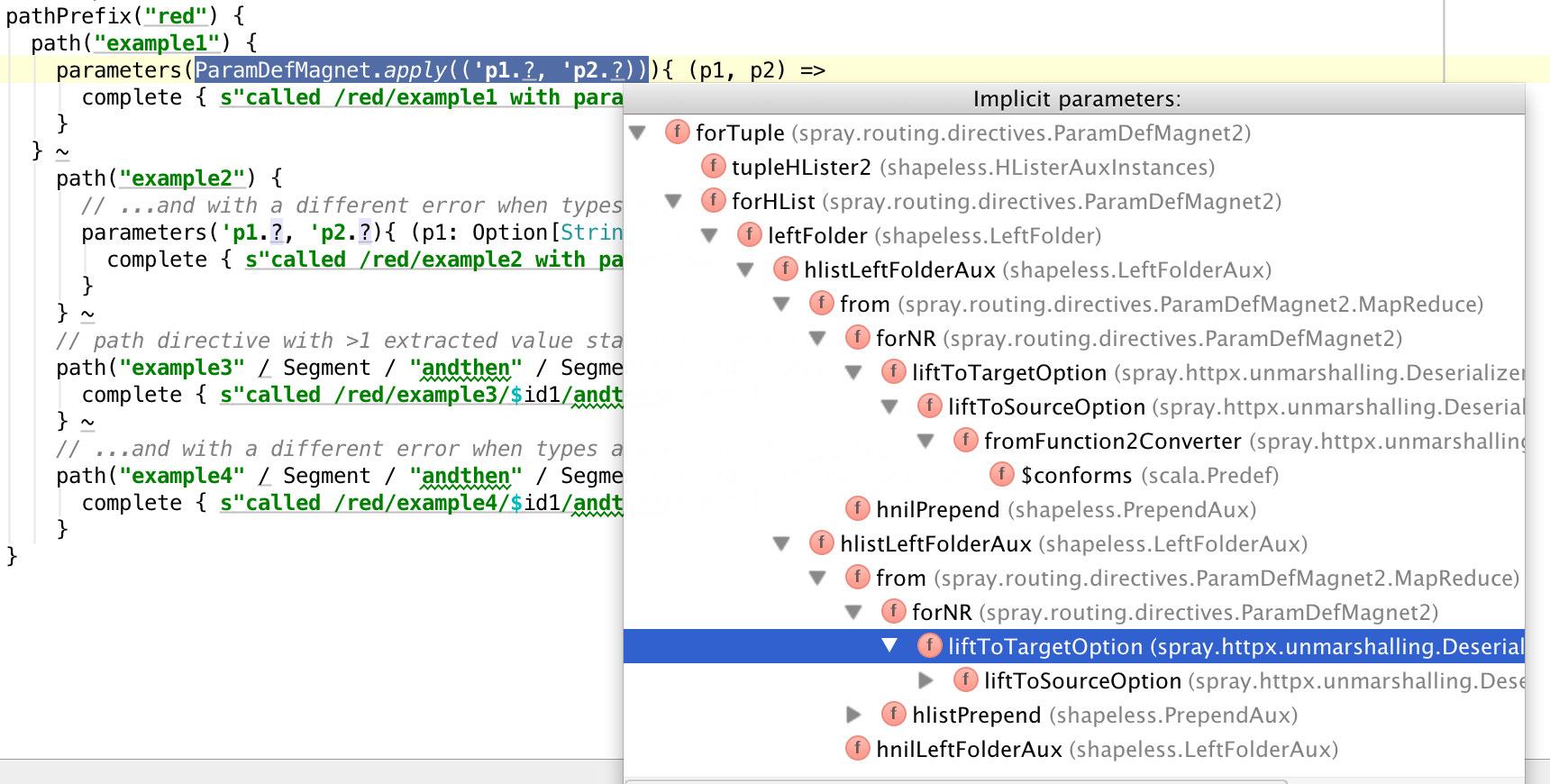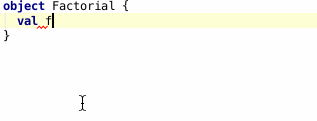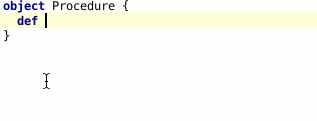Scala Plugin
Scala Plugin for IntelliJ IDEA and Android Studio
Scala and Play 2 Plugins 0.41 EAP is Out
If you’ve ever used a nightly build of Scala or Play 2 plugins, then you probably know that mixed feeling of being on the edge and using the features none of your colleagues is even aware of yet, but at the same time expecting your entire environment to crash at any moment.
Well, we sort of took care of that second part by opening of Scala and Play 2 plugins EAP. With this EAP we intent to give you a much safer way to evaluate the upcoming features and influence development. EAP cycle includes new builds every two to three weeks, so you will have plenty of time to try it and provide feedback.
To start using EAP builds just add a corresponding repository URL via Settings → Plugins → Browse repositories… → Manage repositories (just like with the nightly builds.) After that your IDE will automatically inform you about updates and install them for you. And, of course, you can always get the latest updates from Scala and Play 2 plugins EAP page and install them manually.
Here’s what’s new in the upcoming EAP (0.41):
Scalastyle support
Thanks to Jan Machacek, the Scala plugin now comes with the built-in Scalastyle support. The only limitation it has right now is that you can’t use a Scalastyle version different from what is built-in, so when you’re going to use a newer version, you need to manually update plugin bundle first.
Show implicit parameters improvements
Now you can see recursive implicit parameters:
Better Spray support
It’s all about error highlighting, which is now way better even in the most complicated library parts: spray-routes and spray-json. Because of high Spray popularity (see our talk from Scaladays), we consider improving its support a crucial task, so if you have more feedback about Spray support, contact us ASAP.
Unicode arrows support
You can configure Scala code style settings and use Unicode arrows instead of =>:
Unwrap/Remove action
Finally, this helpful action supports Scala files too.
Procedure syntax support
Code style now has feature that converts procedures to functions syntax (see details on why it’s enabled by default.)
For the full list of changes see Release Notes.
As always, you’re welcome to share your feedback in our discussion forum, or issue tracker.
Develop with Pleasure!