Space
The intelligent code collaboration platform
Space and SpaceCode will be discontinued on June 1, 2025. Learn more → →
Chats: Stay Informed, Discuss, Take Action
Chats and team communication are hot topics. On the one hand, it’s hard to refute the claim that effective communication is key to successful collaboration. It’s equally hard, however, to deny the reality that the number of information channels we juggle each day is growing fast – and probably faster that we’d care to admit. Add all the notifications we receive from job-related apps to the mix, and the cacophony can become almost deafening.
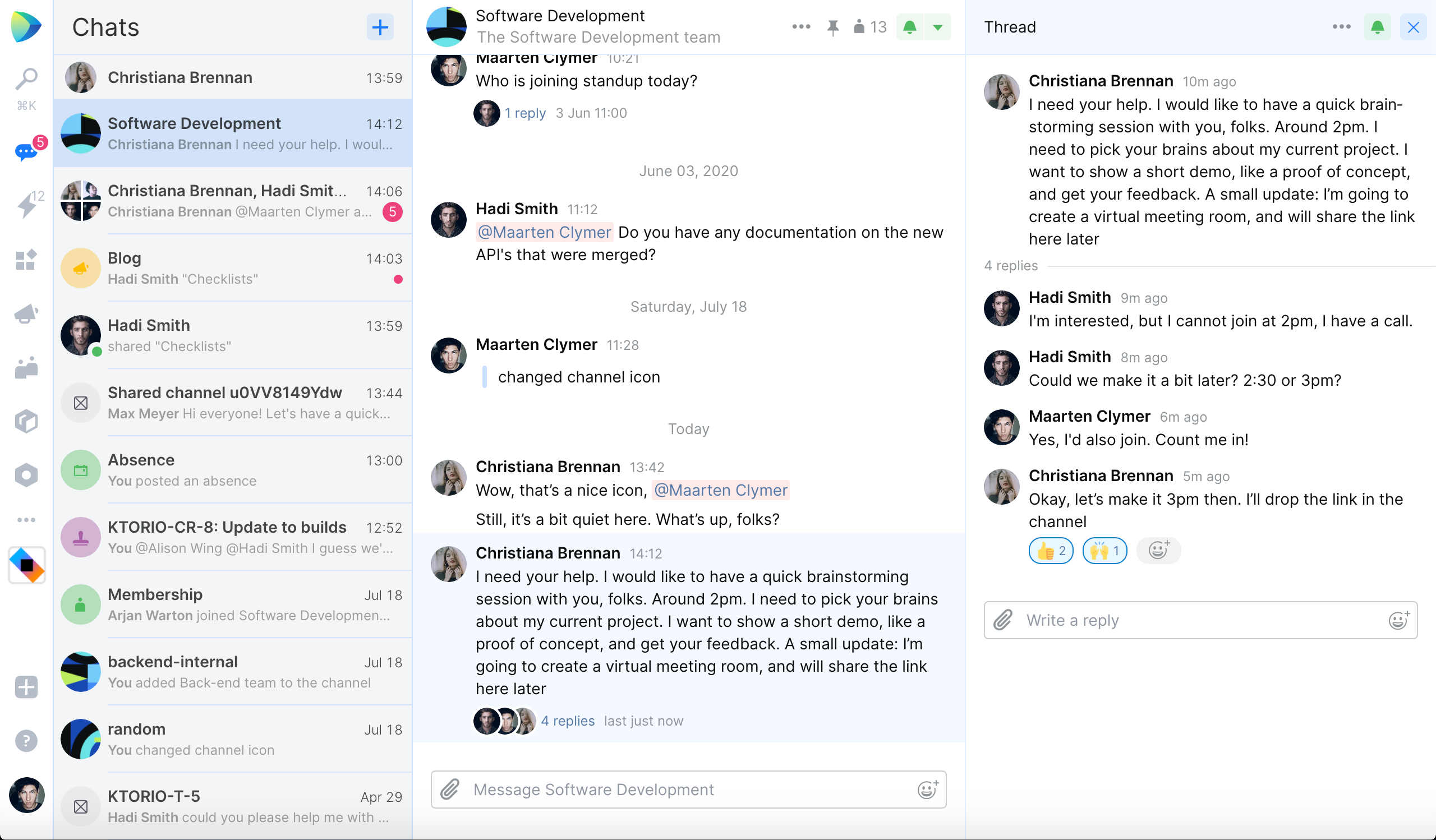
How can we keep the information load at a manageable level, cut down on the number of times we need to jump between apps, and still get all the perks of effective team communication?
In Space, we decided to make Chats the central hub for real-time information sharing. We want it to be a single inbox that will streamline group chats, direct chats, and notifications, and that will also let you react and actually do things right in the message stream. You won’t need to jump between apps or browser tabs. Instead, you will be able to communicate and interact with your colleagues and applications right in Chats.
This approach makes Chats a multidimensional tool that adapts depending on what you need at the moment, whether that’s an information stream, a mission control center, or a real-time conversation.
Chats as Information Stream
In Space, you can rely on a simple rule: if something in the platform has the capacity to communicate with you, look to Chats for notifications and messages from it. You’ll find group and personal chats, naturally, but also activity updates such as new blog posts, invitations to meetings(coming soon), code review updates, new drafts that have been shared with you, and the dates of your teammates’ scheduled absences. This means that your activity stream and chats are aligned in one place.
Our goal is to make Chats the only source you need to check to stay on top of everything. That’s why we’re focusing our efforts on designing Chats to most effectively help you stay focused and productive throughout your workday.
We’re currently working on grouping and prioritizing chat streams. Personal to-do lists can be useful for quickly sorting out items that need your attention. We also plan to add a distraction-free mode that will let you mute all notifications.
Chats as Mission Control
We’re not just interested in streamlining information. We think that you should benefit from more than just having everything in a single inbox. We believe that you should also be able to act upon the information you find in it without having to shift your focus. We want Chats to work for you like mission control does for a space flight. You can, of course, use Chats to contact your colleagues, or keep tabs on updates from your team or projects that you participate in. But you are also able to take immediate action if necessary.
If someone has assigned an issue to you, you can add it to your to-do list for the day directly from the notification. You can also approve vacation requests, and react to requests for code reviews. You can do all of this in the very same message that brings you the news. We’re working on extending the range of integrated actions that allow you to interact with various parts of Space. For example, we plan to add an RSVP option to meeting invitations.

We believe that the more you can do in one place, the more time you save, the more focused you remain, and, in the end, the more the quality of your workday improves.
Chats as Chats
However, even with all their advanced functionality and variety of options, Chats remain what they should be – a platform for people to communicate. And as we said at the beginning, effective communication is the key to effective collaboration, which is why we strive to make Chats the best possible place to converse in real time.

Space Chats provide everything you’d expect:
- Private and public group channels.
- Direct and shared personal conversations for two or more people.
- Threads in chats.
- Content previews for external links.
- Support for graphics and polls.
- Emoji for you to react to posts and comments.
Extensibility Model for Chats
We’ve been developing Space as an extensible platform from its inception. Our goal is to integrate information streams that come into Space from various sources to support domain-specific business processes.
Extensibility is one aspect that contributes to this information flow. From an extensibility point of view, Chats is a vehicle for sharing all sorts of information. It’s a channel for streaming real-time updates from third-party sources, and it’s also a tool that lets you interact with external systems. Whether you need to see real-time updates from your performance monitoring tools, mentions of your profile in social media, the newest statistics from analytic tools, or design mockup updates, everything can be delivered to you in chats. Needless to say, the notifications will be actionable, just like other events in Space chats. Also, Space will let you initiate interactions with external systems from within Chats, using, for example, chatbots.
This is the extensibility concept we’re working on at the moment. We’ll share the update as soon as it’s ready.
Have we missed anything? Which feature do you miss the most?
Please share your thoughts here in the comments or in our issue tracker.
Your Space team
Subscribe to Space Blog updates






