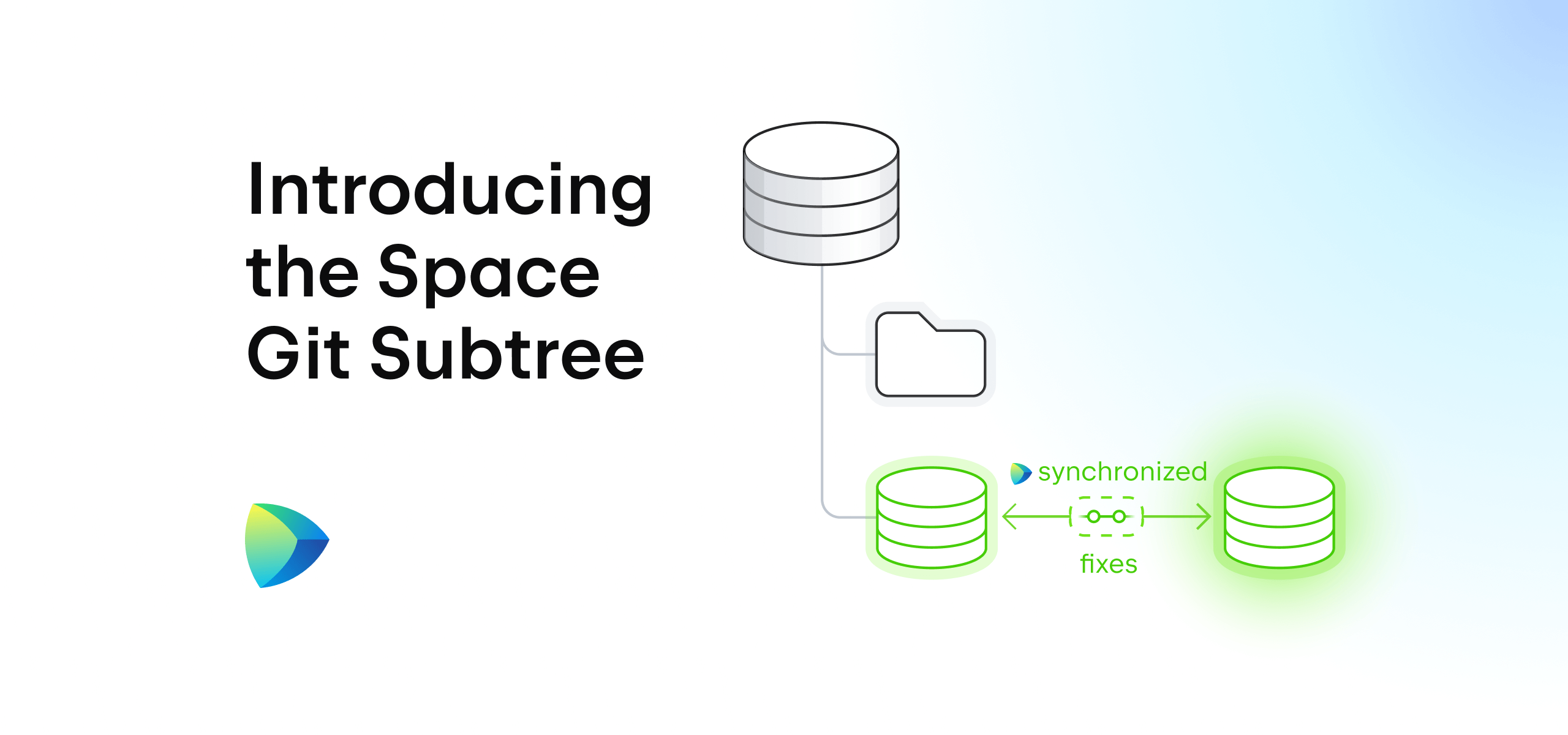Space
The intelligent code collaboration platform
Space and SpaceCode will be discontinued on June 1, 2025. Learn more → →
Space Code Reviews in PyCharm 2021.2
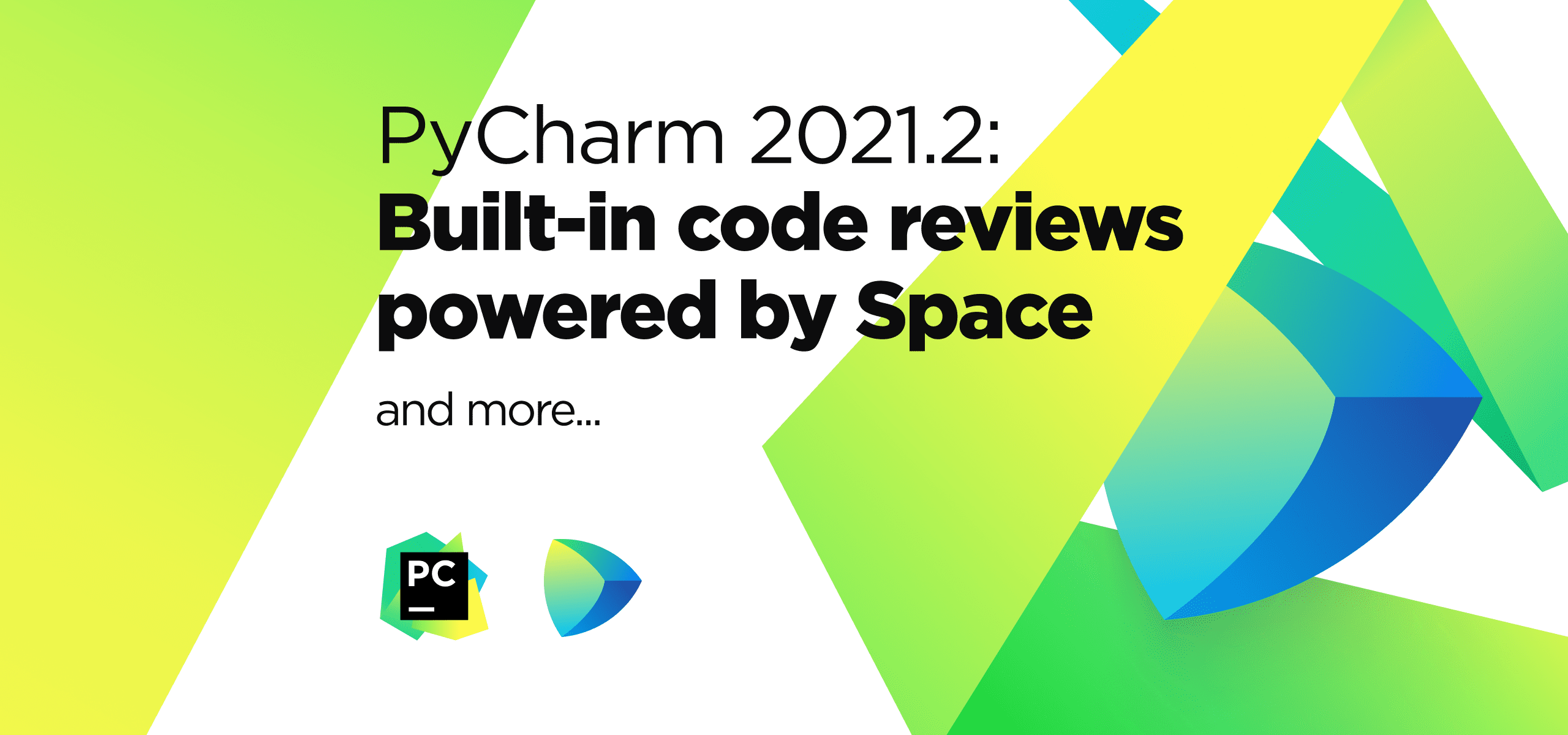
The latest release of PyCharm, version 2021.2, comes with support for JetBrains Space. You can now view and clone repositories and review your teammates’ code right from the IDE.
JetBrains Space brings software developers together, with chats, project management, issue tracking, Git hosting, CI/CD, and package repositories.
Create a free Space organization
Let’s see how you can get started!
Cloning a Git repository from Space
If you already have a repository in Space, here’s how to clone it from PyCharm.
You’ll first need to log in to Space in the IDE. You can do this from the settings, under Tools | Space, or from the Welcome screen. Click Get from VCS, select Space, and then enter the URL of your Space organization and Log In. Your default browser will ask you to grant access from the IDE.
After logging in, you can use Get from VCS to list all projects and repositories you have access to in your Space organization. Find the repository you want to work with and click Clone.
That’s it! You have now cloned a Git repository that you can work with in PyCharm. You can make changes and commit them back to Space.
Once changes are pushed, your colleagues can browse the repository using PyCharm, the browser, or one of the Space Desktop Applications.
Reviewing code in PyCharm
After making changes, you can create a merge request and ask your team to review them. The best news is that you don’t have to leave PyCharm to work with code reviews in Space!
In the sidebar, or in the Tools | Space | Code Reviews menu, find the Space Code Reviews tool window. By default, it shows all code reviews for the current project and lets you search and filter them:
- Open or Closed code reviews
- Reviews that contain your changes
- Code reviews that require your attention
- Changes that you need to review
- Reviews assigned to you
From the list of code reviews, you can navigate to the details of specific ones. Information about the code review is shown, such as who the authors and reviewers are and whether there are other branches that contain these changes.
The code review timeline shows you all comments and changes that were made since the merge request was created.
Everything in Space is connected to chats. Team members using the browser or Space desktop app will see any comments you add, either directly in the code review if they have it open or in a Space chat. There’s no need to leave PyCharm – you can add and respond to comments in the code review and browse comment threads as well.
Note that PyCharm comes with completion in case you want to @-mention a person or team.
The Files and Commits tabs on the left let you explore the proposed changes in more detail. If needed, you can check out the merge request’s branch and explore the entire codebase.
Once you’re done reviewing changes, you can finish your turn in the code review process. In the code review’s details, you can choose to Accept changes, or you can Wait for response if you have open questions or concerns.
Automation job status in the Git log
Every commit and every merge request can be validated by Space Automation, which lets you build, test, and deploy your projects.
You can track an automation job’s progress by looking at the list of commits in the Git log. The Log tab of the Git tool window lists recent commits and indicates the status of a job. When you click the icon, the IDE will show you more information about the jobs that were executed, their status, and whether external checks were performed.
In the popup, you can navigate to Space by clicking the job title. If you don’t need the job status information, you can hide it by clicking the eye icon above the log and selecting Show Columns | Space Automation.
Conclusion
The IDE is where developers feel at home, because it’s where they write code and create applications. Space makes it easy for you and your team to review code and discuss changes without leaving the comfort of your IDE. Give it a try! The Space plugin is now bundled in PyCharm 2021.2.
We’ll be expanding the functionality of the Space plugin in future releases. What would you like to see? Let us know in the comments!
P.S.: You can create a Space organization for free and easily mirror an existing Git repository to get all the benefits of Space Code Reviews in PyCharm.
Subscribe to Space Blog updates