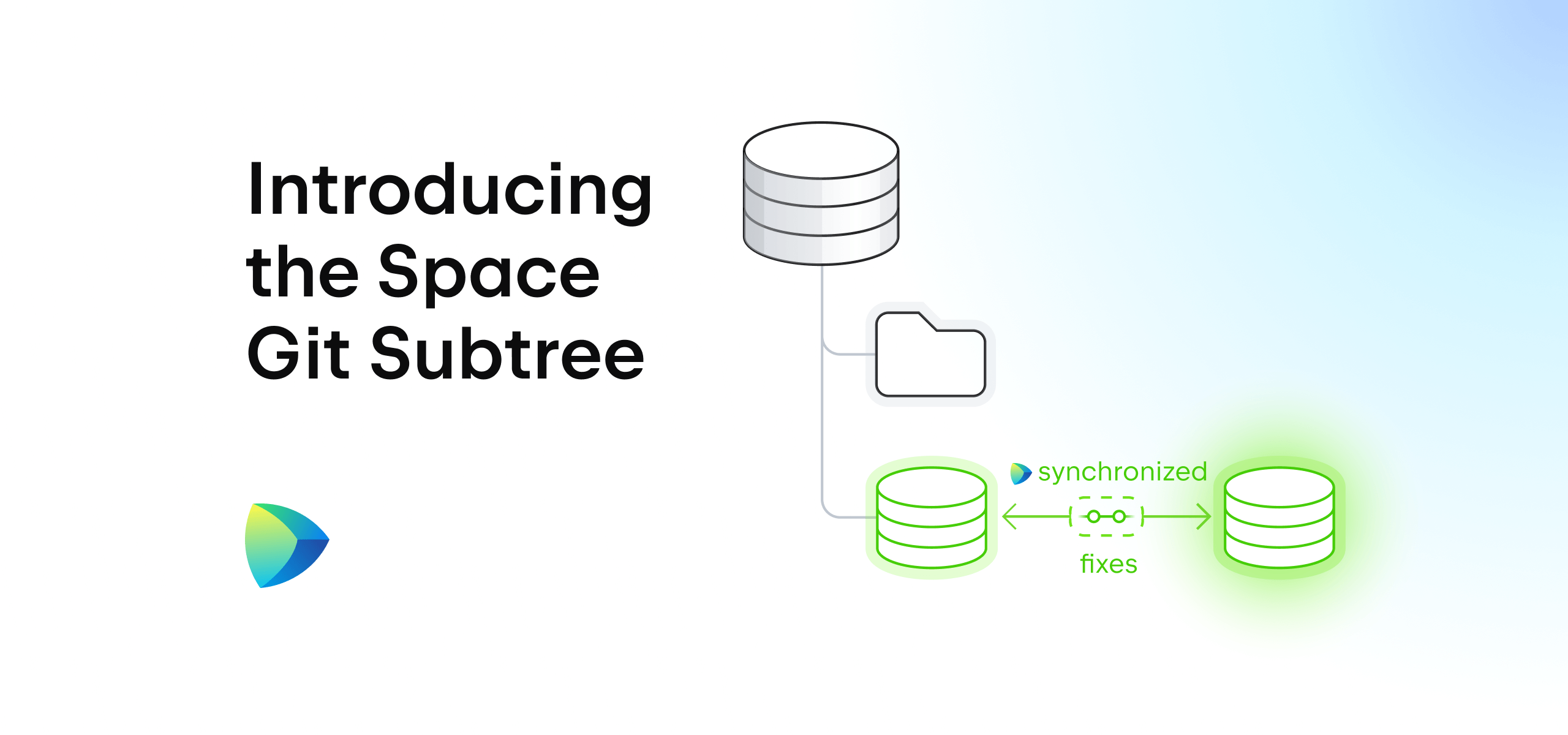Space
The intelligent code collaboration platform
Space and SpaceCode will be discontinued on June 1, 2025. Learn more → →
Space Product Updates in April 2022

You can learn about all the latest updates on the Space What’s New page.
The Space team has brought another set of useful updates to improve your experience with IDE integration, documents, calendars, and more.
If you haven’t heard about what was new to Space in March and April, this blog post will give you a quick overview. Dive in to learn about the latest updates:
- Choose when to post a code review comment and use shortcuts for code review comments in IntelliJ IDEA 2022.1.
- Comment on multiple lines in code reviews and suggest code changes in merge requests.
- Upload files of any type, and manage and automate documents centrally.
- Integrate Space Calendar with your favorite calendar app with CalDAV support.
- Manage and share file artifacts with Space Packages.
- Customize your Space dashboard.
Integrations
Choose when to post a code review comment in IntelliJ IDEA 2022.1
When reviewing code changes in the IDE, you can now choose when to post a code review comment:
- Post Now immediately posts the comment in the code review and notifies the author and other code review participants immediately.
- Save as Draft batches all comments, and sends them in one go when you approve changes or wait for a response.
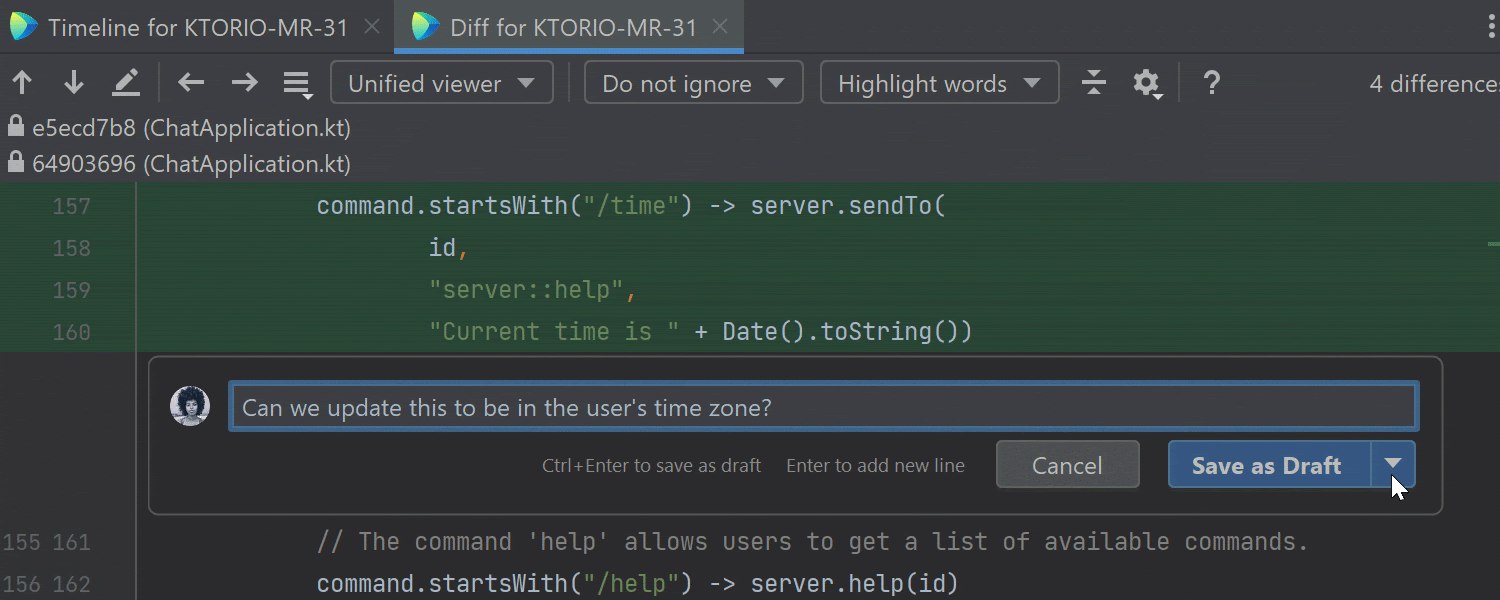
To learn more about Space code reviews in IntelliJ IDEA check out this blog post.
Use shortcuts with code review comments
We have improved the code review user interface and show applicable keyboard shortcuts. When posting a code review comment, you can use Enter to add a new line. Ctrl+Enter will save or post the comment.
Code reviews
Comment on multiple lines in code reviews
We’ve added multi-line comments to Space code reviews. To comment on several lines, open a code review or a merge request, drag your mouse pointer to select as many lines as you like, and leave your comment.
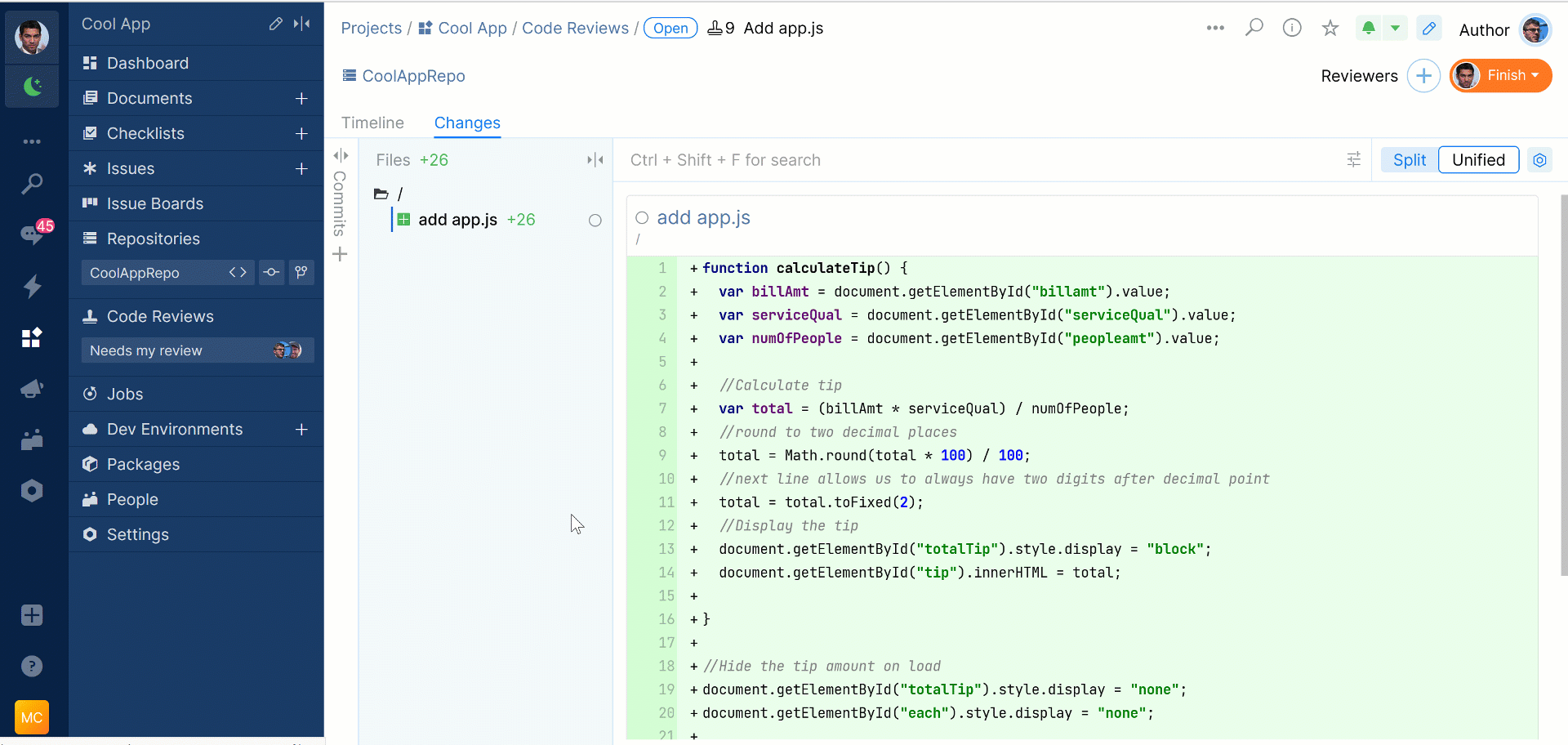
Suggest code changes in merge requests
When reviewing a merge request from your teammate, you can now make quick edits to the code and post them as suggestions instead of just leaving comments.
To suggest edits, select a line or a fragment of code, click ‘Suggest changes’, and edit it. Comment your edits as well if you’d like to explain the reasoning behind them. When your teammate sees your edits, they can accept and commit them right away with just a couple clicks.
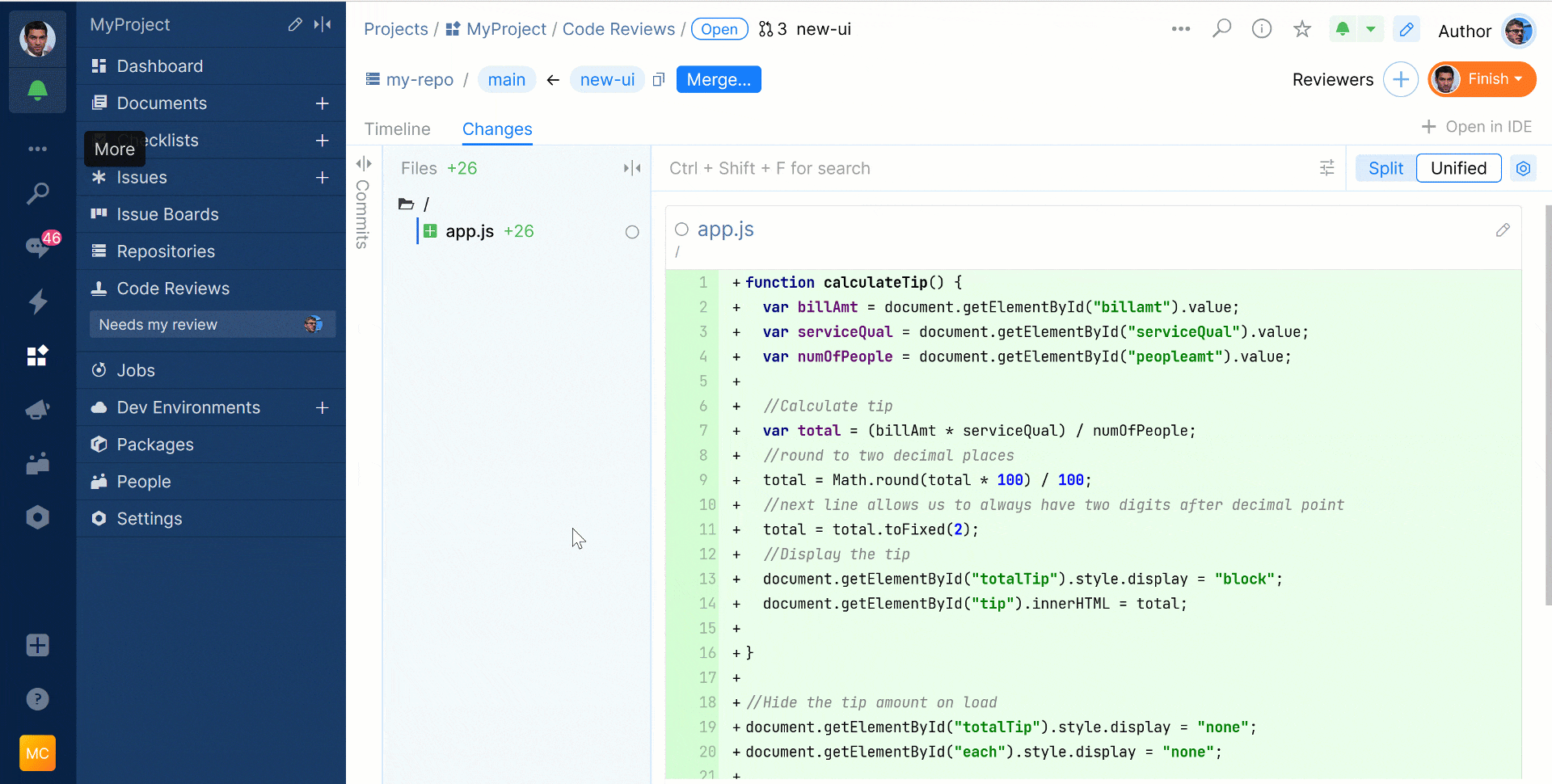
Documents
Upload any file, manage and automate everything centrally
With this update of Space Documents, managing files has never been easier.
- Everything you need to work on your personal and team projects is now conveniently accessible from a centralized storage space. Your personal Documents view shows every file you’ve recently interacted with throughout your Space organization. You can see each file’s location and easily narrow down your search with predefined filters and drop-downs.
- Upload, preview, share, and download any file! Starting now, you can upload personal files and all project-related artifacts (images, PDFs, etc.) directly to Documents.
- On top of that, we opened the Documents API for public use. You can now use API calls to communicate and interact with Documents to offload routine tasks to automation.
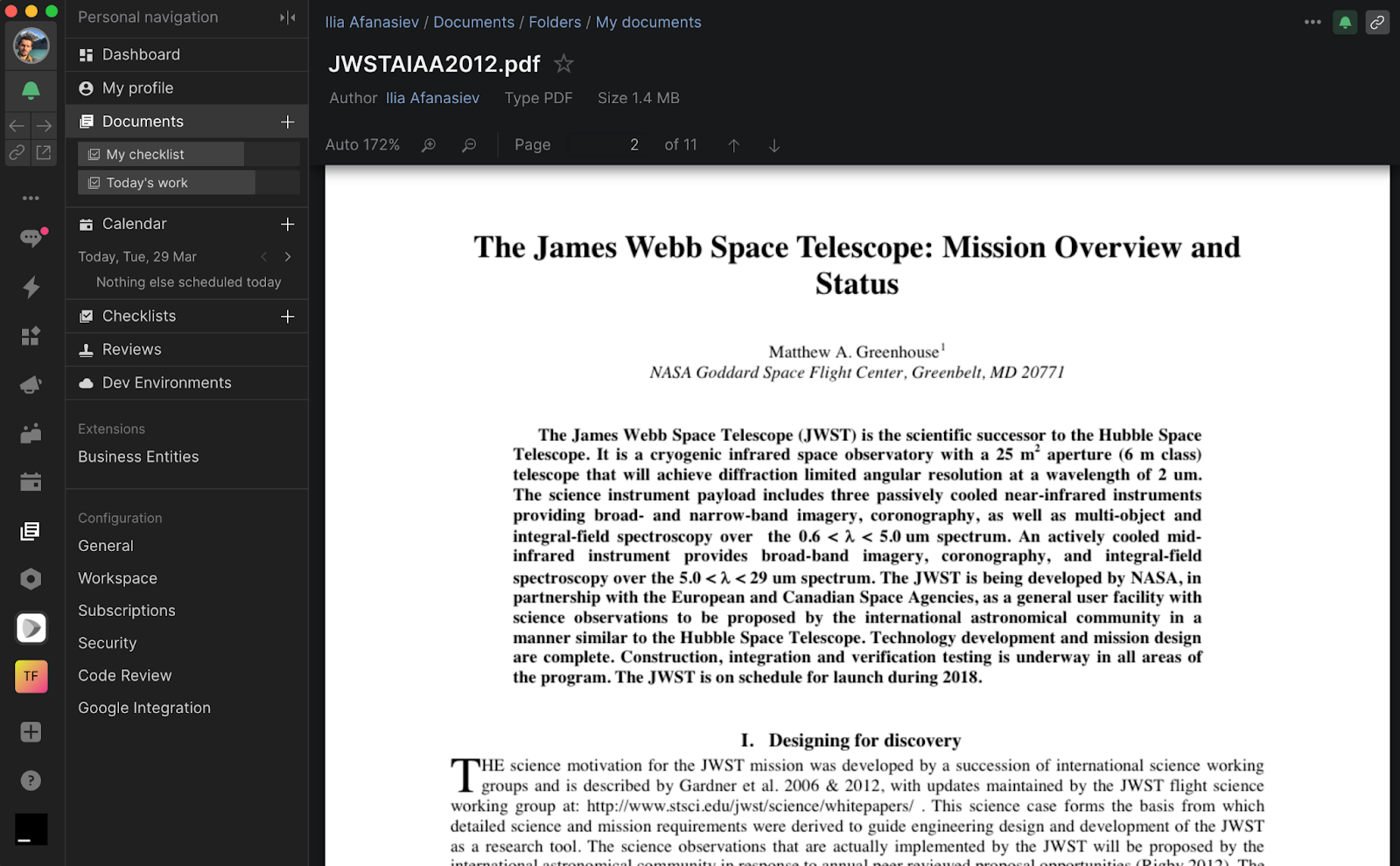
Learn the details of the new Documents and discover more about the update in this blog post.
Calendar
Integrate Space Calendar with your favorite calendar app with CalDAV support
With this update, you can now manage your Space work schedule and personal plans from your favorite calendar app.
We’ve implemented CalDAV support in Space, allowing you to view and edit your Space calendar from calendars and mail applications that support CalDAV, such as Mac and iPhone Calendars, Thunderbird, and others.
What is CalDAV? CalDAV is a protocol that allows you to display and manage your calendar on any device using any compatible application.
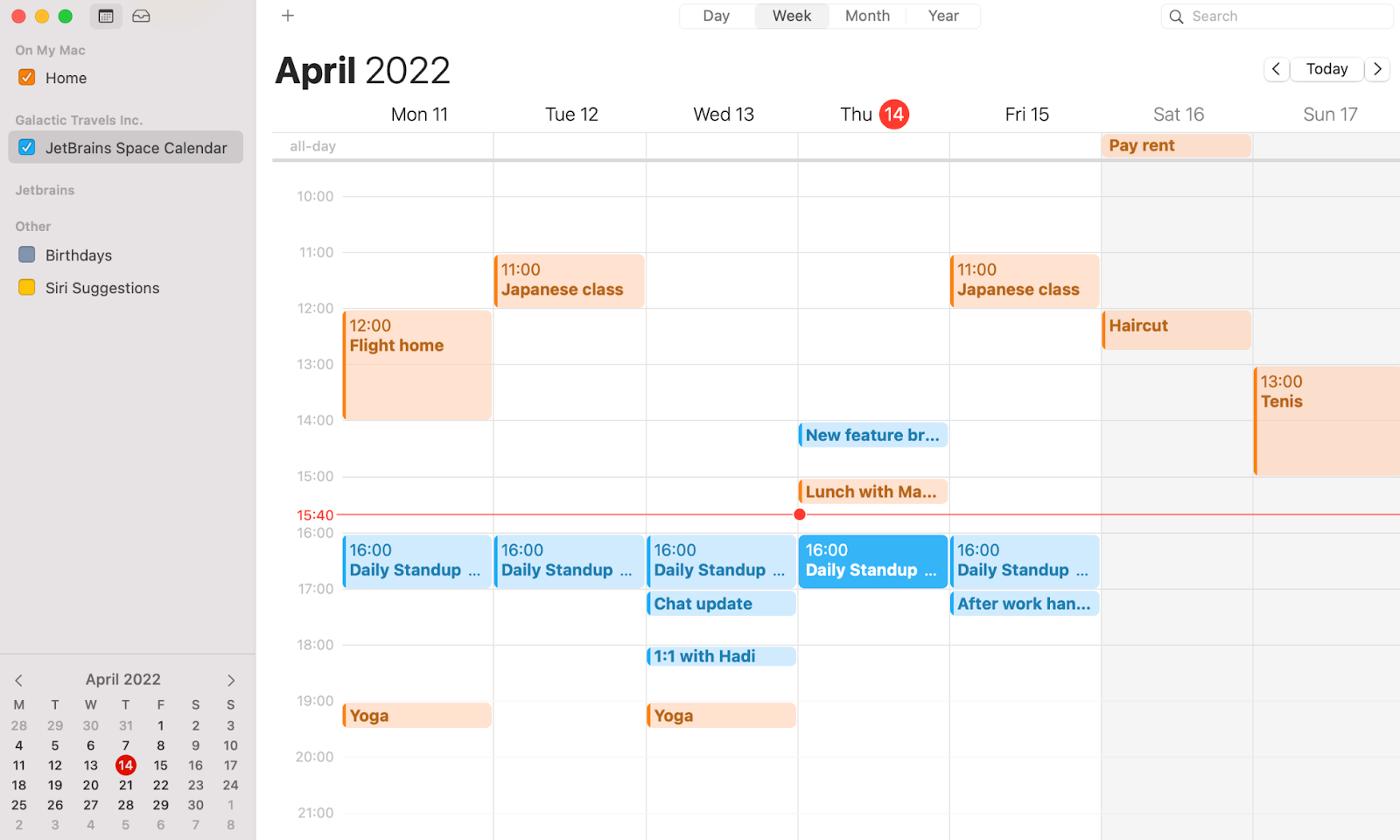
Read these guidelines to find out how to view and edit your Space calendar from your other calendars, and to learn about supported clients.
Package management
Manage and share file artifacts with Space Packages
A new type of Space Package repository is now available for automated storage and sharing of project-related files – File Repository.
Use command-line tools, like cURL and Powershell, to remotely manage the repository or handle files and folders from within the UI. Thanks to file content immutability enabled by default, you can ensure reproducibility for your CI/CD pipelines.
To create a File Repository, go to your Project | Packages, click on ‘New repository‘, and select ‘File Repository‘. Read the documentation for more information.
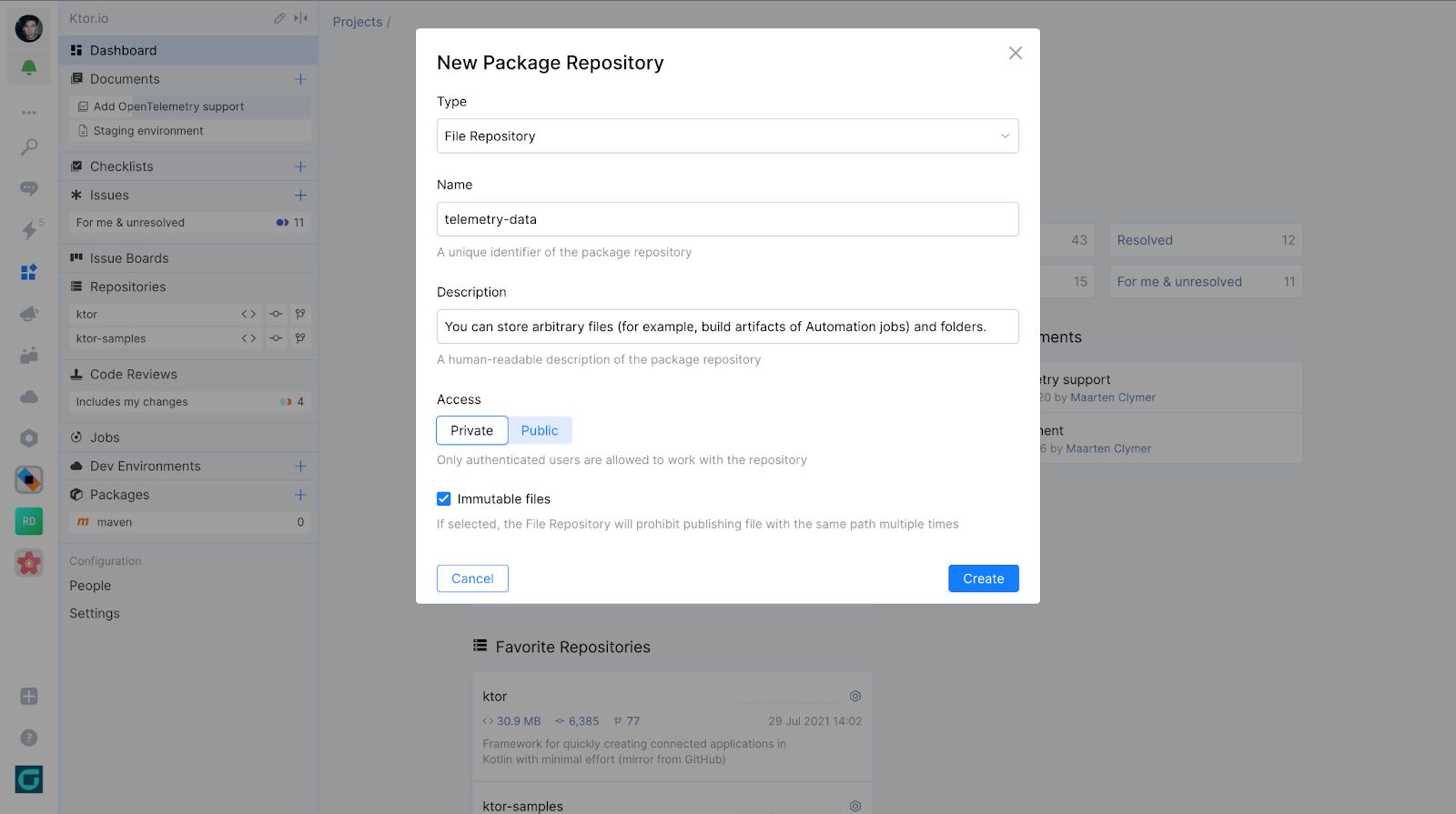
Dashboard
Customize your Space dashboard
You can now rearrange the widgets on your personal dashboard or hide those you don’t need.
The default dashboard provides an overview of useful day-to-day information, with widgets like the Calendar, Favorite Projects, Code Reviews, Followed Teams, and Recent Blog Posts.
To configure your personal dashboard, click on the ‘Customize dashboard’ button in the top right corner of your profile. You can adjust the widgets any way you like, and if you ever want to revert them back to the default view, you can simply click ‘Reset to default’.
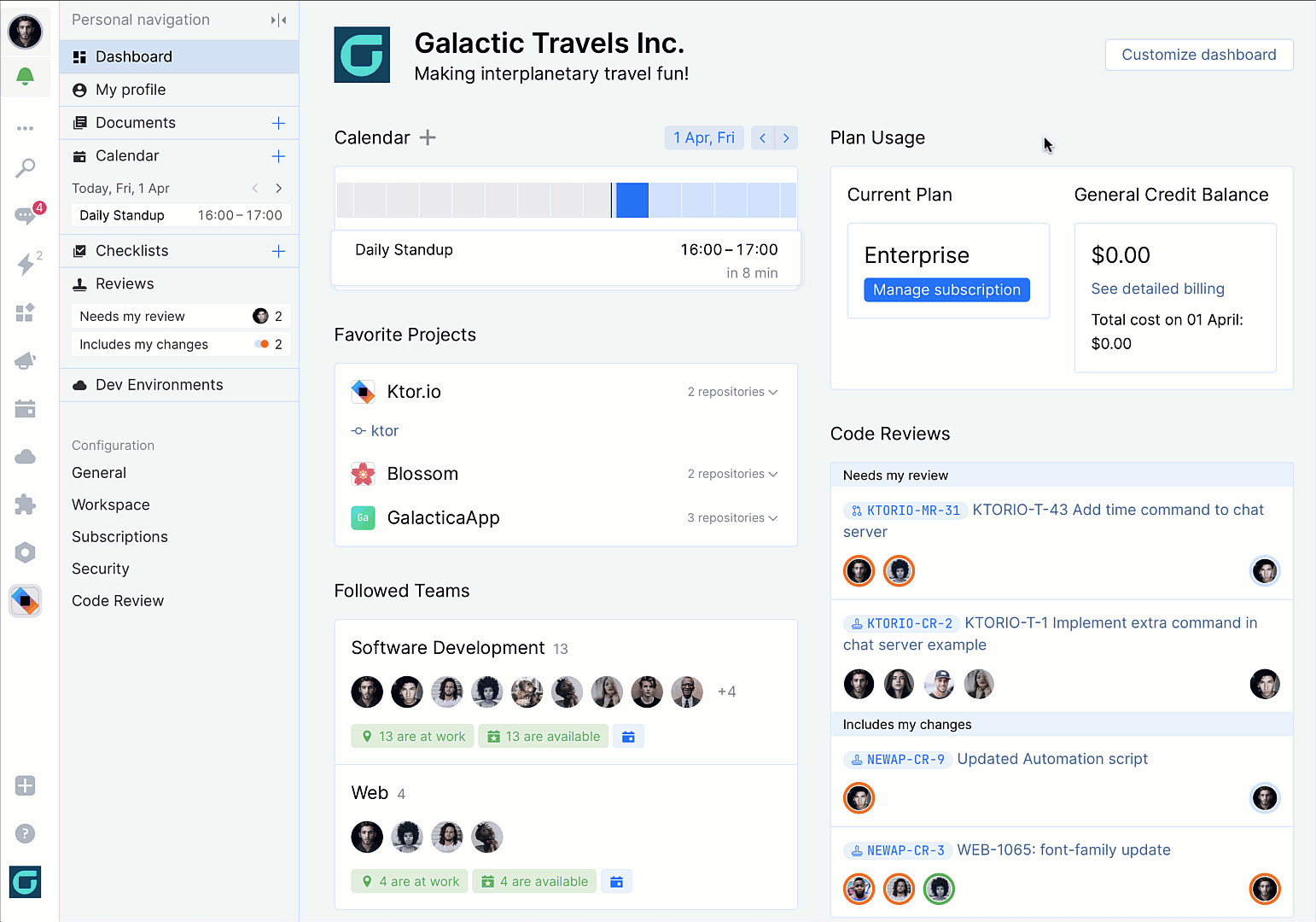
Subscribe to Space Blog updates