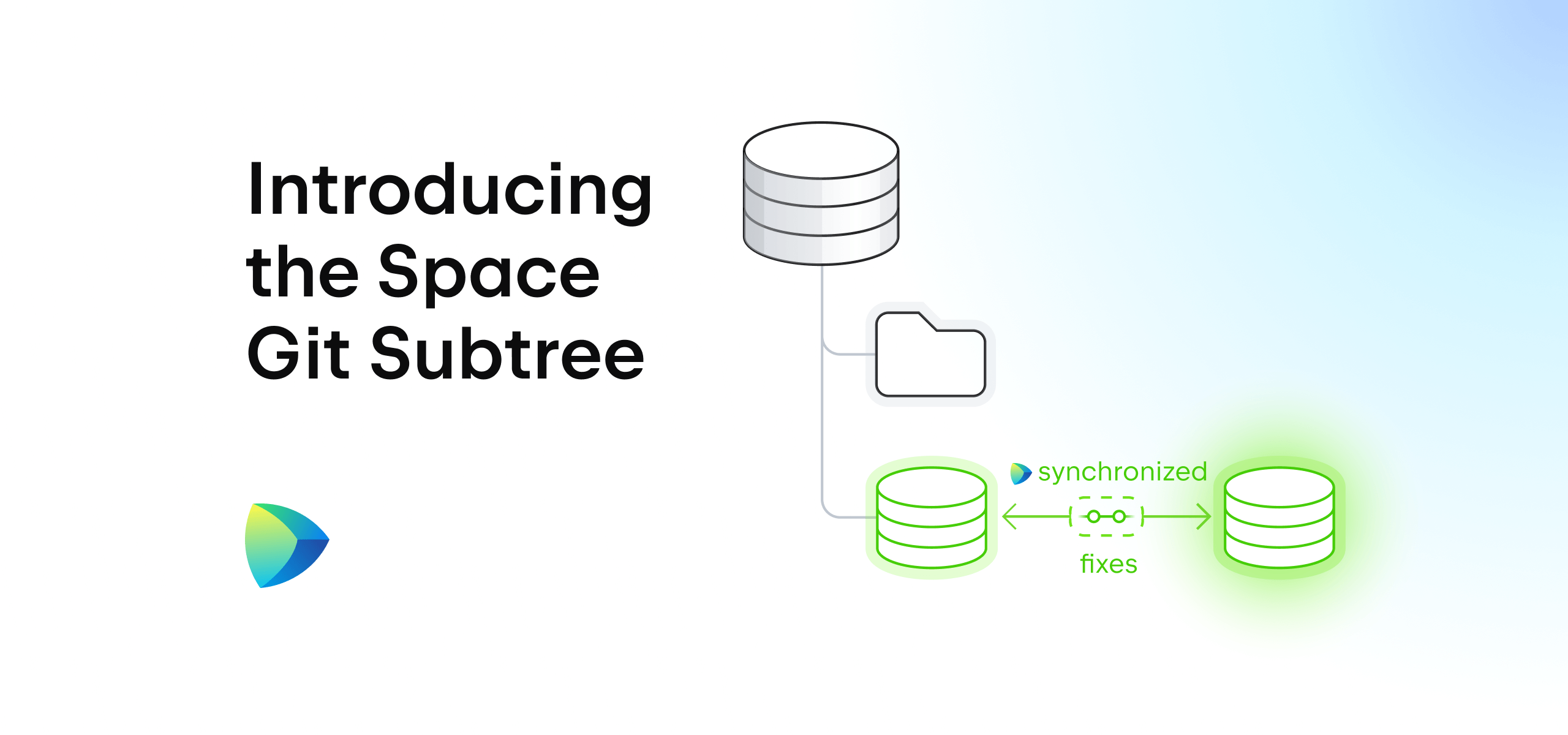Space
The intelligent code collaboration platform
Space and SpaceCode will be discontinued on June 1, 2025. Learn more → →
Space On-Premises 2023.2 Is Out!

Do you strive for complete control over your data while developing software?
You’ll be glad to know we’ve just released Space On-Premises 2023.2, a more accessible version with new simplified installation options and other useful features.
With the new AWS one-click installation option, you can now quickly and easily run Space on the AWS cloud. You can also use Docker Compose as a stable installation with the expanded Docker Compose configuration steps that we’ve added in this version.
To help improve your productivity, Space On-Premises 2023.2 adds a number of new features, such as powerful IDE-inspired navigation, issue time tracking, the ability to store build artifacts and cache project dependencies, support for Rust packages, the quick option to create issues directly from code snippets, and more.
Read this article to learn what’s new in the 2023.2 version, and see an overview of the available installation options to find one that suits your team best.
Space On-Premises installation options
With the release of v2023.2, you now have three different ways to install Space On-Premises to choose from. You can install Space on the AWS cloud, in a local environment using Docker Compose, or in a Kubernetes cluster.
Check out the illustration below for a quick breakdown of the installation options, and continue reading for more details.
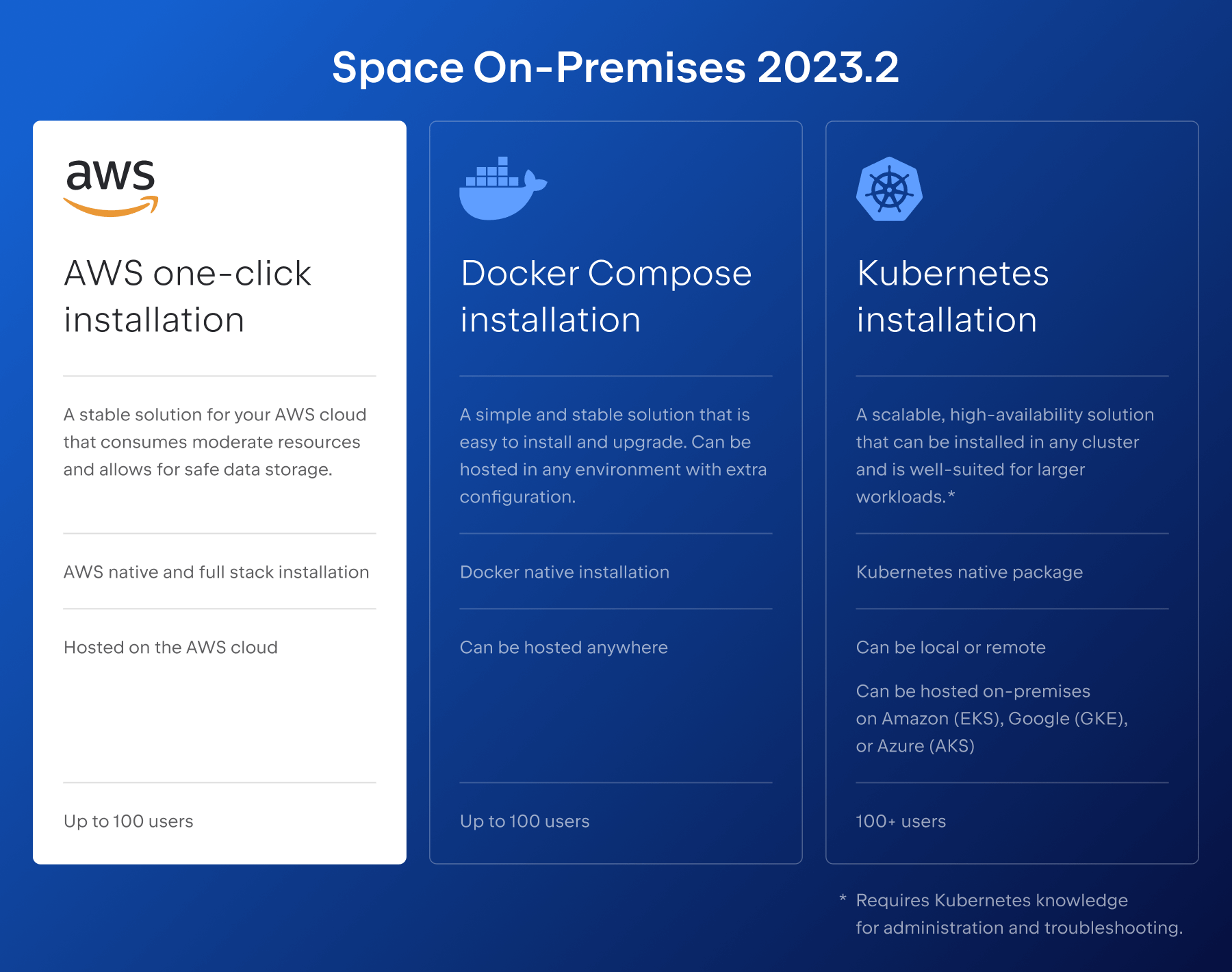
For a more detailed comparison, refer to our documentation page.
AWS one-click installation
AWS one-click installation provides the easiest way to get your own Space On-Premises instance. The AWS package represents an AWS native and full-stack installation hosted on the AWS cloud.
With this installation, you will get a stable solution that consumes moderate AWS resources and ensures safe data storage through AWS RDS and S3. The AWS option is perfect for organizations that are already leveraging AWS or don’t yet have a dedicated infrastructure in place.
Docker Compose installation
You can run your Space On-Premises instance in Docker containers configured with Docker Compose. This installation method is quick and straightforward, allowing for rapid deployment and upgrades of Space On-Premises.
The Docker Compose option provides a simple and stable Docker native installation that can be hosted anywhere, giving you the flexibility to adapt it to your organization’s infrastructure. In the 2023.2 release, we have introduced additional configuration steps enabling you to use it as a stable installation. You can start with the Docker Compose installation and scale your data later if required.
Kubernetes installation
The Kubernetes native package can be installed in any cluster, whether it’s running in your own environment, in Amazon Elastic Kubernetes Service, Google Kubernetes Engine, Azure Kubernetes Service, or any other cloud service that supports Kubernetes.
The Kubernetes installation of Space On-Premises offers a scalable high-availability solution that is ideal for managing larger workloads. However, it requires Kubernetes knowledge for administration and troubleshooting.
How to upgrade
To upgrade your Space On-Premises to the latest 2023.2 version, follow these instructions.
Space On-Premises pricing plans
Space On-Premises is available in three plans, including a free plan for up to 10 members and paid plans starting from USD 25 per member per month. The features are broken down by plans, similar to the Space Cloud plans. For more details on pricing plans, refer to the Pricing page.
What’s new in Space On-Premises 2023.2
The On-Premises edition provides most of the Space features that don’t require hosting on the JetBrains side, with Dev environments being a notable exception. The Space Automation functionality is limited in On-Premises, as well: It supports CI/CD jobs using only self-hosted and Kubernetes workers.
The following is a list of features available in v2023.2 that weren’t part of v2023.1.
Powerful IDE-like navigation in Space
We’re bringing familiar and powerful IDE-inspired navigation to Space, designed to enhance developers’ productivity and efficiency. Simply press Cmd+K to navigate anywhere in Space. Just like in your favorite IDE, the overhauled navigation is especially useful when you know the name (or at least a part of the name) of the item you’re searching for. With all your data in one place, now you can easily navigate between chat messages, issues, and code reviews with just a few keystrokes.
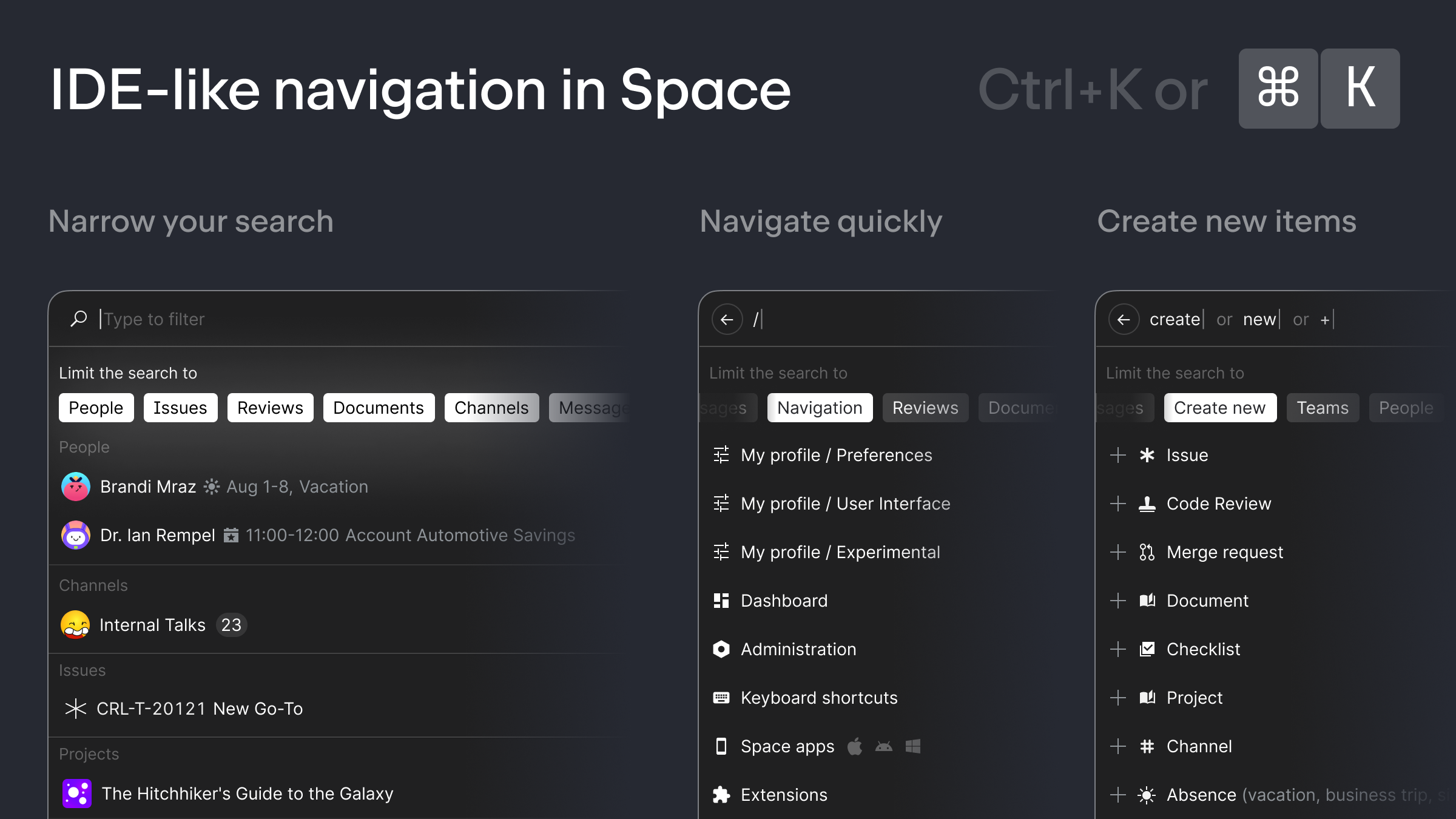
Store build artifacts and cache project dependencies in file repositories
File repositories can now be used as storage for any of your build artifacts – test results, code quality reports, or binaries – or as local caches for project dependencies. Doing so lets you further streamline your CI jobs, save resources, and improve build times. Additionally, we offer a declarative DSL for file inputs, allowing you to easily save project secrets as files or download any file artifacts before your job starts. Read more about these features.
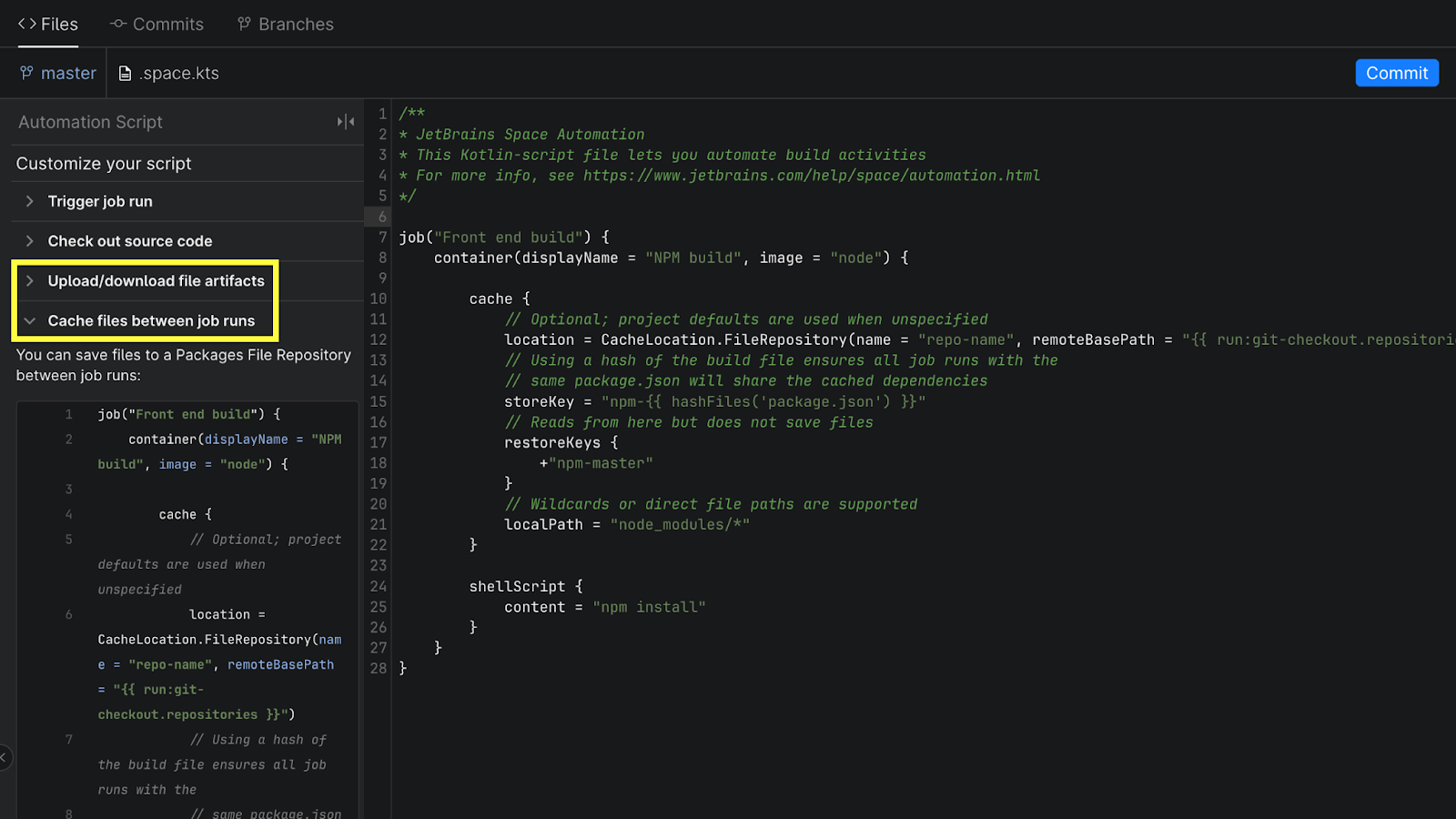
Pre-fill merge request description from commits
Merge requests and code reviews now have a dedicated description field to hold all relevant details. You can also pre-fill the details of a new merge request with messages from the branch commits by clicking Copy text from commit messages under the description field.
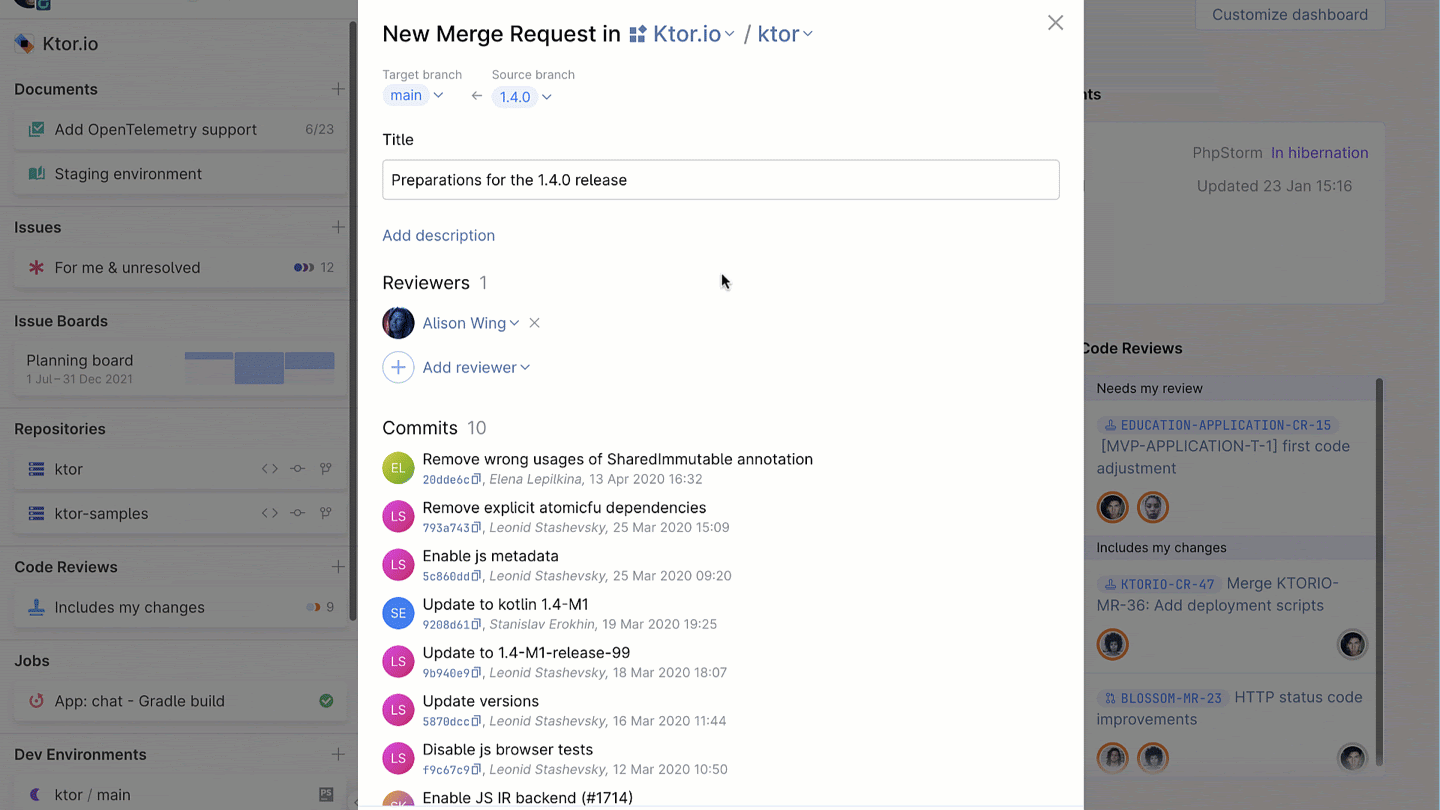
Create issues from code snippets
You can now highlight a portion of your code and create an issue from it or send it directly to a chat or channel. The highlighted area will be presented as a code snippet with a link to the corresponding file or commit in the repository, so others can quickly preview and access it.
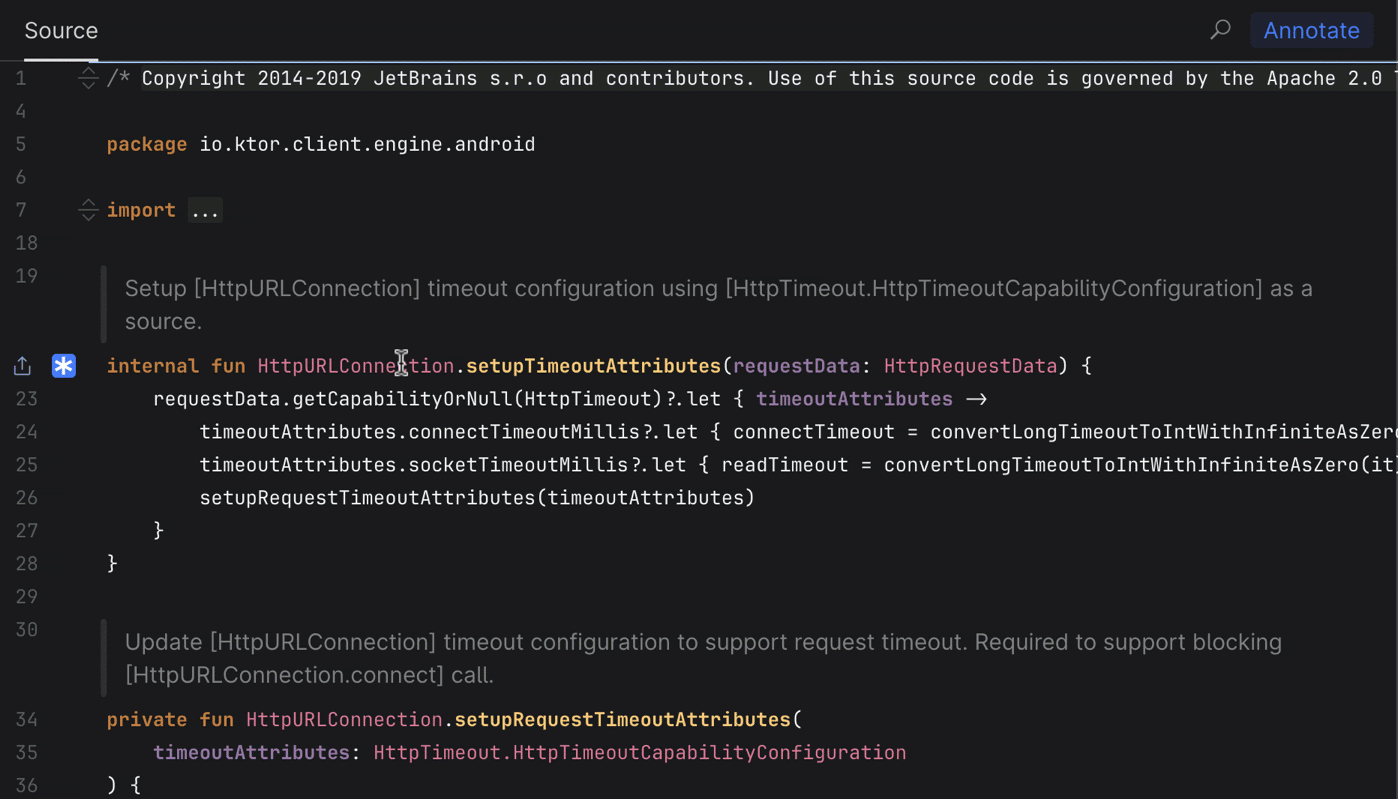
Actively track time spent on issues
In addition to retroactively logging the time you’ve spent on a Space issue, you can now dynamically track it to help you better manage your working hours. The time spent is logged with the current date, and you can always resume an existing timer or edit the entry to trace your sprints accurately.
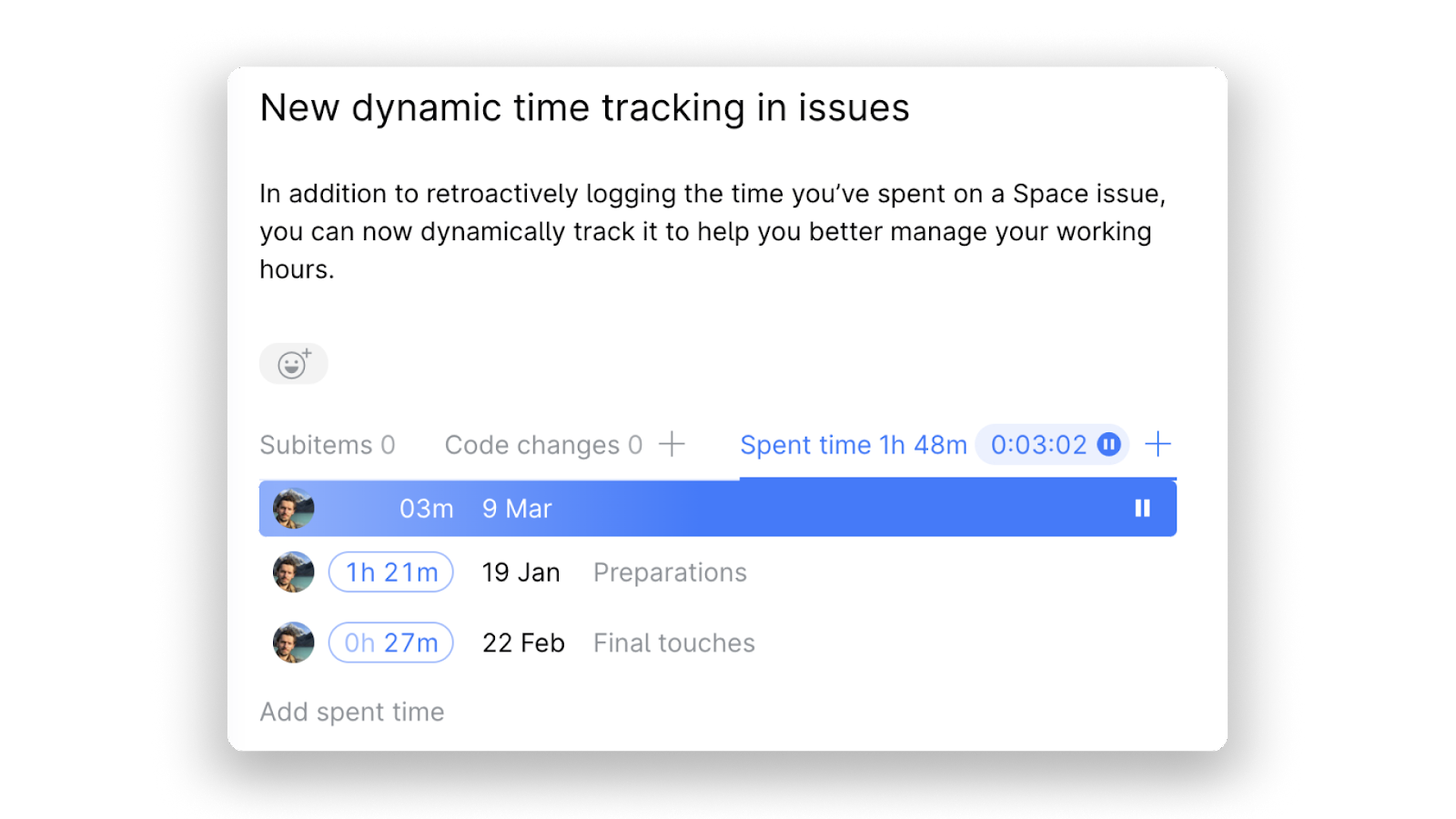
Access issues across multiple projects
Space makes it easier for you to work on various projects simultaneously, because there is now a single place where you can manage all of the issues available to you across the organization. In addition, you can now search for issues more easily by using advanced filters.
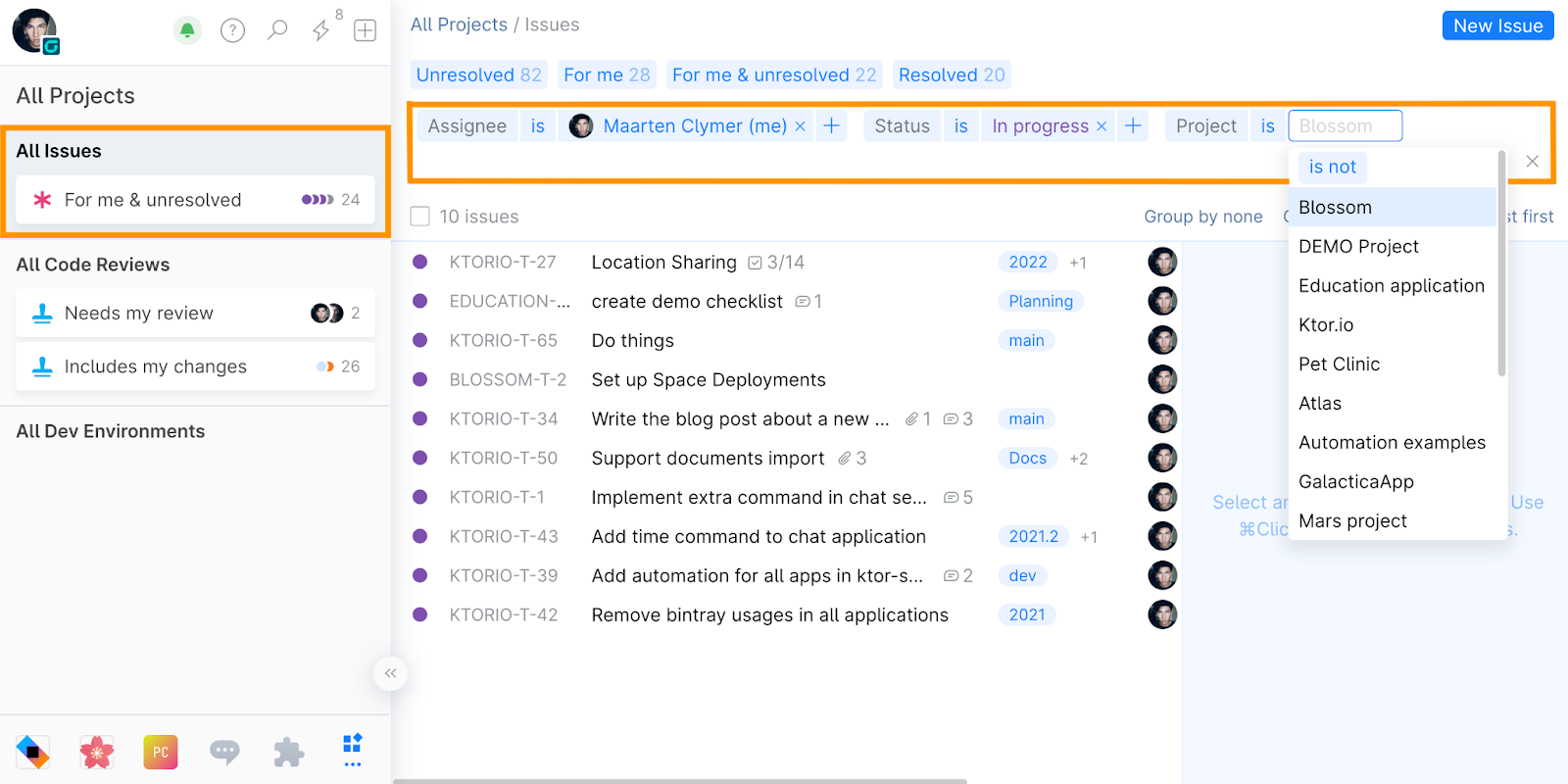
Publish container images to Docker Hub
Now you can publish your Docker and OCI images, as well as Helm charts, from Space Packages to Docker Hub. Learn more.
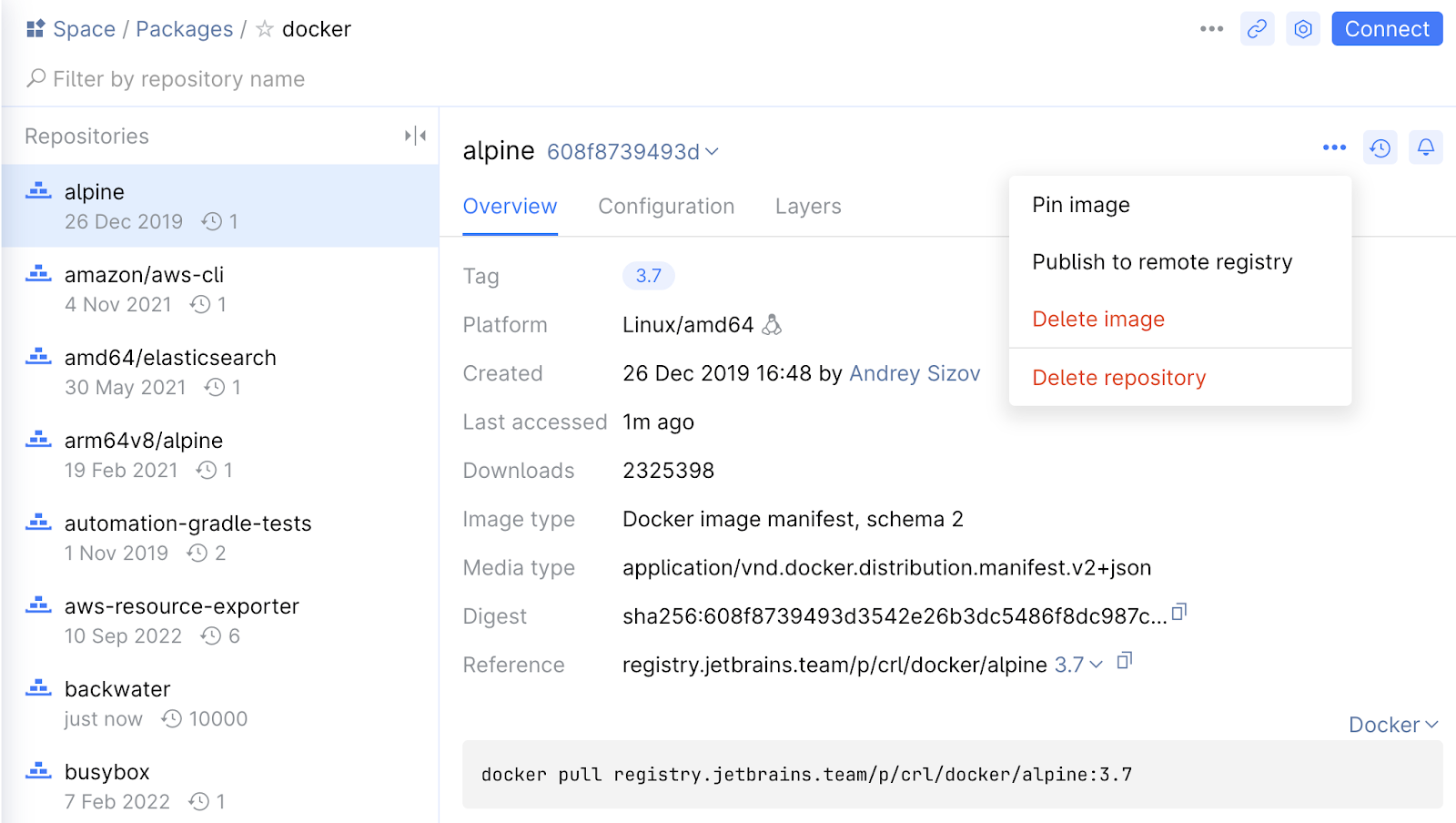
Manage and share Rust packages in Space
We’ve introduced Cargo sparse-registry support so that you can now store and share Rust packages using Space. The new sparse protocol speeds up the downloading of package dependencies when building a project and unifies the assigning of credentials to them. Learn more.
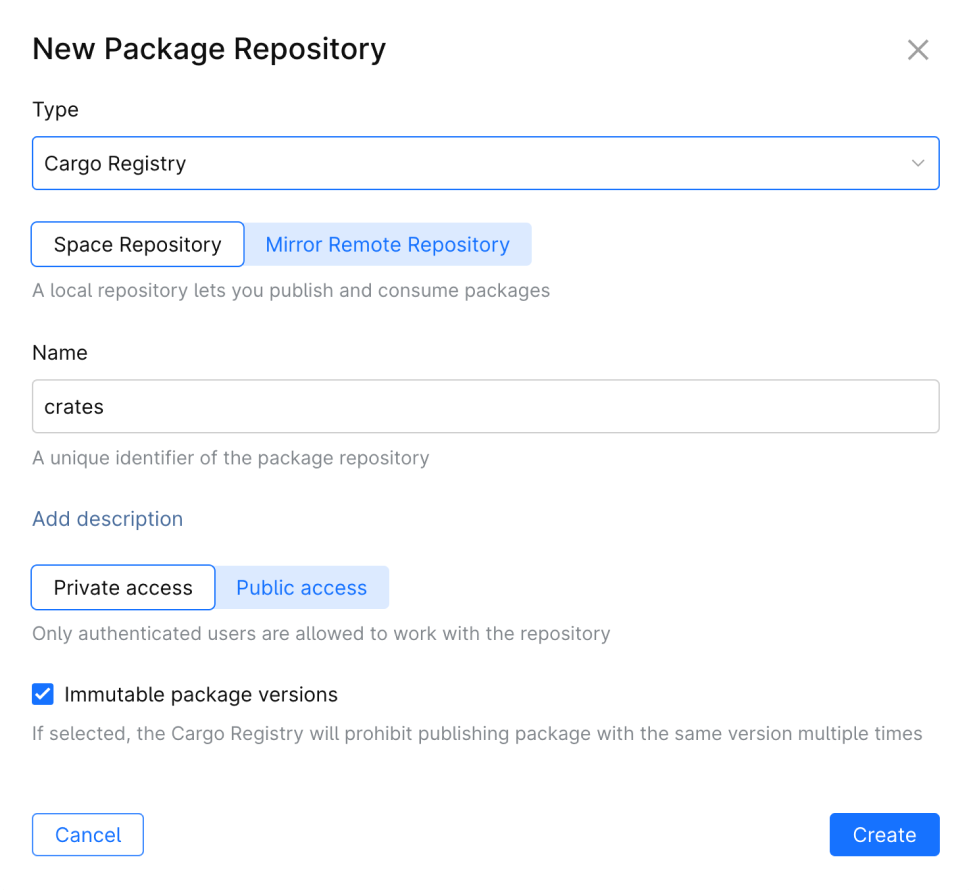
More features
Other useful features available in Space On-Premises 2023.2 include:
- Pin dashboard items such as repositories, issue boards, jobs, packages, and deployments for project members.
- Insert diagrams using the Mermaid syntax and CSV tables in chats, documents, and repositories.
- Navigate through files and folders with the new built-in preview in Documents.
Explore all the available features on the dedicated What’s New page.
Ready to give it a try? Download Space On-Premises now and take advantage of easy installation and useful new features for your whole organization.
Your feedback is extremely important to us, as it helps us make Space better for customers like you. Please feel free to share your thoughts with us in the comments below.
Subscribe to Space Blog updates