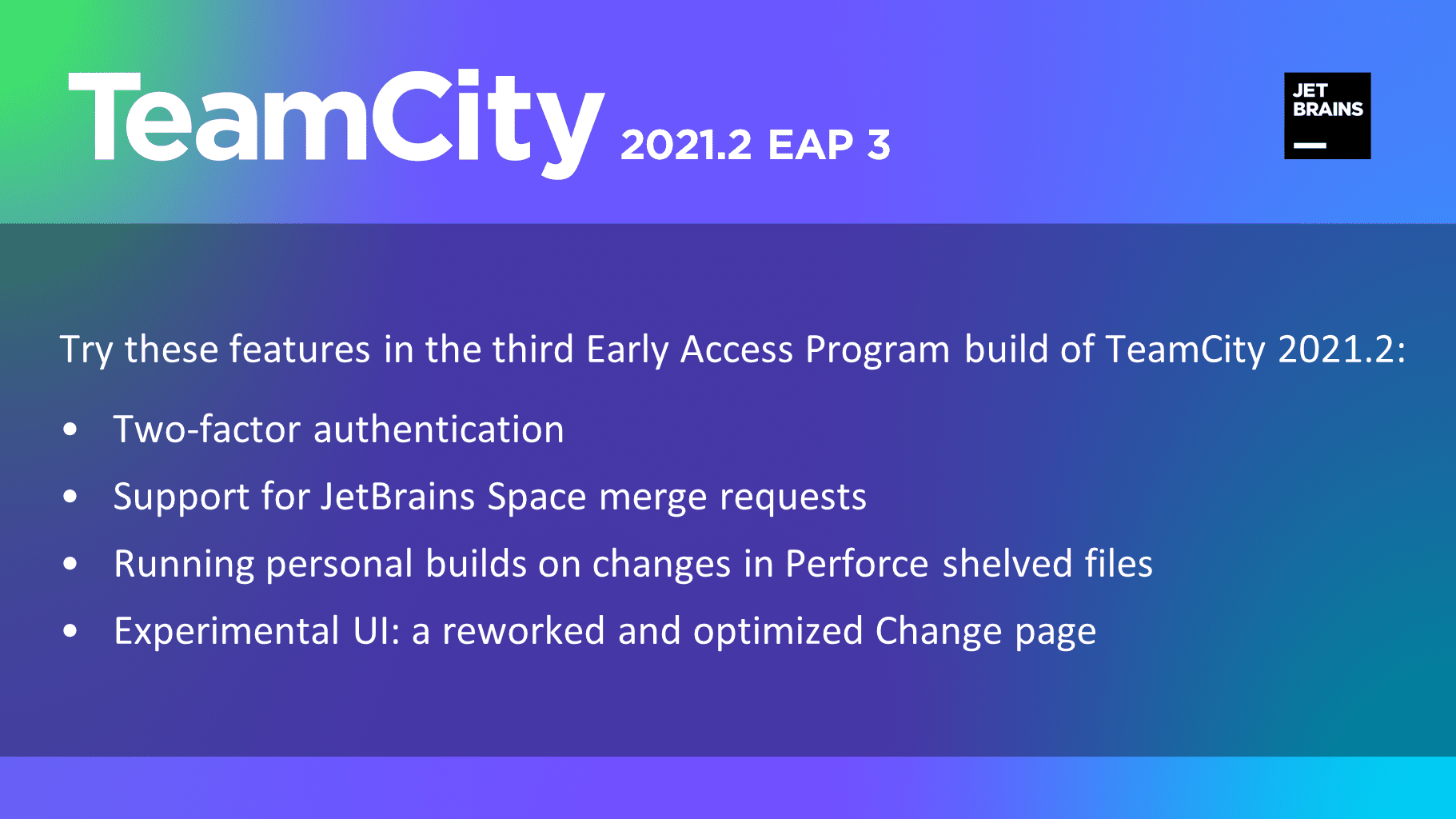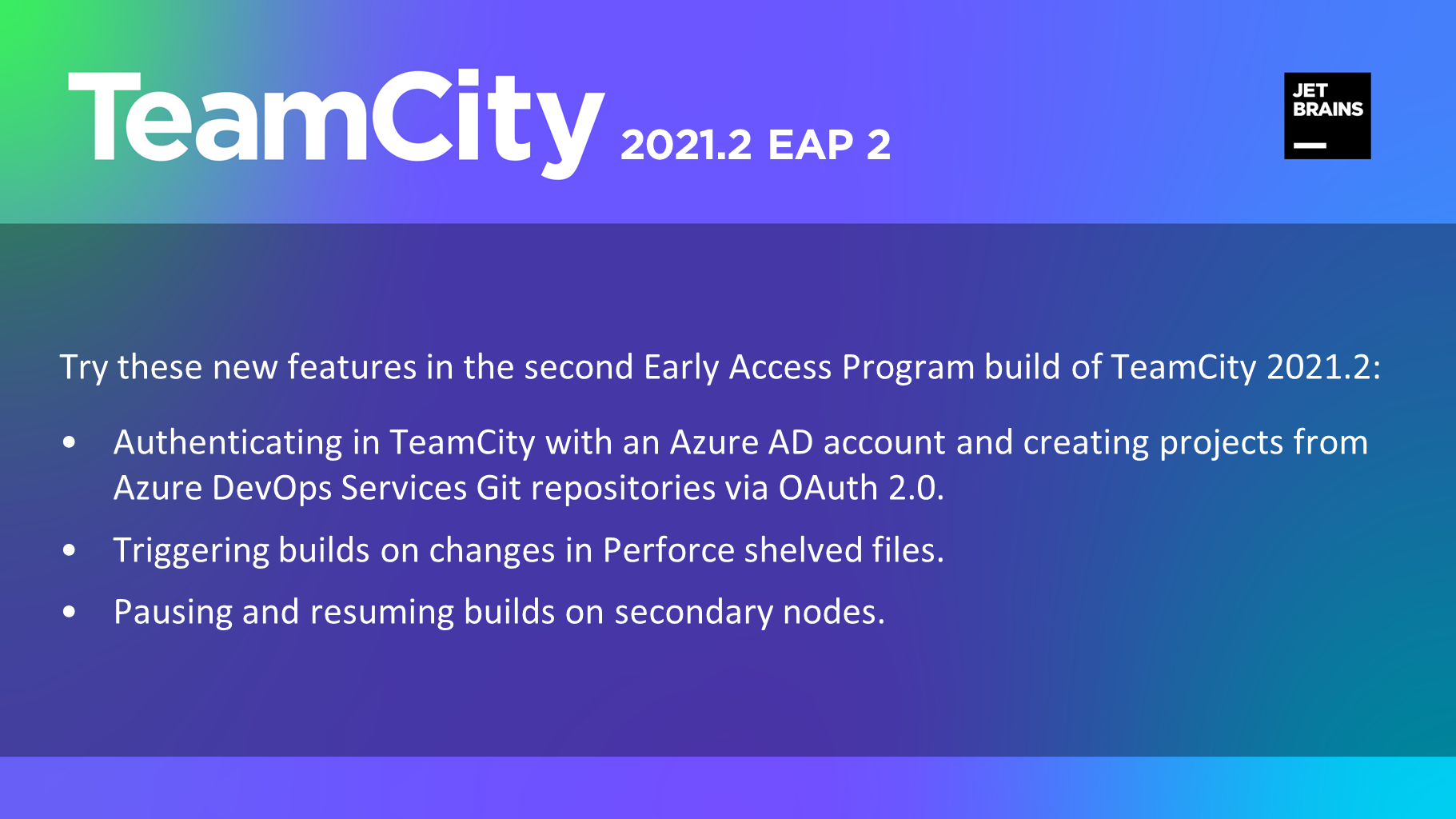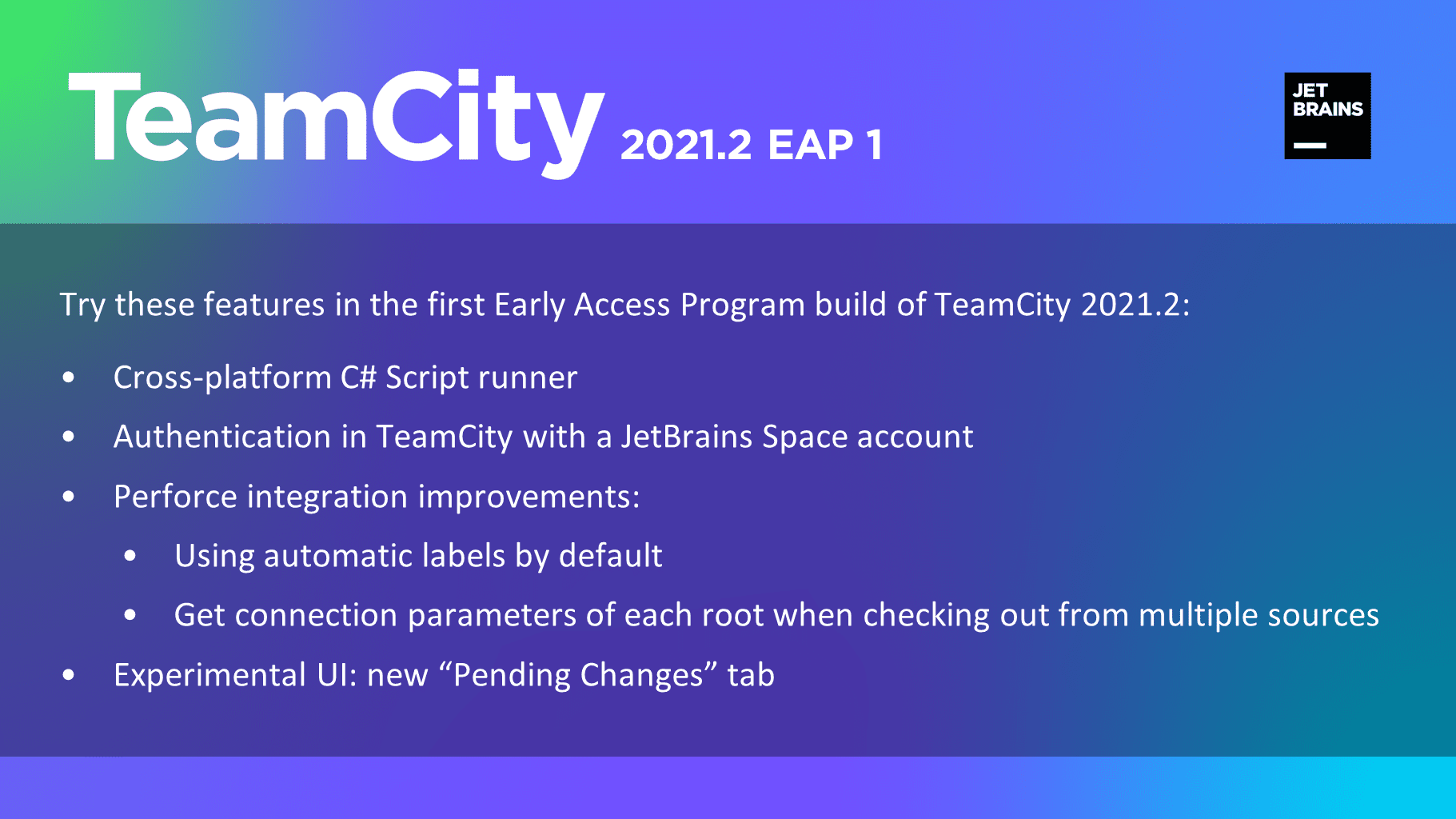TeamCity
Powerful CI/CD for DevOps-centric teams
Team up TeamCity with Fluid and Google Chrome
Many of the web applications we use nowadays are really complex and may deserve some special treatment such as… a dedicated browser window maybe. Why not? The idea of Site Specific Browsers is conquering more and more fans. Most of us can easily name at least 3 such applications used daily. GMail? Facebook? Flickr? Basecamp? TeamCity?
Yes, yes! And TeamCity too.
Some of us (those in the Apple camp) have been using TeamCity in a separate browser via Fluid for quite some time.
 Fluid lets you easily create single-site browsers. It’s really cool. Makes you see the applications you thought you knew well in a different light
Fluid lets you easily create single-site browsers. It’s really cool. Makes you see the applications you thought you knew well in a different light
To make TeamCity look natively nice in Mac OS dock, we’ve created a high-res TeamCity logo to serve as a Fluid application icon.
There is also a nice Growl Notifier plugin for even better integration. The red badge that Fluid can show on the dock icon can be of some use too. Ideas anyone?
 But, hey! Now Windows users can also create such site-specific applications. The answer is Google Chrome! No doubt, you have it installed by now ;) We have too.
But, hey! Now Windows users can also create such site-specific applications. The answer is Google Chrome! No doubt, you have it installed by now ;) We have too.
Since the latest TeamCity 4 EAP build every page provides all the info Google Chrome needs to create an “application shortcut”.
Choose the page you work with most often, e.g. a project page or a build configuration and create an application shortcut for it.
Thinking about all this a little further, it would be nice to tell the system to open certain URLs in specific applications. Based not only on the URL protocol, but also on domain-specific rules, so that clicking a http://mybuildserver:8888/* link would bring up the right Chrome application.
Is this doable now, in your opinion?
That said, go get the latest TeamCity 4.0 EAP build, create a separate application for TeamCity and try the new features.
Subscribe to TeamCity Blog updates