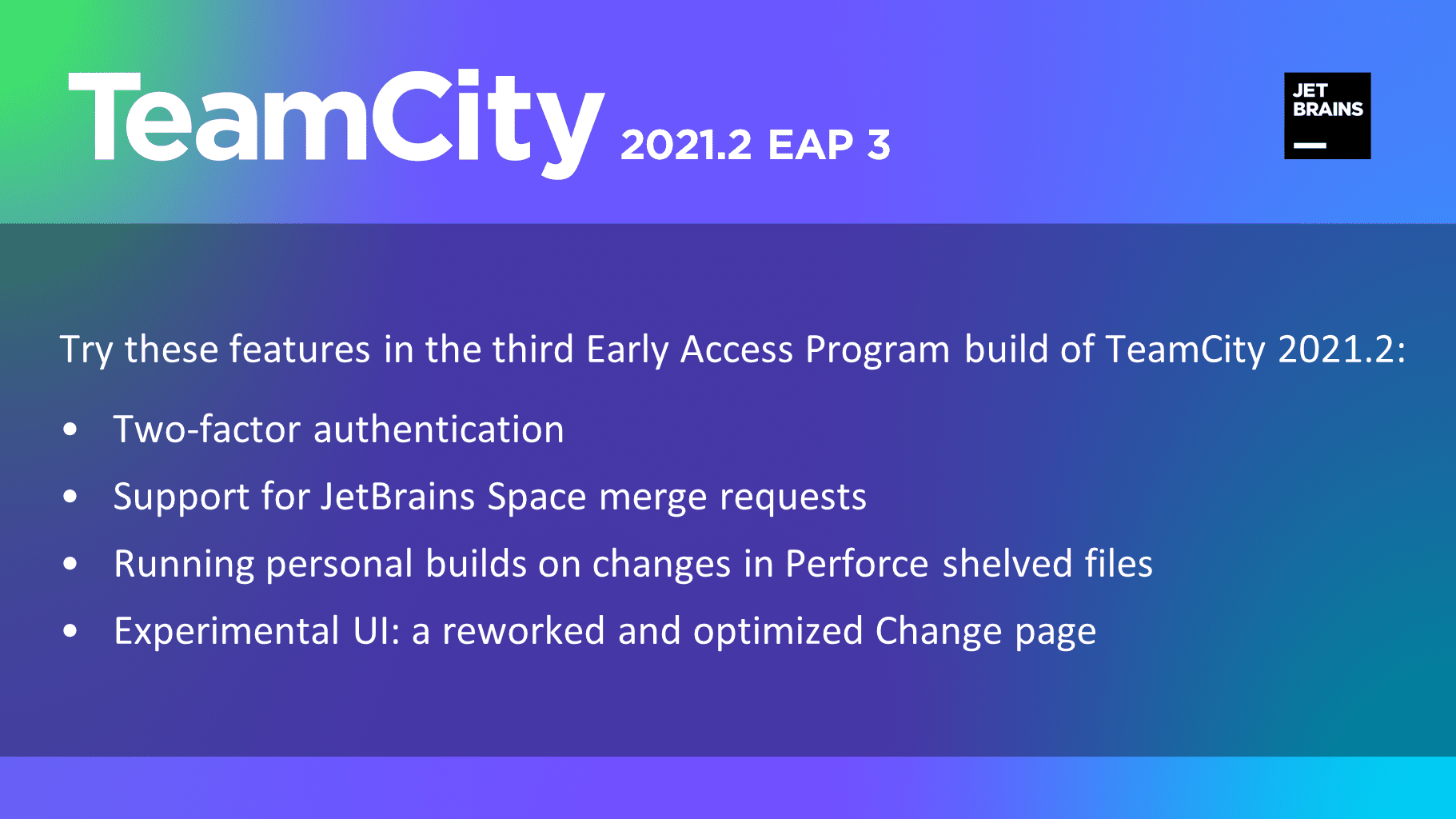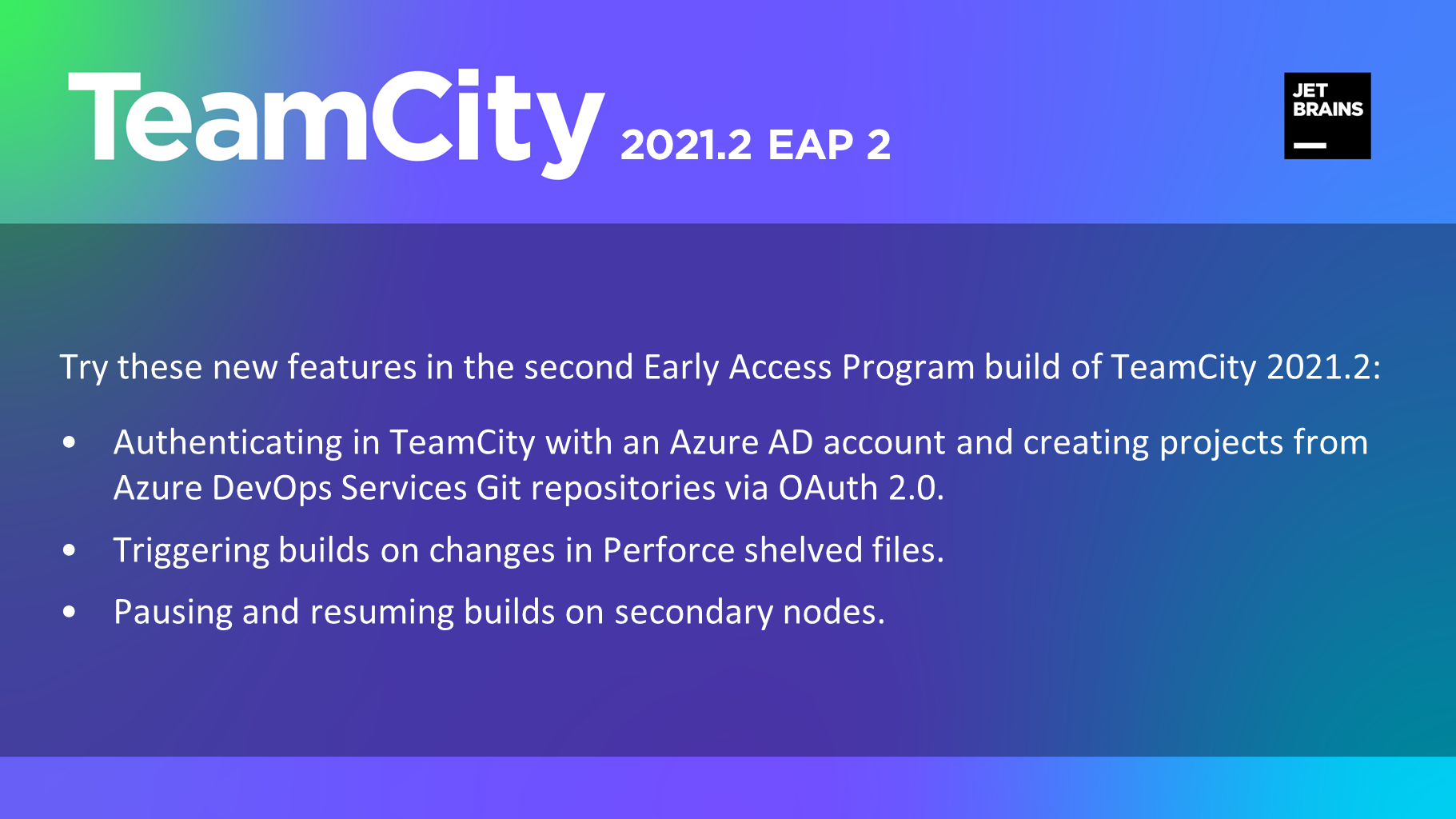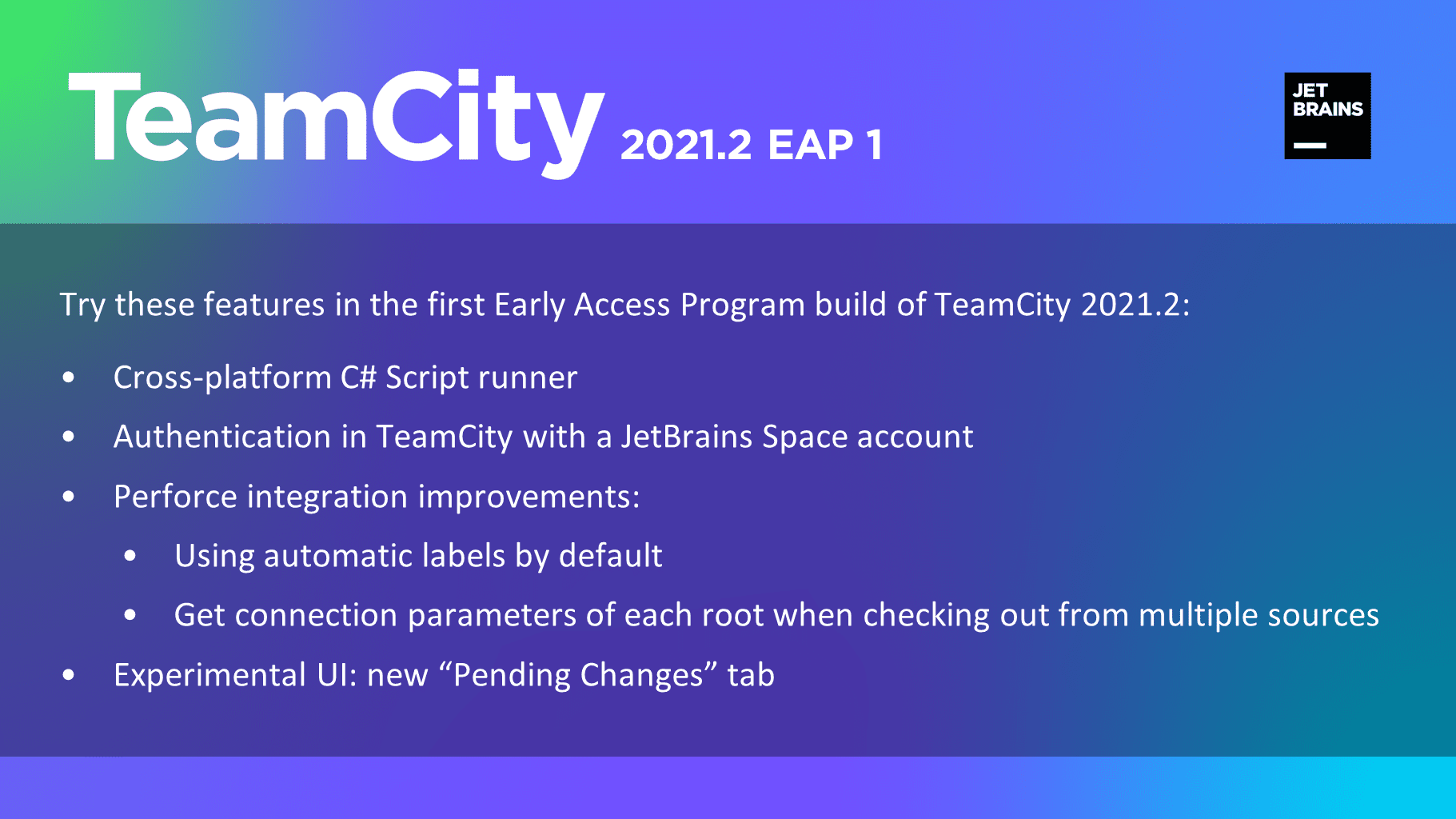TeamCity
Powerful CI/CD for DevOps-centric teams
New TeamCity 7.0 EAP (build 20702)
Today we’re making available yet another TeamCity 7.0 EAP build with lots of cool stuff in it. As usual, you can get a taste of features that are going to be in version 7.0 even before it is released. So if you’re wondering, what is there – here’s a list of things you couldn’t do before, but can try out now:
View investigations assigned to you at one page
Previously, there was no specific place where you could see all investigations assigned to you. Of course you had notifications, and you could see this information in each particular build configuration, but it would be much more convenient to have a dedicated page for that – who knows how many projects and build configurations are affected by your changes and in how many of those you are supposed to investigate failures. Now it’s easy to take a glance at the whole picture – just click a little box with a number next to your name.

Drill down inside artifact archives
It is now super easy to browse inside artifact archives right from the TeamCity web interface!

Moreover, you can download some particular file from an archive using new URL syntax:
http://<server url>/repository/download/<build conf id>/<build>/<archive>!<path in archive>
Plus it made easier configuring Report Tabs.
Disable build steps, triggers and more
Since we have introduced build steps, one of the most awaited features was an ability, to temporary or permanently disable some setting in build configuration. For example, if you have a configuration inherited from a template. Now you got it! Even better, you can not only enable/disable build steps, but also build triggers, build features and build failure conditions!
Use TeamCity as NuGet feed
TeamCity now can act as NuGet server serving NuGet packages published to TeamCity as regular build artifacts. When a build publishes NuGet package as artifact it is automatically added to TeamCity NuGet feed. This feature needs to be enabled explicitly on Administration -> Server Configuration -> NuGet tab.
Note, current implementation of NuGet shows all found packages within TeamCity installation. Access rights are only checked on downloading packages bits. There is a related issue for it though: TW-19157.
Work easier with agent pools, dependencies, R# inspections and so on
Of course, we also greatly improved features introduced in earlier EAP builds.
- For agent pools we’ve added ability to filter build queue by an agent pool; added grouping by agent pool on Agent Matrix and Agent Statistics pages; redesigned Compatibility pages; and more.
- .NET Inspections runner was improved in order to work correctly with LINQ usages, Silverlight projects, External annotations usages (NUnit) and Web Site, Asp.NET MVC projects.
- Dependencies graph introduced in previous EAP was greatly improved
- and much more – see the release notes.
Don’t forget to back up your TeamCity instance, try the build and help us make another one better for you!
Enjoy!
Subscribe to TeamCity Blog updates