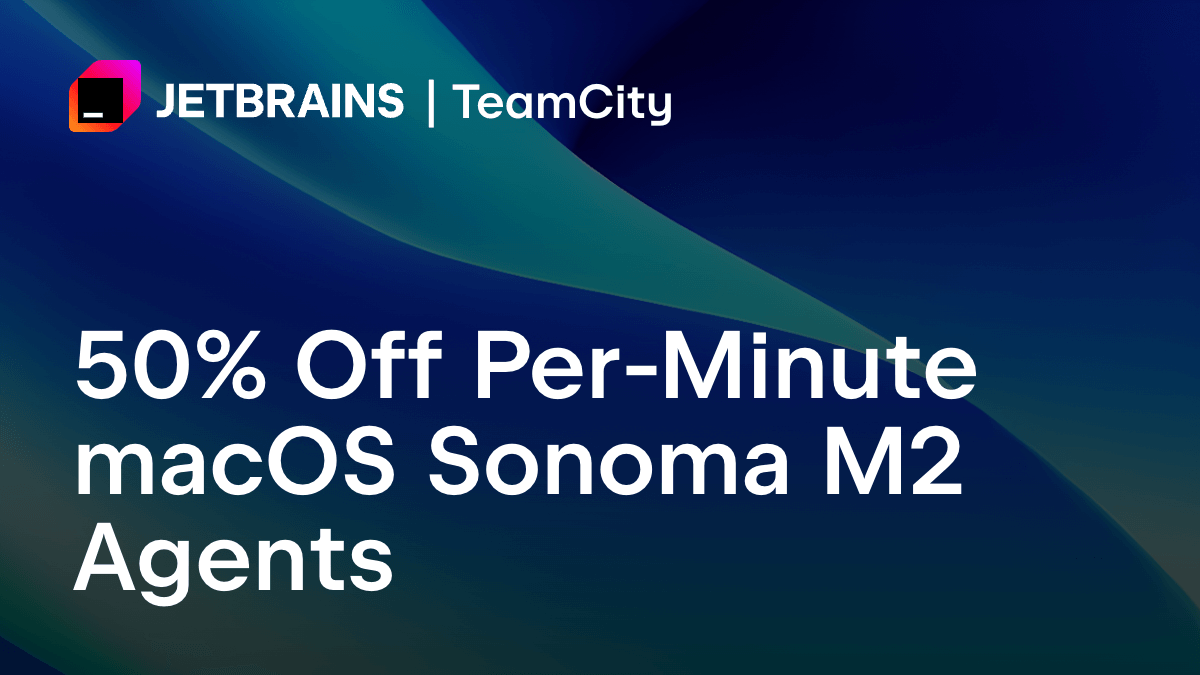TeamCity
Powerful CI/CD for DevOps-centric teams
TeamCity Docker Images for Windows
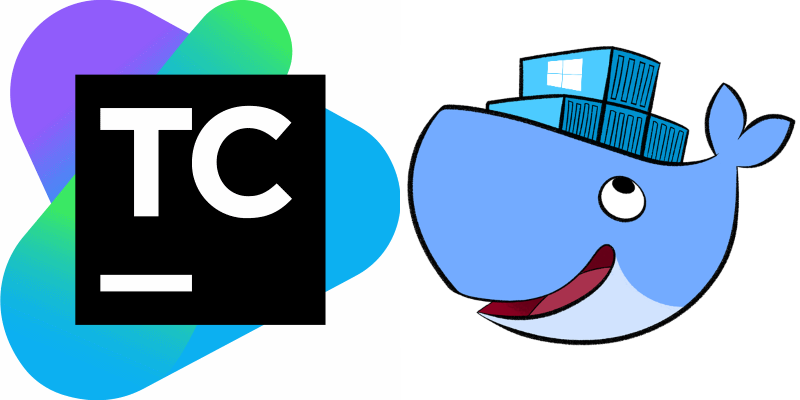 Some time ago we’ve published official TeamCity docker images for Linux. Since then Microsoft, together with Docker released support for Windows containers. And now we’re glad to announce official TeamCity Docker images for Windows containers.
Some time ago we’ve published official TeamCity docker images for Linux. Since then Microsoft, together with Docker released support for Windows containers. And now we’re glad to announce official TeamCity Docker images for Windows containers.
TeamCity Windows Docker images are based on windowsservercore and nanoserver images and have corresponding -windowsservercore and -nanoserver suffixes in tags.
For Windows we provide the same set of Docker images as for Linux containers:
- jetbrains/teamcity-server (Dockerfiles)
- jetbrains/teamcity-agent (Dockerfiles)
- jetbrains/teamcity-minimal-agent (Dockerfiles)
For instance, to run a nanoserver based TeamCity server, you can execute the following command:
docker run -it --name teamcity-server-instance -v %path to data directory%:C:/ProgramData/JetBrains/TeamCity -v %path to logs directory%:C:/TeamCity/logs -p %port on host%:8111 jetbrains/teamcity-server:latest-nanoserver
To connect TeamCity build agent to that server you could execute the following command:
docker run -it -e SERVER_URL="%url to TeamCity server%" -v %path to agent config folder%:C:/BuildAgent/conf jetbrains/teamcity-agent:latest-nanoserver
Note: due to limitations of Docker on Windows, you may not be able to access TeamCity server on localhost via http://localhost:%port% address. If this is the case, you should use non localhost IP address of your machine.
Due to some other known issues, we’d not recommend to run a production TeamCity server in Windows containers right now. But it seems fine to run a TeamCity agent inside a Windows container.
Please try these images and let us know what you think.
Happy building!
TeamCity Team
Subscribe to TeamCity Blog updates