TeamCity
Powerful CI/CD for DevOps-centric teams
TeamCity 2019.1: New UI, GitLab Integration, Support for Go, Token-Based Authentication, AWS Spot Fleet Requests
Please welcome TeamCity 2019.1—the first major release of this year! TeamCity 2019.1 provides a redesigned UI, native GitLab integration, and support for GitLab and Bitbucket server pull requests. Also included are token-based authentication, detection and reporting of Go tests, faster build agent upgrades, and AWS Spot Fleet requests.

Here are the key new features of the release.
New look, new feel, fewer clicks
TeamCity UI is getting a major overhaul, and here’s a first taste of what you’re going to get in this version.
Not only have we improved the look, but we’ve also updated the underlying technology stack so now the UI works as a single-page application, which means you can access parts of it faster and all the changes appear instantly. See the full TeamCity UI roadmap to stay up to date with all the planned changes.
In 2019.1, we are targeting the pages related to working with projects and build configurations.
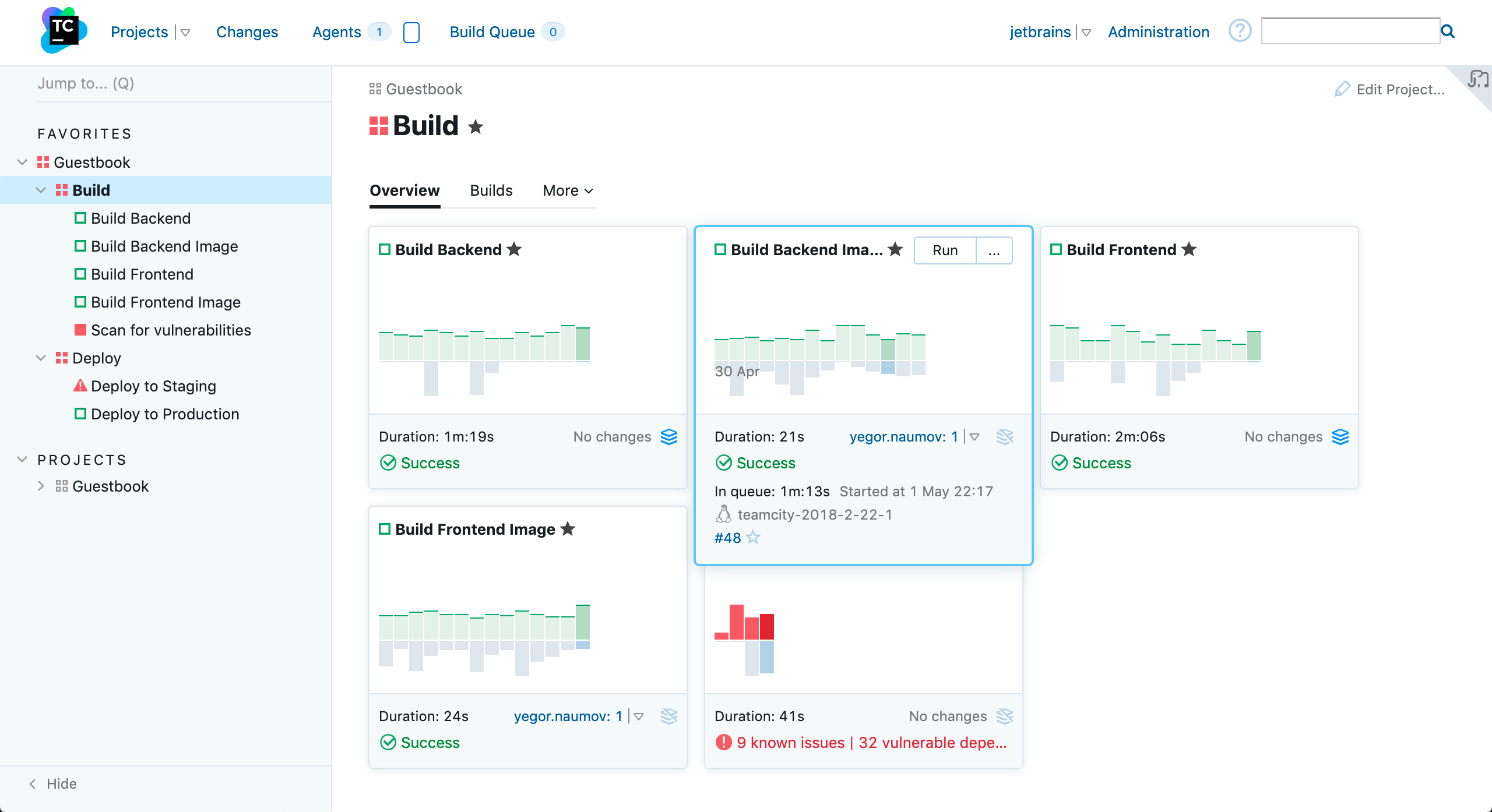
The new sidebar provides easy access to your builds and projects. The quick search lets you navigate to other build-related pages.
The project overview has been completely reworked and now provides a dashboard-style view over your build configurations.
The reworked Branches tab on the build configuration overview now displays your default branch, increasing the visibility of the most important data.
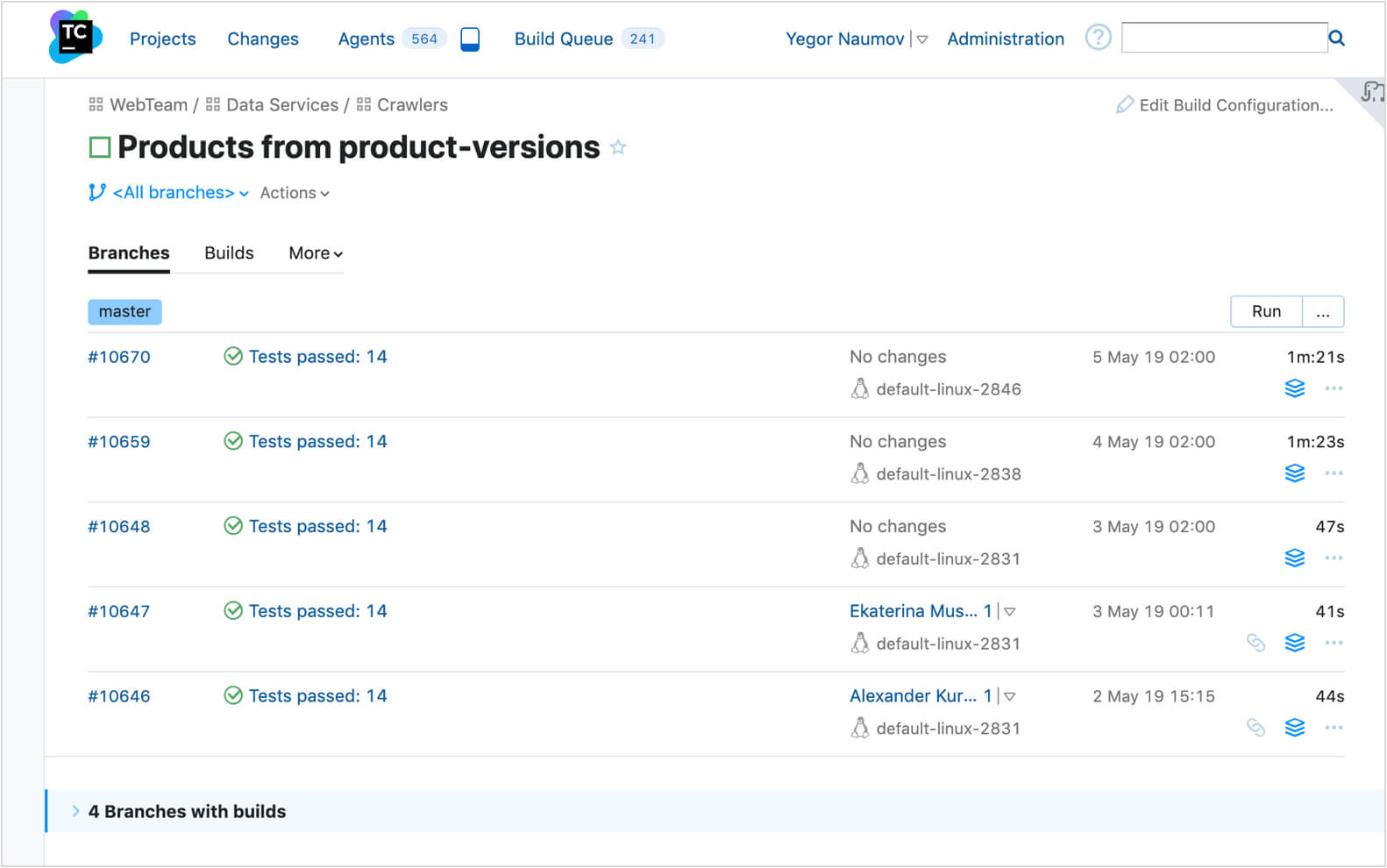
Full GitLab support out of the box
Using GitLab? TeamCity 2019.1 adds full support for GitLab. You can now set up a GitLab connection and create projects in TeamCity with one click, by simply picking a GitLab project from the list.
We’ve also added support for GitLab merge requests, so you can now set TeamCity up to automatically run the build on each merge request and then automerge it if the build is successful.
https://youtu.be/aE150gCfQyI
Go the distance
The Go language is now supported natively by TeamCity. Add your Go projects and TeamCity will detect and report Go tests, providing rich insights into the test status, its history across the builds and its duration, and will mark unstable tests as flaky.
https://youtu.be/PBmcNEJ5WhQ
Token-based authentication
In addition to basic HTTP authentication, TeamCity now supports authentication based on permanent access tokens. With tokens, you don’t need to expose a user login and password in scripts. Tokens are also useful for REST API authentication.
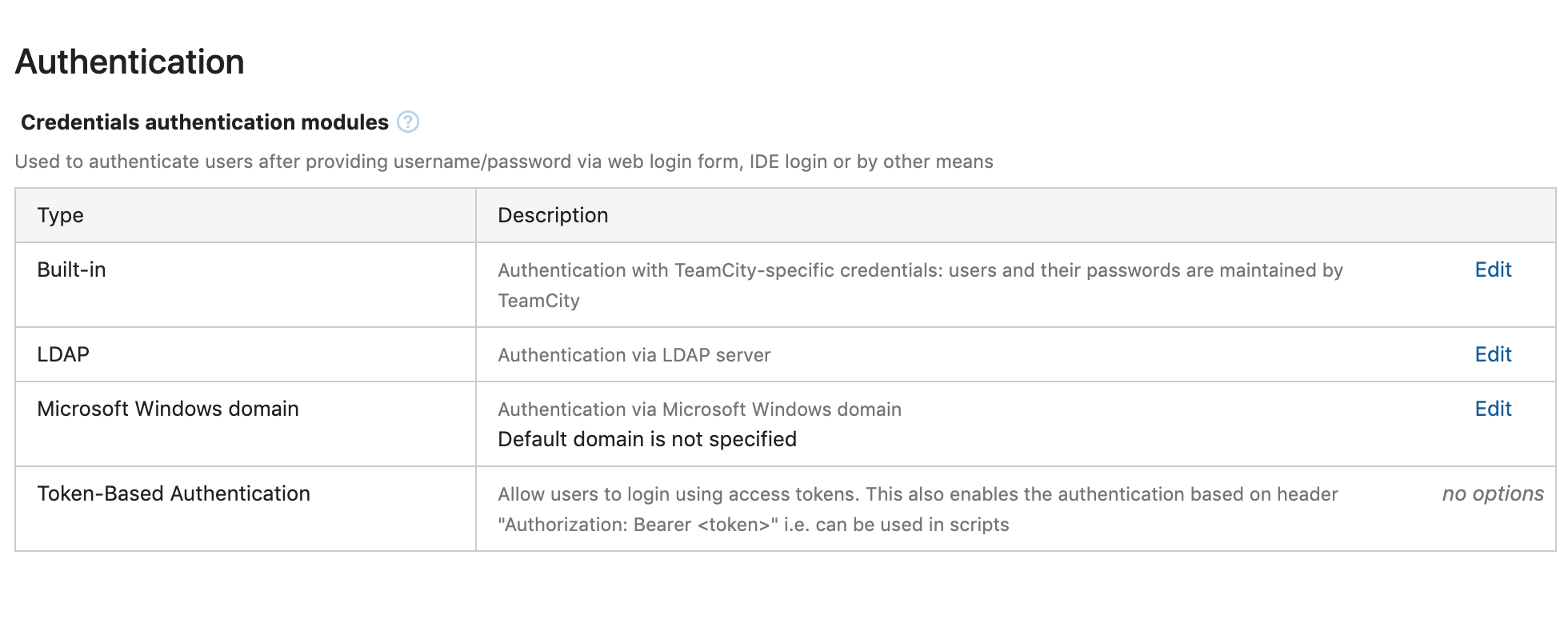
Snapshot dependencies without sources synchronization
You can now set up TeamCity to trigger snapshot dependencies so that it does not synchronize the revisions of code. This is handy when running deployments and lets you promote one of the older builds in the chain using the latest deployment configuration.
https://youtu.be/-kpojIazFes
AWS Spot Fleet requests
With this more flexible way of creating Spot Instances, you now have more granular control over your Spot Fleet. TeamCity 2019.1 lets you submit and edit the spot fleet configuration file and specify the strategy, set the target capacity, and add tags to your instances. It is a more advanced and cost-effective way of running your builds on AWS.
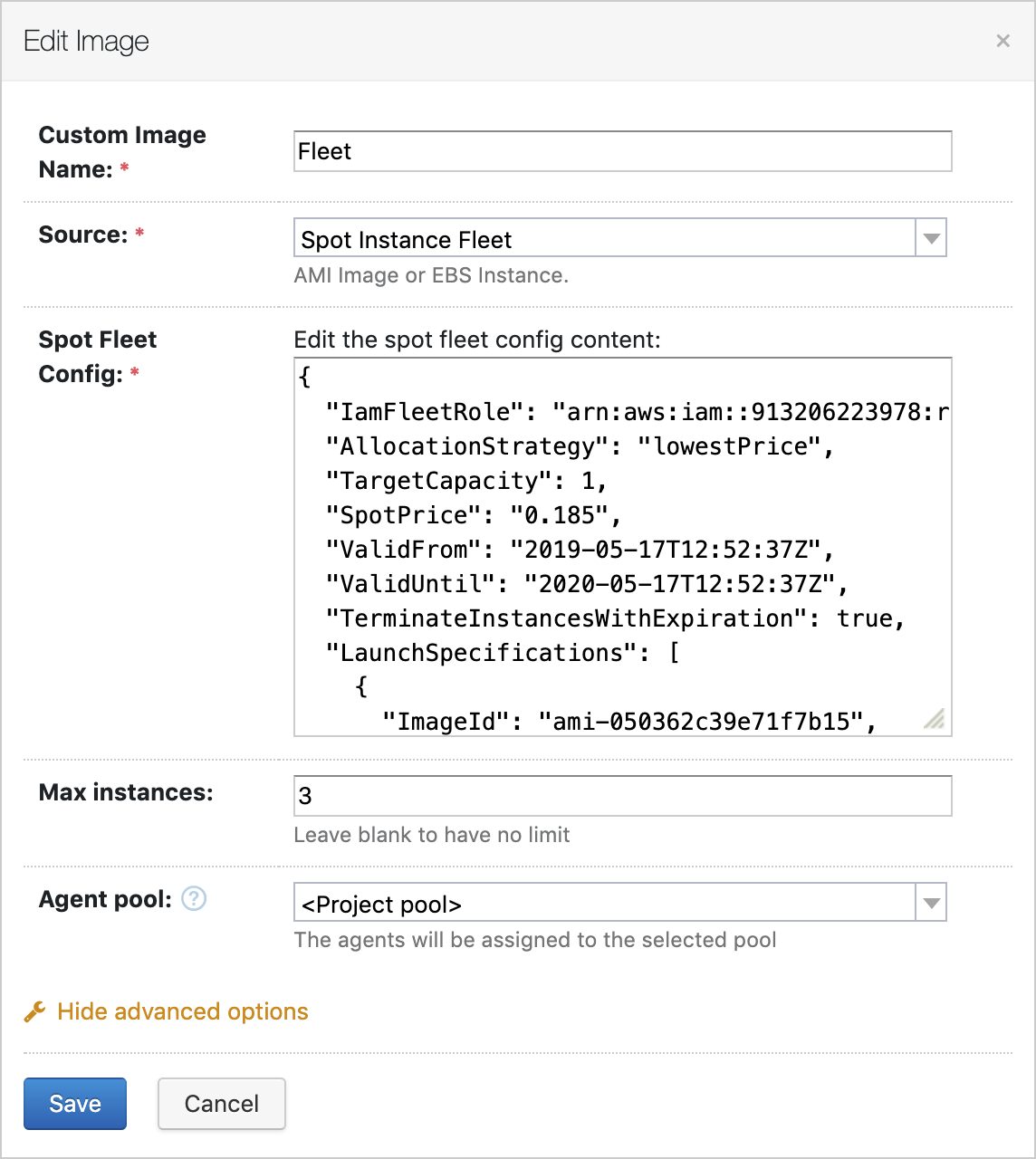
Processing build lifecycle on a secondary node
The secondary node now has an additional responsibility: processing the build lifecycle. If you turn it on, the secondary node will handle the build-related tasks, such as running and finishing builds, uploading artifacts, and failure conditions processing. This change expands the already broad list of tasks that you can offload from your main server onto a secondary one: collecting changes from agents, serving as a read-only backup node, and now, processing the build lifecycle.
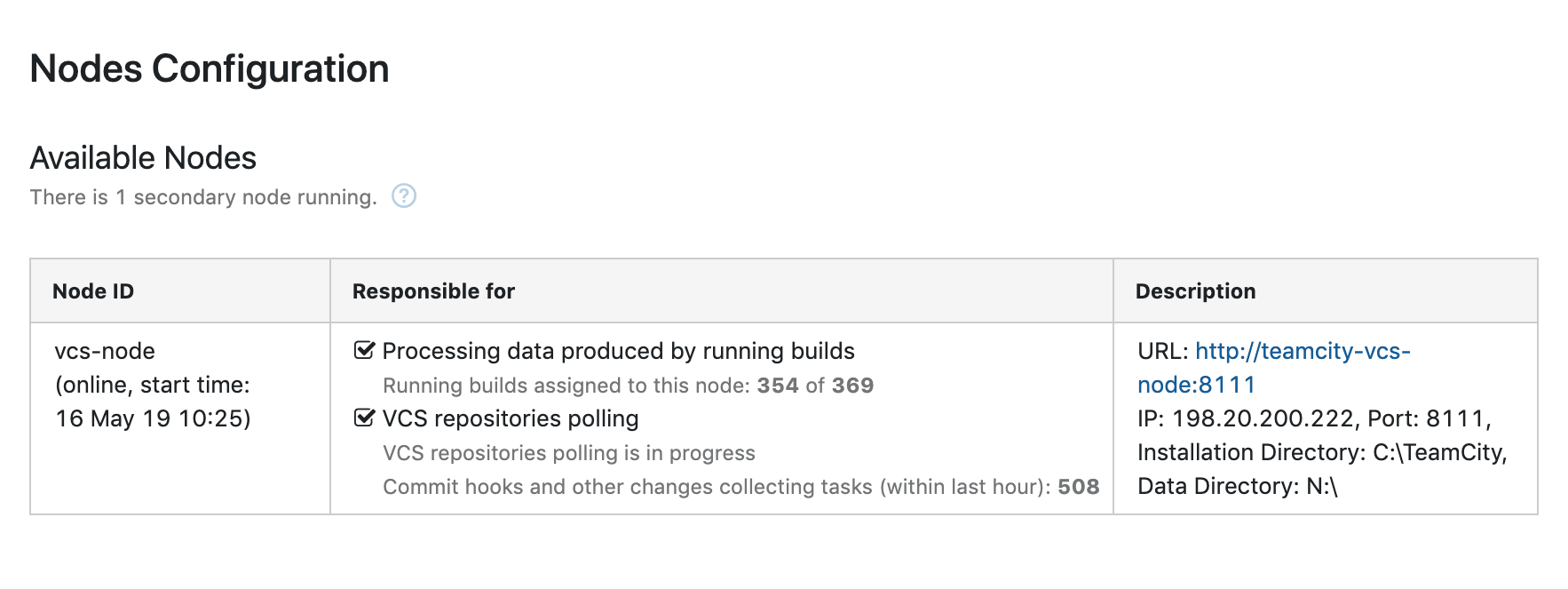
On-demand tools loading
Tools will now only be loaded onto agents on demand. The necessary tools will be loaded only when the first build requiring them appears. This significantly improves the build agent upgrade times and saves you network traffic.
There is more to this release! See the detailed description of these and other features in the What’s new section in our documentation.
Please check through the upgrade notes before you install the new version, and do not hesitate to report any issues in our tracker or ask questions in the forum.
Subscribe to TeamCity Blog updates







