TeamCity
Powerful CI/CD for DevOps-centric teams
TeamCity Bitbucket Integration App: Run And View TeamCity Builds from Bitbucket
This guest post is brought to you by Stiltsoft.
Have you ever thought about how much time you spend switching contexts at work? While it seems to be a lot by itself, it also eats up your overall productivity. And it can be even more frustrating if it happens in the context of CI\CD, which is all about delivering software faster and more reliably without burdening you with manual work.
Today we want to show you how the TeamCity users who also use Bitbucket can reduce the time spent switching and get functionality that will help increase developers’ velocity.
TeamCity Integration for Bitbucket is an app by Stiltsoft that provides a seamless way to connect your Bitbucket to the TeamCity server, so you can monitor and configure the pipeline without losing the context. It is aimed to facilitate the workflow and allows you to get feedback at each stage of development right in Bitbucket.
One Page to Rule Them All
Below you can see the Builds page in Bitbucket, which gives an overview of all builds. From here, you can view build results, access logs and artifacts via direct links, and perform build actions without leaving your Bitbucket instance. At the moment, the list of actions include:
- Build the latest commit — running a build for the latest commit in a branch.
- Re-build this commit — re-running a build for a particular commit.
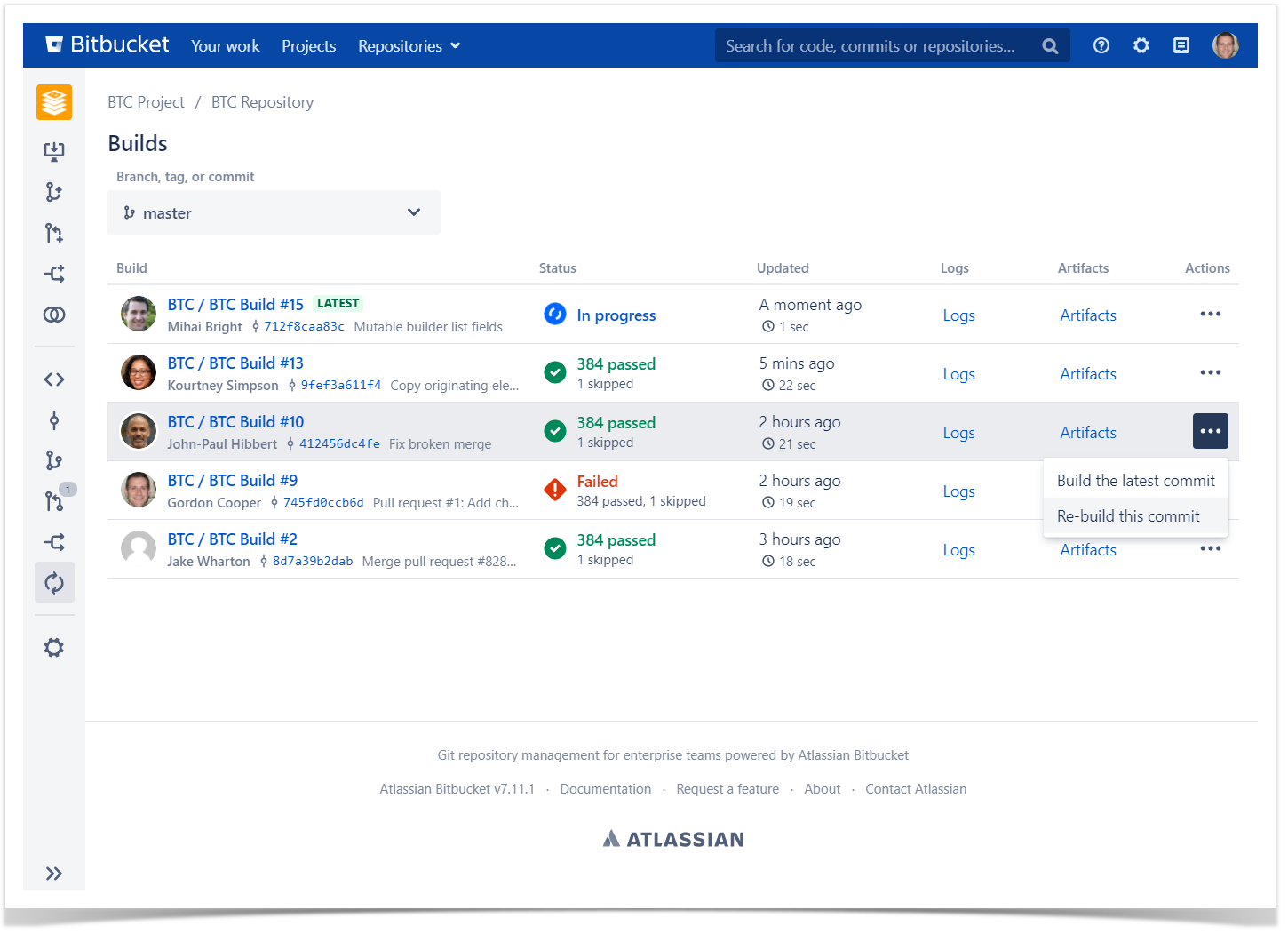
Relevant Information in Relevant Places
You can also find build information on the Pull Requests page. The latest build statuses are shown in the Overview tab. If you click on the status icon, it will take you to the Builds tab. The Builds tab allows users to act on builds and view builds’ logs and artifacts, similarly to the main Builds page.
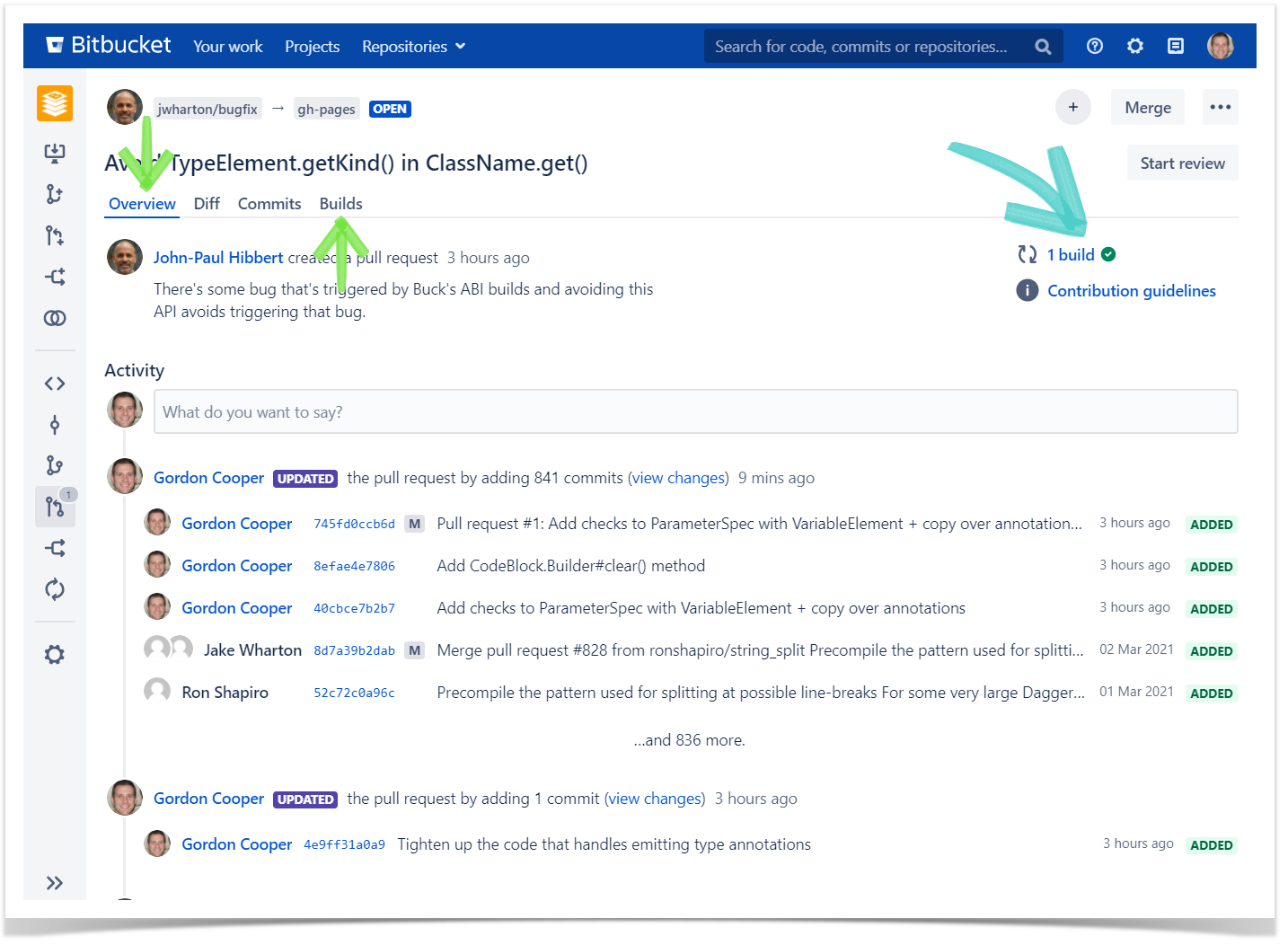
The Commits and Branches pages have the build status indicated for each item. You can click on the status icon to get to the Builds page with the filter pre-set to the chosen commit or branch.
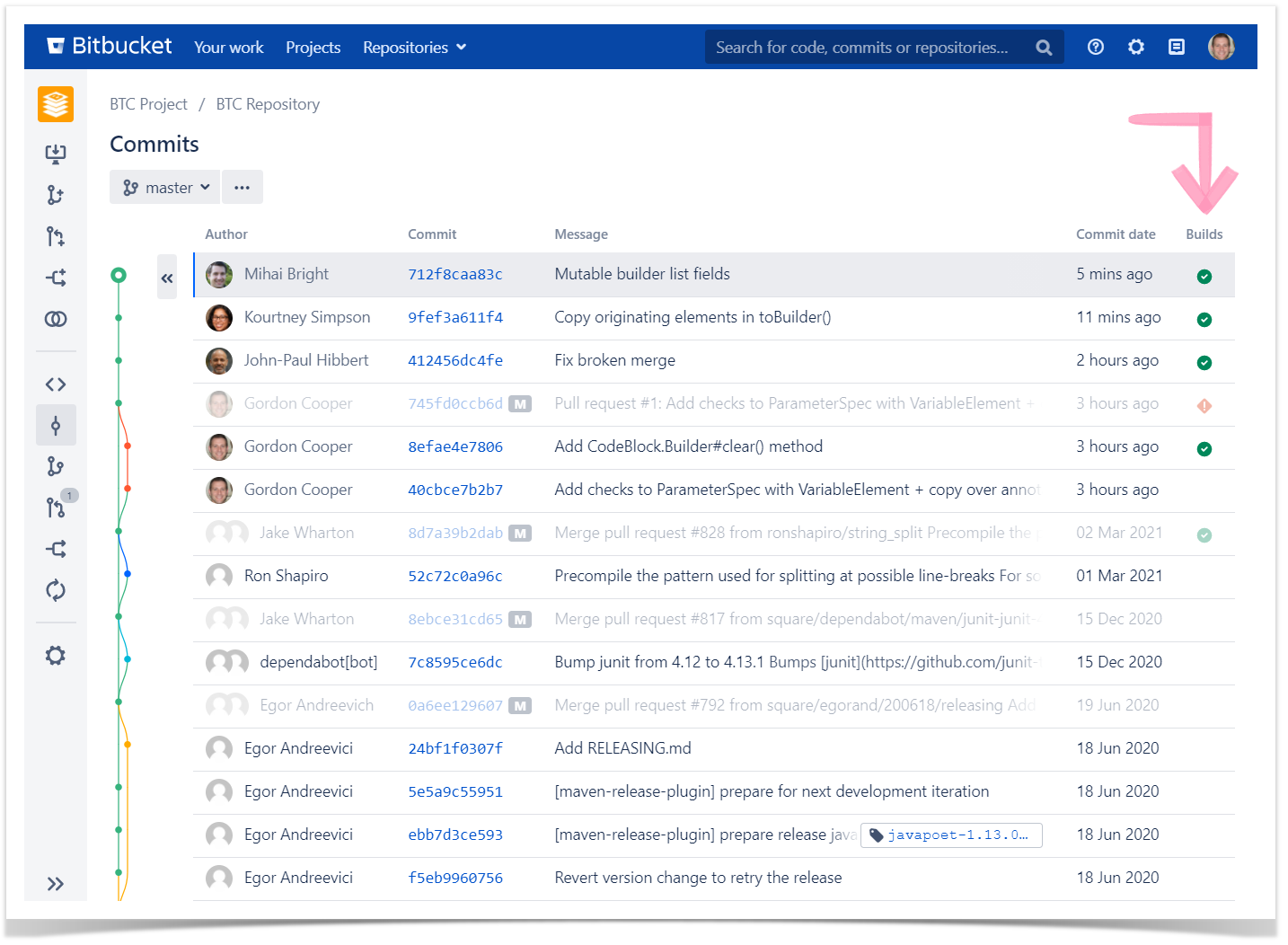
Make Your First Steps to Improved Workflow
Using the app, you can reduce the time spent switching tools and finally focus on the things that are really important to release faster with higher quality and stability.
The TeamCity Bitbucket Integration app is available for a free 30-day trial on the Marketplace both for Bitbucket Server and Bitbucket Data Center.
To get started, you’ll need to install the app from the Marketplace to your Bitbucket, link TeamCity and Bitbucket and set them up using our step-by-step guides, and you are ready to go. If you have any questions about the app or feedback you’d like to share, you can always send an email or create a ticket in the Stiltsoft Help Center.
Happy building!
Subscribe to TeamCity Blog updates

